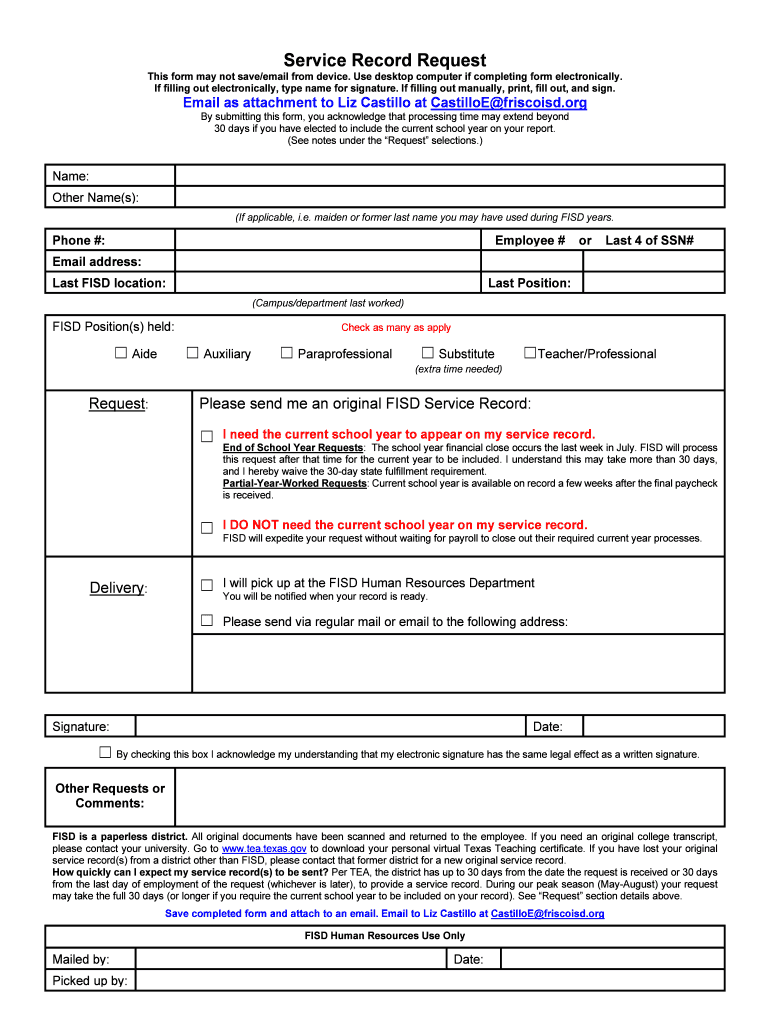
Service Record Request Frisco ISD Form


What is the Service Record Request Frisco ISD
The Service Record Request for Frisco ISD is a formal document that allows individuals to request their employment records from the Frisco Independent School District. This form is essential for former employees seeking to verify their work history, obtain proof of service, or fulfill requirements for new employment opportunities. It typically includes details such as the employee's name, social security number, and specific information about the employment period. Understanding the purpose and content of this form is crucial for ensuring accurate and timely processing of requests.
Steps to complete the Service Record Request Frisco ISD
Completing the Service Record Request for Frisco ISD involves several straightforward steps to ensure that your request is processed efficiently. First, gather all necessary personal information, including your full name, social security number, and dates of employment. Next, fill out the request form accurately, ensuring that all fields are completed. After that, review the form for any errors or omissions. Once verified, submit the form via the designated method, whether online, by mail, or in person. It is advisable to keep a copy of the submitted form for your records.
How to obtain the Service Record Request Frisco ISD
To obtain the Service Record Request for Frisco ISD, individuals can visit the official Frisco ISD website or contact the human resources department directly. The form is typically available for download in a PDF format, allowing users to fill it out electronically or print it for manual completion. Additionally, inquiries can be made via phone or email to clarify any questions regarding the request process or to obtain assistance in completing the form.
Legal use of the Service Record Request Frisco ISD
The legal use of the Service Record Request for Frisco ISD is governed by various regulations that ensure the protection of personal information. This form must be completed and submitted in accordance with applicable laws, including the Family Educational Rights and Privacy Act (FERPA), which safeguards the privacy of student education records. By adhering to these legal frameworks, individuals can ensure that their requests are processed lawfully and that their personal information remains protected throughout the process.
Key elements of the Service Record Request Frisco ISD
Key elements of the Service Record Request for Frisco ISD include the requestor's personal information, the specific records being requested, and any relevant identification numbers. Additionally, the form may require a signature to authorize the release of records. It is important to provide accurate and complete information to avoid delays in processing. Understanding these elements helps ensure that the request is handled efficiently and meets the necessary legal requirements.
Form Submission Methods
The Service Record Request for Frisco ISD can be submitted through various methods to accommodate different preferences. These methods typically include online submission via the Frisco ISD website, mailing the completed form to the human resources department, or delivering it in person. Each method has its own processing times, so individuals should choose the option that best fits their needs for timely access to their service records.
Quick guide on how to complete service record request frisco isd
Complete Service Record Request Frisco ISD seamlessly on any device
Web-based document administration has become increasingly favored by businesses and individuals. It offers a perfect eco-friendly substitute for conventional printed and signed documents, allowing you to obtain the correct form and securely store it online. airSlate SignNow equips you with all the resources necessary to create, alter, and eSign your documents quickly without delays. Manage Service Record Request Frisco ISD on any device using airSlate SignNow’s Android or iOS applications and streamline any document-centric process today.
How to alter and eSign Service Record Request Frisco ISD with ease
- Obtain Service Record Request Frisco ISD and then click Get Form to begin.
- Utilize the tools we offer to complete your form.
- Select pertinent sections of the documents or obscure sensitive details with tools that airSlate SignNow offers specifically for that function.
- Create your signature using the Sign tool, which takes moments and carries the same legal significance as a traditional wet ink signature.
- Review all the data and then click on the Done button to save your changes.
- Select how you wish to send your form, via email, SMS, or invitation link, or download it to your computer.
Leave behind lost or misplaced files, tedious form searches, or mistakes that necessitate printing new document copies. airSlate SignNow meets all your document management needs in just a few clicks from a device of your choosing. Modify and eSign Service Record Request Frisco ISD and ensure excellent communication at every stage of the form preparation process with airSlate SignNow.
Create this form in 5 minutes or less
Create this form in 5 minutes!
How to create an eSignature for the service record request frisco isd
How to create an eSignature for a PDF document online
How to create an eSignature for a PDF document in Google Chrome
The best way to generate an eSignature for signing PDFs in Gmail
The best way to create an electronic signature straight from your smart phone
How to generate an eSignature for a PDF document on iOS
The best way to create an electronic signature for a PDF document on Android OS
People also ask
-
What is frisco eac and how does it relate to airSlate SignNow?
Frisco EAC refers to the electronic access control system available with airSlate SignNow. It allows businesses to securely manage, send, and sign documents electronically, streamlining workflow and enhancing productivity.
-
How much does airSlate SignNow cost with frisco eac features?
Pricing for airSlate SignNow varies based on the features, including those related to frisco eac. Plans are designed to be budget-friendly, offering powerful tools for document management without breaking the bank.
-
What features does airSlate SignNow offer within frisco eac?
AirSlate SignNow includes features like document templates, automated workflows, and secure eSignatures under frisco eac. These features allow users to create a seamless experience for managing electronic documents.
-
What are the benefits of using airSlate SignNow for frisco eac?
Using airSlate SignNow for frisco eac provides numerous benefits, such as enhanced security, faster transaction times, and improved collaboration. Businesses can ensure their documents are signed and managed efficiently.
-
Can I integrate airSlate SignNow with other software using frisco eac?
Yes, airSlate SignNow offers integrations with various software applications to enhance frisco eac functionality. This flexibility ensures that your document management system can fit seamlessly into your existing workflows.
-
Is airSlate SignNow suitable for small businesses looking for frisco eac solutions?
Absolutely! AirSlate SignNow is designed to cater to businesses of all sizes, including small businesses looking for frisco eac solutions. Its affordability and ease of use make it an ideal choice for startups and smaller enterprises.
-
How secure is airSlate SignNow when using frisco eac for document signing?
AirSlate SignNow prioritizes security, employing advanced encryption and authentication methods with frisco eac. This ensures that all documents are protected and compliance standards are met, giving users peace of mind.
Get more for Service Record Request Frisco ISD
Find out other Service Record Request Frisco ISD
- eSign Hawaii Business Credit Application Mobile
- Help Me With eSign California Credit Memo
- eSign Hawaii Credit Memo Online
- Help Me With eSign Hawaii Credit Memo
- How Can I eSign Hawaii Credit Memo
- eSign Utah Outsourcing Services Contract Computer
- How Do I eSign Maryland Interview Non-Disclosure (NDA)
- Help Me With eSign North Dakota Leave of Absence Agreement
- How To eSign Hawaii Acknowledgement of Resignation
- How Can I eSign New Jersey Resignation Letter
- How Do I eSign Ohio Resignation Letter
- eSign Arkansas Military Leave Policy Myself
- How To eSign Hawaii Time Off Policy
- How Do I eSign Hawaii Time Off Policy
- Help Me With eSign Hawaii Time Off Policy
- How To eSign Hawaii Addressing Harassement
- How To eSign Arkansas Company Bonus Letter
- eSign Hawaii Promotion Announcement Secure
- eSign Alaska Worksheet Strengths and Weaknesses Myself
- How To eSign Rhode Island Overtime Authorization Form