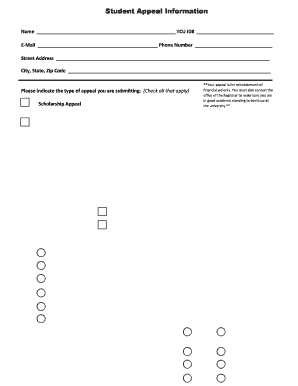
Tcu Scholarship Appeal Form


What is the TCU Scholarship Appeal
The TCU Scholarship Appeal is a formal process that allows students to request a review of their scholarship status. This appeal may be necessary when a student believes they have experienced circumstances that warrant reconsideration for financial aid or scholarship funding. The appeal process is designed to ensure that all students have the opportunity to present their case for continued support, particularly if they have faced unforeseen challenges that impacted their academic performance or financial situation.
Steps to Complete the TCU Scholarship Appeal
Completing the TCU Scholarship Appeal involves several key steps to ensure that your request is properly submitted and considered. First, gather all necessary documentation that supports your appeal, such as academic records, letters of recommendation, or personal statements. Next, fill out the TCU Scholarship Appeal form accurately, providing detailed information about your circumstances. After completing the form, submit it along with your supporting documents by the specified deadline. It is important to keep copies of everything you submit for your records.
Required Documents for the TCU Scholarship Appeal
When preparing to submit a TCU Scholarship Appeal, certain documents are typically required to support your case. Commonly requested documents include:
- Academic transcripts showing your performance and progress.
- A personal statement outlining your reasons for the appeal.
- Letters of recommendation from faculty or advisors.
- Any relevant financial documentation that illustrates your current situation.
Providing comprehensive documentation can significantly enhance the chances of a successful appeal.
Eligibility Criteria for the TCU Scholarship Appeal
Eligibility for the TCU Scholarship Appeal generally depends on specific criteria set by the university. Typically, students must be currently enrolled and have a valid reason for their appeal, such as a significant change in financial circumstances or academic challenges. It is essential to review the specific eligibility requirements outlined by TCU to ensure compliance before submitting your appeal.
How to Use the TCU Scholarship Appeal
Using the TCU Scholarship Appeal effectively involves understanding the process and requirements. Start by reviewing the guidelines provided by TCU regarding the appeal process. Next, clearly articulate your reasons for the appeal in your personal statement, ensuring that you address any specific concerns raised in previous evaluations. Utilize the required documents to strengthen your case. Once everything is prepared, submit your appeal through the designated method, whether online or via mail, ensuring that you meet all deadlines.
Legal Use of the TCU Scholarship Appeal
The TCU Scholarship Appeal must be used in accordance with university policies and legal guidelines. This means that students should only submit appeals based on legitimate circumstances and provide accurate information. Misrepresentation or submission of false documents can lead to penalties, including the loss of scholarships or other financial aid. Understanding the legal implications of the appeal process is crucial for maintaining eligibility and ensuring compliance with university regulations.
Quick guide on how to complete tcu scholarship appeal
Fill out Tcu Scholarship Appeal effortlessly on any device
Managing documents online has become increasingly favored by businesses and individuals. It serves as an ideal environmentally friendly alternative to conventional printed and signed materials, allowing you to locate the correct form and safely store it online. airSlate SignNow offers all the tools necessary to create, modify, and electronically sign your documents quickly without delays. Manage Tcu Scholarship Appeal on any device using airSlate SignNow's Android or iOS applications and simplify any document-related tasks today.
The easiest way to edit and electronically sign Tcu Scholarship Appeal seamlessly
- Locate Tcu Scholarship Appeal and click Get Form to begin.
- Utilize the tools at your disposal to complete your document.
- Emphasize important sections of your documents or obscure sensitive data with tools specifically provided by airSlate SignNow for this purpose.
- Generate your signature using the Sign feature, which takes just a few seconds and carries the same legal validity as a traditional wet ink signature.
- Review the information and click the Done button to confirm your changes.
- Select your preferred method for sending your form, whether by email, SMS, or invitation link, or download it to your computer.
Eliminate concerns about lost or misfiled documents, tedious searches for forms, or errors that necessitate printing new copies. airSlate SignNow meets your document management needs in just a few clicks from any device you choose. Modify and electronically sign Tcu Scholarship Appeal to ensure outstanding communication at every phase of the form preparation process with airSlate SignNow.
Create this form in 5 minutes or less
Create this form in 5 minutes!
How to create an eSignature for the tcu scholarship appeal
The best way to create an eSignature for a PDF file online
The best way to create an eSignature for a PDF file in Google Chrome
The best way to create an electronic signature for signing PDFs in Gmail
The way to generate an electronic signature from your mobile device
The way to generate an eSignature for a PDF file on iOS
The way to generate an electronic signature for a PDF file on Android devices
People also ask
-
What is a TCU appeal, and how can airSlate SignNow assist with it?
A TCU appeal refers to a request for reconsideration of a college decision regarding a student's eligibility or academic status. airSlate SignNow simplifies the process by allowing users to create, send, and eSign appeal documents quickly and securely, ensuring a smooth submission process.
-
How much does airSlate SignNow cost for managing TCU appeals?
airSlate SignNow offers various pricing plans to accommodate different business needs. These plans are designed to be cost-effective, particularly for handling TCU appeals, ensuring that even small organizations can streamline their document management without breaking the bank.
-
What features does airSlate SignNow offer to enhance my TCU appeal process?
airSlate SignNow provides robust features like customizable templates, advanced eSignature options, and document tracking, all of which can signNowly improve the efficiency of your TCU appeal process. These features enable quicker turnaround times and better organization of your documents.
-
Can I integrate airSlate SignNow with other tools for managing TCU appeals?
Yes, airSlate SignNow seamlessly integrates with many popular applications, such as Google Drive, Salesforce, and more. This capability allows you to centralize your efforts in managing TCU appeals, enabling a more cohesive workflow across platforms.
-
Is airSlate SignNow suitable for both individuals and institutions dealing with TCU appeals?
Absolutely! airSlate SignNow caters to both individuals and institutions, providing customizable solutions for anyone needing to manage TCU appeals. Whether you are a student or an administrative office, our platform can be tailored to meet your needs.
-
How secure is airSlate SignNow for submitting TCU appeals?
Security is a top priority at airSlate SignNow. Our platform employs advanced encryption protocols to protect your documents and sensitive information throughout the TCU appeal process, ensuring compliance and peace of mind for our users.
-
Can I track the status of my TCU appeal in airSlate SignNow?
Yes, airSlate SignNow allows you to track the status of your documents, including TCU appeals, in real-time. This feature helps you stay informed about when your appeal has been viewed, signed, or completed, facilitating better communication.
Get more for Tcu Scholarship Appeal
- Deferred improvement agreement with surety new kent county form
- Your name your address your city state zip code form
- Sample letter to report identity theft to law enforcement form
- Agreement made onbetween berrett koehler form
- Full text of ampquotpc today volume 3 issue 10ampquot form
- Computer software lease with license agreement form
- Sample letter to report identity theft to social security form
- How to trademark and copyright your blogs name ampampamp logo form
Find out other Tcu Scholarship Appeal
- How Do I eSignature Maryland Healthcare / Medical PDF
- Help Me With eSignature New Mexico Healthcare / Medical Form
- How Do I eSignature New York Healthcare / Medical Presentation
- How To eSignature Oklahoma Finance & Tax Accounting PPT
- Help Me With eSignature Connecticut High Tech Presentation
- How To eSignature Georgia High Tech Document
- How Can I eSignature Rhode Island Finance & Tax Accounting Word
- How Can I eSignature Colorado Insurance Presentation
- Help Me With eSignature Georgia Insurance Form
- How Do I eSignature Kansas Insurance Word
- How Do I eSignature Washington Insurance Form
- How Do I eSignature Alaska Life Sciences Presentation
- Help Me With eSignature Iowa Life Sciences Presentation
- How Can I eSignature Michigan Life Sciences Word
- Can I eSignature New Jersey Life Sciences Presentation
- How Can I eSignature Louisiana Non-Profit PDF
- Can I eSignature Alaska Orthodontists PDF
- How Do I eSignature New York Non-Profit Form
- How To eSignature Iowa Orthodontists Presentation
- Can I eSignature South Dakota Lawers Document