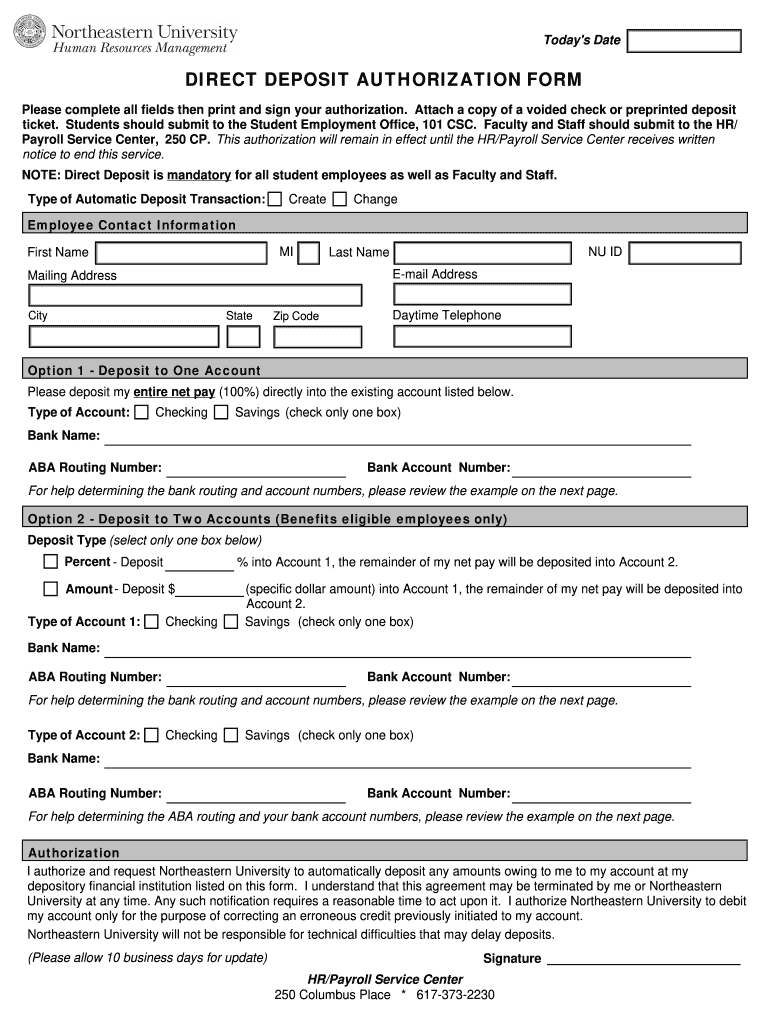
Northeastern Direct Deposit Form


What is the Northeastern Direct Deposit Form
The Northeastern Direct Deposit Form is a crucial document designed for students and employees of Northeastern University to facilitate the electronic transfer of funds directly into their bank accounts. This form allows for the seamless deposit of various payments, including financial aid, refunds, and payroll. By opting for direct deposit, users can ensure timely access to their funds without the need for physical checks, enhancing convenience and security.
Steps to Complete the Northeastern Direct Deposit Form
Completing the Northeastern Direct Deposit Form involves several straightforward steps. First, gather your bank account information, including the account number and routing number. Next, access the form through the university's official website or designated portal. Fill in your personal details, ensuring accuracy in your name and identification number. After entering your bank information, review the form for any errors. Finally, submit the form electronically or print it for in-person submission, depending on your preference.
Key Elements of the Northeastern Direct Deposit Form
The Northeastern Direct Deposit Form contains several key elements that must be accurately completed. These include:
- Name: Your full name as registered with the university.
- Northeastern ID Number: A unique identifier assigned to you by the university.
- Bank Information: Your bank account number and routing number.
- Signature: Your signature to authorize the direct deposit.
Each of these elements is essential for ensuring that your deposits are processed correctly and securely.
How to Obtain the Northeastern Direct Deposit Form
The Northeastern Direct Deposit Form can be obtained through several convenient methods. Students and employees can download the form directly from the Northeastern University website. Alternatively, it may be available at designated administrative offices on campus. If you encounter any issues accessing the form, contacting the university’s financial services department can provide additional assistance.
Legal Use of the Northeastern Direct Deposit Form
Using the Northeastern Direct Deposit Form is legally compliant with federal and state regulations governing electronic funds transfers. By submitting this form, you authorize Northeastern University to deposit funds directly into your designated bank account. This authorization is a legally binding agreement, ensuring that all transactions are conducted securely and in accordance with applicable laws, including the Electronic Fund Transfer Act.
Form Submission Methods
The Northeastern Direct Deposit Form can be submitted through various methods to accommodate user preferences. Options typically include:
- Online Submission: Complete and submit the form through the university’s secure online portal.
- Mail: Print the completed form and send it to the appropriate university office via postal mail.
- In-Person: Deliver the form directly to the financial services office on campus.
Choosing the submission method that best fits your situation can help streamline the process of setting up direct deposit.
Quick guide on how to complete direct deposit form combined studentemployment neu
The simplest method to locate and sign Northeastern Direct Deposit Form
On the scale of your entire organization, unproductive workflows concerning document authorization can consume a signNow amount of work time. Signing documents such as Northeastern Direct Deposit Form is an inherent part of operations across all sectors, which is why the effectiveness of each agreement’s lifecycle has a substantial impact on the organization's overall success. With airSlate SignNow, signing your Northeastern Direct Deposit Form is as straightforward and swift as possible. You will discover on this platform the latest version of nearly any form. Even better, you can sign it instantly without the requirement of downloading external applications onto your computer or printing anything as physical copies.
How to obtain and sign your Northeastern Direct Deposit Form
- Explore our repository by category or use the search bar to find the form you require.
- View the form preview by clicking Learn more to confirm it is the correct one.
- Click Get form to begin editing immediately.
- Fill out your form and include any necessary information using the toolbar.
- When finished, click the Sign tool to sign your Northeastern Direct Deposit Form.
- Choose the signature method that is most suitable for you: Draw, Create initials, or upload a picture of your handwritten signature.
- Click Done to finalize editing and proceed to document-sharing options as required.
With airSlate SignNow, you possess everything necessary to handle your documentation efficiently. You can find, complete, modify, and even send your Northeastern Direct Deposit Form all within a single tab without any issues. Optimize your workflows by utilizing a unified, intelligent eSignature solution.
Create this form in 5 minutes or less
FAQs
-
Is it fishy if a company wants you to fill out the direct deposit form before you receive any paper work about being hired?
Hi, To give a little more context, if you are worried about completing a direct deposit form, which should be for receiving remuneration of your wages, then request a your employment contract and tell them you will complete the direct deposit form after the employment has been received. Always be open and honest with a potential em0ployer and set parameters for your employment relationship from the get go. you would like to follow procedures. Every Employer will respect you more for that. I do not think it is fishy but a little odd
-
How do I deposit a personal check written out to me to my online bank account without a direct deposit?
Dear M. Anonymous,Good question. It can be confusing when you are new to online banking (or to checking accounts in general), so I totally understand. For years, I used a local bank. I deposited checks by going to the physical bank. Once I was at the bank, I would give the check to the teller to deposit, or I would put the check (and deposit slip) in the slot outside. This was long before online banking had been invented.My local bank once made a serious mistake in my account, which I resolved after spending many hours at a bank executive’s desk. The executive could not figure out the problem, but I was able to see that it had been my bank’s error that had caused the discrepancy. This sour experience prompted me to look elsewhere for another bank. I decided to use a bank that is primarily online and that is connected with a world-class organization that also provides car and home insurance to U.S. military officers and their dependents. I had done my research long before I ever selected this organization for my banking and car and home insurance.I currently have a bank account at this organization’s excellent online bank based in San Antonio, Texas (I’m in the D.C. area), and the way I prefer to deposit checks to my bank is by regular mail.For a good long while, my bank had a contract with a UPS Store that could scan checks and deposit them electronically into someone’s bank account, but I always felt a little uneasy doing that, and only used this service a few times. It certainly did not feel too secure to have a non-bank-related person touch my checks. Eventually, my bank stopped offering that as an option. (I would love to know the back story of what prompted my bank to stop doing this.)There are at least six ways to deposit checks including using electronic means (see this WikiHow: How to Deposit Checks).PRO TIP: Of course, the best thing for you to do is to go on your bank’s website and find out their process. Their website might even have a generic deposit ticket you can print out if you want to mail it in.Below are the steps I take to deposit checks by mail to my online bank.Endorse the check (that is, write your signature on the back). Under your signature, write “Deposit to” and then write your bank account number. NOTE: Make sure the check is valid.Fill out a deposit ticket (these are included with your checkbook). If you don’t have paper checks or deposit slips, contact your bank to find out how to get one.Put both the endorsed check and deposit ticket in an envelope addressed to the bank. Seal the envelope. My bank provides me with preaddressed envelopes that do not need postage.MAIL the envelope.Wait a few days, and you should see that deposit showing up in your account online.—Sarah M. 9/12/2018ORIGINAL QUESTION: How do I deposit a personal check written out to me to my online bank account without a direct deposit?
-
How can I fill out Google's intern host matching form to optimize my chances of receiving a match?
I was selected for a summer internship 2016.I tried to be very open while filling the preference form: I choose many products as my favorite products and I said I'm open about the team I want to join.I even was very open in the location and start date to get host matching interviews (I negotiated the start date in the interview until both me and my host were happy.) You could ask your recruiter to review your form (there are very cool and could help you a lot since they have a bigger experience).Do a search on the potential team.Before the interviews, try to find smart question that you are going to ask for the potential host (do a search on the team to find nice and deep questions to impress your host). Prepare well your resume.You are very likely not going to get algorithm/data structure questions like in the first round. It's going to be just some friendly chat if you are lucky. If your potential team is working on something like machine learning, expect that they are going to ask you questions about machine learning, courses related to machine learning you have and relevant experience (projects, internship). Of course you have to study that before the interview. Take as long time as you need if you feel rusty. It takes some time to get ready for the host matching (it's less than the technical interview) but it's worth it of course.
-
How do I fill out the form of DU CIC? I couldn't find the link to fill out the form.
Just register on the admission portal and during registration you will get an option for the entrance based course. Just register there. There is no separate form for DU CIC.
-
How do you know if you need to fill out a 1099 form?
Assuming that you are talking about 1099-MISC. Note that there are other 1099s.check this post - Form 1099 MISC Rules & RegulationsQuick answer - A Form 1099 MISC must be filed for each person to whom payment is made of:$600 or more for services performed for a trade or business by people not treated as employees;Rent or prizes and awards that are not for service ($600 or more) and royalties ($10 or more);any fishing boat proceeds,gross proceeds of $600, or more paid to an attorney during the year, orWithheld any federal income tax under the backup withholding rules regardless of the amount of the payment, etc.
Create this form in 5 minutes!
How to create an eSignature for the direct deposit form combined studentemployment neu
How to make an eSignature for your Direct Deposit Form Combined Studentemployment Neu online
How to make an electronic signature for your Direct Deposit Form Combined Studentemployment Neu in Google Chrome
How to make an electronic signature for signing the Direct Deposit Form Combined Studentemployment Neu in Gmail
How to generate an electronic signature for the Direct Deposit Form Combined Studentemployment Neu right from your mobile device
How to make an electronic signature for the Direct Deposit Form Combined Studentemployment Neu on iOS
How to make an electronic signature for the Direct Deposit Form Combined Studentemployment Neu on Android devices
People also ask
-
What is a nu deposit authorization?
A nu deposit authorization is a document that allows businesses to authorize bank deposits electronically. It streamlines the payment process by enabling secure electronic signatures and ensures compliance with financial regulations. Using airSlate SignNow, you can easily manage these authorizations and enhance your operational efficiency.
-
How does airSlate SignNow enhance the nu deposit authorization process?
airSlate SignNow simplifies the nu deposit authorization process by providing an intuitive platform to send and eSign documents securely. You can automate workflows, track document statuses, and receive notifications, ensuring a seamless experience for both senders and recipients. This helps you save time and reduce administrative burdens.
-
Is there a free trial available for airSlate SignNow's services?
Yes, airSlate SignNow offers a free trial that allows prospective users to explore its features, including nu deposit authorization functionalities. During the trial, you can assess the platform's ease of use, document management capabilities, and overall effectiveness in optimizing your signing and authorization processes.
-
What are the pricing plans for airSlate SignNow?
AirSlate SignNow offers flexible pricing plans to cater to businesses of all sizes. You can choose from monthly or annual subscriptions, which include access to features essential for managing nu deposit authorizations. Each plan is designed to provide cost-effective solutions without compromising on functionality.
-
Can I integrate airSlate SignNow with other software?
Absolutely! airSlate SignNow supports integrations with various software applications, allowing you to enhance your business workflows. By integrating with CRM systems, payment platforms, and other tools, you can automate the nu deposit authorization process and ensure a streamlined operation.
-
What security features does airSlate SignNow provide for nu deposit authorizations?
Security is a top priority for airSlate SignNow when handling nu deposit authorizations. The platform employs encryption, secure cloud storage, and authentication measures to protect your sensitive information. You can trust that your documents and transactions will be secure while using our service.
-
How can I track the status of my nu deposit authorizations in airSlate SignNow?
With airSlate SignNow, you can easily track the status of your nu deposit authorizations through your dashboard. The platform provides real-time updates on document viewing, signing, and completion. This visibility ensures that you are always informed of your document's progress and can follow up as necessary.
Get more for Northeastern Direct Deposit Form
- Local engagement agreement form boise state university vpfa boisestate
- Conflict of interest and conflict of commitment declaration form
- Waiver of insurance requirements office of general counsel form
- Formsstudentsstudent employmentvanderbilt university
- Brown university application form
- Free operant observation data sheet vkc mc vanderbilt form
- Request for transcriptregistrar services form osu okc
- Pacific northwest industrial maintenance mechanic jatc form
Find out other Northeastern Direct Deposit Form
- eSignature Louisiana Insurance Rental Application Later
- eSignature Maryland Insurance Contract Safe
- eSignature Massachusetts Insurance Lease Termination Letter Free
- eSignature Nebraska High Tech Rental Application Now
- How Do I eSignature Mississippi Insurance Separation Agreement
- Help Me With eSignature Missouri Insurance Profit And Loss Statement
- eSignature New Hampshire High Tech Lease Agreement Template Mobile
- eSignature Montana Insurance Lease Agreement Template Online
- eSignature New Hampshire High Tech Lease Agreement Template Free
- How To eSignature Montana Insurance Emergency Contact Form
- eSignature New Jersey High Tech Executive Summary Template Free
- eSignature Oklahoma Insurance Warranty Deed Safe
- eSignature Pennsylvania High Tech Bill Of Lading Safe
- eSignature Washington Insurance Work Order Fast
- eSignature Utah High Tech Warranty Deed Free
- How Do I eSignature Utah High Tech Warranty Deed
- eSignature Arkansas Legal Affidavit Of Heirship Fast
- Help Me With eSignature Colorado Legal Cease And Desist Letter
- How To eSignature Connecticut Legal LLC Operating Agreement
- eSignature Connecticut Legal Residential Lease Agreement Mobile