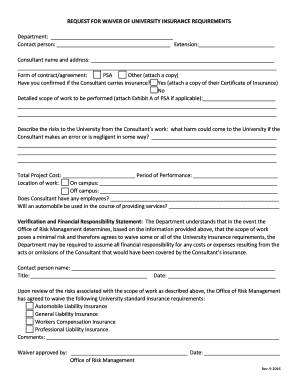
Waiver of Insurance Requirements Office of General Counsel 2016-2026


Understanding the Waiver of Insurance Requirements
The Waiver of Insurance Requirements is a formal document that allows individuals or organizations to opt out of certain insurance obligations. This waiver is often necessary for various activities, such as events or projects, where the standard insurance coverage may not be applicable or required. Understanding the specific legal implications and requirements of this waiver is crucial for ensuring compliance and protecting your interests.
Steps to Complete the Waiver of Insurance Requirements
Completing the Waiver of Insurance Requirements involves several key steps to ensure that the document is filled out accurately and submitted correctly. First, gather all necessary information, including the names of the parties involved and any relevant dates. Next, carefully read the waiver to understand its terms and conditions. Fill out the form with precise details, ensuring that all required fields are completed. Finally, review the document for accuracy before submitting it to the appropriate office or authority.
Legal Use of the Waiver of Insurance Requirements
The legal use of the Waiver of Insurance Requirements is vital for protecting both parties involved. This document must comply with local laws and regulations to be considered valid. It is essential to ensure that the waiver clearly outlines the rights and responsibilities of each party. Additionally, understanding the legal implications of signing this waiver can help prevent future disputes and liabilities.
Key Elements of the Waiver of Insurance Requirements
Several key elements must be included in the Waiver of Insurance Requirements to ensure its effectiveness. These elements typically include the names and contact information of the parties involved, a clear statement of the waiver's purpose, and specific details regarding the insurance coverage being waived. Additionally, the document should include a section for signatures and dates to validate the agreement.
Obtaining the Waiver of Insurance Requirements
To obtain the Waiver of Insurance Requirements, individuals or organizations typically need to request the form from the appropriate authority, such as a university or government agency. This process may involve filling out an application or providing additional documentation to support the request. Understanding the specific procedures and requirements for obtaining the waiver is essential for a smooth process.
Examples of Using the Waiver of Insurance Requirements
There are various scenarios where the Waiver of Insurance Requirements may be applicable. For instance, a university may require students to complete this waiver before participating in certain extracurricular activities or events. Similarly, businesses may request a waiver when hosting events that involve high-risk activities, such as sports tournaments or outdoor adventures. Understanding these examples can help clarify when and how to use the waiver effectively.
Quick guide on how to complete waiver of insurance requirements office of general counsel
Complete Waiver Of Insurance Requirements Office Of General Counsel effortlessly on any device
Digital document management has become increasingly popular among businesses and individuals. It offers an ideal green alternative to conventional printed and signed documents, allowing you to find the correct form and securely store it online. airSlate SignNow equips you with all the tools necessary to create, modify, and electronically sign your documents swiftly without delays. Manage Waiver Of Insurance Requirements Office Of General Counsel on any device using airSlate SignNow Android or iOS applications and simplify any document-related process today.
How to modify and electronically sign Waiver Of Insurance Requirements Office Of General Counsel effortlessly
- Find Waiver Of Insurance Requirements Office Of General Counsel and click Get Form to begin.
- Utilize the tools we offer to complete your document.
- Highlight important sections of the documents or redact sensitive information with tools specifically provided by airSlate SignNow for that purpose.
- Generate your signature using the Sign tool, which only takes seconds and holds the same legal validity as a conventional wet ink signature.
- Review all the details and click on the Done button to save your modifications.
- Choose how you wish to send your form, via email, SMS, or invitation link, or download it to your computer.
Eliminate the hassle of lost or misplaced files, tedious form searches, or errors that require new document copies. airSlate SignNow meets all your document management needs in just a few clicks from any device you choose. Modify and electronically sign Waiver Of Insurance Requirements Office Of General Counsel and ensure exceptional communication at every stage of the form preparation process with airSlate SignNow.
Create this form in 5 minutes or less
Create this form in 5 minutes!
How to create an eSignature for the waiver of insurance requirements office of general counsel
The best way to generate an electronic signature for your PDF document in the online mode
The best way to generate an electronic signature for your PDF document in Chrome
The way to make an electronic signature for putting it on PDFs in Gmail
How to make an electronic signature straight from your mobile device
The way to make an electronic signature for a PDF document on iOS devices
How to make an electronic signature for a PDF document on Android devices
People also ask
-
What is a yale waiver?
A yale waiver is a legal document that allows individuals to waive certain rights or claims against the university. Using airSlate SignNow, you can quickly create, send, and eSign a yale waiver efficiently. This streamlined process ensures that important documents are handled securely and promptly.
-
How much does it cost to use airSlate SignNow for yale waivers?
The pricing for using airSlate SignNow varies based on your needs and the features you select. We offer flexible plans that can accommodate businesses of all sizes, making it cost-effective for managing yale waivers and other documents. You can start with a free trial to explore our features before committing.
-
What features does airSlate SignNow offer for managing yale waivers?
airSlate SignNow provides a variety of features for managing yale waivers, including template creation, automated notifications, and secure cloud storage. Our user-friendly interface allows you to customize documents and track their status in real time. This ensures a seamless experience for both senders and recipients.
-
Can I integrate airSlate SignNow with other applications for yale waiver management?
Yes, airSlate SignNow offers numerous integrations with popular applications to enhance your workflow for yale waiver management. You can connect it with tools like Google Drive, Salesforce, and Zapier to automate processes and improve efficiency. These integrations help you maintain organized records and streamline your operations.
-
What are the benefits of using airSlate SignNow for yale waivers?
Using airSlate SignNow for yale waivers provides a secure and convenient way to manage your important documents. It not only speeds up the signing process but also reduces paper waste and keeps everything organized in one place. With advanced security features, you can trust that your documents are safe and compliant.
-
Is it easy to eSign a yale waiver with airSlate SignNow?
Absolutely! eSigning a yale waiver with airSlate SignNow is quick and user-friendly. Recipients can sign from any device, ensuring that you get the required signatures without delays, thus expediting your workflow signNowly.
-
How secure is the signing process for yale waivers with airSlate SignNow?
The signing process for yale waivers with airSlate SignNow is built with security in mind. We utilize encryption and secure cloud technology to protect your documents and personal information. Compliance with leading security standards ensures that your data remains confidential and safe throughout the process.
Get more for Waiver Of Insurance Requirements Office Of General Counsel
- Architectural landscape variance request form
- Calculate number of days between two dates stack overflow form
- Tailgate meeting form cable crew bsafetreebbnzb
- Baseball tryout registration form
- Subscriber agreement pdf form
- Documentary release form template
- Ping questionnaire form
- Short term missions trip application packet thank you for your interest in a redeemer bible church short term missions trip form
Find out other Waiver Of Insurance Requirements Office Of General Counsel
- Sign Healthcare / Medical PPT Michigan Now
- Sign Massachusetts Healthcare / Medical Permission Slip Now
- Sign Wyoming Government LLC Operating Agreement Mobile
- Sign Wyoming Government Quitclaim Deed Free
- How To Sign Nebraska Healthcare / Medical Living Will
- Sign Nevada Healthcare / Medical Business Plan Template Free
- Sign Nebraska Healthcare / Medical Permission Slip Now
- Help Me With Sign New Mexico Healthcare / Medical Medical History
- Can I Sign Ohio Healthcare / Medical Residential Lease Agreement
- How To Sign Oregon Healthcare / Medical Living Will
- How Can I Sign South Carolina Healthcare / Medical Profit And Loss Statement
- Sign Tennessee Healthcare / Medical Business Plan Template Free
- Help Me With Sign Tennessee Healthcare / Medical Living Will
- Sign Texas Healthcare / Medical Contract Mobile
- Sign Washington Healthcare / Medical LLC Operating Agreement Now
- Sign Wisconsin Healthcare / Medical Contract Safe
- Sign Alabama High Tech Last Will And Testament Online
- Sign Delaware High Tech Rental Lease Agreement Online
- Sign Connecticut High Tech Lease Template Easy
- How Can I Sign Louisiana High Tech LLC Operating Agreement