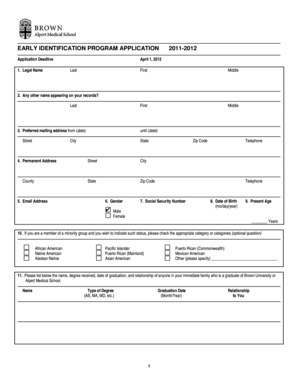
Brown University Application 2012-2026


Understanding the Brown University Application
The Brown University application is a comprehensive form that prospective students must complete to apply for admission. This application collects essential information about the applicant, including personal details, academic history, extracurricular activities, and essays. It serves as a critical tool for the admissions committee to evaluate candidates based on their qualifications and fit for the university's academic environment.
Steps to Complete the Brown University Application
Completing the Brown University application involves several key steps:
- Visit the official Brown University application portal.
- Create an account or log in if you already have one.
- Fill out personal information, including contact details and demographic information.
- Provide academic history, including high school courses, grades, and standardized test scores.
- Detail extracurricular activities, honors, and awards.
- Complete personal essays as required by the application guidelines.
- Review all information for accuracy before submission.
- Submit the application by the specified deadline.
Legal Use of the Brown University Application
The Brown University application is legally binding once submitted. Applicants must ensure that all information provided is truthful and accurate, as misrepresentation can lead to penalties, including rescinding admission offers. The application process adheres to various legal frameworks, ensuring that applicant data is handled securely and in compliance with privacy regulations.
Required Documents for the Brown University Application
In addition to the completed application form, several documents are typically required for submission:
- Official high school transcripts.
- Standardized test scores (if applicable).
- Letters of recommendation from teachers or counselors.
- Personal essays as specified in the application guidelines.
- Any additional documents requested by the admissions office.
Form Submission Methods for the Brown University Application
The Brown University application can be submitted through various methods, primarily online via the Brown University application portal. This digital submission process ensures that applications are received promptly and securely. In some cases, applicants may also be required to submit supporting documents via mail, particularly if they include official transcripts or letters of recommendation.
Important Dates for the Brown University Application
Applicants should be aware of critical deadlines associated with the Brown University application process. These deadlines include:
- Early Decision application deadline.
- Regular Decision application deadline.
- Financial aid application deadlines.
- Notification dates for admissions decisions.
Quick guide on how to complete brown university application
Effortlessly Prepare Brown University Application on Any Device
Digital document management has gained popularity among businesses and individuals. It serves as an ideal environmentally friendly alternative to conventional printed and signed documents, allowing you to obtain the correct form and securely store it online. airSlate SignNow equips you with all the necessary tools to create, modify, and eSign your documents swiftly without any delays. Manage Brown University Application on any device with the airSlate SignNow apps for Android or iOS and simplify any document-related task today.
The most effective method to edit and eSign Brown University Application with ease
- Locate Brown University Application and click Get Form to begin.
- Utilize the tools we offer to complete your form.
- Highlight important sections of the documents or conceal sensitive information with tools specifically provided by airSlate SignNow.
- Create your signature using the Sign tool, which takes mere seconds and carries the same legal validity as a traditional wet ink signature.
- Review the information and click the Done button to save your changes.
- Choose your preferred method for sending your form, via email, text message (SMS), invitation link, or download it to your computer.
Eliminate concerns of missing or lost files, tedious form searching, or errors that require printing new document copies. airSlate SignNow meets your document management needs in just a few clicks from any device you choose. Edit and eSign Brown University Application to ensure excellent communication at every stage of the form preparation process with airSlate SignNow.
Create this form in 5 minutes or less
Create this form in 5 minutes!
How to create an eSignature for the brown university application
The best way to generate an eSignature for a PDF in the online mode
The best way to generate an eSignature for a PDF in Chrome
How to create an eSignature for putting it on PDFs in Gmail
The best way to create an eSignature right from your smart phone
How to create an eSignature for a PDF on iOS devices
The best way to create an eSignature for a PDF on Android OS
People also ask
-
What is the brown applicant portal?
The brown applicant portal is a streamlined platform designed for applicants to submit their documents and applications effortlessly. It allows users to eSign and manage all necessary paperwork securely, ensuring a smooth application process.
-
How does the brown applicant portal integrate with other tools?
The brown applicant portal offers seamless integration with various CRM and document management systems. This ensures that all your applications and documents can be synced easily, enhancing efficiency and productivity for both applicants and administrators.
-
What are the key features of the brown applicant portal?
Key features of the brown applicant portal include document eSigning, real-time status tracking, and user-friendly templates. These features empower users to manage their documentation effectively and keep track of their application progress with ease.
-
Is the brown applicant portal secure for submitting sensitive documents?
Yes, the brown applicant portal prioritizes security by utilizing advanced encryption technologies. All submitted documents are protected, ensuring that sensitive information remains confidential and secure throughout the application process.
-
What is the pricing structure for the brown applicant portal?
The brown applicant portal offers flexible pricing plans based on your organization's needs. You can choose from various tiers to find a package that fits your budget while still providing the powerful features required for effective document management.
-
Can I customize the brown applicant portal for my organization?
Absolutely! The brown applicant portal can be customized to reflect your organization's branding and specific needs. This means you can tailor the interface, templates, and workflows to create a personalized experience for applicants.
-
What benefits does using the brown applicant portal provide?
Using the brown applicant portal enhances the efficiency of your application processes, reduces paperwork, and speeds up document handling. Additionally, it provides a user-friendly interface that improves the overall experience for both applicants and administrators.
Get more for Brown University Application
- Self storage oppose lien sale form
- Co signer agreement on a lease form
- Property report application form
- Notice of intent to withdraw units from rental housing use form
- Orangeusd form
- 3 day notice to perform conditions andor covenants or quit
- Proof of residency form city of beverly hills
- Tr 235 officers declaration trial by written declaration traffic judicial council forms
Find out other Brown University Application
- Sign Connecticut Real Estate Business Plan Template Simple
- How To Sign Wisconsin Plumbing Cease And Desist Letter
- Sign Colorado Real Estate LLC Operating Agreement Simple
- How Do I Sign Connecticut Real Estate Operating Agreement
- Sign Delaware Real Estate Quitclaim Deed Secure
- Sign Georgia Real Estate Business Plan Template Computer
- Sign Georgia Real Estate Last Will And Testament Computer
- How To Sign Georgia Real Estate LLC Operating Agreement
- Sign Georgia Real Estate Residential Lease Agreement Simple
- Sign Colorado Sports Lease Agreement Form Simple
- How To Sign Iowa Real Estate LLC Operating Agreement
- Sign Iowa Real Estate Quitclaim Deed Free
- How To Sign Iowa Real Estate Quitclaim Deed
- Sign Mississippi Orthodontists LLC Operating Agreement Safe
- Sign Delaware Sports Letter Of Intent Online
- How Can I Sign Kansas Real Estate Job Offer
- Sign Florida Sports Arbitration Agreement Secure
- How Can I Sign Kansas Real Estate Residential Lease Agreement
- Sign Hawaii Sports LLC Operating Agreement Free
- Sign Georgia Sports Lease Termination Letter Safe