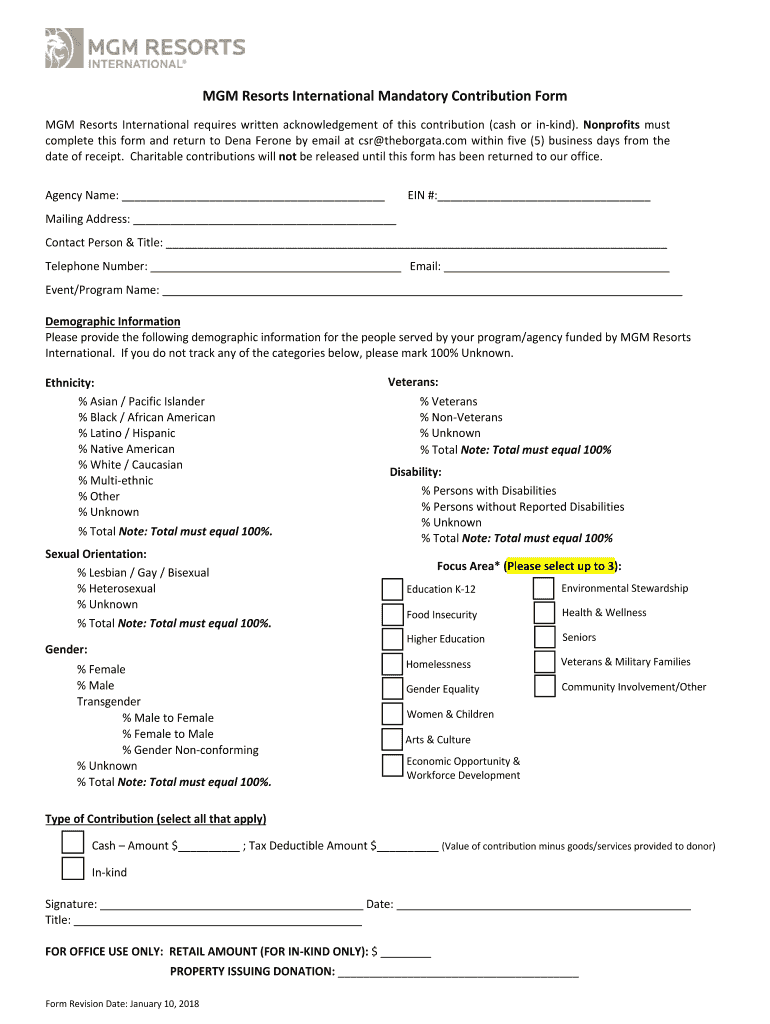
MGM Resorts International Mandatory Contribution Form 2018


What is the MGM Resorts International Mandatory Contribution Form
The MGM Resorts International Mandatory Contribution Form is a vital document used to facilitate contributions required by MGM Resorts International. This form ensures compliance with specific regulations and guidelines set forth by the organization. It is typically used by employees or partners involved in financial transactions or contributions related to the company’s operations.
How to use the MGM Resorts International Mandatory Contribution Form
Using the MGM Resorts International Mandatory Contribution Form involves several steps to ensure that all necessary information is accurately provided. Begin by downloading the form from the official MGM Resorts International website or obtaining it through your HR department. Carefully read the instructions included with the form to understand the requirements. Fill out the form completely, ensuring that all fields are addressed. Once completed, the form can be submitted electronically or printed and sent via mail, depending on the submission guidelines provided.
Steps to complete the MGM Resorts International Mandatory Contribution Form
Completing the MGM Resorts International Mandatory Contribution Form requires attention to detail. Follow these steps for successful completion:
- Download the form from the appropriate source.
- Review the instructions carefully to understand what information is needed.
- Fill in your personal information, including your name, position, and contact details.
- Provide the required contribution details, ensuring accuracy in amounts and dates.
- Sign and date the form to validate your submission.
- Submit the form as directed, either electronically or via mail.
Legal use of the MGM Resorts International Mandatory Contribution Form
The MGM Resorts International Mandatory Contribution Form is legally binding when completed correctly. To ensure its legality, make sure to comply with all applicable laws governing electronic signatures and document submissions. The form should be filled out with accurate information, and any required signatures must be included. Utilizing a secure platform for submission can further enhance the legal standing of the document.
Key elements of the MGM Resorts International Mandatory Contribution Form
Key elements of the MGM Resorts International Mandatory Contribution Form include:
- Personal identification information of the contributor.
- Details regarding the nature and amount of the contribution.
- Signature of the contributor to authenticate the submission.
- Date of completion to establish a timeline for the contribution.
Form Submission Methods
The MGM Resorts International Mandatory Contribution Form can be submitted through various methods, accommodating different preferences. Options typically include:
- Online submission via the company’s secure portal.
- Mailing a printed copy to the designated department.
- In-person delivery to the appropriate office, if required.
Eligibility Criteria
Eligibility to complete the MGM Resorts International Mandatory Contribution Form generally includes individuals who are employees or partners of MGM Resorts International. Specific criteria may vary based on the nature of the contribution and the policies of the organization. It is advisable to review the eligibility requirements outlined in the form instructions or company guidelines.
Quick guide on how to complete mgm resorts international mandatory contribution form
Complete MGM Resorts International Mandatory Contribution Form effortlessly on any device
Online document management has become increasingly popular among businesses and individuals. It offers an ideal eco-friendly substitute to traditional printed and signed documents, allowing you to obtain the necessary form and securely store it online. airSlate SignNow provides you with all the essential tools to create, modify, and eSign your documents quickly and efficiently. Manage MGM Resorts International Mandatory Contribution Form on any device using airSlate SignNow's Android or iOS applications and simplify any document-related process today.
How to modify and eSign MGM Resorts International Mandatory Contribution Form with ease
- Obtain MGM Resorts International Mandatory Contribution Form and click Get Form to begin.
- Utilize the tools available to complete your document.
- Emphasize important sections of your documents or redact sensitive information with tools specifically provided by airSlate SignNow for that purpose.
- Create your signature using the Sign feature, which takes seconds and holds the same legal validity as a traditional written signature.
- Review the information and click the Done button to save your modifications.
- Choose how you wish to share your form, via email, text message (SMS), or invitation link, or download it to your computer.
Eliminate concerns about lost or misplaced documents, tedious form searches, or mistakes that require printing new copies. airSlate SignNow caters to all your document management needs in just a few clicks from any device you prefer. Modify and eSign MGM Resorts International Mandatory Contribution Form and ensure outstanding communication at every stage of the form preparation process with airSlate SignNow.
Create this form in 5 minutes or less
Find and fill out the correct mgm resorts international mandatory contribution form
Create this form in 5 minutes!
How to create an eSignature for the mgm resorts international mandatory contribution form
The best way to generate an eSignature for your PDF online
The best way to generate an eSignature for your PDF in Google Chrome
How to generate an electronic signature for signing PDFs in Gmail
How to create an eSignature straight from your smartphone
How to create an electronic signature for a PDF on iOS
How to create an eSignature for a PDF document on Android
People also ask
-
What is the MGM Resorts International Mandatory Contribution Form?
The MGM Resorts International Mandatory Contribution Form is a document required for employees to complete when managing their contributions. Utilizing airSlate SignNow enables you to easily fill out, sign, and submit this form electronically, streamlining the process and reducing paper waste.
-
How can I access the MGM Resorts International Mandatory Contribution Form?
You can access the MGM Resorts International Mandatory Contribution Form by logging into your employee portal. Once logged in, navigate to the forms section where you can find and download the form, or use airSlate SignNow for a convenient eSigning experience.
-
What are the benefits of using airSlate SignNow for the MGM Resorts International Mandatory Contribution Form?
Using airSlate SignNow for the MGM Resorts International Mandatory Contribution Form offers several benefits, including faster processing times, reduced errors, and enhanced security for your sensitive information. The user-friendly interface makes signing and submitting forms simple for all employees.
-
Is there a cost associated with using airSlate SignNow for the MGM Resorts International Mandatory Contribution Form?
Yes, airSlate SignNow operates on a subscription model, which offers various pricing tiers depending on your business needs. The pricing is competitive, and the cost is often outweighed by the efficiency and convenience gained in processing documents like the MGM Resorts International Mandatory Contribution Form.
-
Can I integrate airSlate SignNow with other applications for managing the MGM Resorts International Mandatory Contribution Form?
Absolutely! airSlate SignNow offers seamless integrations with a variety of applications, enhancing your workflow for managing the MGM Resorts International Mandatory Contribution Form. You can connect it with systems such as CRM platforms and project management tools to further streamline your document management processes.
-
How secure is the information I provide on the MGM Resorts International Mandatory Contribution Form when using airSlate SignNow?
airSlate SignNow prioritizes the security of your information. The platform employs advanced security protocols such as encryption and two-factor authentication to ensure that the information you provide on the MGM Resorts International Mandatory Contribution Form is protected from unauthorized access.
-
Can I track the status of my MGM Resorts International Mandatory Contribution Form once submitted?
Yes, airSlate SignNow provides tracking features that allow you to monitor the status of your submitted MGM Resorts International Mandatory Contribution Form. You will receive notifications of any updates, ensuring that you stay informed throughout the process.
Get more for MGM Resorts International Mandatory Contribution Form
- Assumption agreement of nab nordamerika beteiligungs holding form
- Transfer agency and services agreement as amended dated form
- Sec info merrill lynch mortgage investors inc 424b3 on form
- Reassure america life insurance company form
- Stock purchase agreement among security secgov form
- 1 multi page tables tables continued this is an example of form
- Class a common stock and convertible preferred stock form
- Registration rights agreement as of the date secgov form
Find out other MGM Resorts International Mandatory Contribution Form
- How Do I Sign Idaho Disclosure Notice
- Sign Illinois Drug Testing Consent Agreement Online
- Sign Louisiana Applicant Appraisal Form Evaluation Free
- Sign Maine Applicant Appraisal Form Questions Secure
- Sign Wisconsin Applicant Appraisal Form Questions Easy
- Sign Alabama Deed of Indemnity Template Later
- Sign Alabama Articles of Incorporation Template Secure
- Can I Sign Nevada Articles of Incorporation Template
- Sign New Mexico Articles of Incorporation Template Safe
- Sign Ohio Articles of Incorporation Template Simple
- Can I Sign New Jersey Retainer Agreement Template
- Sign West Virginia Retainer Agreement Template Myself
- Sign Montana Car Lease Agreement Template Fast
- Can I Sign Illinois Attorney Approval
- Sign Mississippi Limited Power of Attorney Later
- How Can I Sign Kansas Attorney Approval
- How Do I Sign New Mexico Limited Power of Attorney
- Sign Pennsylvania Car Lease Agreement Template Simple
- Sign Rhode Island Car Lease Agreement Template Fast
- Sign Indiana Unlimited Power of Attorney Online