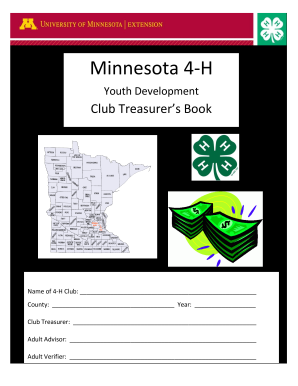
4 H Treasurer Book Extension University of Minnesota Form


What is the 4-H Treasurer Report Form?
The 4-H Treasurer Report Form is a vital document used by 4-H clubs across the United States to maintain accurate financial records. This form helps treasurers track income, expenses, and overall financial health of the club. It is essential for ensuring transparency and accountability within the organization. By using this form, clubs can provide a clear overview of their financial activities to members and stakeholders, fostering trust and good governance.
Key Elements of the 4-H Treasurer Report Form
The 4-H Treasurer Report Form includes several key components that are crucial for effective financial reporting. These elements typically consist of:
- Income Section: Details of all funds received, including membership dues, donations, and fundraising activities.
- Expense Section: A comprehensive list of all expenditures, such as supplies, event costs, and administrative expenses.
- Balance Summary: A summary that shows the total income, total expenses, and the resulting balance, providing a snapshot of the club's financial status.
- Signatures: Spaces for the treasurer and club leader to sign, verifying the accuracy of the report.
Steps to Complete the 4-H Treasurer Report Form
Completing the 4-H Treasurer Report Form involves several straightforward steps:
- Gather all financial records, including receipts, bank statements, and previous reports.
- Fill in the income section with all funds received during the reporting period.
- Document all expenses in the expense section, ensuring accuracy and completeness.
- Calculate the total income and total expenses to determine the balance.
- Review the completed form for accuracy and obtain necessary signatures.
Legal Use of the 4-H Treasurer Report Form
The 4-H Treasurer Report Form serves as an official record of a club's financial activities and is often required for compliance with local and state regulations. Proper completion and retention of this form can help clubs meet legal obligations and provide necessary documentation during audits or reviews. Ensuring that the form is filled out accurately and submitted on time is crucial for maintaining the club's standing and avoiding potential penalties.
How to Obtain the 4-H Treasurer Report Form
Form Submission Methods
Once completed, the 4-H Treasurer Report Form can be submitted through various methods, depending on local guidelines. Common submission methods include:
- Online Submission: Some regions may allow electronic submission via email or a dedicated online portal.
- Mail: The form can be printed and mailed to the appropriate 4-H office.
- In-Person: Clubs may also choose to deliver the form in person during scheduled meetings or events.
Quick guide on how to complete 4 h treasurer book extension university of minnesota
Effortlessly Prepare 4 H Treasurer Book Extension University Of Minnesota on Any Device
Digital document management has become increasingly favored by businesses and individuals alike. It serves as an ideal eco-friendly substitute for conventional printed and signed documents, allowing you to locate the appropriate form and securely store it online. airSlate SignNow provides all the necessary tools to create, modify, and eSign your documents swiftly without complications. Manage 4 H Treasurer Book Extension University Of Minnesota on any device using the airSlate SignNow apps for Android or iOS and enhance any document-centric operation today.
Editing and eSigning 4 H Treasurer Book Extension University Of Minnesota Made Simple
- Obtain 4 H Treasurer Book Extension University Of Minnesota and click on Get Form to begin.
- Use the tools available to complete your document.
- Emphasize important sections of your documents or conceal sensitive information with tools specifically provided by airSlate SignNow for this purpose.
- Generate your eSignature using the Sign feature, which takes mere seconds and has the same legal validity as a traditional handwritten signature.
- Review the details and click on the Done button to save your updates.
- Select your preferred method to send your form, whether by email, SMS, invitation link, or download it to your computer.
Eliminate concerns about lost or misplaced documents, tedious form searches, or errors that require printing new copies. airSlate SignNow meets your document management needs in just a few clicks from any device you choose. Modify and eSign 4 H Treasurer Book Extension University Of Minnesota and ensure effective communication at every stage of the form preparation process with airSlate SignNow.
Create this form in 5 minutes or less
Create this form in 5 minutes!
How to create an eSignature for the 4 h treasurer book extension university of minnesota
The best way to generate an eSignature for your PDF file in the online mode
The best way to generate an eSignature for your PDF file in Chrome
How to make an eSignature for putting it on PDFs in Gmail
How to create an electronic signature right from your smartphone
How to create an electronic signature for a PDF file on iOS devices
How to create an electronic signature for a PDF on Android
People also ask
-
What is the 4 h treasurer report form?
The 4 h treasurer report form is a standardized document designed to provide a clear financial overview for 4-H clubs and organizations. It allows treasurers to account for income and expenses efficiently, ensuring transparency and accountability within the group. Utilizing airSlate SignNow can simplify the process of creating and managing this form.
-
How can I access the 4 h treasurer report form on airSlate SignNow?
You can easily access the 4 h treasurer report form via the airSlate SignNow platform. Simply sign up for an account, navigate to the forms section, and search for the 4 h treasurer report form template. This user-friendly interface makes accessing essential forms quick and straightforward.
-
What are the key features of the 4 h treasurer report form in airSlate SignNow?
The 4 h treasurer report form in airSlate SignNow offers features such as electronic signatures, customizable templates, and secure storage for all your financial documents. Users can collaborate in real-time, making it easier to keep track of updates and approvals. These features enhance the efficiency of completing financial reports.
-
Is there a cost associated with using the 4 h treasurer report form on airSlate SignNow?
While access to the 4 h treasurer report form is included in the airSlate SignNow subscription plans, pricing can vary based on the features and services you need. We encourage you to check the pricing page for detailed information. This solution is designed to be cost-effective for organizations of all sizes.
-
How does airSlate SignNow enhance the use of the 4 h treasurer report form?
airSlate SignNow enhances the use of the 4 h treasurer report form by streamlining the process of document management and eSignature. It allows for quick completion, easy sharing, and secure storage of financial data. This means treasurers can focus more on their financial responsibilities and less on administrative tasks.
-
Can I integrate the 4 h treasurer report form with other tools?
Yes, airSlate SignNow supports integration with various software and applications, allowing you to seamlessly use the 4 h treasurer report form alongside other tools your organization relies on. Integrating with project management or accounting software can signNowly enhance tracking and reporting efficiencies.
-
What benefits does the 4 h treasurer report form offer for my organization?
The 4 h treasurer report form offers numerous benefits, including improved accuracy in financial reporting, increased transparency among members, and reduced paperwork. Utilizing airSlate SignNow’s features can also help save time and resources, making it easier for your organization to manage financial matters effectively.
Get more for 4 H Treasurer Book Extension University Of Minnesota
- Environmental science ampamp engineering magazine esemag form
- Fee agree wstradling yocca 42899 form
- Wholesale svc agree wstarnet 5899 form
- Thehealthchannel com inc small business stock registration form
- Pinterest advertising services agreementpinterest business form
- Electronic commerce services agreement sample business form
- Ecommerce services order form
- Nevada enacts affiliate nexus laws smart business form
Find out other 4 H Treasurer Book Extension University Of Minnesota
- eSignature Michigan Startup Cost Estimate Simple
- eSignature New Hampshire Invoice for Services (Standard Format) Computer
- eSignature Arkansas Non-Compete Agreement Later
- Can I eSignature Arizona Non-Compete Agreement
- How Do I eSignature New Jersey Non-Compete Agreement
- eSignature Tennessee Non-Compete Agreement Myself
- How To eSignature Colorado LLC Operating Agreement
- Help Me With eSignature North Carolina LLC Operating Agreement
- eSignature Oregon LLC Operating Agreement Online
- eSignature Wyoming LLC Operating Agreement Online
- eSignature Wyoming LLC Operating Agreement Computer
- eSignature Wyoming LLC Operating Agreement Later
- eSignature Wyoming LLC Operating Agreement Free
- How To eSignature Wyoming LLC Operating Agreement
- eSignature California Commercial Lease Agreement Template Myself
- eSignature California Commercial Lease Agreement Template Easy
- eSignature Florida Commercial Lease Agreement Template Easy
- eSignature Texas Roommate Contract Easy
- eSignature Arizona Sublease Agreement Template Free
- eSignature Georgia Sublease Agreement Template Online