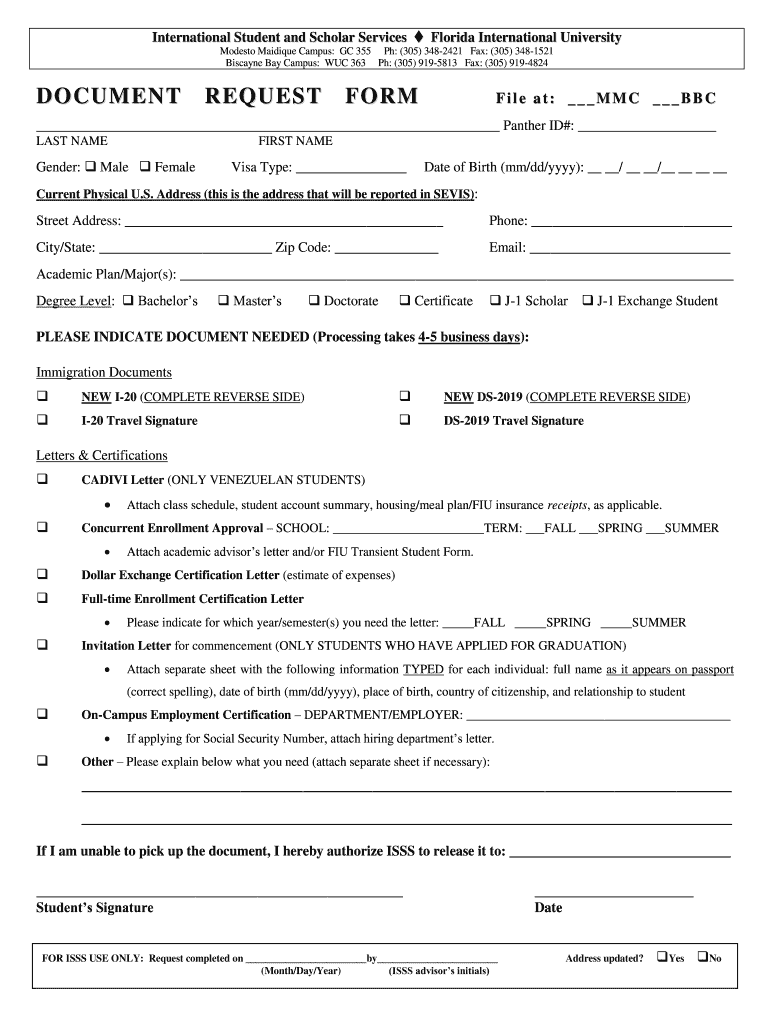
Document Request Form International Student and Scholar Services Isss Fiu 2013-2026


Understanding the Document Request Form for ISSS FIU
The Document Request Form for International Student and Scholar Services (ISSS) at FIU is a crucial tool for students and scholars seeking specific documentation related to their status. This form is designed to facilitate requests for various services, including visa support letters, enrollment verification, and other essential documents. It is important to understand the purpose of this form to ensure that you provide the necessary information and receive the appropriate documentation in a timely manner.
Steps to Complete the Document Request Form for ISSS FIU
Completing the Document Request Form involves several straightforward steps:
- Gather required information, including your student or scholar ID, program details, and specific documentation needs.
- Access the form through the ISSS FIU portal or website.
- Fill out the form accurately, ensuring that all required fields are completed.
- Review your entries for accuracy and completeness before submission.
- Submit the form electronically or follow the specified submission guidelines if a paper version is required.
Following these steps will help ensure that your request is processed efficiently.
Legal Use of the Document Request Form for ISSS FIU
The Document Request Form is legally recognized as a means of formal communication between international students, scholars, and the ISSS office. When completed and submitted correctly, it serves as a binding request for documentation. It is essential to comply with the guidelines set forth by FIU and to ensure that all information provided is truthful and accurate, as discrepancies can lead to delays or complications with your request.
Key Elements of the Document Request Form for ISSS FIU
When filling out the Document Request Form, certain key elements must be included to ensure proper processing:
- Personal Information: Your full name, student ID, and contact information.
- Type of Request: Clearly specify the type of document you are requesting.
- Purpose of Request: Provide a brief explanation of why you need the document.
- Signature: A digital or handwritten signature may be required to validate your request.
Including these elements will help facilitate a smooth processing experience.
How to Obtain the Document Request Form for ISSS FIU
The Document Request Form can be obtained directly from the ISSS FIU website. It is typically available in a digital format for easy access. Students and scholars are encouraged to download the form and review any accompanying instructions to ensure that they understand the requirements for submission. If you encounter any issues accessing the form, contacting the ISSS office for assistance is advisable.
Examples of Using the Document Request Form for ISSS FIU
There are various scenarios in which the Document Request Form may be utilized:
- Requesting a visa support letter for travel purposes.
- Obtaining an enrollment verification letter for employment or insurance needs.
- Requesting updates to your SEVIS record.
Understanding these examples can help you identify when to use the form effectively.
Quick guide on how to complete document request form international student and scholar services isss fiu
Facilitate Document Request Form International Student And Scholar Services Isss Fiu effortlessly on any gadget
Digital document management has gained traction among businesses and individuals alike. It offers an excellent environmentally friendly substitute for conventional printed and signed documents, allowing you to acquire the correct format and safeguard it securely in the cloud. airSlate SignNow equips you with all the tools necessary to draft, amend, and electronically sign your documents quickly without delays. Handle Document Request Form International Student And Scholar Services Isss Fiu on any gadget with airSlate SignNow applications for Android or iOS and simplify any document-related tasks today.
How to edit and electronically sign Document Request Form International Student And Scholar Services Isss Fiu with ease
- Find Document Request Form International Student And Scholar Services Isss Fiu and then click Get Form to begin.
- Use the tools we provide to complete your document.
- Emphasize pertinent sections of the documents or obscure sensitive information with tools specifically designed for that purpose by airSlate SignNow.
- Create your signature using the Sign tool, which takes mere seconds and holds the same legal significance as a conventional wet ink signature.
- Review all the details and then click on the Done button to save your changes.
- Choose how you would like to send your form, via email, SMS, or invite link, or download it to your PC.
Eliminate concerns about lost or misplaced files, tedious form navigation, or errors that necessitate printing additional document copies. airSlate SignNow addresses your document management needs in just a few clicks from any device you prefer. Modify and electronically sign Document Request Form International Student And Scholar Services Isss Fiu and guarantee excellent communication at every phase of your form preparation journey with airSlate SignNow.
Create this form in 5 minutes or less
Create this form in 5 minutes!
How to create an eSignature for the document request form international student and scholar services isss fiu
The best way to create an eSignature for your PDF file online
The best way to create an eSignature for your PDF file in Google Chrome
The best way to make an eSignature for signing PDFs in Gmail
How to make an eSignature right from your mobile device
The way to generate an electronic signature for a PDF file on iOS
How to make an eSignature for a PDF on Android devices
People also ask
-
What is airSlate SignNow and how does it relate to issS FIU?
airSlate SignNow is an electronic signature solution that helps users streamline their document signing process. When using issS FIU, you can easily integrate airSlate SignNow to manage your signing needs efficiently and securely.
-
How can I sign documents electronically using airSlate SignNow in issS FIU?
With airSlate SignNow, users in issS FIU can upload documents and easily add signatures. The platform allows for real-time collaboration, ensuring all necessary signatures are collected swiftly and securely.
-
What are the pricing options for airSlate SignNow for those in issS FIU?
airSlate SignNow offers a variety of pricing plans to suit different needs, including options specifically for individuals and businesses associated with issS FIU. You can choose a plan that best fits your document management requirements without breaking the bank.
-
What features does airSlate SignNow offer for issS FIU users?
airSlate SignNow provides robust features including document templates, customizable workflows, and secure storage. For issS FIU users, these tools enhance productivity and ensure compliance with electronic signature regulations.
-
How does airSlate SignNow enhance the signing experience for issS FIU users?
airSlate SignNow enhances the signing experience for issS FIU users by providing an intuitive interface and mobile-friendly options. This means you can sign documents from anywhere, making the process quick and convenient.
-
Is there any integration available for airSlate SignNow with other tools within issS FIU?
Yes, airSlate SignNow integrates seamlessly with various tools and applications utilized within issS FIU. This integration streamlines your workflow, allowing for smoother management of documents and signatures.
-
What benefits do businesses associated with issS FIU gain from using airSlate SignNow?
Businesses affiliated with issS FIU can benefit from increased efficiency and reduced turnaround times by using airSlate SignNow. The platform's features help lower operational costs and improve client satisfaction with faster document processing.
Get more for Document Request Form International Student And Scholar Services Isss Fiu
- Matrix amendment cs form
- State of utah form
- Purchase and sale agreement sample contracts onecle form
- Mortgage on real estate given as security for a loan c an obligation owning to a contractor subcontractor or other form
- We are aware of and understand that other form
- Utah last will ampamp testament married minor children legal form
- On this day of in the year 20 personally appeared before me form
- Family law final flashcardsquizlet form
Find out other Document Request Form International Student And Scholar Services Isss Fiu
- How To Electronic signature Kentucky Rental lease agreement
- Can I Electronic signature New Hampshire Rental lease agreement forms
- Can I Electronic signature New Mexico Rental lease agreement forms
- How Can I Electronic signature Minnesota Rental lease agreement
- Electronic signature Arkansas Rental lease agreement template Computer
- Can I Electronic signature Mississippi Rental lease agreement
- Can I Electronic signature Missouri Rental lease contract
- Electronic signature New Jersey Rental lease agreement template Free
- Electronic signature New Jersey Rental lease agreement template Secure
- Electronic signature Vermont Rental lease agreement Mobile
- Electronic signature Maine Residential lease agreement Online
- Electronic signature Minnesota Residential lease agreement Easy
- Electronic signature Wyoming Rental lease agreement template Simple
- Electronic signature Rhode Island Residential lease agreement Online
- Electronic signature Florida Rental property lease agreement Free
- Can I Electronic signature Mississippi Rental property lease agreement
- Can I Electronic signature New York Residential lease agreement form
- eSignature Pennsylvania Letter Bankruptcy Inquiry Computer
- Electronic signature Virginia Residential lease form Free
- eSignature North Dakota Guarantee Agreement Easy