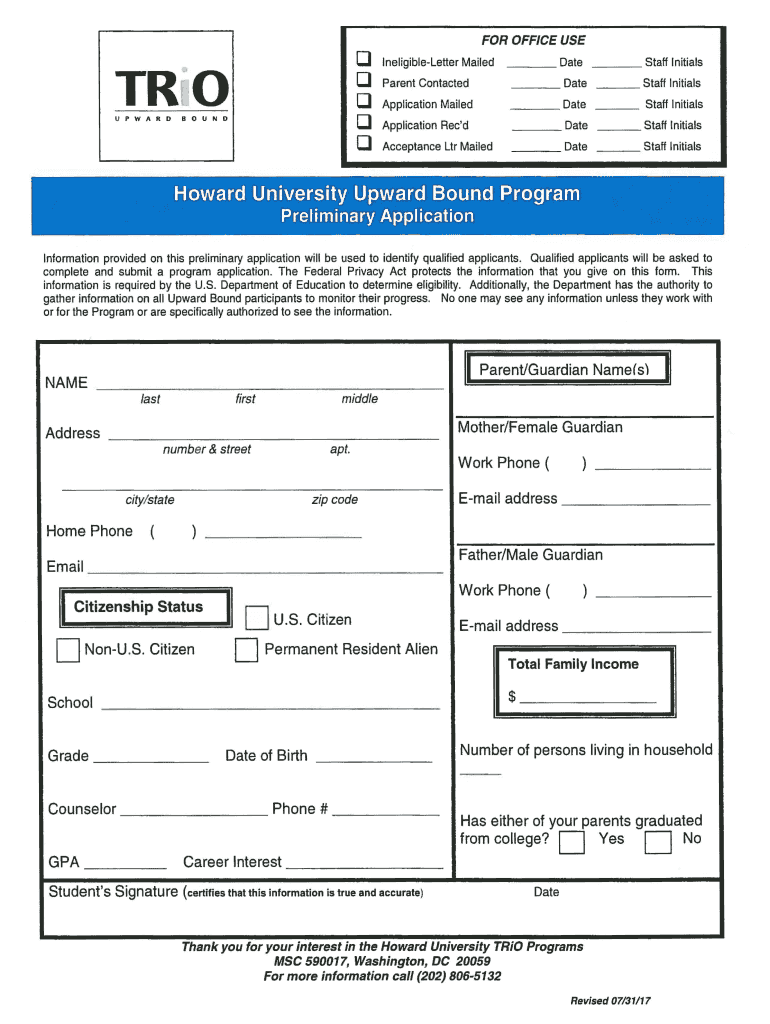
TRIO Upward Bound Preliminary Application 2017-2026


What is the TRIO Upward Bound Preliminary Application
The TRIO Upward Bound Preliminary Application is a critical document designed for students seeking to participate in the TRIO Upward Bound program. This program aims to provide academic support and resources to low-income and first-generation college-bound students, helping them prepare for higher education. By filling out this application, students express their interest in the program and provide essential information that assists educational institutions in determining eligibility and support needs.
How to use the TRIO Upward Bound Preliminary Application
Using the TRIO Upward Bound Preliminary Application involves several straightforward steps. First, gather all necessary personal information, including academic history, family background, and financial data. Next, complete the application form accurately, ensuring all sections are filled out to avoid delays. After completing the form, submit it according to the specific instructions provided by the educational institution or program office. This may include online submission, mailing a hard copy, or delivering it in person.
Steps to complete the TRIO Upward Bound Preliminary Application
Completing the TRIO Upward Bound Preliminary Application requires careful attention to detail. Follow these steps for a successful submission:
- Review the eligibility criteria for the TRIO Upward Bound program.
- Collect required documents, such as transcripts and income verification.
- Fill out the application form, ensuring all information is accurate and complete.
- Double-check the application for any errors or omissions.
- Submit the application as directed by the program guidelines.
Key elements of the TRIO Upward Bound Preliminary Application
The TRIO Upward Bound Preliminary Application includes several key elements that are essential for evaluating a student's eligibility. These elements typically consist of:
- Personal information, including name, address, and contact details.
- Academic performance indicators, such as GPA and standardized test scores.
- Family background information to assess financial need.
- Extracurricular activities and interests that may support the application.
Eligibility Criteria
To qualify for the TRIO Upward Bound program, applicants must meet specific eligibility criteria. Generally, these criteria include:
- Being a low-income individual or a first-generation college student.
- Being enrolled in a participating high school.
- Demonstrating a desire to pursue post-secondary education.
Application Process & Approval Time
The application process for the TRIO Upward Bound Preliminary Application typically involves several stages. After submission, applications are reviewed by program staff who assess eligibility based on the provided information. The approval time can vary depending on the institution, but applicants can generally expect to receive feedback within a few weeks. It is advisable to check with the specific program for exact timelines and any additional requirements.
Quick guide on how to complete trio upward bound preliminary application
Easily prepare TRIO Upward Bound Preliminary Application on any device
Digital document management has become increasingly popular among businesses and individuals alike. It serves as an ideal environmentally friendly alternative to conventional printed and signed paperwork, allowing you to locate the appropriate form and securely store it online. airSlate SignNow provides all the necessary tools to create, modify, and electronically sign your documents swiftly without any holdups. Manage TRIO Upward Bound Preliminary Application on any device with the airSlate SignNow applications available for Android or iOS and streamline any document-related tasks today.
The simplest way to modify and eSign TRIO Upward Bound Preliminary Application effortlessly
- Locate TRIO Upward Bound Preliminary Application and click on Get Form to begin.
- Use the tools we provide to complete your form.
- Highlight pertinent sections of your documents or redact sensitive information with the tools specifically offered by airSlate SignNow.
- Create your eSignature using the Sign tool, which takes mere seconds and holds the same legal validity as a conventional handwritten signature.
- Review the information and click on the Done button to save your changes.
- Choose how you wish to send your form—via email, text message (SMS), invitation link, or download it to your computer.
Eliminate concerns about lost or misplaced documents, laborious form searches, or errors that require printing new copies. airSlate SignNow addresses all your documentation management needs within just a few clicks from any device you prefer. Modify and eSign TRIO Upward Bound Preliminary Application while ensuring excellent communication at every stage of your form preparation process using airSlate SignNow.
Create this form in 5 minutes or less
Find and fill out the correct trio upward bound preliminary application
Create this form in 5 minutes!
How to create an eSignature for the trio upward bound preliminary application
How to create an electronic signature for your PDF online
How to create an electronic signature for your PDF in Google Chrome
How to generate an electronic signature for signing PDFs in Gmail
How to create an eSignature straight from your smartphone
How to create an electronic signature for a PDF on iOS
How to create an eSignature for a PDF document on Android
People also ask
-
What is the TRIO Upward Bound Preliminary Application?
The TRIO Upward Bound Preliminary Application is a crucial document required for students seeking to apply for the TRIO Upward Bound program. This application helps assess eligibility and collect necessary information to support students in their academic journey. By completing this application, students can take a signNow step towards gaining access to valuable educational resources and support services.
-
How can I access the TRIO Upward Bound Preliminary Application?
You can easily access the TRIO Upward Bound Preliminary Application through the official TRIO Upward Bound website or your school's guidance office. Additionally, many educational institutions provide links to the application on their platforms. Make sure to check for any specific instructions provided by your school to ensure a smooth application process.
-
What are the benefits of completing the TRIO Upward Bound Preliminary Application?
Completing the TRIO Upward Bound Preliminary Application opens up access to numerous educational benefits, including tutoring, college counseling, and financial literacy workshops. Participation in the TRIO program can lead to improved academic performance and greater chances of college acceptance. Furthermore, it offers mentorship opportunities that can positively influence your educational trajectory.
-
Are there any fees associated with the TRIO Upward Bound Preliminary Application?
No, there are no fees associated with submitting the TRIO Upward Bound Preliminary Application. The program is designed to be accessible to all eligible students, regardless of their financial background. This ensures that every student has the opportunity to benefit from the services offered by TRIO Upward Bound.
-
What information do I need to provide in the TRIO Upward Bound Preliminary Application?
The TRIO Upward Bound Preliminary Application typically requires information such as personal identification, academic history, and household income details. You may also need to provide information about your current school and your educational goals. Make sure to gather all necessary documentation before starting the application to streamline the process.
-
How long does it take to process the TRIO Upward Bound Preliminary Application?
The processing time for the TRIO Upward Bound Preliminary Application can vary, but generally, applicants can expect a response within a few weeks. This timeframe allows program coordinators to thoroughly review each application and assess eligibility. It's advisable to submit your application as early as possible to ensure timely consideration.
-
Can I revise my TRIO Upward Bound Preliminary Application after submission?
In most cases, once the TRIO Upward Bound Preliminary Application is submitted, it cannot be revised. However, if you realize that there was a mistake or you need to provide additional information, it's best to contact the program coordinators directly for guidance. They may have procedures in place to handle such situations.
Get more for TRIO Upward Bound Preliminary Application
Find out other TRIO Upward Bound Preliminary Application
- How Can I Electronic signature South Carolina Legal Quitclaim Deed
- Electronic signature South Carolina Legal Rental Lease Agreement Later
- Electronic signature South Carolina Legal Rental Lease Agreement Free
- How To Electronic signature South Dakota Legal Separation Agreement
- How Can I Electronic signature Tennessee Legal Warranty Deed
- Electronic signature Texas Legal Lease Agreement Template Free
- Can I Electronic signature Texas Legal Lease Agreement Template
- How To Electronic signature Texas Legal Stock Certificate
- How Can I Electronic signature Texas Legal POA
- Electronic signature West Virginia Orthodontists Living Will Online
- Electronic signature Legal PDF Vermont Online
- How Can I Electronic signature Utah Legal Separation Agreement
- Electronic signature Arizona Plumbing Rental Lease Agreement Myself
- Electronic signature Alabama Real Estate Quitclaim Deed Free
- Electronic signature Alabama Real Estate Quitclaim Deed Safe
- Electronic signature Colorado Plumbing Business Plan Template Secure
- Electronic signature Alaska Real Estate Lease Agreement Template Now
- Electronic signature Colorado Plumbing LLC Operating Agreement Simple
- Electronic signature Arizona Real Estate Business Plan Template Free
- Electronic signature Washington Legal Contract Safe