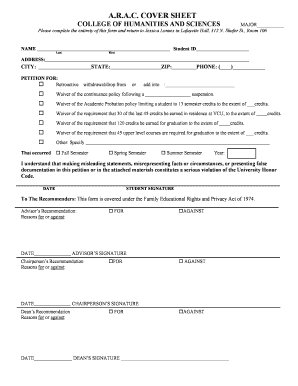
Vcu Arac Appeal Form


What is the VCU ARAC Appeal
The VCU ARAC appeal is a formal process used by students at Virginia Commonwealth University to contest academic decisions, such as grades or academic standing. This appeal allows students to present their case to the Academic Review and Appeals Committee (ARAC), which evaluates the circumstances surrounding the appeal. The goal is to ensure that students have a fair opportunity to address issues that may impact their academic success.
Steps to Complete the VCU ARAC Appeal
Completing the VCU ARAC appeal involves several important steps:
- Review the university's guidelines on the appeal process to understand eligibility and requirements.
- Gather necessary documentation, such as transcripts, correspondence, and any relevant evidence supporting your case.
- Complete the ARAC appeal form, ensuring all information is accurate and comprehensive.
- Submit the appeal form and supporting documents by the specified deadline, either online or in person.
- Prepare for a potential hearing where you may present your case before the committee.
Legal Use of the VCU ARAC Appeal
The VCU ARAC appeal is legally binding, meaning that the decisions made by the committee can have significant implications for a student's academic record. It is essential to follow all procedural requirements and deadlines to ensure that the appeal is considered valid. Compliance with university policies and relevant legal standards is crucial for the appeal to be recognized.
Required Documents for the VCU ARAC Appeal
When submitting a VCU ARAC appeal, certain documents are typically required to support your case. These may include:
- A completed ARAC appeal form.
- Official transcripts showing your academic performance.
- Any correspondence related to the decision being appealed.
- Additional evidence, such as medical documentation or letters of support.
Eligibility Criteria for the VCU ARAC Appeal
To be eligible for the VCU ARAC appeal, students must meet specific criteria set forth by the university. Generally, eligibility includes:
- Being currently enrolled at VCU.
- Having a valid reason for the appeal, such as extenuating circumstances affecting academic performance.
- Submitting the appeal within the designated timeframe following the decision being contested.
Form Submission Methods
Students can submit the VCU ARAC appeal form through various methods, ensuring convenience and accessibility. The available submission methods typically include:
- Online submission via the university's designated portal.
- Mailing the completed form and documents to the appropriate office.
- In-person submission at the registrar's office or designated location on campus.
Quick guide on how to complete vcu arac appeal
Effortlessly Prepare Vcu Arac Appeal on Any Device
Digital document management has become increasingly favored by businesses and individuals. It serves as an ideal eco-friendly alternative to traditional printed and signed documents, allowing you to access the correct form and securely keep it online. airSlate SignNow equips you with all the necessary tools to create, modify, and electronically sign your documents swiftly without delays. Manage Vcu Arac Appeal on any device using airSlate SignNow's Android or iOS applications and enhance any document-oriented process today.
How to Edit and Electronically Sign Vcu Arac Appeal with Ease
- Find Vcu Arac Appeal and click Get Form to begin.
- Utilize the tools we provide to complete your form.
- Highlight important sections of your documents or conceal sensitive information with tools that airSlate SignNow specifically offers.
- Create your electronic signature using the Sign feature, which takes seconds and holds the same legal validity as a conventional wet ink signature.
- Review all the information and click the Done button to save your changes.
- Choose how you want to send your form, via email, SMS, or a shareable link, or download it to your computer.
Eliminate concerns about lost or misplaced documents, tedious form searches, or mistakes that require reprinting. airSlate SignNow meets all your document management needs in just a few clicks from any device you prefer. Edit and electronically sign Vcu Arac Appeal and ensure excellent communication throughout the form preparation process with airSlate SignNow.
Create this form in 5 minutes or less
Create this form in 5 minutes!
How to create an eSignature for the vcu arac appeal
How to generate an electronic signature for your PDF online
How to generate an electronic signature for your PDF in Google Chrome
The way to generate an electronic signature for signing PDFs in Gmail
How to generate an electronic signature from your smartphone
How to make an electronic signature for a PDF on iOS
How to generate an electronic signature for a PDF file on Android
People also ask
-
What is the vcu arac appeal and how can airSlate SignNow assist with it?
The vcu arac appeal is a process through which students can appeal for funding reconsideration at VCU. airSlate SignNow streamlines this process by allowing users to electronically sign and send necessary documents, ensuring a quicker response time from the university.
-
How does airSlate SignNow ensure the security of vcu arac appeal documents?
AirSlate SignNow prioritizes document security through advanced encryption and compliance with industry standards. When handling sensitive information related to the vcu arac appeal, you can trust that your data is safeguarded against unauthorized access.
-
What are the key features of airSlate SignNow for handling a vcu arac appeal?
Key features include customizable templates for the vcu arac appeal documents, real-time tracking of signing statuses, and automated reminders. These tools not only enhance efficiency but also help ensure that all necessary actions are completed promptly.
-
Is there a free trial available for airSlate SignNow, specifically for vcu arac appeals?
Yes, airSlate SignNow offers a free trial that allows you to explore its functionalities, including those for managing the vcu arac appeal. This trial enables you to experience firsthand how easy it is to electronically sign and manage your appeal documents.
-
Can airSlate SignNow be integrated with other platforms for vcu arac appeals?
Absolutely! AirSlate SignNow seamlessly integrates with various platforms, such as Google Drive and Salesforce, which can be particularly useful for managing documents related to the vcu arac appeal. This integration allows for a more streamlined workflow and enhanced productivity.
-
What benefits does airSlate SignNow offer for students filing a vcu arac appeal?
Students benefit from expedited processing times, enhanced document management, and reduced paperwork with airSlate SignNow. By simplifying the submission of the vcu arac appeal, students can focus on their academic pursuits without being bogged down by administrative hurdles.
-
What is the pricing structure for airSlate SignNow when dealing with vcu arac appeals?
AirSlate SignNow provides flexible pricing options tailored for different user needs, including plans that are suitable for students managing vcu arac appeals. Each plan includes essential features that ensure faculty and students can easily manage their documents efficiently.
Get more for Vcu Arac Appeal
- Regulations establishing and governing federal register form
- What decisions need approval from your board of directors form
- Ay irra m ay 1 american radio history form
- Wwwtimefordemocracycom form
- Stockholders agreements form
- Iremitinvestor relations form
- List of university of houston people wikipedia form
- Compensation committee what does it do compensation form
Find out other Vcu Arac Appeal
- Electronic signature Real Estate Document Utah Safe
- Electronic signature Oregon Police Living Will Now
- Electronic signature Pennsylvania Police Executive Summary Template Free
- Electronic signature Pennsylvania Police Forbearance Agreement Fast
- How Do I Electronic signature Pennsylvania Police Forbearance Agreement
- How Can I Electronic signature Pennsylvania Police Forbearance Agreement
- Electronic signature Washington Real Estate Purchase Order Template Mobile
- Electronic signature West Virginia Real Estate Last Will And Testament Online
- Electronic signature Texas Police Lease Termination Letter Safe
- How To Electronic signature Texas Police Stock Certificate
- How Can I Electronic signature Wyoming Real Estate Quitclaim Deed
- Electronic signature Virginia Police Quitclaim Deed Secure
- How Can I Electronic signature West Virginia Police Letter Of Intent
- How Do I Electronic signature Washington Police Promissory Note Template
- Electronic signature Wisconsin Police Permission Slip Free
- Electronic signature Minnesota Sports Limited Power Of Attorney Fast
- Electronic signature Alabama Courts Quitclaim Deed Safe
- How To Electronic signature Alabama Courts Stock Certificate
- Can I Electronic signature Arkansas Courts Operating Agreement
- How Do I Electronic signature Georgia Courts Agreement