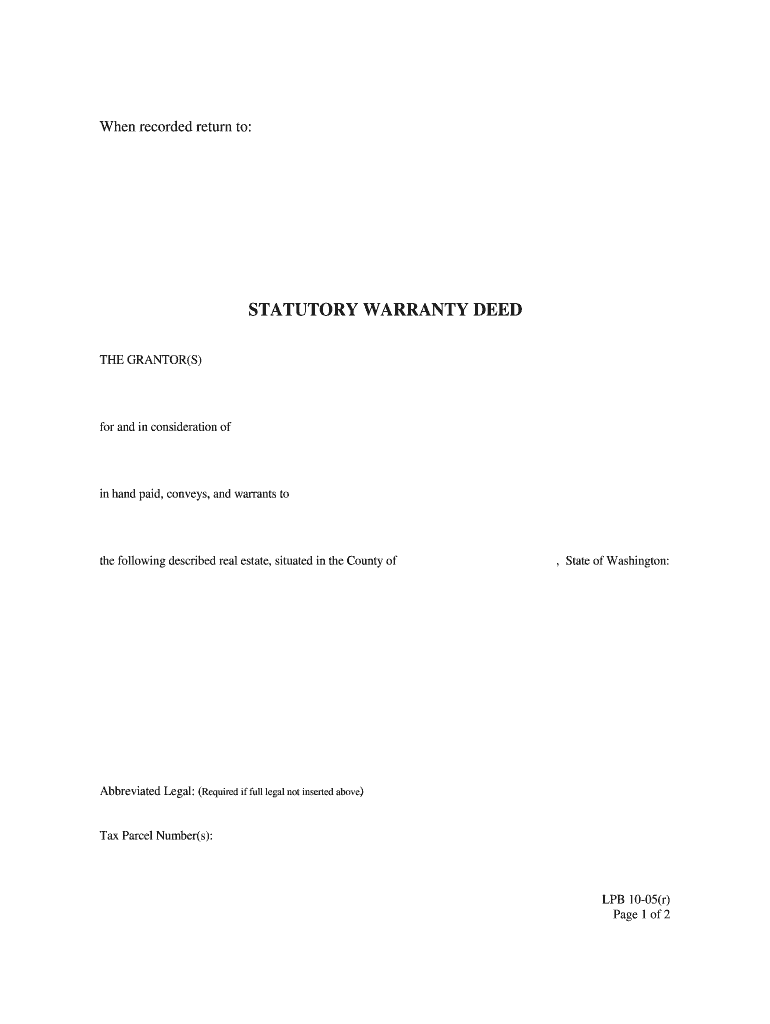
When Recorded Return to STATUTORY WARRANTY DEED Form


What is the When Recorded Return To STATUTORY WARRANTY DEED
The When Recorded Return To Statutory Warranty Deed is a legal document used in real estate transactions in the United States. This form serves as a notification to the relevant authorities that a property has been transferred from one party to another. It ensures that the new owner receives clear title to the property, free from any claims or liens. The statutory warranty deed guarantees that the seller has the legal right to transfer ownership and that the property is free of encumbrances, except those disclosed in the deed.
How to use the When Recorded Return To STATUTORY WARRANTY DEED
Using the When Recorded Return To Statutory Warranty Deed involves several key steps. First, the seller must fill out the deed with accurate information regarding the property, including its legal description, the names of the buyer and seller, and any relevant details about the transaction. Once completed, the document must be signed by the seller in the presence of a notary public. After notarization, the deed should be filed with the appropriate county recorder's office to ensure it is officially recorded and recognized by law.
Steps to complete the When Recorded Return To STATUTORY WARRANTY DEED
Completing the When Recorded Return To Statutory Warranty Deed requires careful attention to detail. Here are the essential steps:
- Gather necessary information, including the property’s legal description and the names of the buyer and seller.
- Fill out the deed form accurately, ensuring all fields are completed.
- Sign the document in front of a notary public to validate the signature.
- Submit the completed deed to the county recorder’s office for official recording.
Legal use of the When Recorded Return To STATUTORY WARRANTY DEED
The When Recorded Return To Statutory Warranty Deed is legally binding once it has been signed and notarized. It provides legal protection to the buyer by ensuring that they receive clear title to the property. This form is crucial in real estate transactions as it prevents future disputes over ownership and encumbrances. Additionally, it must comply with state-specific laws regarding property transfers to be enforceable.
Key elements of the When Recorded Return To STATUTORY WARRANTY DEED
Several key elements must be included in the When Recorded Return To Statutory Warranty Deed for it to be valid:
- The legal description of the property being transferred.
- The names and addresses of both the grantor (seller) and grantee (buyer).
- The date of the transaction.
- A statement affirming that the grantor holds clear title to the property.
- The grantor's signature, notarized to ensure authenticity.
State-specific rules for the When Recorded Return To STATUTORY WARRANTY DEED
Each state in the U.S. has its own regulations regarding the use and filing of the When Recorded Return To Statutory Warranty Deed. It is essential to be aware of these state-specific rules, as they can affect the validity of the deed. Some states may require additional disclosures or specific wording in the deed. Therefore, consulting with a local real estate attorney or title company can help ensure compliance with all legal requirements.
Quick guide on how to complete when recorded return to statutory warranty deed
Complete When Recorded Return To STATUTORY WARRANTY DEED easily on any device
Managing documents online has become increasingly popular among businesses and individuals. It offers a perfect eco-friendly solution to conventional printed and signed paperwork, as you can obtain the correct form and securely keep it online. airSlate SignNow provides you with all the tools necessary to create, modify, and electronically sign your documents swiftly without delays. Handle When Recorded Return To STATUTORY WARRANTY DEED on any device using airSlate SignNow Android or iOS applications and enhance any document-based process today.
The simplest way to modify and eSign When Recorded Return To STATUTORY WARRANTY DEED effortlessly
- Find When Recorded Return To STATUTORY WARRANTY DEED and click on Get Form to begin.
- Utilize the tools we offer to complete your form.
- Emphasize pertinent sections of the documents or obscure sensitive details with tools that airSlate SignNow provides specifically for that purpose.
- Create your signature using the Sign tool, which takes mere seconds and holds the same legal validity as a traditional ink signature.
- Review all the information and click on the Done button to save your changes.
- Select your preferred method to submit your form, whether by email, text message (SMS), invitation link, or download it to your computer.
Eliminate concerns about lost or misplaced documents, tedious form searches, or errors that necessitate printing new document copies. airSlate SignNow addresses all your document management needs in just a few clicks from any device you choose. Modify and eSign When Recorded Return To STATUTORY WARRANTY DEED and ensure excellent communication at every stage of your form preparation process with airSlate SignNow.
Create this form in 5 minutes or less
Create this form in 5 minutes!
People also ask
-
What does 'When Recorded Return To STATUTORY WARRANTY DEED' mean?
The phrase 'When Recorded Return To STATUTORY WARRANTY DEED' indicates that once the document is officially recorded, it should be returned to the designated party. This ensures all parties receive proper documentation for their records. Understanding this process is crucial for maintaining clear ownership rights.
-
How can airSlate SignNow help with my Statutory Warranty Deed documents?
airSlate SignNow provides an efficient platform to create, send, and eSign Statutory Warranty Deed documents. Efficient workflows ensure that your documents are easily managed and recorded. This feature simplifies compliance and keeps your transactions organized.
-
Is there a cost associated with using airSlate SignNow for Statutory Warranty Deeds?
Yes, airSlate SignNow offers various pricing plans, making it a cost-effective solution for managing Statutory Warranty Deeds. The pricing is designed to cater to different business needs, ensuring you only pay for the features that matter most. This value makes it accessible for businesses of all sizes.
-
What features does airSlate SignNow offer for real estate transactions?
airSlate SignNow includes essential features like customizable templates, real-time tracking, and secure eSigning capabilities for real estate transactions. These features streamline the process and enhance collaboration among involved parties. This efficiency is particularly beneficial for managing documents like Statutory Warranty Deeds.
-
Can I integrate airSlate SignNow with other software?
Absolutely! airSlate SignNow supports integrations with various applications, including CRM and project management tools. This allows for smoother workflows and better document management. Integrating with your existing software helps ensure that you can quickly handle your Statutory Warranty Deed documentation.
-
How secure are the transactions made using airSlate SignNow?
Security is a top priority at airSlate SignNow. The platform uses advanced encryption and compliance measures to ensure that your documents, including Statutory Warranty Deeds, are protected from unauthorized access. You can confidently manage sensitive information without concerns about data bsignNowes.
-
How long does the eSigning process take with airSlate SignNow?
The eSigning process with airSlate SignNow can be completed in just a few minutes, streamlining your document workflows signNowly. Once all parties have signed, your Statutory Warranty Deed is ready for recording. This quick turnaround time enhances overall efficiency for your business.
Get more for When Recorded Return To STATUTORY WARRANTY DEED
- Immunization form for new students health immunization vaccination records
- Lobbying disclosure information manual fppc cagov
- Declaration of major minor advisor request form
- Mail financial aid office montclairedu form
- Any required form
- You indicated on your 2018 19 fafsa that you have already received at least one bachelors degree form
- Dental office observation form university of arkansas for uams
- Non citizen residency status spokane falls community form
Find out other When Recorded Return To STATUTORY WARRANTY DEED
- eSign Utah Plumbing Notice To Quit Secure
- eSign Alabama Real Estate Quitclaim Deed Mobile
- eSign Alabama Real Estate Affidavit Of Heirship Simple
- eSign California Real Estate Business Plan Template Free
- How Can I eSign Arkansas Real Estate Promissory Note Template
- eSign Connecticut Real Estate LLC Operating Agreement Later
- eSign Connecticut Real Estate LLC Operating Agreement Free
- eSign Real Estate Document Florida Online
- eSign Delaware Real Estate Quitclaim Deed Easy
- eSign Hawaii Real Estate Agreement Online
- Help Me With eSign Hawaii Real Estate Letter Of Intent
- eSign Florida Real Estate Residential Lease Agreement Simple
- eSign Florida Real Estate Limited Power Of Attorney Online
- eSign Hawaii Sports RFP Safe
- eSign Hawaii Sports Warranty Deed Myself
- eSign Louisiana Real Estate Last Will And Testament Easy
- eSign Louisiana Real Estate Work Order Now
- eSign Maine Real Estate LLC Operating Agreement Simple
- eSign Maine Real Estate Memorandum Of Understanding Mobile
- How To eSign Michigan Real Estate Business Plan Template