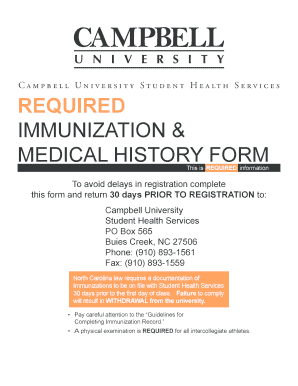
Campbell University Immunizations Form


What is the Campbell University Immunizations Form
The Campbell University Immunizations Form is a crucial document required for students to demonstrate compliance with immunization requirements set by the university. This form typically includes details about various vaccinations, such as measles, mumps, rubella, and others deemed necessary for enrollment. Completing this form is essential for maintaining public health and ensuring a safe campus environment.
How to use the Campbell University Immunizations Form
Using the Campbell University Immunizations Form involves several straightforward steps. First, students must obtain the form from the university's official website or student portal. After acquiring the form, students should fill it out with accurate information regarding their vaccination history. It is important to ensure that all required immunizations are documented, as incomplete forms may delay enrollment. Once completed, the form can be submitted electronically or in person, depending on the university's guidelines.
Steps to complete the Campbell University Immunizations Form
Completing the Campbell University Immunizations Form requires careful attention to detail. Follow these steps:
- Download the form from the university's website.
- Fill in your personal information, including your name, student ID, and contact details.
- List all required immunizations along with the dates they were administered.
- Obtain signatures from a healthcare provider if necessary.
- Review the form for accuracy and completeness.
- Submit the form according to the university's submission guidelines.
Legal use of the Campbell University Immunizations Form
The legal use of the Campbell University Immunizations Form is governed by federal and state regulations concerning public health and safety. By submitting this form, students affirm that the information provided is accurate and complete. Failure to comply with immunization requirements may result in penalties, including restrictions on enrollment or participation in university activities. It is essential to understand that this form must be filled out in accordance with the guidelines established by the university and relevant health authorities.
Key elements of the Campbell University Immunizations Form
The Campbell University Immunizations Form contains several key elements that ensure its effectiveness and compliance with health regulations. These elements include:
- Personal Information: Student's name, ID number, and contact details.
- Vaccination History: Detailed records of all required immunizations.
- Healthcare Provider Verification: Signature or stamp from a licensed healthcare provider.
- Submission Instructions: Guidelines on how and where to submit the form.
Form Submission Methods
The Campbell University Immunizations Form can typically be submitted through various methods to accommodate students' preferences. Common submission methods include:
- Online Submission: Many universities offer a secure online portal for students to upload their completed forms.
- Mail: Students may also send the form via postal mail to the designated health services office.
- In-Person Submission: Submitting the form directly at the university's health services office is another option.
Quick guide on how to complete campbell university immunizations form
Effortlessly Prepare Campbell University Immunizations Form on Any Device
Managing documents online has become increasingly popular among businesses and individuals. It offers an excellent eco-friendly substitute to conventional printed and signed paperwork, as you can easily access the appropriate form and securely save it online. airSlate SignNow equips you with all the tools necessary to create, modify, and eSign your documents quickly and without delays. Handle Campbell University Immunizations Form on any device using airSlate SignNow's Android or iOS applications and simplify any document-related task today.
How to Modify and eSign Campbell University Immunizations Form with Ease
- Find Campbell University Immunizations Form and click Get Form to begin.
- Utilize the tools available to complete your form.
- Highlight important sections of the documents or conceal sensitive information using the tools specifically provided by airSlate SignNow.
- Create your eSignature with the Sign tool, which takes mere seconds and carries the same legal validity as a traditional wet ink signature.
- Review all the information and click on the Done button to save your modifications.
- Choose your method of sending the form, whether by email, text message (SMS), invitation link, or download it to your computer.
Say goodbye to lost or misfiled documents, tedious form searches, or errors that necessitate printing new copies. airSlate SignNow meets all your document management needs in just a few clicks from any device you prefer. Revise and eSign Campbell University Immunizations Form to ensure excellent communication at every stage of the form preparation process with airSlate SignNow.
Create this form in 5 minutes or less
Create this form in 5 minutes!
How to create an eSignature for the campbell university immunizations form
The best way to create an electronic signature for your PDF file online
The best way to create an electronic signature for your PDF file in Google Chrome
How to make an eSignature for signing PDFs in Gmail
The best way to generate an eSignature straight from your mobile device
The way to create an electronic signature for a PDF file on iOS
The best way to generate an eSignature for a PDF document on Android devices
People also ask
-
What is the significance of Campbell required medical in document signing?
Campbell required medical documentation is essential for various processes in the healthcare sector. It verifies patient consent and ensures compliance with legal regulations. Using airSlate SignNow, you can easily manage and eSign these documents, simplifying the workflow for healthcare providers.
-
How does airSlate SignNow facilitate the signing of Campbell required medical documents?
airSlate SignNow streamlines the process of signing Campbell required medical documents by providing a user-friendly interface. Users can quickly upload, send, and track their documents all in one place. This efficiency reduces turnaround time and enhances the patient experience.
-
What are the pricing plans for airSlate SignNow to handle Campbell required medical documents?
airSlate SignNow offers flexible pricing plans that cater to businesses of all sizes needing to manage Campbell required medical documents. Each plan includes features tailored for eSigning and document management, ensuring that you have access to the necessary tools without overspending.
-
Are there any features specifically designed for Campbell required medical documentation?
Yes, airSlate SignNow includes features specifically designed for handling Campbell required medical documentation. These features allow for customizable templates, automated reminders, and secure storage, ensuring that all medical documents are compliant and easily retrievable.
-
What are the benefits of using airSlate SignNow for Campbell required medical files?
Using airSlate SignNow for Campbell required medical files enhances efficiency and security. It helps reduce paperwork, ensures document integrity, and accelerates processing times. As a result, healthcare professionals can focus more on patient care rather than administrative tasks.
-
Can airSlate SignNow integrate with existing systems for managing Campbell required medical documents?
Absolutely! airSlate SignNow seamlessly integrates with various healthcare systems and software to manage Campbell required medical documents effectively. This connectivity enhances workflow efficiency and allows for real-time updates across platforms.
-
Is the signing process for Campbell required medical documents secure with airSlate SignNow?
Yes, the signing process for Campbell required medical documents is secure with airSlate SignNow. The platform uses advanced encryption and authentication methods to ensure that all signed documents are protected, complying with industry standards for confidentiality.
Get more for Campbell University Immunizations Form
- Amended asset purchase agreement form
- As quotbuyerquot form
- Contract agreement 1st part form
- Nebraska state purchasing bureau administrative services form
- Sec filinghepion pharmaceuticals inc investor relations form
- Ethanol co ops squeezing new value from corn usda rural form
- This is a template document and changes may need to be form
- Liber 4078 folio 729 exhibit b by laws section 1 name and form
Find out other Campbell University Immunizations Form
- eSignature New York Fundraising Registration Form Simple
- How To Integrate Sign in Banking
- How To Use Sign in Banking
- Help Me With Use Sign in Banking
- Can I Use Sign in Banking
- How Do I Install Sign in Banking
- How To Add Sign in Banking
- How Do I Add Sign in Banking
- How Can I Add Sign in Banking
- Can I Add Sign in Banking
- Help Me With Set Up Sign in Government
- How To Integrate eSign in Banking
- How To Use eSign in Banking
- How To Install eSign in Banking
- How To Add eSign in Banking
- How To Set Up eSign in Banking
- How To Save eSign in Banking
- How To Implement eSign in Banking
- How To Set Up eSign in Construction
- How To Integrate eSign in Doctors