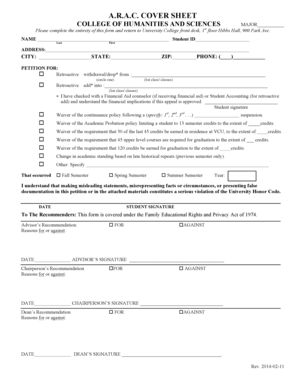
ARAC Cover Sheet College of Humanities and Sciences Has Vcu 2014-2026


What is the ARAC Cover Sheet?
The ARAC Cover Sheet is a vital document used within the College of Humanities and Sciences at VCU. It serves as a formal introduction to submissions, providing essential information about the content and purpose of the accompanying documents. This cover sheet is particularly important for ensuring that submissions are processed efficiently and accurately, as it outlines the necessary details for review by faculty and administrative staff.
How to Use the ARAC Cover Sheet
Using the ARAC Cover Sheet involves a few straightforward steps. First, ensure that you have the correct version of the cover sheet, which can typically be downloaded from the VCU website. Next, fill in the required fields, including your name, student ID, and the title of your submission. Be sure to provide a brief description of the attached documents. Once completed, attach the cover sheet to your submission and follow the designated submission method, whether online or in person.
Steps to Complete the ARAC Cover Sheet
Completing the ARAC Cover Sheet requires attention to detail. Start by downloading the latest version of the cover sheet from the VCU website. Fill in your personal information, including your full name and contact details. Next, provide the title of your project or submission and a brief summary of its contents. Ensure that all information is accurate and clearly presented. Finally, review the cover sheet for any errors before attaching it to your main document and submitting it as required.
Legal Use of the ARAC Cover Sheet
The ARAC Cover Sheet is legally recognized within the academic framework of VCU, provided it is completed accurately and submitted according to institutional guidelines. It is essential to adhere to any specific requirements outlined by the College of Humanities and Sciences to ensure that your submission is considered valid. This includes following any deadlines and ensuring that the cover sheet aligns with the content of the attached documents.
Key Elements of the ARAC Cover Sheet
Several key elements must be included on the ARAC Cover Sheet to ensure its effectiveness. These elements typically include:
- Name: Your full name as a student.
- Student ID: Your unique identification number at VCU.
- Submission Title: The title of your project or document.
- Description: A brief overview of the attached documents.
- Date: The date of submission.
Examples of Using the ARAC Cover Sheet
The ARAC Cover Sheet can be used in various academic contexts, such as submitting research proposals, thesis papers, or project reports. For instance, if a student is submitting a thesis, they would attach the ARAC Cover Sheet to the front, detailing their name, the title of the thesis, and a brief description of the research conducted. This ensures that faculty members can quickly identify the submission and its relevance to their review process.
Quick guide on how to complete arac cover sheet college of humanities and sciences has vcu
Achieve ARAC Cover Sheet College Of Humanities And Sciences Has Vcu seamlessly on any device
Digital document management has gained traction among businesses and individuals alike. It offers an excellent environmentally friendly substitute for conventional printed and signed documents, as you can obtain the correct template and securely store it online. airSlate SignNow equips you with all the tools necessary to create, edit, and eSign your documents swiftly without delays. Manage ARAC Cover Sheet College Of Humanities And Sciences Has Vcu on any device with the airSlate SignNow Android or iOS applications and enhance any document-driven workflow today.
How to modify and eSign ARAC Cover Sheet College Of Humanities And Sciences Has Vcu effortlessly
- Locate ARAC Cover Sheet College Of Humanities And Sciences Has Vcu and click Get Form to begin.
- Utilize the tools we offer to fill out your document.
- Emphasize pertinent sections of the documents or obscure sensitive information with tools that airSlate SignNow provides specifically for that purpose.
- Create your eSignature with the Sign tool, which only takes seconds and carries the same legal validity as a conventional wet ink signature.
- Review all the details and click the Done button to save your modifications.
- Select how you wish to share your form, via email, SMS, or invitation link, or download it to your computer.
Eliminate the worry of lost or misplaced files, the hassle of searching for forms, or errors that necessitate printing new document versions. airSlate SignNow meets your document management needs in just a few clicks from any device of your choice. Modify and eSign ARAC Cover Sheet College Of Humanities And Sciences Has Vcu and guarantee exceptional communication at every stage of your form preparation workflow with airSlate SignNow.
Create this form in 5 minutes or less
Create this form in 5 minutes!
How to create an eSignature for the arac cover sheet college of humanities and sciences has vcu
The best way to create an electronic signature for your PDF file in the online mode
The best way to create an electronic signature for your PDF file in Chrome
How to make an eSignature for putting it on PDFs in Gmail
The best way to generate an electronic signature right from your smartphone
The way to create an electronic signature for a PDF file on iOS devices
The best way to generate an electronic signature for a PDF on Android
People also ask
-
What are VCU eServices and how can they benefit my business?
VCU eServices are digital tools designed to streamline various administrative processes within your organization. By utilizing VCU eServices in conjunction with airSlate SignNow, you can efficiently manage document signing and sharing, leading to increased productivity and reduced operational costs.
-
How does airSlate SignNow integrate with VCU eServices?
airSlate SignNow offers seamless integration with VCU eServices, allowing users to send, sign, and manage documents directly within the system. This integration simplifies workflows and ensures that all parties involved can access and process documents efficiently.
-
What pricing options are available for airSlate SignNow that complement VCU eServices?
airSlate SignNow provides flexible pricing plans to meet various business needs, ensuring that organizations utilizing VCU eServices can find an option that fits their budget. Whether you're a small business or a large enterprise, there’s a plan tailored for you.
-
Are there any key features of airSlate SignNow that enhance VCU eServices?
Yes, airSlate SignNow includes features such as customizable templates, advanced security options, and real-time tracking of document status, all of which enhance the capabilities of VCU eServices. These features help ensure documents are handled securely and efficiently.
-
Can I use airSlate SignNow for mobile signing in conjunction with VCU eServices?
Absolutely! airSlate SignNow offers mobile signing capabilities that work seamlessly with VCU eServices. This allows you and your clients to sign documents on-the-go, providing flexibility and convenience.
-
What are the primary benefits of using airSlate SignNow with VCU eServices?
Using airSlate SignNow with VCU eServices enhances efficiency by reducing paperwork and speeding up transaction times. Additionally, it aids in maintaining compliance and reduces errors, ensuring that all documents are processed correctly.
-
How can I get started with airSlate SignNow and VCU eServices?
Getting started with airSlate SignNow and VCU eServices is straightforward. Simply sign up for an account with airSlate, explore the integration options available, and start leveraging the tools to enhance your document management processes.
Get more for ARAC Cover Sheet College Of Humanities And Sciences Has Vcu
- A matter is pending in this court and the following person involved in this proceeding requires the appointment of form
- Sc 5130 affidavit of mailing waukesha county form
- Commitment order for non payment of fineforfeiture form
- Efiling an inventory or exhibited inventory wisconsin court form
- Counsel affidavit of form
- Telephonetty number form
- This form is only available from the
- Probate guide to estate administrationprobatewill form
Find out other ARAC Cover Sheet College Of Humanities And Sciences Has Vcu
- Help Me With Sign Michigan Education Document
- How Can I Sign Michigan Education Document
- How Do I Sign South Carolina Education Form
- Can I Sign South Carolina Education Presentation
- How Do I Sign Texas Education Form
- How Do I Sign Utah Education Presentation
- How Can I Sign New York Finance & Tax Accounting Document
- How Can I Sign Ohio Finance & Tax Accounting Word
- Can I Sign Oklahoma Finance & Tax Accounting PPT
- How To Sign Ohio Government Form
- Help Me With Sign Washington Government Presentation
- How To Sign Maine Healthcare / Medical PPT
- How Do I Sign Nebraska Healthcare / Medical Word
- How Do I Sign Washington Healthcare / Medical Word
- How Can I Sign Indiana High Tech PDF
- How To Sign Oregon High Tech Document
- How Do I Sign California Insurance PDF
- Help Me With Sign Wyoming High Tech Presentation
- How Do I Sign Florida Insurance PPT
- How To Sign Indiana Insurance Document