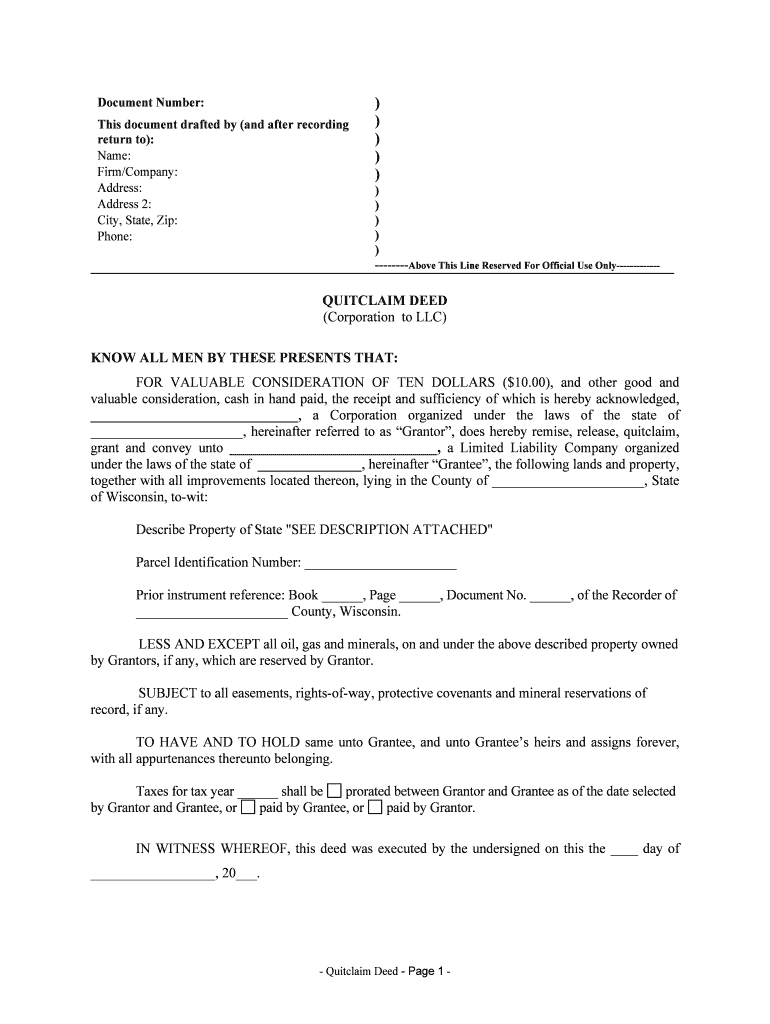
Of Wisconsin, to Wit Form


What is the Of Wisconsin, To wit
The Of Wisconsin, To wit form is a legal document used primarily for the purpose of providing a sworn statement or declaration in various legal proceedings within the state of Wisconsin. This form is often utilized to affirm the truthfulness of certain facts or claims made by the signer, and it serves as a critical component in legal contexts where verification of information is necessary. The form is commonly required in situations involving affidavits, court filings, or other official declarations.
How to use the Of Wisconsin, To wit
Using the Of Wisconsin, To wit form involves several key steps to ensure its proper execution and acceptance in legal matters. First, the individual must fill out the form accurately, providing all required information, including personal details and the specific statements being affirmed. Once completed, the signer must then sign the document in the presence of a notary public or another authorized official who can verify the identity of the signer. This step is crucial, as it adds a layer of legitimacy to the document.
Key elements of the Of Wisconsin, To wit
Several key elements must be included in the Of Wisconsin, To wit form for it to be considered valid. These include:
- Identifying Information: Full name and address of the signer.
- Statement of Facts: A clear and concise statement of the facts being affirmed.
- Signature: The signature of the individual making the declaration.
- Notary Acknowledgment: A section for the notary public to sign and stamp, confirming that the signer was present and identified.
Steps to complete the Of Wisconsin, To wit
Completing the Of Wisconsin, To wit form involves a series of straightforward steps:
- Obtain the form from a reliable source, such as a legal office or online platform.
- Fill in your personal information and the specific facts you wish to declare.
- Review the document for accuracy and completeness.
- Sign the form in front of a notary public.
- Ensure the notary completes their section, including their signature and seal.
Legal use of the Of Wisconsin, To wit
The Of Wisconsin, To wit form holds significant legal weight when properly executed. It can be used in various legal scenarios, including court cases, property disputes, and other situations requiring sworn statements. The form must adhere to Wisconsin state laws regarding notarization and declarations to be deemed valid in legal proceedings. Failure to comply with these regulations may result in the document being rejected by courts or other authorities.
State-specific rules for the Of Wisconsin, To wit
Wisconsin has specific regulations governing the use of the Of Wisconsin, To wit form. These include requirements for notarization, the necessity of providing truthful information, and the implications of false statements. It is essential for individuals using this form to be aware of state laws to ensure compliance and avoid legal repercussions. Understanding these rules helps in maintaining the integrity of the document and its intended use in legal matters.
Quick guide on how to complete of wisconsin to wit
Effortlessly Prepare Of Wisconsin, To wit on Any Device
The management of online documents has gained traction among businesses and individuals alike. It offers an excellent environmentally friendly substitute for traditional printed and signed paperwork, allowing you to locate the right form and securely save it online. airSlate SignNow equips you with all the necessary tools to create, modify, and eSign your documents quickly without any holdups. Manage Of Wisconsin, To wit on any platform using airSlate SignNow's Android or iOS applications and enhance any document-related activity today.
The easiest way to modify and eSign Of Wisconsin, To wit effortlessly
- Obtain Of Wisconsin, To wit and click Get Form to begin.
- Utilize the tools we provide to fill out your form.
- Emphasize pertinent sections of the documents or mask sensitive information with tools specifically designed by airSlate SignNow for that purpose.
- Create your signature using the Sign tool, which takes only seconds and holds the same legal validity as a conventional wet ink signature.
- Review the details and click on the Done button to save your modifications.
- Choose your preferred method to send your form, via email, text message (SMS), or invitation link, or download it to your computer.
Say goodbye to lost or misplaced documents, tedious form searching, or mistakes that necessitate printing new document copies. airSlate SignNow covers all your needs in document management in just a few clicks from any device you prefer. Modify and eSign Of Wisconsin, To wit to ensure excellent communication throughout the form preparation process with airSlate SignNow.
Create this form in 5 minutes or less
Create this form in 5 minutes!
People also ask
-
What is airSlate SignNow and how does it work?
airSlate SignNow is a document management solution that enables businesses to send and eSign documents efficiently. With its user-friendly interface, it simplifies the signing process for users 'Of Wisconsin, To wit.' The platform ensures that documents are securely signed and tracked, making it an ideal choice for businesses looking to streamline their workflows.
-
How much does airSlate SignNow cost?
The pricing for airSlate SignNow varies based on the selected plan and features. For businesses 'Of Wisconsin, To wit,' there are different tiers available that cater to various needs and budgets. Each plan provides a range of features that can enhance your document management processes.
-
What features does airSlate SignNow offer?
airSlate SignNow offers a variety of features, including customizable templates, automatic reminders, and the ability to store documents securely. It's designed to meet the needs of businesses 'Of Wisconsin, To wit,' ensuring that document workflows are efficient and reliable. The platform also supports multiple file formats, making it versatile for different business applications.
-
Can I integrate airSlate SignNow with other software?
Yes, airSlate SignNow can be easily integrated with various third-party applications to enhance productivity. This capability allows businesses 'Of Wisconsin, To wit,' to streamline their document workflow processes further. Popular integrations include CRM systems, cloud storage services, and accounting software.
-
Is airSlate SignNow secure for my documents?
Absolutely. airSlate SignNow employs advanced security protocols to ensure that all documents are protected. For businesses 'Of Wisconsin, To wit,' this means that sensitive information remains confidential and secure throughout the entire eSigning process, adhering to industry standards.
-
What industries can benefit from using airSlate SignNow?
airSlate SignNow is versatile and can benefit various industries, including real estate, healthcare, and finance. For businesses 'Of Wisconsin, To wit,' it offers tailored solutions that enhance operational efficiency, regardless of the industry sector they operate in. This adaptability makes it a go-to choice for many organizations.
-
Is there a free trial available for airSlate SignNow?
Yes, airSlate SignNow offers a free trial to allow potential customers to explore its features before committing. This is particularly beneficial for businesses 'Of Wisconsin, To wit,' as it provides the opportunity to assess how the solution fits into their existing workflows. Users can experience the ease of use and functionality during this trial period.
Get more for Of Wisconsin, To wit
Find out other Of Wisconsin, To wit
- eSign Alaska High Tech Warranty Deed Computer
- eSign Alaska High Tech Lease Template Myself
- eSign Colorado High Tech Claim Computer
- eSign Idaho Healthcare / Medical Residential Lease Agreement Simple
- eSign Idaho Healthcare / Medical Arbitration Agreement Later
- How To eSign Colorado High Tech Forbearance Agreement
- eSign Illinois Healthcare / Medical Resignation Letter Mobile
- eSign Illinois Healthcare / Medical Job Offer Easy
- eSign Hawaii High Tech Claim Later
- How To eSign Hawaii High Tech Confidentiality Agreement
- How Do I eSign Hawaii High Tech Business Letter Template
- Can I eSign Hawaii High Tech Memorandum Of Understanding
- Help Me With eSign Kentucky Government Job Offer
- eSign Kentucky Healthcare / Medical Living Will Secure
- eSign Maine Government LLC Operating Agreement Fast
- eSign Kentucky Healthcare / Medical Last Will And Testament Free
- eSign Maine Healthcare / Medical LLC Operating Agreement Now
- eSign Louisiana High Tech LLC Operating Agreement Safe
- eSign Massachusetts Government Quitclaim Deed Fast
- How Do I eSign Massachusetts Government Arbitration Agreement