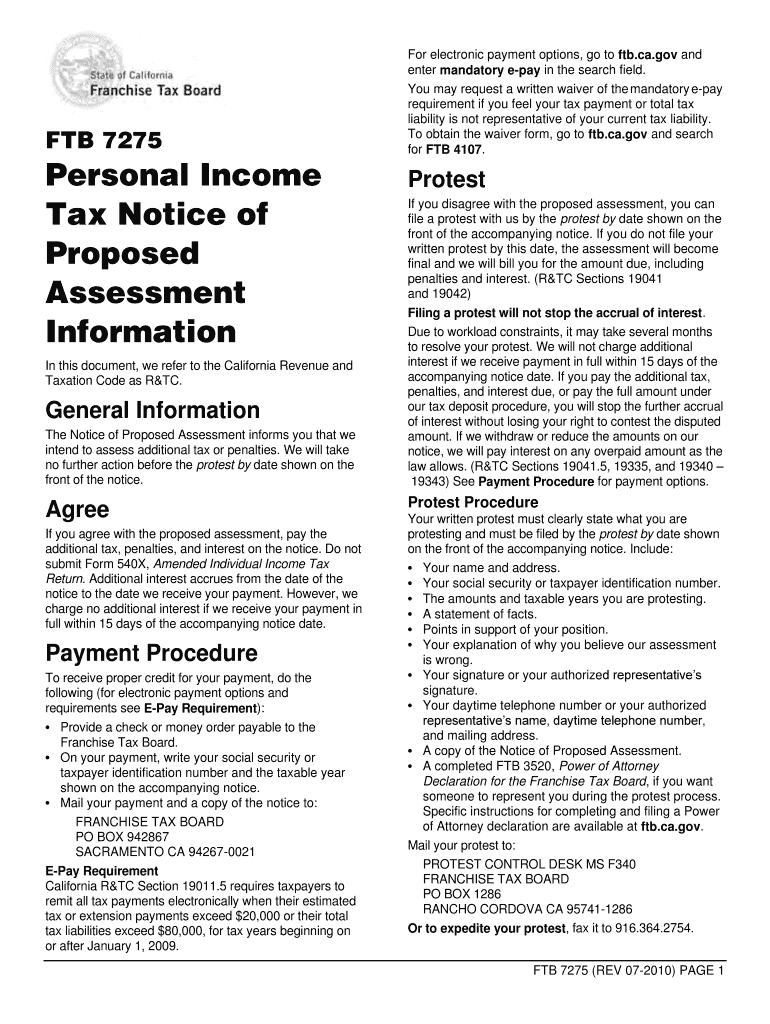
Ftb 7275 Sample Letter Form 2010


What is the Ftb 7275 Sample Letter Form
The Ftb 7275 Sample Letter Form is a document used primarily for tax purposes in the United States. It serves as a communication tool between taxpayers and the California Franchise Tax Board (FTB). This form allows individuals to provide necessary information or respond to inquiries regarding their tax filings. It is essential for ensuring compliance with state tax regulations and can be used in various scenarios, such as addressing discrepancies or providing additional documentation.
How to use the Ftb 7275 Sample Letter Form
Using the Ftb 7275 Sample Letter Form involves several straightforward steps. First, ensure you have the correct version of the form, which can be obtained from the FTB website or relevant tax resources. Next, fill in the required fields with accurate information, including your personal details and any specific tax-related information requested. Once completed, review the form for accuracy before submitting it to the FTB. This form can be sent electronically or via traditional mail, depending on your preference and the guidelines provided by the FTB.
Steps to complete the Ftb 7275 Sample Letter Form
Completing the Ftb 7275 Sample Letter Form requires careful attention to detail. Follow these steps for a successful submission:
- Obtain the latest version of the form from the official FTB website.
- Read the instructions carefully to understand the requirements.
- Fill in your personal information, including your name, address, and taxpayer identification number.
- Provide any necessary details regarding your tax situation or the specific issue you are addressing.
- Review the form for completeness and accuracy.
- Submit the form electronically or print it for mailing, ensuring you keep a copy for your records.
Key elements of the Ftb 7275 Sample Letter Form
The Ftb 7275 Sample Letter Form includes several key elements that must be accurately completed. These elements typically consist of:
- Taxpayer Information: Personal details such as name, address, and taxpayer identification number.
- Subject Matter: A clear indication of the reason for the letter, such as a response to a notice or request for information.
- Details of the Issue: A description of the tax issue or inquiry being addressed.
- Signature: A signature is required to validate the information provided.
Legal use of the Ftb 7275 Sample Letter Form
The Ftb 7275 Sample Letter Form is legally recognized as a valid means of communication with the California Franchise Tax Board. When completed and submitted correctly, it serves as an official document that can be used to address tax-related matters. It is crucial to ensure that all information provided is truthful and accurate, as any discrepancies could lead to penalties or further inquiries from the FTB. Understanding the legal implications of this form helps taxpayers navigate their responsibilities effectively.
Form Submission Methods
The Ftb 7275 Sample Letter Form can be submitted through various methods to accommodate different preferences. Taxpayers may choose to submit the form electronically via the FTB's online portal, which offers a quick and efficient way to communicate. Alternatively, the form can be printed and mailed to the appropriate FTB address. When opting for traditional mail, it is advisable to use a secure mailing method and retain a copy of the submitted form for personal records. Each submission method has its own guidelines, so it is essential to follow the instructions provided by the FTB.
Quick guide on how to complete ftb 7275 sample letter 2010 form
Your assistance manual on how to prepare your Ftb 7275 Sample Letter Form
If you’re uncertain about how to finalize and submit your Ftb 7275 Sample Letter Form, here are some straightforward guidelines to make tax filing easier.
To begin, simply set up your airSlate SignNow profile to enhance your online document management. airSlate SignNow is an exceptionally intuitive and powerful document solution that enables you to modify, draft, and finalize your tax documents effortlessly. With its editor, you can alternate between text, checkboxes, and eSignatures, and return to amend answers as necessary. Streamline your tax administration with advanced PDF editing, eSigning, and easy sharing.
Follow the instructions below to complete your Ftb 7275 Sample Letter Form in just a few minutes:
- Create your account and start working on PDFs in minutes.
- Utilize our directory to find any IRS tax form; browse through variations and schedules.
- Click Get form to launch your Ftb 7275 Sample Letter Form in our editor.
- Complete the necessary fillable fields with your information (text, numbers, check marks).
- Use the Sign Tool to apply your legally-binding eSignature (if required).
- Examine your document and correct any mistakes.
- Save changes, print your copy, send it to your recipient, and download it to your device.
Utilize this manual to file your taxes electronically with airSlate SignNow. Please remember that filing on paper can increase return errors and postpone refunds. Obviously, before e-filing your taxes, consult the IRS website for filing regulations in your state.
Create this form in 5 minutes or less
Find and fill out the correct ftb 7275 sample letter 2010 form
FAQs
-
Do I have to fill out a form to receive a call letter for the NDA SSB?
No form has to be filled for u to get your call-up letter.If you have cleared the written exam and your roll no. Is in the list, then sooner or later you will get your call-up letter.I would suggest you to keep looking for your SSB dates. Online on sites like Join Indian Army. Because the hard copy may be delayed due to postal errors or faults.Just to reassure you, NO FORM HAS TO BE FILLED TO GET YOUR SSB CALLUP LETTER.Cheers and All the Best
-
How do I fill out the Form 102 (ICAI) for an articleship? Can anyone provide a sample format?
Form 102 serves as a contract between you and your Principal at work. It becomes binding only when its Franked.Franking is nothing but converting it into a Non Judicial Paper. So u'll be filling in your name, your articleship period and other details and you and your boss(principal) will sign it on each page and at the end. It need not be sent to the institute , one copy is for you and another for your Principal .Nothin to worry..And while filling the form if you have any query , just see the form filled by old articles. The record will be with your Principal or ask your seniors.
-
Is it compulsory to fill out the iVerify form for Wipro before getting a joining letter?
Yes, you should definitely will the form as you require it for your Background verification else the HR would mail and call every time unless you fill it.
-
Do I need to fill out a customs form to mail a 1 oz letter? Would I put the customs form outside the envelope or inside?
No. There are specific envelopes that are used to identify mail under 16 oz and don’t require a P.S. form. These envelopes have a colored stripe along its borders which indicates to the shipper that it’s an international mail piece.
-
How do I mail a regular letter to Venezuela? Do I need to fill out a customs form for a regular letter or do I just need to add an international mail stamp and send it?
You do not need to fill out a customs form for a regular letter sent from the US to any other country. Postage for an international letter under 1 ounce is currently $1.15. You may apply any stamp - or combination of stamps - which equals that amount.
-
Why do some forms require you to fill them out in all capital letters?
A2AWith the advent of online form filling, the idea of using all capital letters has probably fallen into disuse. But for most of my life, ALL paper forms have required capitals. This is default mode for handwritten forms, in my experience, and I do it automatically. You are probably a lot younger than I am!It stems from the fact that many people have bad handwriting and the effort of slowing down to use all capitals on a form makes the replies more legible. If the instruction “all capitals” appears on an online document, then it has probably been adapted from an earlier document, which used to carry handwritten replies, and nobody has bothered to change it.And yes, it means everything: your name and address are the the most important items on the form.Just go along with it: it's not an unreasonable request!
Create this form in 5 minutes!
How to create an eSignature for the ftb 7275 sample letter 2010 form
How to make an electronic signature for the Ftb 7275 Sample Letter 2010 Form in the online mode
How to generate an electronic signature for your Ftb 7275 Sample Letter 2010 Form in Google Chrome
How to make an eSignature for signing the Ftb 7275 Sample Letter 2010 Form in Gmail
How to make an eSignature for the Ftb 7275 Sample Letter 2010 Form right from your mobile device
How to make an electronic signature for the Ftb 7275 Sample Letter 2010 Form on iOS devices
How to make an electronic signature for the Ftb 7275 Sample Letter 2010 Form on Android OS
People also ask
-
What is the Ftb 7275 Sample Letter Form used for?
The Ftb 7275 Sample Letter Form is designed to assist taxpayers in communicating specific requests to the California Franchise Tax Board. It can be used to clarify tax issues or request additional information regarding tax matters. Understanding this form is crucial for accurate and timely tax communication.
-
How can airSlate SignNow help with filling out the Ftb 7275 Sample Letter Form?
airSlate SignNow streamlines the process of completing the Ftb 7275 Sample Letter Form by providing an intuitive, user-friendly interface. With features like templates and digital workflows, you can easily fill out and manage your form. This ensures that you can focus on your taxes rather than the paperwork.
-
Is there a cost associated with using the Ftb 7275 Sample Letter Form through airSlate SignNow?
Using the Ftb 7275 Sample Letter Form with airSlate SignNow involves a subscription fee; however, the service is generally cost-effective. The pricing often includes additional features that enhance overall document management. Investing in this solution can save you time and improve your tax communication process.
-
What features does airSlate SignNow offer for completing the Ftb 7275 Sample Letter Form?
airSlate SignNow offers a variety of features to assist with the Ftb 7275 Sample Letter Form, such as electronic signing, customizable templates, and automated workflows. These tools make it easy to create and submit your form efficiently. Enhanced security features also ensure that your information remains protected during the process.
-
Are there integrations available for the Ftb 7275 Sample Letter Form within airSlate SignNow?
Yes, airSlate SignNow allows for seamless integrations with various applications and platforms, making it easy to manage the Ftb 7275 Sample Letter Form alongside other business processes. Integrating with popular tools enhances workflow efficiency. This means you can incorporate your tax documentation into your existing systems effortlessly.
-
What are the benefits of using airSlate SignNow for the Ftb 7275 Sample Letter Form?
Using airSlate SignNow for the Ftb 7275 Sample Letter Form offers several benefits, including time savings, improved accuracy, and enhanced collaboration. Users can fill out and send their forms quickly while ensuring all details are correct. Additionally, collaboration features allow for easy sharing and feedback from team members.
-
Can I access the Ftb 7275 Sample Letter Form on mobile devices with airSlate SignNow?
Absolutely! airSlate SignNow provides a mobile-friendly interface, allowing you to access the Ftb 7275 Sample Letter Form from your smartphone or tablet. This flexibility enables you to manage your tax documents on the go, making the process convenient and efficient, no matter where you are.
Get more for Ftb 7275 Sample Letter Form
Find out other Ftb 7275 Sample Letter Form
- Can I eSignature Oregon Orthodontists LLC Operating Agreement
- How To eSignature Rhode Island Orthodontists LLC Operating Agreement
- Can I eSignature West Virginia Lawers Cease And Desist Letter
- eSignature Alabama Plumbing Confidentiality Agreement Later
- How Can I eSignature Wyoming Lawers Quitclaim Deed
- eSignature California Plumbing Profit And Loss Statement Easy
- How To eSignature California Plumbing Business Letter Template
- eSignature Kansas Plumbing Lease Agreement Template Myself
- eSignature Louisiana Plumbing Rental Application Secure
- eSignature Maine Plumbing Business Plan Template Simple
- Can I eSignature Massachusetts Plumbing Business Plan Template
- eSignature Mississippi Plumbing Emergency Contact Form Later
- eSignature Plumbing Form Nebraska Free
- How Do I eSignature Alaska Real Estate Last Will And Testament
- Can I eSignature Alaska Real Estate Rental Lease Agreement
- eSignature New Jersey Plumbing Business Plan Template Fast
- Can I eSignature California Real Estate Contract
- eSignature Oklahoma Plumbing Rental Application Secure
- How Can I eSignature Connecticut Real Estate Quitclaim Deed
- eSignature Pennsylvania Plumbing Business Plan Template Safe