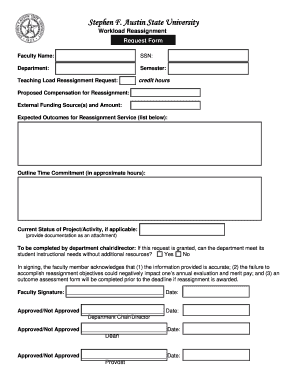
Workload Reassignment Request Form Stephen F Austin State Sfasu


What is the Workload Reassignment Request Form Stephen F Austin State Sfasu
The Workload Reassignment Request Form at Stephen F Austin State University (SFA) is a crucial document used by faculty and staff to formally request a change in their assigned workload. This form facilitates communication between employees and administration regarding workload adjustments, which may include teaching, research, and service responsibilities. Understanding the purpose of this form is essential for ensuring that requests are appropriately considered and processed by the university's administration.
How to use the Workload Reassignment Request Form Stephen F Austin State Sfasu
Using the Workload Reassignment Request Form involves several straightforward steps. First, individuals must obtain the form, which can typically be found on the university's official website or through the human resources department. Once the form is accessed, users should carefully fill in their personal information, including their name, department, and the specific changes they are requesting. It is important to provide a detailed rationale for the reassignment to aid in the decision-making process. After completing the form, submission can be made electronically or in person, depending on the university's guidelines.
Steps to complete the Workload Reassignment Request Form Stephen F Austin State Sfasu
Completing the Workload Reassignment Request Form requires attention to detail. Follow these steps for effective completion:
- Access the form from the SFA website or human resources.
- Fill in your personal details accurately, including your name and department.
- Clearly state the requested changes to your workload.
- Provide a rationale for the reassignment, explaining why the change is necessary.
- Review the form for accuracy and completeness.
- Submit the form via the designated method, either electronically or in person.
Legal use of the Workload Reassignment Request Form Stephen F Austin State Sfasu
The legal use of the Workload Reassignment Request Form is essential for ensuring that all requests are documented and processed in accordance with university policies. This form serves as a formal record of requests made by faculty or staff, which can be referenced in future discussions or disputes regarding workload assignments. To maintain its legal validity, it is important that the form is filled out completely and submitted through the proper channels, adhering to any deadlines set by the university.
Key elements of the Workload Reassignment Request Form Stephen F Austin State Sfasu
Several key elements are critical to the Workload Reassignment Request Form. These include:
- Personal Information: Name, department, and contact details of the requester.
- Requested Changes: Specific details about the workload adjustments being requested.
- Rationale: A clear explanation of why the reassignment is necessary.
- Signature: A signature or electronic approval to validate the request.
- Submission Date: The date on which the form is submitted for processing.
How to obtain the Workload Reassignment Request Form Stephen F Austin State Sfasu
Obtaining the Workload Reassignment Request Form is a simple process. Individuals can typically find the form on the official Stephen F Austin State University website, often located within the human resources or faculty resources sections. If the form is not readily available online, faculty or staff members can request a copy directly from their department's administrative office or the human resources department. Ensuring that the most current version of the form is used is vital for compliance with university policies.
Quick guide on how to complete workload reassignment request form stephen f austin state sfasu
Effortlessly Create Workload Reassignment Request Form Stephen F Austin State Sfasu on Any Device
Digital document management has become increasingly popular among companies and individuals alike. It offers a perfect environmentally friendly alternative to traditional printed and signed documents, enabling you to access the correct form and securely store it online. airSlate SignNow equips you with all the necessary tools to create, edit, and electronically sign your documents quickly without any delays. Manage Workload Reassignment Request Form Stephen F Austin State Sfasu on any platform with airSlate SignNow's Android or iOS applications and simplify any document-related task today.
How to Edit and Electronically Sign Workload Reassignment Request Form Stephen F Austin State Sfasu with Ease
- Find Workload Reassignment Request Form Stephen F Austin State Sfasu and click on Get Form to begin.
- Utilize the tools we provide to complete your document.
- Emphasize important sections of your documents or redact sensitive information using the tools that airSlate SignNow specifically offers for that purpose.
- Generate your signature using the Sign tool, which takes seconds and has the same legal validity as a traditional wet ink signature.
- Review all the information and click on the Done button to save your modifications.
- Choose how you would like to send your form, whether by email, SMS, or invite link, or download it to your computer.
Say goodbye to lost or misplaced files, tedious form searches, or mistakes that necessitate printing new document copies. airSlate SignNow meets all your document management needs in just a few clicks from any device you prefer. Edit and electronically sign Workload Reassignment Request Form Stephen F Austin State Sfasu and ensure seamless communication at every stage of your form preparation process with airSlate SignNow.
Create this form in 5 minutes or less
Create this form in 5 minutes!
How to create an eSignature for the workload reassignment request form stephen f austin state sfasu
The best way to generate an eSignature for a PDF document in the online mode
The best way to generate an eSignature for a PDF document in Chrome
How to generate an eSignature for putting it on PDFs in Gmail
The way to create an eSignature from your mobile device
How to create an eSignature for a PDF document on iOS devices
The way to create an eSignature for a PDF file on Android devices
People also ask
-
What is the Workload Reassignment Request Form Stephen F Austin State Sfasu?
The Workload Reassignment Request Form Stephen F Austin State Sfasu is a streamlined document designed to facilitate the process of reallocating workloads within the university. This form improves efficiency by ensuring all necessary information is captured and reviewed by the relevant parties. With airSlate SignNow, you can eSign the form quickly and securely.
-
How does the Workload Reassignment Request Form Stephen F Austin State Sfasu benefit users?
Using the Workload Reassignment Request Form Stephen F Austin State Sfasu helps users simplify the management of workload distributions. It reduces administrative delays and improves accountability. This efficiency translates to more time for faculty to focus on their primary responsibilities.
-
Is there a cost associated with the Workload Reassignment Request Form Stephen F Austin State Sfasu?
airSlate SignNow offers various pricing plans that include the use of the Workload Reassignment Request Form Stephen F Austin State Sfasu. Depending on the needs of your department, there are options available to fit different budgets. For detailed pricing, you can visit the airSlate SignNow website.
-
What features are included with the Workload Reassignment Request Form Stephen F Austin State Sfasu?
The Workload Reassignment Request Form Stephen F Austin State Sfasu comes with essential features like electronic signatures, document tracking, and customizable templates. These features ensure that the form is not only user-friendly but also fits the specific needs of Stephen F Austin State University. You’ll also benefit from integration with other tools.
-
Can I integrate the Workload Reassignment Request Form Stephen F Austin State Sfasu with other systems?
Yes, the Workload Reassignment Request Form Stephen F Austin State Sfasu can be easily integrated with other systems such as CRM and ERP platforms. This allows for seamless data transfer and efficient processing of workload reassignments. Utilizing integrations can further enhance your administrative workflows.
-
How can I access the Workload Reassignment Request Form Stephen F Austin State Sfasu?
You can access the Workload Reassignment Request Form Stephen F Austin State Sfasu through the airSlate SignNow platform. Simply sign in or sign up, and you will find the form readily available for use. The platform is designed to be user-friendly, making it easy to find and manage documents.
-
Is there customer support available for the Workload Reassignment Request Form Stephen F Austin State Sfasu?
Absolutely! airSlate SignNow offers dedicated customer support to assist you with any queries related to the Workload Reassignment Request Form Stephen F Austin State Sfasu. Support can help with technical issues, implementation guidance, and usage best practices, ensuring you get the most out of the service.
Get more for Workload Reassignment Request Form Stephen F Austin State Sfasu
- Have a question about the single application form
- Fill free fillable copyright office form se pdf form
- Fill free fillable form sr pdf form
- Fillable online idahostars qris star rating verification form
- Ptosb103 8 96 form
- Ptosb104 8 96 form
- Ptosb108 8 96 form
- Request for customer number data change uspto form
Find out other Workload Reassignment Request Form Stephen F Austin State Sfasu
- Sign Florida Non-Profit LLC Operating Agreement Free
- Sign Florida Non-Profit Cease And Desist Letter Simple
- Sign Florida Non-Profit Affidavit Of Heirship Online
- Sign Hawaii Non-Profit Limited Power Of Attorney Myself
- Sign Hawaii Non-Profit Limited Power Of Attorney Free
- Sign Idaho Non-Profit Lease Agreement Template Safe
- Help Me With Sign Illinois Non-Profit Business Plan Template
- Sign Maryland Non-Profit Business Plan Template Fast
- How To Sign Nevada Life Sciences LLC Operating Agreement
- Sign Montana Non-Profit Warranty Deed Mobile
- Sign Nebraska Non-Profit Residential Lease Agreement Easy
- Sign Nevada Non-Profit LLC Operating Agreement Free
- Sign Non-Profit Document New Mexico Mobile
- Sign Alaska Orthodontists Business Plan Template Free
- Sign North Carolina Life Sciences Purchase Order Template Computer
- Sign Ohio Non-Profit LLC Operating Agreement Secure
- Can I Sign Ohio Non-Profit LLC Operating Agreement
- Sign South Dakota Non-Profit Business Plan Template Myself
- Sign Rhode Island Non-Profit Residential Lease Agreement Computer
- Sign South Carolina Non-Profit Promissory Note Template Mobile