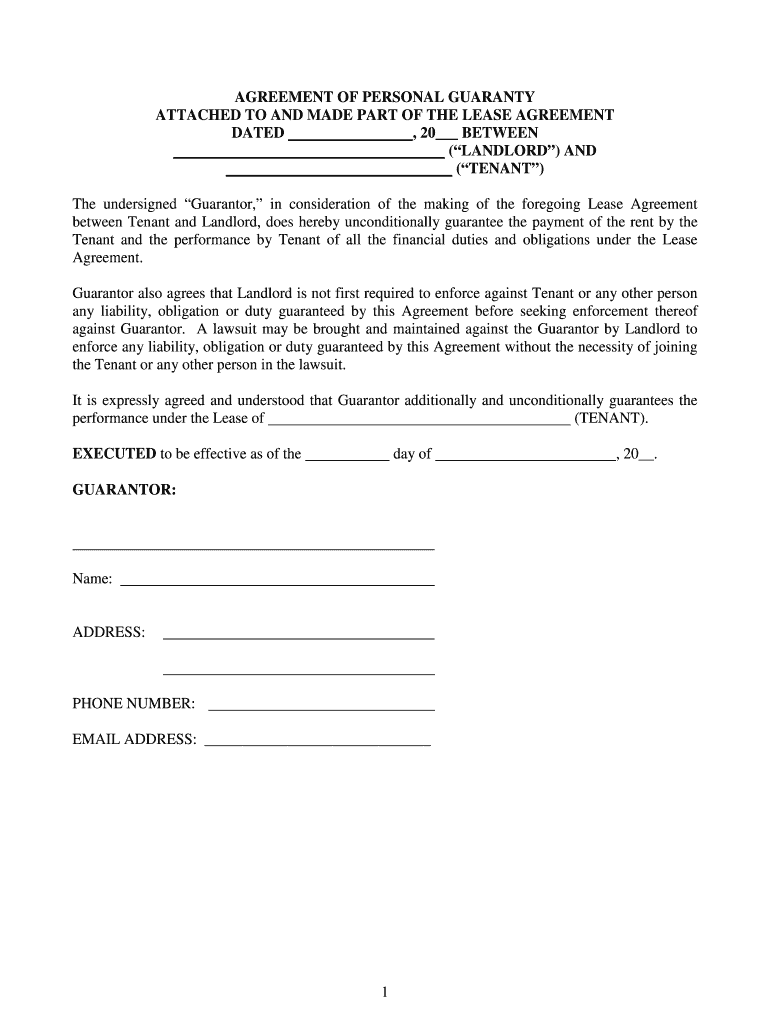
Commercial Lease Personal Guarantee Form


What is the Commercial Lease Personal Guarantee Form
The Commercial Lease Personal Guarantee Form is a legal document used by landlords to secure a lease agreement with a tenant. This form ensures that the guarantor, typically an individual, agrees to be responsible for the lease obligations if the tenant defaults. It serves as a safeguard for landlords, providing them with additional security and assurance that financial responsibilities will be met. The personal guaranty is particularly important in commercial leasing, where the financial stakes can be high.
Key Elements of the Commercial Lease Personal Guarantee Form
Understanding the key elements of the Commercial Lease Personal Guarantee Form is crucial for both tenants and guarantors. Important components typically include:
- Guarantor Information: Full name, address, and contact details of the guarantor.
- Tenant Information: The name and address of the tenant entering into the lease.
- Lease Details: A reference to the lease agreement, including its duration and terms.
- Scope of Guarantee: A clear statement outlining the extent of the guarantor's liability.
- Signature Section: Spaces for the guarantor's signature and date, affirming their agreement.
Steps to Complete the Commercial Lease Personal Guarantee Form
Completing the Commercial Lease Personal Guarantee Form involves several straightforward steps:
- Gather Information: Collect necessary details about the tenant, lease, and guarantor.
- Fill Out the Form: Accurately input all required information, ensuring clarity and correctness.
- Review Terms: Carefully read through the guarantee terms to understand obligations and liabilities.
- Sign the Document: The guarantor should sign and date the form, indicating their consent.
- Provide Copies: Ensure that copies of the signed form are distributed to all relevant parties.
Legal Use of the Commercial Lease Personal Guarantee Form
The legal use of the Commercial Lease Personal Guarantee Form is governed by state laws and regulations. It is essential for the document to be executed properly to ensure enforceability. This includes having the guarantor's signature notarized in some jurisdictions, which can add an extra layer of authenticity. Additionally, the form must comply with local laws regarding lease agreements and personal guarantees to be considered valid in a court of law.
How to Obtain the Commercial Lease Personal Guarantee Form
The Commercial Lease Personal Guarantee Form can be obtained through various means. Many landlords provide their own version of the form as part of the lease package. Alternatively, templates are available online, which can be customized to meet specific needs. It is advisable to use a form that complies with local laws and includes all necessary elements to ensure it is legally binding.
Examples of Using the Commercial Lease Personal Guarantee Form
Examples of using the Commercial Lease Personal Guarantee Form can provide clarity on its application. For instance, a small business owner may require a personal guarantee from a family member to secure a lease for a new storefront. In another scenario, a landlord may request a personal guarantee from a business partner of the tenant to mitigate risk. These examples illustrate how the form functions as a tool for both parties to establish trust and security in a leasing arrangement.
Quick guide on how to complete commercial lease personal guarantee form
Prepare Commercial Lease Personal Guarantee Form seamlessly on any gadget
Web-based document management has become increasingly favored by companies and individuals. It serves as an ideal eco-friendly alternative to traditional printed and signed files, allowing you to locate the necessary form and securely store it online. airSlate SignNow equips you with all the tools you require to create, adjust, and electronically sign your documents promptly without delays. Manage Commercial Lease Personal Guarantee Form on any gadget using airSlate SignNow's Android or iOS applications and enhance any document-oriented workflow today.
The simplest approach to modify and eSign Commercial Lease Personal Guarantee Form effortlessly
- Locate Commercial Lease Personal Guarantee Form and click on Get Form to begin.
- Utilize the tools we offer to fill out your document.
- Mark essential sections of your documents or obscure sensitive information with tools that airSlate SignNow provides specifically for that reason.
- Generate your signature using the Sign feature, which takes mere seconds and carries the same legal validity as a conventional wet-ink signature.
- Review all the details and then click the Done button to save your modifications.
- Select your preferred method for delivering your form, whether by email, SMS, or invitation link, or download it to your computer.
Forget about lost or mislaid documents, tedious form searching, or errors that require printing new copies. airSlate SignNow meets your document management needs in just a few clicks from any device you prefer. Modify and eSign Commercial Lease Personal Guarantee Form and ensure excellent communication at every stage of the form preparation process with airSlate SignNow.
Create this form in 5 minutes or less
Create this form in 5 minutes!
How to create an eSignature for the commercial lease personal guarantee form
The best way to make an eSignature for your PDF in the online mode
The best way to make an eSignature for your PDF in Chrome
The way to generate an electronic signature for putting it on PDFs in Gmail
The way to generate an electronic signature from your smart phone
How to make an electronic signature for a PDF on iOS devices
The way to generate an electronic signature for a PDF file on Android OS
People also ask
-
What is a personal guaranty in the context of business agreements?
A personal guaranty is a legal commitment made by an individual to repay a debt or obligation if the primary borrower defaults. In the realm of business agreements, it provides assurance to lenders or service providers that they can recover their losses. This can be particularly important when entering contracts for services like airSlate SignNow, ensuring peace of mind for all parties involved.
-
How does airSlate SignNow facilitate the signing of personal guaranties?
airSlate SignNow simplifies the process of signing personal guaranties by offering an intuitive platform that allows users to upload, edit, and send documents for electronic signature. This ensures a seamless experience for both parties involved. Additionally, it provides real-time tracking and notifications, making it easy to manage personal guaranty agreements efficiently.
-
What are the pricing options for using airSlate SignNow for personal guaranty documents?
airSlate SignNow offers flexible pricing plans tailored to various business needs, ensuring that users can efficiently manage personal guaranty documents without straining their budgets. Plans range from basic to advanced, allowing businesses to choose features that best suit their requirements. Each plan provides value through cost-effective solutions for document management and eSigning.
-
What are the key benefits of using airSlate SignNow for managing personal guaranties?
By using airSlate SignNow for personal guaranties, businesses benefit from increased efficiency, cost savings, and enhanced security. The platform allows for quick turnaround times on document signing, ensuring that agreements are finalized without unnecessary delays. Additionally, airSlate SignNow employs strong encryption methods to protect sensitive information associated with personal guaranty transactions.
-
Can I integrate airSlate SignNow with other applications for personal guaranty management?
Yes, airSlate SignNow offers integrations with various popular applications, including CRM and project management tools. This feature allows users to manage personal guaranty documents alongside their existing workflows seamlessly. Integrations ensure that businesses can streamline operations and maintain a cohesive approach in handling agreements and contracts.
-
Is electronic signing via airSlate SignNow legally binding for personal guaranties?
Absolutely. Electronic signatures created through airSlate SignNow are legally binding under U.S. federal law and most international laws, making it suitable for personal guaranties. The platform adheres to the eSignature Act, ensuring that your personal guaranty agreements are enforceable and recognized in legal contexts.
-
How secure is airSlate SignNow when handling personal guaranty documents?
airSlate SignNow prioritizes document security, particularly for sensitive transactions like personal guaranties. The platform employs advanced security features, including encryption and access controls, to protect client data. This commitment to security helps businesses confidently sign and share personal guaranty documents without fear of unauthorized access.
Get more for Commercial Lease Personal Guarantee Form
- Securities and exchange commission form 10 k annual
- Member maintenance forms chicago association of realtors
- Limited license video clips for form
- Music rights for plays and musicals entertainment law form
- Option purchase agreement secgov form
- Form 20 f media corporate ir net
- Hyundai electronics industries co ltdfa acquisition statement sc form
- Pursuant to the operating agreement of form
Find out other Commercial Lease Personal Guarantee Form
- How To eSign New York Profit and Loss Statement
- How To eSign Ohio Profit and Loss Statement
- How Do I eSign Ohio Non-Compete Agreement
- eSign Utah Non-Compete Agreement Online
- eSign Tennessee General Partnership Agreement Mobile
- eSign Alaska LLC Operating Agreement Fast
- How Can I eSign Hawaii LLC Operating Agreement
- eSign Indiana LLC Operating Agreement Fast
- eSign Michigan LLC Operating Agreement Fast
- eSign North Dakota LLC Operating Agreement Computer
- How To eSignature Louisiana Quitclaim Deed
- eSignature Maine Quitclaim Deed Now
- eSignature Maine Quitclaim Deed Myself
- eSignature Maine Quitclaim Deed Free
- eSignature Maine Quitclaim Deed Easy
- How Do I eSign South Carolina LLC Operating Agreement
- Can I eSign South Carolina LLC Operating Agreement
- How To eSignature Massachusetts Quitclaim Deed
- How To eSign Wyoming LLC Operating Agreement
- eSignature North Dakota Quitclaim Deed Fast