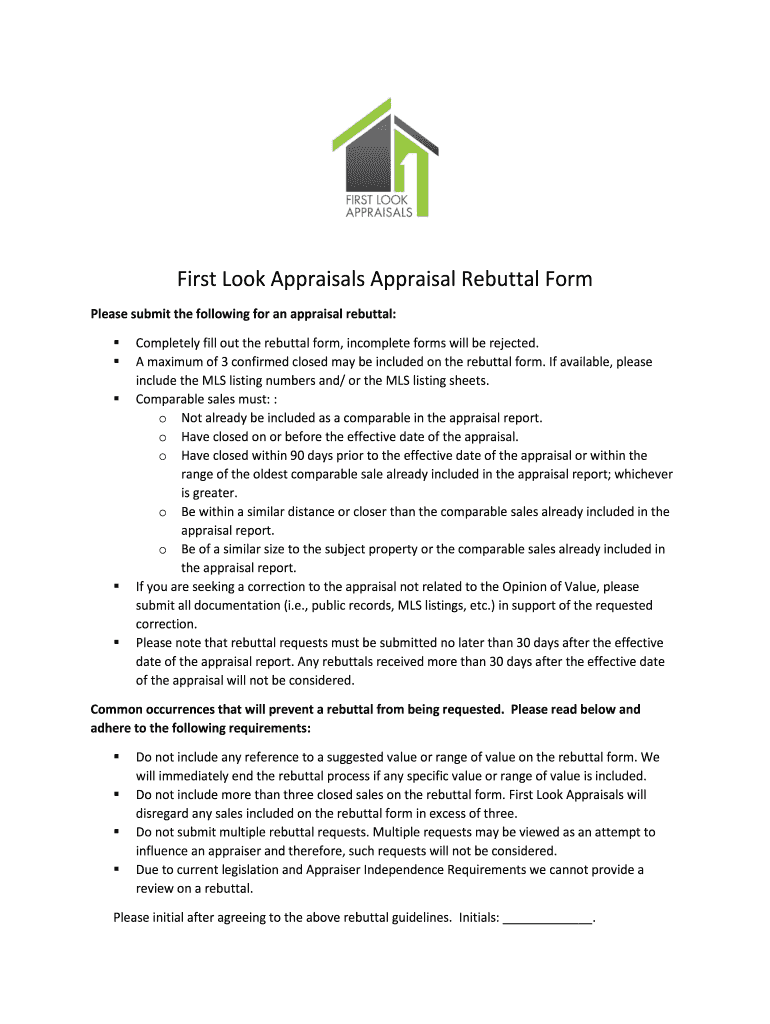
First Look Appraisals Appraisal Rebuttal Form


Understanding the First Look Appraisals Appraisal Rebuttal Form
The First Look Appraisals Appraisal Rebuttal Form is a crucial document for individuals or entities seeking to contest an appraisal value. This form allows users to present their case for a reassessment of the property’s value, providing a structured way to detail discrepancies or additional information that may influence the appraisal outcome. It is essential to understand the purpose of this form, as it serves as a formal request for reconsideration based on specific evidence or arguments.
How to Effectively Use the Appraisal Rebuttal Form
Using the First Look Appraisals Appraisal Rebuttal Form involves several key steps. First, gather all relevant documentation that supports your claim, such as comparative market analyses, photographs, or previous appraisals. Next, fill out the form accurately, ensuring that all information is clear and concise. It is important to articulate your reasons for contesting the appraisal value and to provide any supporting evidence. Once completed, submit the form according to the guidelines provided by First Look Appraisals, ensuring all deadlines are met to avoid complications.
Steps for Completing the Appraisal Rebuttal Form
Completing the First Look Appraisals Appraisal Rebuttal Form requires careful attention to detail. Follow these steps for a successful submission:
- Review the appraisal report thoroughly to identify specific areas of disagreement.
- Collect supporting documents that substantiate your claims, such as recent sales data or property condition reports.
- Fill out the form, ensuring that all fields are completed accurately.
- Clearly state your reasons for the rebuttal, referencing specific data or examples.
- Double-check your submission for completeness and accuracy before sending it to First Look Appraisals.
Legal Considerations for the Appraisal Rebuttal Form
The legal validity of the First Look Appraisals Appraisal Rebuttal Form hinges on compliance with relevant regulations. It is important to ensure that the form is filled out in accordance with state and federal guidelines. This includes adhering to any specific requirements for documentation and submission methods. By following legal protocols, you can enhance the credibility of your rebuttal and increase the chances of a favorable outcome.
Key Elements of the Appraisal Rebuttal Form
Several key elements must be included in the First Look Appraisals Appraisal Rebuttal Form to ensure its effectiveness:
- Property Information: Clearly state the property address and any identification numbers.
- Appraisal Details: Include the date of the original appraisal and the assessed value.
- Rebuttal Arguments: Provide a concise summary of your reasons for contesting the appraisal.
- Supporting Evidence: Attach any relevant documents that bolster your case.
- Signature: Ensure that the form is signed and dated to validate the submission.
Examples of Using the Appraisal Rebuttal Form
Real-life scenarios illustrate the importance of the First Look Appraisals Appraisal Rebuttal Form. For instance, a homeowner may contest an appraisal that undervalues their property due to recent renovations that were not considered. Another example could involve a property owner disputing an appraisal based on inaccurate comparisons to nearby properties. In both cases, utilizing the rebuttal form effectively can lead to a reassessment that reflects the true value of the property.
Quick guide on how to complete first look appraisals appraisal rebuttal form
Complete First Look Appraisals Appraisal Rebuttal Form seamlessly on any device
Digital document management has gained traction among companies and individuals alike. It presents an ideal environmentally friendly substitute for traditional printed and signed documents, allowing you to obtain the necessary form and securely save it online. airSlate SignNow provides you with all the tools required to create, modify, and electronically sign your documents swiftly without delays. Manage First Look Appraisals Appraisal Rebuttal Form on any device using the airSlate SignNow applications for Android or iOS and enhance any document-related process today.
How to change and electronically sign First Look Appraisals Appraisal Rebuttal Form effortlessly
- Obtain First Look Appraisals Appraisal Rebuttal Form and click Get Form to begin.
- Utilize the tools we provide to complete your form.
- Emphasize essential parts of your documents or anonymize sensitive information with tools that airSlate SignNow supplies specifically for that purpose.
- Generate your signature using the Sign feature, which takes mere seconds and carries the same legal validity as a conventional wet ink signature.
- Review the information and click the Done button to preserve your changes.
- Select how you'd like to send your form, whether by email, text message (SMS), invitation link, or download it to your computer.
Eliminate concerns about lost or misplaced documents, tedious form searches, or errors that necessitate creating new document copies. airSlate SignNow fulfills your document management needs in just a few clicks from any device of your preference. Edit and electronically sign First Look Appraisals Appraisal Rebuttal Form and maintain outstanding communication at any point in your form preparation process with airSlate SignNow.
Create this form in 5 minutes or less
Create this form in 5 minutes!
How to create an eSignature for the first look appraisals appraisal rebuttal form
The way to create an eSignature for a PDF file in the online mode
The way to create an eSignature for a PDF file in Chrome
The best way to create an electronic signature for putting it on PDFs in Gmail
The way to make an electronic signature straight from your smartphone
The best way to generate an eSignature for a PDF file on iOS devices
The way to make an electronic signature for a PDF document on Android
People also ask
-
What is a firstlook appraisal?
A firstlook appraisal is an initial assessment that provides a quick estimate of a property's value. This service helps users understand the potential worth of a property before committing to a more detailed appraisal. With airSlate SignNow, you can easily manage and eSign documents related to firstlook appraisals efficiently.
-
How much does the firstlook appraisal cost?
The cost of a firstlook appraisal can vary based on location and specific property details. Typically, it's an affordable option compared to a full appraisal. With airSlate SignNow, you can ensure cost-effective solutions for all your document signing needs, including firstlook appraisals.
-
What features does airSlate SignNow offer for firstlook appraisals?
airSlate SignNow offers user-friendly features such as document templates, eSignature capabilities, and secure sharing options tailored for firstlook appraisals. These features streamline the process, allowing you to manage your appraisal documents efficiently. Plus, you can access these features on various devices.
-
How can firstlook appraisals benefit my business?
Firstlook appraisals can provide businesses with quick insights into property values, helping them make informed decisions. By using airSlate SignNow, you can expedite the documentation process, ensuring that you stay ahead in competitive markets. This efficiency opens up more time to focus on your business strategy.
-
Can I integrate airSlate SignNow with other tools for firstlook appraisals?
Yes, airSlate SignNow offers integration with popular tools and software to enhance your firstlook appraisal process. This means you can sync documents, share data seamlessly, and use your preferred tools without hassle. Integration capabilities make it easier to manage all aspects of your appraisal needs.
-
Is airSlate SignNow secure for handling firstlook appraisals?
Absolutely, airSlate SignNow prioritizes security, ensuring that all documents related to firstlook appraisals are handled with the highest level of protection. With encryption and secure storage, you can trust that your information remains confidential. This security is critical when dealing with sensitive property valuation data.
-
How do I get started with firstlook appraisals using airSlate SignNow?
To get started with firstlook appraisals using airSlate SignNow, simply sign up for an account and explore the features tailored for document management. You can create templates, start sending documents for eSignature, and manage your appraisal process in minutes. Our platform is designed to be intuitive and user-friendly.
Get more for First Look Appraisals Appraisal Rebuttal Form
- Materials furnished after the date specified form
- Seller is also authorized to file or record a photocopy of this contract as a form
- 10 day notice of material non compliance 490252012 form
- Possession of the premises to landlord form
- Agreement regarding the above listed property due to the following breach or breaches thereof form
- County wyoming on form
- If you dont know something ask questions form
- Under wyoming law the notice to pay form
Find out other First Look Appraisals Appraisal Rebuttal Form
- How To Sign Iowa Charity LLC Operating Agreement
- Sign Kentucky Charity Quitclaim Deed Myself
- Sign Michigan Charity Rental Application Later
- How To Sign Minnesota Charity Purchase Order Template
- Sign Mississippi Charity Affidavit Of Heirship Now
- Can I Sign Nevada Charity Bill Of Lading
- How Do I Sign Nebraska Charity Limited Power Of Attorney
- Sign New Hampshire Charity Residential Lease Agreement Online
- Sign New Jersey Charity Promissory Note Template Secure
- How Do I Sign North Carolina Charity Lease Agreement Form
- How To Sign Oregon Charity Living Will
- Sign South Dakota Charity Residential Lease Agreement Simple
- Sign Vermont Charity Business Plan Template Later
- Sign Arkansas Construction Executive Summary Template Secure
- How To Sign Arkansas Construction Work Order
- Sign Colorado Construction Rental Lease Agreement Mobile
- Sign Maine Construction Business Letter Template Secure
- Can I Sign Louisiana Construction Letter Of Intent
- How Can I Sign Maryland Construction Business Plan Template
- Can I Sign Maryland Construction Quitclaim Deed