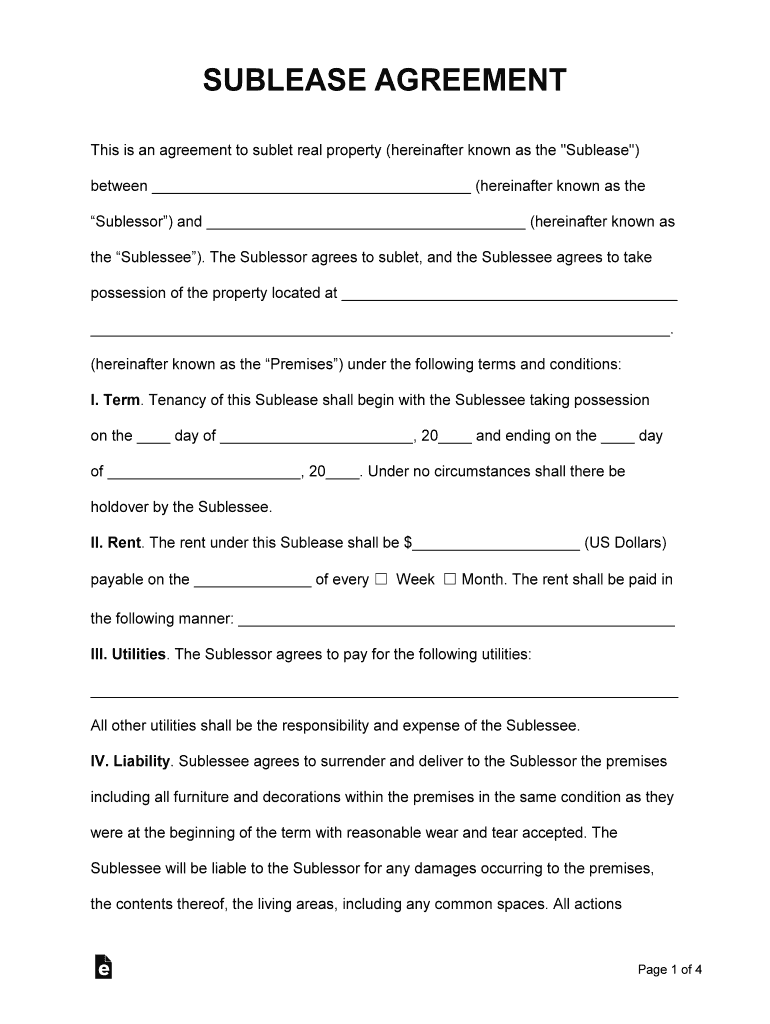
Sublease Agreement MindMeister Form


What is the Sublease Agreement MindMeister
The Sublease Agreement MindMeister is a legal document that allows a tenant to rent out their leased property to another party, known as the subtenant. This agreement outlines the terms and conditions under which the subtenant will occupy the property, including rent, duration, and responsibilities. It is essential for protecting the rights of both the original tenant and the subtenant, ensuring clarity and compliance with the original lease terms.
Key elements of the Sublease Agreement MindMeister
Several critical components must be included in a Sublease Agreement MindMeister to ensure its effectiveness and legality:
- Parties involved: Clearly identify the original tenant and the subtenant.
- Property description: Provide a detailed description of the property being subleased.
- Lease term: Specify the start and end dates of the sublease.
- Rent amount: State the rent due and payment schedule.
- Security deposit: Outline any security deposit requirements and conditions for its return.
- Responsibilities: Detail the responsibilities of both parties regarding maintenance and utilities.
- Signatures: Include spaces for both parties to sign, indicating their agreement to the terms.
How to use the Sublease Agreement MindMeister
Utilizing the Sublease Agreement MindMeister involves several straightforward steps. First, gather all necessary information about the property, original lease, and potential subtenant. Next, access the agreement template and fill in the required fields with accurate details. Ensure that both parties review the document thoroughly before signing. Finally, keep a copy of the signed agreement for your records, as it serves as a legal reference in case of disputes.
Steps to complete the Sublease Agreement MindMeister
Completing the Sublease Agreement MindMeister requires careful attention to detail. Follow these steps:
- Gather information: Collect details about the original lease and the subtenant.
- Fill out the template: Enter the necessary information into the agreement.
- Review the terms: Both parties should read the agreement to ensure understanding and agreement.
- Sign the document: Both the original tenant and subtenant should sign the agreement.
- Distribute copies: Provide copies of the signed agreement to all parties involved.
Legal use of the Sublease Agreement MindMeister
The legal use of the Sublease Agreement MindMeister is paramount for ensuring that both the original tenant and subtenant are protected under the law. The agreement must comply with local, state, and federal regulations regarding rental properties. It is advisable for both parties to consult legal counsel to confirm that the agreement meets all legal requirements and adequately protects their interests.
State-specific rules for the Sublease Agreement MindMeister
Different states may have unique laws governing subleasing. It is essential to research and understand these regulations to ensure compliance. Factors such as the original lease terms, local housing laws, and tenant rights can vary significantly. For example, some states may require the landlord's consent for a sublease, while others may not. Familiarizing yourself with these state-specific rules can prevent legal issues and ensure a smooth subleasing process.
Quick guide on how to complete sublease agreement mindmeister
Effortlessly Prepare Sublease Agreement MindMeister on Any Device
Digital document management has become increasingly popular among companies and individuals. It serves as an ideal eco-friendly alternative to conventional printed and signed paperwork, allowing you to access the right form and securely store it online. airSlate SignNow equips you with all the tools necessary to create, modify, and electronically sign your documents swiftly without delays. Administer Sublease Agreement MindMeister on any platform using the airSlate SignNow Android or iOS applications and simplify any document-related task today.
The easiest method to edit and electronically sign Sublease Agreement MindMeister effortlessly
- Locate Sublease Agreement MindMeister and click Obtain Form to begin.
- Use the tools we offer to complete your document.
- Mark pertinent sections of the documents or redact sensitive information with tools that airSlate SignNow provides specifically for that task.
- Create your signature using the Sign tool, which takes seconds and holds the same legal validity as a conventional wet ink signature.
- Review all information carefully and click the Finalize button to save your edits.
- Select your preferred method to send your form, whether by email, text (SMS), invite link, or download it to your computer.
Say goodbye to lost or misplaced files, tedious document searches, or errors that necessitate printing new copies. airSlate SignNow meets all your document management needs in just a few clicks from any device you choose. Edit and electronically sign Sublease Agreement MindMeister to ensure seamless communication at every stage of the document preparation process with airSlate SignNow.
Create this form in 5 minutes or less
Create this form in 5 minutes!
How to create an eSignature for the sublease agreement mindmeister
How to create an eSignature for your PDF document online
How to create an eSignature for your PDF document in Google Chrome
The best way to make an electronic signature for signing PDFs in Gmail
The best way to generate an eSignature from your smart phone
How to generate an electronic signature for a PDF document on iOS
The best way to generate an eSignature for a PDF file on Android OS
People also ask
-
What is a Sublease Agreement MindMeister?
A Sublease Agreement MindMeister is a document used to outline the terms and conditions of subletting a property. It ensures that both the original tenant and the subtenant have clear expectations regarding rent, duration, and responsibilities. This agreement can streamline the subleasing process, making it hassle-free and legally sound.
-
How can I create a Sublease Agreement MindMeister using airSlate SignNow?
Creating a Sublease Agreement MindMeister with airSlate SignNow is simple and intuitive. You can use our templates to customize your agreement, ensuring it meets your specific needs. After making your adjustments, you can easily send it for eSignature to get it legally executed.
-
What are the benefits of using airSlate SignNow for my Sublease Agreement MindMeister?
Using airSlate SignNow for your Sublease Agreement MindMeister offers several benefits, including a user-friendly interface and timely document processing. You can ensure that all parties sign electronically, which speeds up the process and provides a more efficient way to manage agreements. Additionally, you can store and access your documents securely online.
-
Is there a cost associated with creating a Sublease Agreement MindMeister on airSlate SignNow?
Yes, airSlate SignNow offers flexible pricing plans that cater to businesses of all sizes. Depending on your needs, you can choose a plan that allows you to create and manage unlimited Sublease Agreements MindMeister. We provide a cost-effective solution that saves time and resources.
-
Can I integrate airSlate SignNow with other tools for my Sublease Agreement MindMeister?
Absolutely! airSlate SignNow supports integration with various productivity apps and software. This allows you to manage your Sublease Agreement MindMeister alongside other essential tools, streamlining your workflow and ensuring all your documents are organized and accessible.
-
How secure is my Sublease Agreement MindMeister when using airSlate SignNow?
Security is a top priority at airSlate SignNow. Your Sublease Agreement MindMeister is safeguarded with advanced encryption and secure storage measures. Rest assured, your documents are protected from unauthorized access, ensuring the confidentiality of sensitive information.
-
What makes airSlate SignNow a better choice for a Sublease Agreement MindMeister compared to other platforms?
airSlate SignNow stands out for its user-friendly design, affordability, and robust features tailored for creating, sending, and signing documents. Our platform simplifies the process of drafting a Sublease Agreement MindMeister, allowing you to focus on what matters most—your business. We also offer excellent customer support for any inquiries.
Get more for Sublease Agreement MindMeister
- Poms rs 01403043 acceptable copies of forms w ssa
- Supplement to claim of person outdside the social security form
- Fillable online if it is approved the fax email print pdffiller form
- Fillable form ssa 546 fill online printable fillable blank
- Social security act 205 form
- Supporting statement for form ssa 7008 reginfogov
- How can i get a detailed earnings statement that ssa faqs form
- Modified benefit formula questionnaire foreign pension
Find out other Sublease Agreement MindMeister
- Can I Sign South Dakota Non-Profit Word
- Can I Sign South Dakota Non-Profit Form
- How To Sign Delaware Orthodontists PPT
- How Can I Sign Massachusetts Plumbing Document
- How To Sign New Hampshire Plumbing PPT
- Can I Sign New Mexico Plumbing PDF
- How To Sign New Mexico Plumbing Document
- How To Sign New Mexico Plumbing Form
- Can I Sign New Mexico Plumbing Presentation
- How To Sign Wyoming Plumbing Form
- Help Me With Sign Idaho Real Estate PDF
- Help Me With Sign Idaho Real Estate PDF
- Can I Sign Idaho Real Estate PDF
- How To Sign Idaho Real Estate PDF
- How Do I Sign Hawaii Sports Presentation
- How Do I Sign Kentucky Sports Presentation
- Can I Sign North Carolina Orthodontists Presentation
- How Do I Sign Rhode Island Real Estate Form
- Can I Sign Vermont Real Estate Document
- How To Sign Wyoming Orthodontists Document