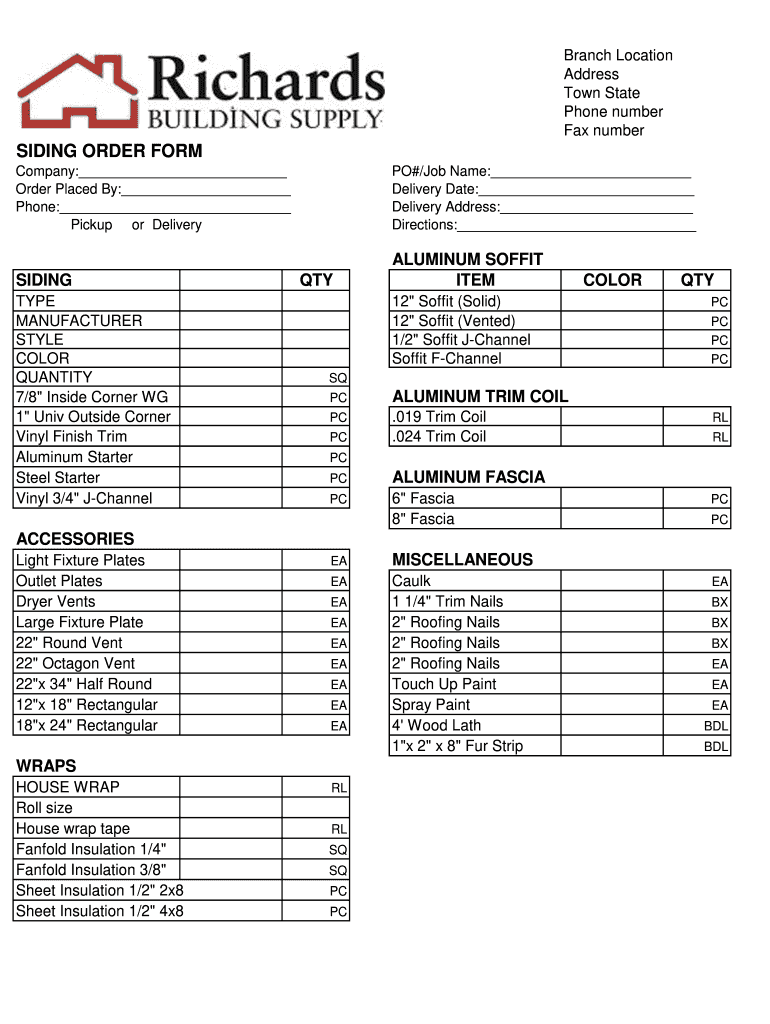
Siding Order Form


What is the siding order form?
The siding order form is a crucial document used in the construction and renovation industry, specifically for ordering siding materials. This form captures essential details about the type of siding required, including material specifications, quantities, and delivery information. It serves as a formal request to suppliers or contractors, ensuring that the right products are delivered for building or renovation projects. The form can vary in format but typically includes sections for customer information, project details, and payment terms.
How to use the siding order form
Using the siding order form effectively involves several steps. First, gather all necessary project details, including the dimensions of the area to be covered and the type of siding desired. Next, fill out the form with accurate information, ensuring that all required fields are completed. This includes specifying the siding material, color, and any additional accessories needed. Once the form is completed, it can be submitted to the supplier or contractor for processing. Keeping a copy for your records is advisable to track the order and ensure that all details are correct.
Key elements of the siding order form
The siding order form includes several key elements that are essential for processing an order. These elements typically consist of:
- Customer Information: Name, address, and contact details.
- Project Details: Description of the project, including dimensions and specifications.
- Siding Material: Type of siding being ordered, such as vinyl, wood, or fiber cement.
- Quantity: Amount of siding required, often measured in square feet or panels.
- Delivery Instructions: Address for delivery and any specific instructions related to the order.
- Payment Terms: Information regarding payment methods and terms.
Steps to complete the siding order form
Completing the siding order form involves a systematic approach to ensure accuracy and clarity. Follow these steps:
- Gather Information: Collect all necessary project specifications and customer details.
- Fill Out the Form: Enter the required information accurately in each section of the form.
- Review: Double-check all entries for correctness, ensuring that quantities and specifications match your project needs.
- Submit: Send the completed form to your supplier or contractor via the preferred method, whether online or in person.
- Retain a Copy: Keep a copy of the submitted form for your records and future reference.
Legal use of the siding order form
The legal use of the siding order form is essential for ensuring that both parties are protected in the transaction. When completed correctly, the form serves as a binding agreement between the buyer and the supplier. It is important to include clear terms regarding pricing, delivery schedules, and any warranties or guarantees associated with the siding materials. Compliance with local regulations and industry standards is also crucial to avoid disputes and ensure that the order is fulfilled in accordance with applicable laws.
Digital vs. paper version
Choosing between a digital and paper version of the siding order form can impact the efficiency of the ordering process. Digital forms offer advantages such as ease of editing, faster submission, and the ability to store and retrieve documents electronically. They can also integrate with eSignature solutions, streamlining the approval process. On the other hand, paper forms may be preferred in situations where physical signatures are required or where digital access is limited. Evaluating the specific needs of your project can help determine the best format for your siding order form.
Quick guide on how to complete siding order form
Complete Siding Order Form effortlessly on any gadget
Digital document management has become increasingly popular among businesses and individuals. It offers an ideal eco-friendly substitute to traditional printed and signed documents, allowing you to access the correct form and securely store it online. airSlate SignNow equips you with all the necessary tools to create, modify, and eSign your documents swiftly without delays. Handle Siding Order Form seamlessly on any platform with airSlate SignNow's Android or iOS applications and enhance any document-related workflow today.
The easiest method to modify and eSign Siding Order Form without hassle
- Find Siding Order Form and click on Get Form to begin.
- Utilize the tools we provide to complete your document.
- Emphasize pertinent sections of the documents or hide sensitive information with tools that airSlate SignNow offers specifically for that purpose.
- Create your eSignature with the Sign tool, which takes mere seconds and holds the same legal validity as a conventional wet ink signature.
- Review the information and click on the Done button to save your changes.
- Choose your preferred method to deliver your form, via email, text message (SMS), or invite link, or download it to your computer.
Say goodbye to lost or misfiled documents, tedious form hunting, or errors that necessitate printing new document copies. airSlate SignNow fulfills your document management needs in a few clicks from any device of your choice. Modify and eSign Siding Order Form and guarantee excellent communication throughout every step of your form preparation process with airSlate SignNow.
Create this form in 5 minutes or less
Create this form in 5 minutes!
How to create an eSignature for the siding order form
How to generate an electronic signature for your PDF file in the online mode
How to generate an electronic signature for your PDF file in Chrome
The way to make an eSignature for putting it on PDFs in Gmail
The best way to generate an electronic signature straight from your smartphone
How to make an electronic signature for a PDF file on iOS devices
The best way to generate an electronic signature for a PDF document on Android
People also ask
-
What is a siding order form?
A siding order form is a digital document used to request siding installation services and materials. With airSlate SignNow, you can create and customize your siding order form to streamline the order process, ensuring accurate information collection.
-
How can I create a siding order form using airSlate SignNow?
Creating a siding order form with airSlate SignNow is simple and intuitive. Just sign up for our platform, choose a template or start from scratch, and add relevant fields to capture your customers' specifications.
-
What are the benefits of using a siding order form?
Using a siding order form offers numerous benefits, including improved accuracy in orders, reduced processing time, and enhanced customer satisfaction. airSlate SignNow helps you automate these processes, making it easier for you and your customers.
-
Is there a cost associated with using airSlate SignNow for my siding order form?
Yes, while airSlate SignNow offers various subscription plans, the cost is competitive and provides excellent value. You can choose a plan that suits your business needs, allowing you to manage your siding order form efficiently without breaking the bank.
-
Does airSlate SignNow allow integrations with other tools for siding order forms?
Absolutely! airSlate SignNow integrates seamlessly with a variety of platforms and tools, enhancing the functionality of your siding order form. Whether you need to connect with CRM systems, accounting software, or email services, our solution has you covered.
-
Can I track the status of my siding order forms?
Yes, airSlate SignNow provides tracking features that let you monitor the status of each siding order form you send. You will receive real-time notifications when the document is viewed or signed, ensuring you stay updated throughout the process.
-
Is my data secure when using airSlate SignNow for siding order forms?
Security is a top priority at airSlate SignNow. Your data is protected with advanced encryption methods and compliance with industry standards, ensuring that your siding order forms and customer information remain secure.
Get more for Siding Order Form
- Referred to as child hereby waive and release indemnify hold harmless and forever form
- Off site consent and waiver form for reyouth activities
- San diego bubble soccer clubbubble soccer safety form
- Waiver and release by parent of minor child from liability for soccer form
- Waiver and release by parent of minor child from liability for extreme form
- Agents employees officers directors affiliates successors and assigns of and from any and all claims form
- Accident waiver release of liability and consent form
- Waiver and release of liability and waiver of publicity form
Find out other Siding Order Form
- Sign Georgia Banking Affidavit Of Heirship Myself
- Sign Hawaii Banking NDA Now
- Sign Hawaii Banking Bill Of Lading Now
- Sign Illinois Banking Confidentiality Agreement Computer
- Sign Idaho Banking Rental Lease Agreement Online
- How Do I Sign Idaho Banking Limited Power Of Attorney
- Sign Iowa Banking Quitclaim Deed Safe
- How Do I Sign Iowa Banking Rental Lease Agreement
- Sign Iowa Banking Residential Lease Agreement Myself
- Sign Kansas Banking Living Will Now
- Sign Kansas Banking Last Will And Testament Mobile
- Sign Kentucky Banking Quitclaim Deed Online
- Sign Kentucky Banking Quitclaim Deed Later
- How Do I Sign Maine Banking Resignation Letter
- Sign Maine Banking Resignation Letter Free
- Sign Louisiana Banking Separation Agreement Now
- Sign Maryland Banking Quitclaim Deed Mobile
- Sign Massachusetts Banking Purchase Order Template Myself
- Sign Maine Banking Operating Agreement Computer
- Sign Banking PPT Minnesota Computer