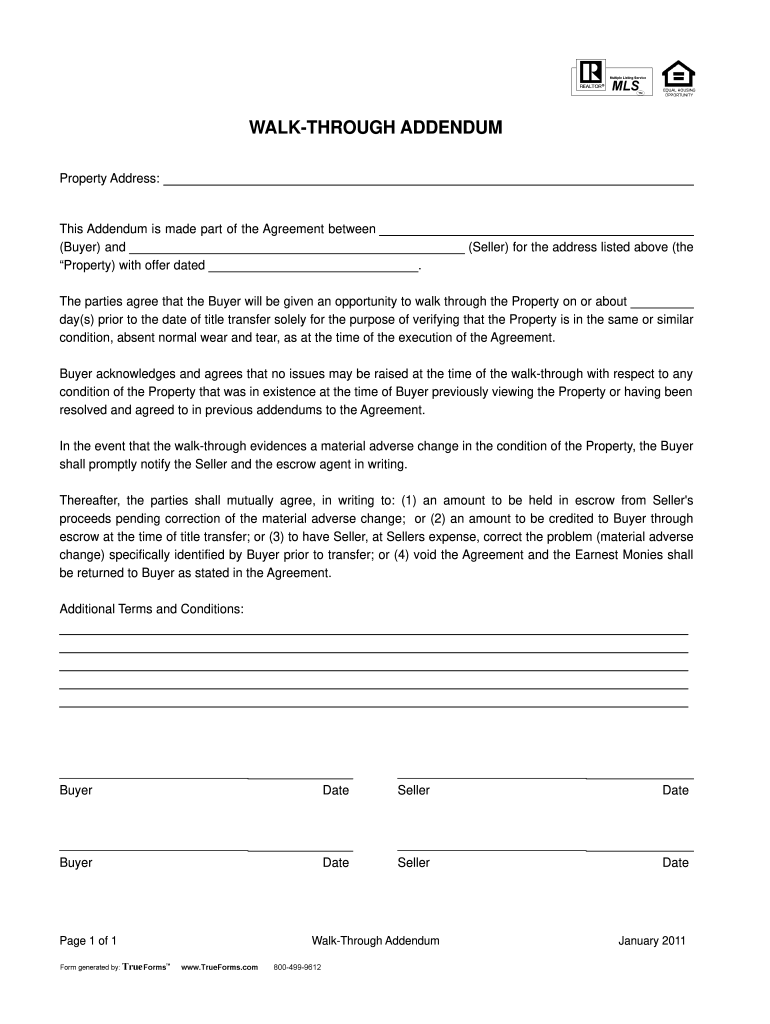
WALK through ADDENDUM High Point Real Estate Group 2011-2026


Understanding the walk through addendum
The walk through addendum is a crucial document in real estate transactions, particularly during the final stages of closing. It serves as a formal agreement between the buyer and seller, outlining the condition of the property before the final sale. This addendum ensures that both parties are aware of any repairs or issues that need to be addressed prior to closing. It typically includes details about the property's condition, any agreed-upon repairs, and the timeline for completing those repairs. This document is essential for protecting the interests of both the buyer and seller, helping to avoid disputes after the sale is finalized.
Steps to complete the walk through addendum
Completing the walk through addendum involves several key steps to ensure accuracy and compliance. First, both the buyer and seller should conduct a thorough inspection of the property together. During this inspection, they should document any issues or repairs that need to be addressed. Next, they should fill out the walk through addendum form, detailing the findings from the inspection. This includes listing any necessary repairs and specifying deadlines for their completion. Once the form is completed, both parties should sign and date the document to make it legally binding. It is advisable to keep a copy for personal records and provide one to each party involved in the transaction.
Legal use of the walk through addendum
The walk through addendum is legally binding when properly executed, meaning it can be enforced in a court of law if necessary. To ensure its legal validity, both parties must sign the document, and it should include specific details about the property and any agreed-upon repairs. Compliance with local real estate laws is also essential, as regulations may vary by state. It is recommended to consult with a real estate attorney or agent to ensure that the addendum meets all legal requirements and adequately protects the interests of both parties.
Key elements of the walk through addendum
Several key elements should be included in the walk through addendum to ensure it is comprehensive and effective. These elements include:
- Property Details: Clearly state the address and legal description of the property.
- Inspection Date: Document the date when the walk-through inspection took place.
- Condition Report: Include a detailed description of the property's condition, noting any issues or repairs needed.
- Repair Agreement: Specify any repairs that the seller agrees to complete before closing, along with deadlines.
- Signatures: Ensure that both the buyer and seller sign the document to validate it legally.
How to obtain the walk through addendum
The walk through addendum can typically be obtained through real estate agents, brokers, or legal professionals involved in the transaction. Many real estate websites also provide downloadable templates for the addendum. It is important to use a version that complies with local laws and regulations. If using a template, ensure that it is customized to reflect the specific details of the transaction. Consulting with a real estate professional can also provide guidance on the appropriate format and content for the addendum.
Examples of using the walk through addendum
There are various scenarios in which a walk through addendum may be utilized. For instance, if a buyer notices that a roof leak has developed during the final walk-through, they can document this issue in the addendum. The seller may then agree to repair the leak before the closing date. Another example could involve the buyer requesting that appliances be in working order; the addendum can specify that the seller must ensure all appliances are functional prior to closing. These examples illustrate how the walk through addendum serves to protect both parties by clearly outlining expectations and responsibilities.
Quick guide on how to complete walk through addendum high point real estate group
Conveniently Prepare WALK THROUGH ADDENDUM High Point Real Estate Group on Any Device
Managing documents online has become increasingly popular among businesses and individuals. It offers an ideal environmentally friendly substitute for traditional printed and signed documents, as you can access the necessary forms and securely store them online. airSlate SignNow provides all the tools required to create, modify, and electronically sign your documents quickly and efficiently. Manage WALK THROUGH ADDENDUM High Point Real Estate Group on any device with airSlate SignNow's Android or iOS applications and streamline any document-related task today.
Effortlessly Edit and Electronically Sign WALK THROUGH ADDENDUM High Point Real Estate Group
- Obtain WALK THROUGH ADDENDUM High Point Real Estate Group and then click Get Form to begin.
- Utilize the tools available to complete your document.
- Emphasize important sections of the documents or redact sensitive information using features that airSlate SignNow offers specifically for that purpose.
- Create your electronic signature with the Sign tool, which takes mere seconds and carries the same legal validity as a conventional wet ink signature.
- Review all the details and then click on the Done button to save your adjustments.
- Select your preferred method for sharing your form, whether by email, SMS, or invitation link, or download it to your computer.
Eliminate concerns about lost or misplaced files, tedious document searches, or mistakes that necessitate printing new copies. airSlate SignNow meets your document management needs in just a few clicks from any device you choose. Edit and electronically sign WALK THROUGH ADDENDUM High Point Real Estate Group and ensure clear communication at every step of the document preparation process with airSlate SignNow.
Create this form in 5 minutes or less
Create this form in 5 minutes!
How to create an eSignature for the walk through addendum high point real estate group
How to generate an eSignature for a PDF file in the online mode
How to generate an eSignature for a PDF file in Chrome
How to create an electronic signature for putting it on PDFs in Gmail
The best way to make an eSignature from your smartphone
The best way to create an eSignature for a PDF file on iOS devices
The best way to make an eSignature for a PDF file on Android
People also ask
-
What is a walk through addendum?
A walk through addendum is a supplementary document that outlines specific conditions or modifications to an existing contract. With airSlate SignNow, you can easily create, send, and eSign these addendums securely and efficiently, ensuring all parties are in agreement.
-
How do I create a walk through addendum using airSlate SignNow?
Creating a walk through addendum with airSlate SignNow is simple. You can start by uploading your existing contract, then add the necessary modifications in the addendum section. Our platform offers user-friendly tools that facilitate the entire process from drafting to eSigning.
-
Is there a cost associated with using airSlate SignNow for a walk through addendum?
Yes, airSlate SignNow offers various pricing plans that cater to different business needs. Each plan provides features for creating and managing documents, including walk through addendums, ensuring you find a cost-effective solution that meets your requirements.
-
Can I integrate airSlate SignNow with other applications for managing walk through addendums?
Absolutely! airSlate SignNow supports integrations with numerous third-party applications, allowing you to streamline your workflow when managing walk through addendums. This flexibility helps you connect your favorite tools and enhance overall productivity.
-
What are the benefits of using airSlate SignNow for my walk through addendum?
Using airSlate SignNow for your walk through addendum offers several benefits, including enhanced security, real-time tracking, and easy collaboration. Our platform ensures that your documents are safely stored and easily accessible, making your workflow more efficient.
-
Can multiple parties eSign a walk through addendum using airSlate SignNow?
Yes, airSlate SignNow allows multiple parties to eSign a walk through addendum seamlessly. You can invite all relevant stakeholders to review and sign the document, simplifying the process and ensuring that everyone stays informed and involved.
-
How secure is my walk through addendum when using airSlate SignNow?
AirSlate SignNow prioritizes the security of your documents, including walk through addendums. We utilize advanced encryption and compliance with industry standards to ensure that your sensitive information is protected throughout the signing process.
Get more for WALK THROUGH ADDENDUM High Point Real Estate Group
- Waiver and release from liability for babysitting form
- Waiver and release from liability for housesitting form
- Release of liability for student participation in field trip or form
- Release and waiver of liability for minors st lucie county form
- Waiver and release of liability the dugout kc form
- Fill out back of form reenactors of the american civil war
- Waiver and release from liability for polo form
- Waiver and release from liability for water polo form
Find out other WALK THROUGH ADDENDUM High Point Real Estate Group
- eSignature Texas Roommate Contract Easy
- eSignature Arizona Sublease Agreement Template Free
- eSignature Georgia Sublease Agreement Template Online
- eSignature Arkansas Roommate Rental Agreement Template Mobile
- eSignature Maryland Roommate Rental Agreement Template Free
- How Do I eSignature California Lodger Agreement Template
- eSignature Kentucky Lodger Agreement Template Online
- eSignature North Carolina Lodger Agreement Template Myself
- eSignature Alabama Storage Rental Agreement Free
- eSignature Oregon Housekeeping Contract Computer
- eSignature Montana Home Loan Application Online
- eSignature New Hampshire Home Loan Application Online
- eSignature Minnesota Mortgage Quote Request Simple
- eSignature New Jersey Mortgage Quote Request Online
- Can I eSignature Kentucky Temporary Employment Contract Template
- eSignature Minnesota Email Cover Letter Template Fast
- How To eSignature New York Job Applicant Rejection Letter
- How Do I eSignature Kentucky Executive Summary Template
- eSignature Hawaii CV Form Template Mobile
- eSignature Nevada CV Form Template Online