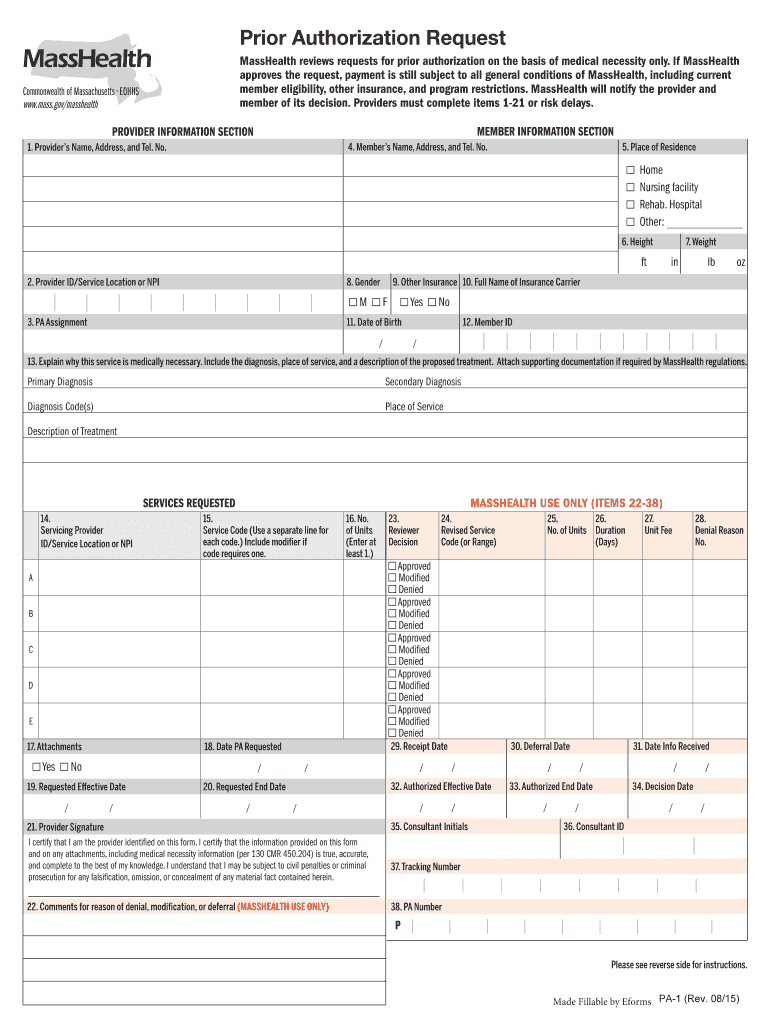
MassHealth Prior Authorization Form 2015


What is the MassHealth Prior Authorization Form
The MassHealth Prior Authorization Form is a crucial document required for obtaining approval for certain medical services and treatments under the MassHealth program in Massachusetts. This form is designed to ensure that the requested services are medically necessary and meet the program's guidelines. It serves as a formal request to MassHealth, allowing healthcare providers to seek authorization for specific procedures, medications, or services that may not be automatically covered. Understanding this form is essential for both providers and patients to navigate the healthcare system effectively.
How to use the MassHealth Prior Authorization Form
Using the MassHealth Prior Authorization Form involves several steps to ensure that the request is properly submitted and processed. First, healthcare providers must fill out the form with accurate patient information, including details about the requested service and the medical necessity for it. Once completed, the form should be submitted to MassHealth for review. It is important to keep a copy of the submitted form for record-keeping purposes. Providers should also be aware of any specific guidelines or requirements set forth by MassHealth to avoid delays in processing.
Steps to complete the MassHealth Prior Authorization Form
Completing the MassHealth Prior Authorization Form requires careful attention to detail. Here are the key steps:
- Gather necessary patient information, including name, date of birth, and MassHealth ID number.
- Provide a detailed description of the requested service or treatment, including relevant codes and descriptions.
- Include supporting documentation that demonstrates the medical necessity of the request, such as clinical notes or test results.
- Review the form for accuracy and completeness before submission.
- Submit the form via the appropriate method, whether online, by mail, or in person, as specified by MassHealth.
Legal use of the MassHealth Prior Authorization Form
The legal use of the MassHealth Prior Authorization Form is governed by regulations that ensure the protection of patient rights and the integrity of the healthcare system. It is essential that the form is filled out truthfully and accurately, as any false information can lead to penalties or denial of services. Additionally, healthcare providers must comply with all applicable laws and regulations regarding patient privacy and data security when handling this form. Understanding these legal aspects helps ensure that both providers and patients are protected throughout the authorization process.
Eligibility Criteria
Eligibility for services requiring the MassHealth Prior Authorization Form typically depends on several factors, including the patient's enrollment in MassHealth, the specific service being requested, and the medical necessity of that service. Patients must be enrolled in a MassHealth plan that covers the requested service. It is advisable for patients and providers to review the eligibility criteria outlined by MassHealth to ensure that all requirements are met before submitting the form, which can help expedite the approval process.
Form Submission Methods
The MassHealth Prior Authorization Form can be submitted through various methods, making it accessible for healthcare providers. The submission options typically include:
- Online submission through the MassHealth provider portal, which allows for faster processing and tracking.
- Mailing the completed form to the designated MassHealth address, which may take longer for processing.
- In-person submission at a local MassHealth office, providing an opportunity for immediate assistance if needed.
Key elements of the MassHealth Prior Authorization Form
Key elements of the MassHealth Prior Authorization Form include essential information that must be accurately completed for successful processing. These elements typically encompass:
- Patient identification details, such as name, date of birth, and MassHealth ID.
- Provider information, including the name, contact details, and provider ID.
- A clear description of the service being requested, including relevant codes.
- Supporting documentation that justifies the medical necessity of the request.
- Signature of the healthcare provider to validate the request.
Quick guide on how to complete masshealth prior authorization form
Complete MassHealth Prior Authorization Form effortlessly on any device
Digital document management has gained traction among businesses and individuals. It serves as a perfect eco-friendly substitute for standard printed and signed paperwork, allowing you to locate the necessary form and securely store it online. airSlate SignNow equips you with all the resources you require to create, modify, and eSign your documents swiftly and without holdups. Manage MassHealth Prior Authorization Form on any device using the airSlate SignNow Android or iOS applications and simplify any document-related task today.
The easiest method to edit and eSign MassHealth Prior Authorization Form with minimal effort
- Locate MassHealth Prior Authorization Form and click on Get Form to begin.
- Utilize the tools we offer to complete your document.
- Emphasize important sections of your documents or obscure sensitive information with tools that airSlate SignNow provides specifically for such purposes.
- Generate your eSignature using the Sign feature, which only takes seconds and holds the same legal validity as a conventional wet ink signature.
- Review all the details and click on the Done button to save your edits.
- Select how you wish to send your form, via email, text message (SMS), or invitation link, or download it to your computer.
Eliminate worries about lost or misplaced documents, tedious form searches, or errors that require reprinting new document copies. airSlate SignNow manages all your document management needs in just a few clicks from any device of your choice. Modify and eSign MassHealth Prior Authorization Form and ensure effective communication at any stage of the form preparation process with airSlate SignNow.
Create this form in 5 minutes or less
Find and fill out the correct masshealth prior authorization form
Create this form in 5 minutes!
How to create an eSignature for the masshealth prior authorization form
The best way to create an electronic signature for a PDF in the online mode
The best way to create an electronic signature for a PDF in Chrome
How to create an eSignature for putting it on PDFs in Gmail
The way to generate an eSignature right from your smart phone
The way to create an eSignature for a PDF on iOS devices
The way to generate an eSignature for a PDF on Android OS
People also ask
-
What is the MassHealth Prior Authorization Form and why is it important?
The MassHealth Prior Authorization Form is a crucial document required by healthcare providers to obtain approval for specific medical services before they are performed. This form ensures that services are covered under MassHealth, helping both providers and patients manage costs effectively.
-
How does airSlate SignNow facilitate the completion of the MassHealth Prior Authorization Form?
airSlate SignNow streamlines the process of completing the MassHealth Prior Authorization Form by providing an intuitive interface that allows users to easily fill out and eSign documents. Our platform eliminates the hassle of paper forms and accelerates the submission process to healthcare providers.
-
Is there a cost associated with using airSlate SignNow for the MassHealth Prior Authorization Form?
Yes, airSlate SignNow offers various pricing plans that accommodate different business needs, including the submission of the MassHealth Prior Authorization Form. Each plan provides access to essential features, helping you to optimize your document management processes.
-
What features does airSlate SignNow offer for managing the MassHealth Prior Authorization Form?
airSlate SignNow includes features like customizable templates, collaboration tools, and secure eSignatures specifically designed for managing the MassHealth Prior Authorization Form. These features enhance efficiency and compliance while ensuring a seamless experience for users.
-
Can I track the status of my MassHealth Prior Authorization Form using airSlate SignNow?
Absolutely! With airSlate SignNow, you can track the status of your MassHealth Prior Authorization Form in real-time. You'll receive notifications about completions and updates, allowing you to stay informed throughout the approval process.
-
Does airSlate SignNow integrate with other healthcare software systems for the MassHealth Prior Authorization Form?
Yes, airSlate SignNow offers integrations with various healthcare software systems, making it easier to manage the MassHealth Prior Authorization Form alongside other workflows. This ensures a cohesive experience and enhances productivity within healthcare teams.
-
How can using airSlate SignNow improve the efficiency of submitting the MassHealth Prior Authorization Form?
By utilizing airSlate SignNow to submit the MassHealth Prior Authorization Form, healthcare professionals can reduce paperwork and minimize errors. The automated processes and intuitive platform contribute to faster approvals and improved patient care.
Get more for MassHealth Prior Authorization Form
Find out other MassHealth Prior Authorization Form
- eSignature Oklahoma Insurance Warranty Deed Safe
- eSignature Pennsylvania High Tech Bill Of Lading Safe
- eSignature Washington Insurance Work Order Fast
- eSignature Utah High Tech Warranty Deed Free
- How Do I eSignature Utah High Tech Warranty Deed
- eSignature Arkansas Legal Affidavit Of Heirship Fast
- Help Me With eSignature Colorado Legal Cease And Desist Letter
- How To eSignature Connecticut Legal LLC Operating Agreement
- eSignature Connecticut Legal Residential Lease Agreement Mobile
- eSignature West Virginia High Tech Lease Agreement Template Myself
- How To eSignature Delaware Legal Residential Lease Agreement
- eSignature Florida Legal Letter Of Intent Easy
- Can I eSignature Wyoming High Tech Residential Lease Agreement
- eSignature Connecticut Lawers Promissory Note Template Safe
- eSignature Hawaii Legal Separation Agreement Now
- How To eSignature Indiana Legal Lease Agreement
- eSignature Kansas Legal Separation Agreement Online
- eSignature Georgia Lawers Cease And Desist Letter Now
- eSignature Maryland Legal Quitclaim Deed Free
- eSignature Maryland Legal Lease Agreement Template Simple