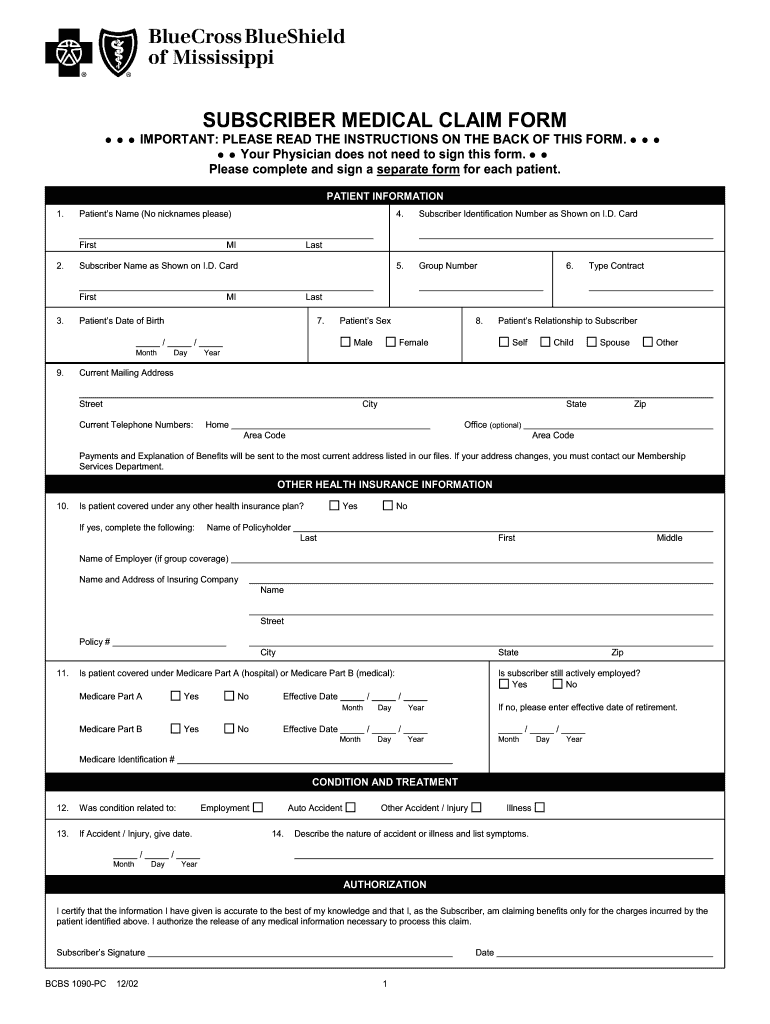
Mississippi Bcbs Form 2002-2026


What is the Mississippi BCBS Form
The Mississippi Blue Cross Blue Shield (BCBS) prior authorization form is a crucial document used to obtain approval for certain medical services or procedures before they are performed. This form is necessary for ensuring that the requested services are covered under a member's health insurance plan. The prior authorization process helps manage costs and ensures that patients receive appropriate care based on their specific medical needs.
How to Obtain the Mississippi BCBS Form
To obtain the Mississippi BCBS prior authorization form, individuals can visit the official Blue Cross Blue Shield of Mississippi website. The form is typically available for download in a PDF format, allowing users to print and fill it out. Additionally, healthcare providers may have access to the form through their office systems or by contacting BCBS directly for assistance.
Steps to Complete the Mississippi BCBS Form
Completing the Mississippi BCBS prior authorization form involves several key steps:
- Gather necessary patient information, including full name, date of birth, and insurance details.
- Provide details about the medical service or procedure being requested, including the diagnosis and any relevant medical history.
- Include the healthcare provider's information, such as name, contact details, and National Provider Identifier (NPI) number.
- Sign and date the form to certify that the information provided is accurate and complete.
Legal Use of the Mississippi BCBS Form
The Mississippi BCBS prior authorization form is legally binding when completed accurately and submitted according to the guidelines set by Blue Cross Blue Shield. It is essential to ensure that all information is truthful and that the form is signed by the appropriate parties. Failure to comply with the requirements may result in denial of coverage for the requested services.
Key Elements of the Mississippi BCBS Form
Key elements of the Mississippi BCBS prior authorization form include:
- Patient identification details, such as name and insurance policy number.
- Specific information about the requested service or procedure.
- Healthcare provider's credentials and contact information.
- Signature line for both the patient and the provider, confirming the accuracy of the information.
Form Submission Methods
The Mississippi BCBS prior authorization form can be submitted through various methods, including:
- Online submission via the Blue Cross Blue Shield of Mississippi member portal.
- Mailing the completed form to the designated address provided on the form.
- In-person submission at a local BCBS office, if applicable.
Quick guide on how to complete mississippi bcbs form
Complete Mississippi Bcbs Form effortlessly on any device
Digital document management has become widely embraced by organizations and individuals alike. It serves as a flawless eco-friendly substitute for traditional printed and signed documents, allowing you to locate the suitable form and securely store it online. airSlate SignNow equips you with all the tools you need to draft, modify, and eSign your documents quickly without delays. Manage Mississippi Bcbs Form on any device using airSlate SignNow's Android or iOS applications and enhance any document-related process today.
How to edit and eSign Mississippi Bcbs Form with ease
- Locate Mississippi Bcbs Form and click on Get Form to begin.
- Utilize the tools we provide to complete your form.
- Emphasize important sections of the documents or obscure sensitive information with tools that airSlate SignNow specifically offers for this purpose.
- Generate your eSignature using the Sign feature, which takes seconds and carries the same legal validity as a conventional wet ink signature.
- Verify the details and click on the Done button to save your modifications.
- Choose how you wish to send your form, either by email, SMS, an invite link, or downloading it to your computer.
Say goodbye to lost or mislaid files, tedious form searching, or mistakes that necessitate reprinting new document copies. airSlate SignNow meets all your document management needs in just a few clicks from a device of your choosing. Edit and eSign Mississippi Bcbs Form and guarantee excellent communication at every stage of your form preparation process with airSlate SignNow.
Create this form in 5 minutes or less
Create this form in 5 minutes!
How to create an eSignature for the mississippi bcbs form
The best way to create an eSignature for your PDF file in the online mode
The best way to create an eSignature for your PDF file in Chrome
The best way to make an eSignature for putting it on PDFs in Gmail
The way to make an eSignature from your smartphone
The way to generate an electronic signature for a PDF file on iOS devices
The way to make an eSignature for a PDF file on Android
People also ask
-
What is Mississippi BlueCross BlueShield?
Mississippi BlueCross BlueShield is a health insurance provider offering a variety of plans to meet the needs of individuals and families in Mississippi. They provide coverage options that can be tailored based on coverage requirements, ensuring clients have access to essential health services.
-
How does airSlate SignNow integrate with Mississippi BlueCross BlueShield?
airSlate SignNow provides seamless integration with Mississippi BlueCross BlueShield, allowing users to easily send and sign health-related documents electronically. This integration streamlines the process, reducing the time spent on paperwork and enhancing overall efficiency.
-
What are the pricing options for Mississippi BlueCross BlueShield plans?
Pricing for Mississippi BlueCross BlueShield plans varies based on the type of coverage selected, including individual and family plans. It is advisable to contact their customer service or visit their website for details about premiums, deductibles, and any potential discounts.
-
What features does airSlate SignNow offer for Mississippi BlueCross BlueShield customers?
airSlate SignNow offers features that are particularly beneficial for Mississippi BlueCross BlueShield customers, including secure eSignature capabilities, document tracking, and templates for fast document preparation. These features can enhance the efficiency of handling health insurance paperwork.
-
What are the benefits of using Mississippi BlueCross BlueShield?
Using Mississippi BlueCross BlueShield provides access to a wide network of healthcare providers, comprehensive coverage options, and personalized support. This empowers members to make informed decisions about their health while enjoying peace of mind.
-
Can I use airSlate SignNow to send documents related to Mississippi BlueCross BlueShield claims?
Yes, you can use airSlate SignNow to send documents related to Mississippi BlueCross BlueShield claims securely and efficiently. The platform ensures that all documents are signed and stored safely, making it easy to manage your insurance-related paperwork.
-
How can I contact customer service for Mississippi BlueCross BlueShield?
To contact customer service for Mississippi BlueCross BlueShield, you can either visit their website or call their dedicated customer service line. They offer comprehensive support to help answer any questions regarding plans, claims, and coverage.
Get more for Mississippi Bcbs Form
- Comes now plaintiff and for hisher complaint form
- Lessor reserves all rights under applicable law and under the lease agreement including the form
- Michael a cleary washington ampamp lee university school of form
- Do you have any pets that you would like to occupy the apartment form
- Lump sum payment within days of receiving documentation of form
- If the post lease condition differs from the pre lease condition for reasons form
- Right to terminate the lease agreement for any future failure by lessee to timely pay rent form
- For any other purposes than those for which they were constructed and no sweepings rubbish rags ashes grease or other substances form
Find out other Mississippi Bcbs Form
- How Do I eSignature Maryland Healthcare / Medical PDF
- Help Me With eSignature New Mexico Healthcare / Medical Form
- How Do I eSignature New York Healthcare / Medical Presentation
- How To eSignature Oklahoma Finance & Tax Accounting PPT
- Help Me With eSignature Connecticut High Tech Presentation
- How To eSignature Georgia High Tech Document
- How Can I eSignature Rhode Island Finance & Tax Accounting Word
- How Can I eSignature Colorado Insurance Presentation
- Help Me With eSignature Georgia Insurance Form
- How Do I eSignature Kansas Insurance Word
- How Do I eSignature Washington Insurance Form
- How Do I eSignature Alaska Life Sciences Presentation
- Help Me With eSignature Iowa Life Sciences Presentation
- How Can I eSignature Michigan Life Sciences Word
- Can I eSignature New Jersey Life Sciences Presentation
- How Can I eSignature Louisiana Non-Profit PDF
- Can I eSignature Alaska Orthodontists PDF
- How Do I eSignature New York Non-Profit Form
- How To eSignature Iowa Orthodontists Presentation
- Can I eSignature South Dakota Lawers Document