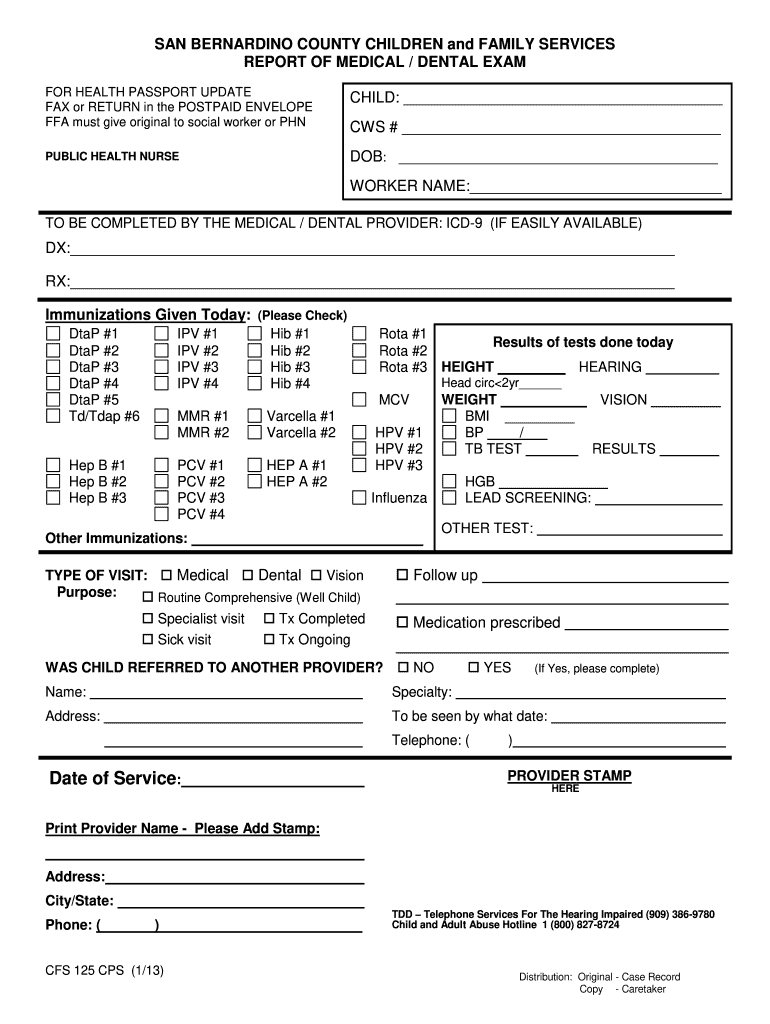
Cfs 125 Cps Form 2013-2026


What is the Cfs 125 Cps Form
The Cfs 125 cps form is a specific document utilized primarily for medical and dental purposes. It serves as a means to collect essential information related to patient care, treatment plans, and medical history. This form is crucial for healthcare providers to ensure accurate record-keeping and compliance with regulatory standards. It typically includes sections for patient identification, medical conditions, treatment history, and consent for treatment.
How to Use the Cfs 125 Cps Form
Using the Cfs 125 cps form involves several straightforward steps. First, ensure that you have the correct version of the form, which can be obtained from authorized sources. Next, fill out the form with accurate and complete information, paying special attention to sections that require detailed medical history and consent. After completing the form, it should be reviewed for accuracy before submission to the relevant healthcare provider or institution.
Steps to Complete the Cfs 125 Cps Form
Completing the Cfs 125 cps form effectively involves a series of organized steps:
- Obtain the latest version of the form from a trusted source.
- Begin by entering personal information, including the patient's full name, date of birth, and contact details.
- Provide a comprehensive medical history, detailing any prior treatments, allergies, or conditions.
- Include any necessary consent statements, ensuring that the patient understands the implications of the treatment.
- Review the completed form for any errors or omissions before submission.
Legal Use of the Cfs 125 Cps Form
The Cfs 125 cps form is legally binding when filled out and signed correctly. It is essential that the form complies with relevant healthcare regulations and standards. This includes adhering to privacy laws such as HIPAA, which protects patient information. Proper completion and submission of the form ensure that healthcare providers can legally proceed with treatment, as it demonstrates informed consent and accurate record-keeping.
Key Elements of the Cfs 125 Cps Form
Several key elements are integral to the Cfs 125 cps form. These include:
- Patient Information: Essential details such as name, address, and contact information.
- Medical History: A comprehensive overview of past medical issues, treatments, and allergies.
- Consent Statements: Sections where patients acknowledge understanding of their treatment options and consent to proceed.
- Signature: The patient's signature is required to validate the form legally.
Form Submission Methods
The Cfs 125 cps form can be submitted through various methods, depending on the healthcare provider's requirements. Common submission methods include:
- Online Submission: Many healthcare facilities allow for digital submission via secure portals.
- Mail: The completed form can be printed and sent through postal services to the relevant office.
- In-Person: Patients may also deliver the form directly to their healthcare provider during an appointment.
Quick guide on how to complete cfs 125 cps form
Complete Cfs 125 Cps Form effortlessly on any device
Online document management has become increasingly popular among businesses and individuals alike. It offers an ideal environmentally friendly solution to traditional printed and signed documents, as you can easily find the appropriate form and securely store it online. airSlate SignNow equips you with all the necessary tools to create, modify, and eSign your documents quickly and without delays. Manage Cfs 125 Cps Form on any device using airSlate SignNow Android or iOS applications and streamline any document-related process today.
The easiest way to modify and eSign Cfs 125 Cps Form without any hassle
- Find Cfs 125 Cps Form and click Get Form to begin.
- Utilize the tools we provide to complete your document.
- Emphasize important sections of your documents or obscure sensitive details with the tools that airSlate SignNow offers specifically for that purpose.
- Create your eSignature using the Sign feature, which takes only seconds and carries the same legal validity as a traditional wet ink signature.
- Review all the information and click on the Done button to save your changes.
- Choose your preferred method to send your form, via email, SMS, or invite link, or download it to your computer.
Eliminate concerns about lost or misplaced documents, tedious form searching, or mistakes that require printing new copies. airSlate SignNow addresses your document management needs in just a few clicks from any device of your choice. Modify and eSign Cfs 125 Cps Form and ensure outstanding communication throughout your form preparation process with airSlate SignNow.
Create this form in 5 minutes or less
Create this form in 5 minutes!
How to create an eSignature for the cfs 125 cps form
How to create an electronic signature for your PDF document online
How to create an electronic signature for your PDF document in Google Chrome
How to make an electronic signature for signing PDFs in Gmail
The way to create an electronic signature right from your smart phone
How to create an electronic signature for a PDF document on iOS
The way to create an electronic signature for a PDF on Android OS
People also ask
-
What is the cfs 125 cps form?
The cfs 125 cps form is a document often used for compliance and record-keeping. It is designed to streamline processes and improve efficiency when managing crucial data. Utilizing airSlate SignNow makes it easy to fill and eSign this form securely.
-
How does airSlate SignNow help with the cfs 125 cps form?
AirSlate SignNow provides a user-friendly platform to create, send, and eSign the cfs 125 cps form. This eliminates paperwork and allows for efficient tracking of document status. Our solution ensures you meet compliance requirements effortlessly.
-
What are the pricing options for using airSlate SignNow with the cfs 125 cps form?
AirSlate SignNow offers competitive pricing plans that cater to various business needs when handling the cfs 125 cps form. You can choose monthly or annual subscriptions, both of which unlock advanced features and integrations. Visit our pricing page for detailed information.
-
Are there any specific features for managing the cfs 125 cps form in airSlate SignNow?
Yes, airSlate SignNow includes several features tailored for managing the cfs 125 cps form. These features allow for customizable templates, automated workflows, and real-time tracking of document statuses. This maximizes efficiency and reduces turnaround time in your processes.
-
Can I integrate airSlate SignNow with other software for handling the cfs 125 cps form?
Absolutely! airSlate SignNow supports integrations with a variety of software tools to help manage the cfs 125 cps form. This can streamline your workflow by connecting with CRM, project management, and storage solutions, enhancing overall productivity.
-
What benefits does using airSlate SignNow provide for the cfs 125 cps form?
Using airSlate SignNow for the cfs 125 cps form offers signNow benefits like reduced processing time, enhanced security for your documents, and improved collaboration among team members. All these factors contribute to a more efficient document management system.
-
Is airSlate SignNow compliant with regulations for the cfs 125 cps form?
Yes, airSlate SignNow adheres to strict compliance regulations necessary for managing the cfs 125 cps form. Our platform ensures that your documents are handled securely and meet industry standards, providing peace of mind for your business operations.
Get more for Cfs 125 Cps Form
- Judgment and order on information washington
- Fillable online conference programme updated automotive form
- Proof of mailing icwa notice form
- Pre adjudicatory hearing form
- On this day personally appeared before me to form
- Fortresswagov form
- Tarena international inc form f 6 received 0318
- The nuts and bolts of appellate division motion practice form
Find out other Cfs 125 Cps Form
- Electronic signature North Carolina Insurance Profit And Loss Statement Secure
- Help Me With Electronic signature Oklahoma Insurance Contract
- Electronic signature Pennsylvania Insurance Letter Of Intent Later
- Electronic signature Pennsylvania Insurance Quitclaim Deed Now
- Electronic signature Maine High Tech Living Will Later
- Electronic signature Maine High Tech Quitclaim Deed Online
- Can I Electronic signature Maryland High Tech RFP
- Electronic signature Vermont Insurance Arbitration Agreement Safe
- Electronic signature Massachusetts High Tech Quitclaim Deed Fast
- Electronic signature Vermont Insurance Limited Power Of Attorney Easy
- Electronic signature Washington Insurance Last Will And Testament Later
- Electronic signature Washington Insurance Last Will And Testament Secure
- Electronic signature Wyoming Insurance LLC Operating Agreement Computer
- How To Electronic signature Missouri High Tech Lease Termination Letter
- Electronic signature Montana High Tech Warranty Deed Mobile
- Electronic signature Florida Lawers Cease And Desist Letter Fast
- Electronic signature Lawers Form Idaho Fast
- Electronic signature Georgia Lawers Rental Lease Agreement Online
- How Do I Electronic signature Indiana Lawers Quitclaim Deed
- How To Electronic signature Maryland Lawers Month To Month Lease