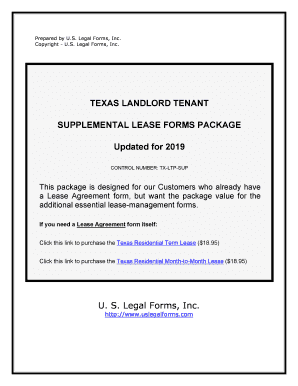
Texas Lease Agreement Form


What is the Texas Lease Agreement
The Texas Lease Agreement is a legal document that outlines the terms and conditions under which a tenant rents residential property from a landlord. It serves as a binding contract that protects the rights of both parties involved. This agreement typically includes important details such as the rental amount, duration of the lease, security deposit requirements, and rules regarding property maintenance and use. Understanding this document is crucial for both tenants and landlords to ensure compliance with Texas laws and regulations.
Key elements of the Texas Lease Agreement
Several key elements are essential in a Texas Lease Agreement to ensure clarity and legality. These elements include:
- Parties Involved: Names and contact information of the landlord and tenant.
- Property Description: A detailed description of the rental property, including the address.
- Lease Term: The duration of the lease, whether it is month-to-month or for a fixed term.
- Rental Amount: The monthly rent amount and payment due dates.
- Security Deposit: The amount required as a security deposit and conditions for its return.
- Maintenance Responsibilities: Clear delineation of maintenance duties for both the landlord and tenant.
- Termination Clause: Conditions under which the lease can be terminated by either party.
Steps to complete the Texas Lease Agreement
Completing the Texas Lease Agreement involves several straightforward steps. Begin by gathering all necessary information about the rental property and the parties involved. Next, fill out the agreement with accurate details, ensuring that all sections are completed, including rental terms and conditions. After both parties review the document, it is crucial to sign the agreement. Using a reliable digital platform can streamline this process, allowing for secure eSigning and storage of the document.
Legal use of the Texas Lease Agreement
The Texas Lease Agreement is legally binding when executed properly. To ensure its legal standing, both parties must sign the document, and it must comply with Texas property laws. This includes adhering to regulations regarding security deposits, eviction processes, and tenant rights. Utilizing a trusted eSigning solution can help maintain compliance with legal standards, providing digital certificates that validate the signatures and enhance the document's enforceability.
State-specific rules for the Texas Lease Agreement
Texas has specific rules that govern residential leases, which both landlords and tenants must follow. These rules include regulations on the maximum amount for security deposits, the timeline for returning deposits after lease termination, and the legal process for eviction. Familiarity with these state-specific laws is essential to avoid potential disputes and ensure a smooth rental experience. Tenants should also be aware of their rights regarding habitability and repairs, as outlined in Texas law.
Quick guide on how to complete texas lease agreement
Complete Texas Lease Agreement effortlessly on any device
Online document management has gained traction among businesses and individuals alike. It offers a seamless eco-friendly substitute for traditional printed and signed documents, enabling you to find the appropriate form and securely save it online. airSlate SignNow provides you with all the necessary tools to create, modify, and electronically sign your documents swiftly without delays. Manage Texas Lease Agreement on any platform using airSlate SignNow Android or iOS applications and enhance any document-related procedure today.
The easiest way to modify and electronically sign Texas Lease Agreement with ease
- Obtain Texas Lease Agreement and click on Get Form to begin.
- Utilize the features we provide to finalize your document.
- Emphasize important sections of the documents or redact sensitive information with tools specifically designed for that purpose by airSlate SignNow.
- Create your signature with the Sign tool, which takes mere seconds and holds the same legal validity as a conventional handwritten signature.
- Verify the details and click on the Done button to save your changes.
- Choose your preferred method of sending your form, via email, text message (SMS), invitation link, or download it to your computer.
Eliminate concerns about lost or misplaced files, tedious form searches, or errors that necessitate printing new document copies. airSlate SignNow meets your document management requirements in just a few clicks from any device you select. Edit and electronically sign Texas Lease Agreement and ensure effective communication at every stage of your form preparation process with airSlate SignNow.
Create this form in 5 minutes or less
Create this form in 5 minutes!
People also ask
-
What is the texas form tenant and how can it be used in airSlate SignNow?
The texas form tenant is a specific document utilized for lease agreements in Texas. With airSlate SignNow, you can easily upload, sign, and manage this form, ensuring that all parties are legally bound with just a few clicks. This streamlines the leasing process and enhances efficiency for both landlords and tenants.
-
How much does it cost to use airSlate SignNow for texas form tenant?
The pricing for airSlate SignNow services is competitive and depends on the features you require. You can check our website for flexible plans that accommodate businesses of all sizes. Investing in airSlate SignNow for managing the texas form tenant will save you time and resources, making it a cost-effective choice.
-
What features does airSlate SignNow offer for editing the texas form tenant?
airSlate SignNow provides various features to edit the texas form tenant seamlessly. Users can easily customize, fill out, and electronically sign the document through a user-friendly interface. These features ensure that the form meets all legal requirements and personal needs.
-
Can I integrate airSlate SignNow with other apps for managing the texas form tenant?
Yes, airSlate SignNow offers integrations with a variety of applications, making it easy to manage your texas form tenant alongside other tools you use. You can connect with CRM systems, cloud storage services, and more. This capability enhances productivity by centralizing your document management.
-
Is airSlate SignNow compliant with Texas electronic signature laws for the texas form tenant?
Absolutely! airSlate SignNow complies with Texas electronic signature laws, ensuring that the signed texas form tenant is legally binding. Our platform adheres to all the requisite regulations, so you can trust that your electronic signatures are valid and recognized in Texas.
-
What are the benefits of using airSlate SignNow for the texas form tenant?
Using airSlate SignNow for the texas form tenant brings numerous benefits, including increased efficiency, reduced paperwork, and accelerated turnaround times for lease agreements. The platform not only simplifies the signing process but also enhances document security through encryption and tracking features.
-
How secure is my data when using airSlate SignNow for the texas form tenant?
Data security is a top priority at airSlate SignNow. We implement advanced encryption and security measures to protect your information while processing documents like the texas form tenant. You can have peace of mind knowing that your data remains confidential and secure.
Get more for Texas Lease Agreement
- Superior court of arizona county form
- Commercial and financial chronicle february 24 1912 vol form
- Certificate of compulsory form
- Respondent defendant form
- In the state of arizona to form
- Affidavit of form
- Purchase order terms ampampamp conditionsglobal accounts payable form
- Purchasing terms and conditionschurch ampampamp dwight form
Find out other Texas Lease Agreement
- Electronic signature Alaska Medical Records Release Mobile
- Electronic signature California Medical Records Release Myself
- Can I Electronic signature Massachusetts Medical Records Release
- How Do I Electronic signature Michigan Medical Records Release
- Electronic signature Indiana Membership Agreement Easy
- How Can I Electronic signature New Jersey Medical Records Release
- Electronic signature New Mexico Medical Records Release Easy
- How Can I Electronic signature Alabama Advance Healthcare Directive
- How Do I Electronic signature South Carolina Advance Healthcare Directive
- eSignature Kentucky Applicant Appraisal Form Evaluation Later
- Electronic signature Colorado Client and Developer Agreement Later
- Electronic signature Nevada Affiliate Program Agreement Secure
- Can I Electronic signature Pennsylvania Co-Branding Agreement
- Can I Electronic signature South Dakota Engineering Proposal Template
- How Do I Electronic signature Arizona Proforma Invoice Template
- Electronic signature California Proforma Invoice Template Now
- Electronic signature New York Equipment Purchase Proposal Now
- How Do I Electronic signature New York Proforma Invoice Template
- How Can I Electronic signature Oklahoma Equipment Purchase Proposal
- Can I Electronic signature New Jersey Agreement