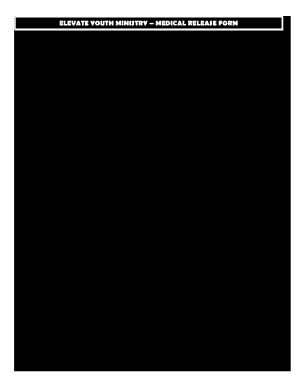
ELEVATE YOUTH MINISTRY MEDICAL RELEASE FORM Arcconline


What is the Elevate Youth Ministry Medical Release Form?
The Elevate Youth Ministry Medical Release Form is a document designed to grant permission for medical treatment for minors participating in youth programs. This form is essential for ensuring that caregivers can make informed decisions regarding the health and safety of children in their care. It typically includes personal information about the child, emergency contacts, and specific medical history details that healthcare providers may need in case of an emergency.
Steps to Complete the Elevate Youth Ministry Medical Release Form
Completing the Elevate Youth Ministry Medical Release Form involves several straightforward steps:
- Begin by entering the child's full name and date of birth.
- Provide the names and contact information of parents or guardians.
- Detail any known allergies, medical conditions, or medications the child is currently taking.
- Include emergency contact information for someone who can be reached if the parents or guardians are unavailable.
- Sign and date the form to validate it, ensuring that it meets legal requirements.
Legal Use of the Elevate Youth Ministry Medical Release Form
The Elevate Youth Ministry Medical Release Form is legally binding when completed correctly. It must comply with state laws regarding medical consent for minors. This form allows designated adults to make medical decisions on behalf of the child in emergency situations. It is crucial to ensure that all information is accurate and that the form is signed by a parent or legal guardian to uphold its validity in legal contexts.
Key Elements of the Elevate Youth Ministry Medical Release Form
Several key elements must be included in the Elevate Youth Ministry Medical Release Form to ensure its effectiveness:
- Child’s Information: Full name, date of birth, and health insurance details.
- Parent or Guardian Information: Names, addresses, and contact numbers.
- Medical History: Known allergies, chronic conditions, and current medications.
- Emergency Contacts: Names and phone numbers of individuals to contact in case of an emergency.
- Signature: A signature from a parent or guardian is required for legal validity.
How to Obtain the Elevate Youth Ministry Medical Release Form
The Elevate Youth Ministry Medical Release Form can typically be obtained through the youth ministry's official website or by contacting program coordinators directly. Many organizations provide downloadable PDF versions of the form, which can be printed, filled out, and submitted electronically or in person. It is advisable to check for any specific requirements or updates regarding the form from the ministry before submission.
Examples of Using the Elevate Youth Ministry Medical Release Form
This form is commonly used in various scenarios, such as:
- During youth camps or retreats where medical attention may be required.
- For participation in sports or physical activities organized by the ministry.
- In instances where off-site outings or trips are planned, ensuring that medical care can be accessed if needed.
Quick guide on how to complete elevate youth ministry medical release form arcconline
Effortlessly Prepare ELEVATE YOUTH MINISTRY MEDICAL RELEASE FORM Arcconline on Any Device
Digital document management has gained signNow traction among businesses and individuals. It serves as an ideal eco-friendly alternative to conventional printed and signed papers, allowing you to access the necessary form and securely store it online. airSlate SignNow equips you with all the tools required to create, modify, and eSign your documents quickly and without delays. Manage ELEVATE YOUTH MINISTRY MEDICAL RELEASE FORM Arcconline on any device using airSlate SignNow's Android or iOS applications and enhance any document-related workflow today.
How to Modify and eSign ELEVATE YOUTH MINISTRY MEDICAL RELEASE FORM Arcconline With Ease
- Locate ELEVATE YOUTH MINISTRY MEDICAL RELEASE FORM Arcconline and then click Get Form to begin.
- Utilize the tools we provide to fill out your form.
- Emphasize pertinent sections of your documents or obscure sensitive information using the tools that airSlate SignNow offers specifically for that purpose.
- Create your signature with the Sign tool, which takes moments and carries the same legal validity as a traditional ink signature.
- Review the information and then click on the Done button to save your modifications.
- Select your preferred method to send your form, whether by email, text message (SMS), or invite link, or download it to your computer.
Say goodbye to lost or misplaced files, tedious form searching, or errors that necessitate printing new document copies. airSlate SignNow takes care of all your document management requirements in just a few clicks from any device you prefer. Edit and eSign ELEVATE YOUTH MINISTRY MEDICAL RELEASE FORM Arcconline and guarantee excellent communication at every stage of the form preparation process with airSlate SignNow.
Create this form in 5 minutes or less
Create this form in 5 minutes!
How to create an eSignature for the elevate youth ministry medical release form arcconline
How to create an eSignature for a PDF in the online mode
How to create an eSignature for a PDF in Chrome
The best way to create an eSignature for putting it on PDFs in Gmail
The way to create an electronic signature from your smart phone
How to generate an eSignature for a PDF on iOS devices
The way to create an electronic signature for a PDF file on Android OS
People also ask
-
What does 'zip required' mean in the context of airSlate SignNow?
'Zip required' refers to the necessity of providing a ZIP code when completing certain actions within the airSlate SignNow platform. This ensures accurate location-related services and compliance with legal requirements. Users can expect a seamless experience with minimal disruptions when this information is provided.
-
Is there a cost associated with using airSlate SignNow where a 'zip required' input is necessary?
airSlate SignNow offers a range of pricing plans, including those where a 'zip required' input may be necessary. The plans are designed to cater to businesses of all sizes, ensuring that the features you need are available at a competitive price. By providing your ZIP code, you can receive tailored pricing options based on your location.
-
How does airSlate SignNow enhance document security when 'zip required' information is submitted?
When a 'zip required' input is given, airSlate SignNow implements robust security measures to protect sensitive information. Our platform uses encryption and secure servers to ensure that data is safe from unauthorized access. This level of security helps businesses maintain compliance with privacy regulations.
-
What features does airSlate SignNow offer that utilize the 'zip required' functionality?
Features that may incorporate 'zip required' information include customer verification and geographic-based document routing. This functionality helps streamline processes by ensuring documents are sent and signed by the appropriate parties based on their location. It improves efficiency for businesses managing multiple clients and needs.
-
Can I integrate airSlate SignNow with other systems if I include 'zip required' data?
Yes, airSlate SignNow can be integrated with various third-party applications that may utilize the 'zip required' data for enhanced functionality. Integrations like CRM systems often need location data to better serve your clients. By utilizing these integrations, you can create a more cohesive workflow.
-
What benefits do I receive from using airSlate SignNow with 'zip required' features?
Using airSlate SignNow with 'zip required' features ensures streamlined document processing and improved accuracy in location-based tasks. This not only reduces errors but also enhances your overall efficiency. Businesses can better serve their customers with targeted services based on geographical locations.
-
Will providing my 'zip required' information affect the turnaround time for document signing?
Providing your 'zip required' information can actually enhance the turnaround time for document signing. By ensuring all necessary data is provided upfront, the signing process becomes quicker and more efficient. This can signNowly reduce delays and ensure timely completion of essential business tasks.
Get more for ELEVATE YOUTH MINISTRY MEDICAL RELEASE FORM Arcconline
Find out other ELEVATE YOUTH MINISTRY MEDICAL RELEASE FORM Arcconline
- Sign Connecticut Lawers Limited Power Of Attorney Online
- Sign Hawaii Lawers Cease And Desist Letter Easy
- Sign Kansas Insurance Rental Lease Agreement Mobile
- Sign Kansas Insurance Rental Lease Agreement Free
- Sign Kansas Insurance Rental Lease Agreement Fast
- Sign Kansas Insurance Rental Lease Agreement Safe
- How To Sign Kansas Insurance Rental Lease Agreement
- How Can I Sign Kansas Lawers Promissory Note Template
- Sign Kentucky Lawers Living Will Free
- Sign Kentucky Lawers LLC Operating Agreement Mobile
- Sign Louisiana Lawers Quitclaim Deed Now
- Sign Massachusetts Lawers Quitclaim Deed Later
- Sign Michigan Lawers Rental Application Easy
- Sign Maine Insurance Quitclaim Deed Free
- Sign Montana Lawers LLC Operating Agreement Free
- Sign Montana Lawers LLC Operating Agreement Fast
- Can I Sign Nevada Lawers Letter Of Intent
- Sign Minnesota Insurance Residential Lease Agreement Fast
- How Do I Sign Ohio Lawers LLC Operating Agreement
- Sign Oregon Lawers Limited Power Of Attorney Simple