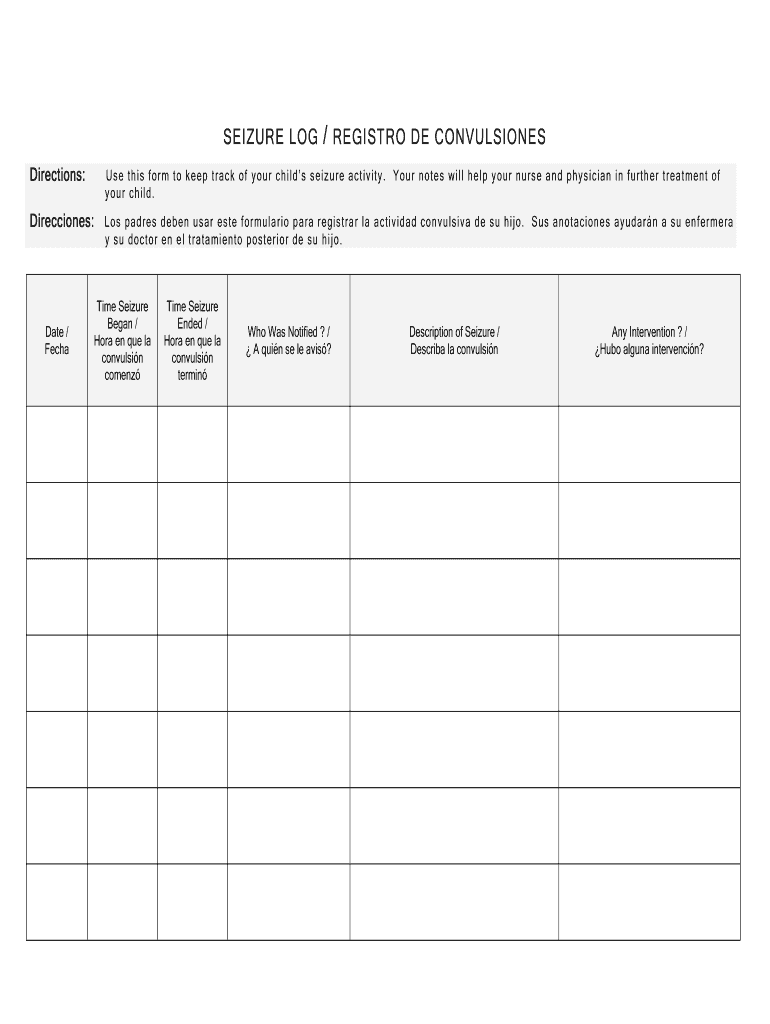
Seizure Log DOC Form


What is the seizure log?
The seizure log is a detailed record-keeping document used primarily to track and document seizure events. It is essential for individuals with epilepsy or other seizure disorders, as it helps caregivers and medical professionals monitor the frequency, duration, and characteristics of seizures. This information is crucial for managing treatment plans and understanding the individual's condition better. The seizure chart printable serves as a standardized format to ensure that all relevant details are captured consistently.
How to use the seizure log
Using the seizure log involves documenting each seizure event as it occurs. Caregivers or individuals should fill out the seizure record form immediately after a seizure to ensure accuracy. Key information to include is the date and time of the seizure, duration, type of seizure, and any triggers or preceding events. This data can be invaluable during medical consultations, providing healthcare providers with insights into the patient's seizure patterns and treatment effectiveness.
Steps to complete the seizure log
Completing the seizure log requires a systematic approach to ensure all relevant information is recorded. Follow these steps:
- Identify the event: Note the date and time of the seizure.
- Document the duration: Record how long the seizure lasted.
- Describe the seizure type: Specify whether it was a tonic-clonic, absence, or another type.
- Note any triggers: Include information about potential triggers, such as stress or lack of sleep.
- Record postictal state: Describe any symptoms experienced after the seizure.
Regularly updating the seizure tracking form can help in recognizing patterns and making informed decisions about treatment options.
Key elements of the seizure log
The seizure log should include several key elements to be effective. These elements are:
- Date and time: Essential for tracking the frequency of seizures.
- Duration: Helps in assessing the severity of each seizure.
- Type of seizure: Differentiating between types aids in understanding the condition.
- Triggers: Identifying triggers can help in prevention strategies.
- Postictal symptoms: Documenting aftereffects assists in evaluating overall health.
Legal use of the seizure log
The seizure log can serve legal purposes, particularly in educational settings or when coordinating care. It may be required by schools to ensure that appropriate accommodations are made for students with seizure disorders. Proper documentation can protect the rights of individuals and ensure compliance with relevant laws, such as the Individuals with Disabilities Education Act (IDEA). Maintaining an accurate seizure record can also be beneficial during medical evaluations or insurance claims.
Examples of using the seizure log
Examples of practical applications for the seizure log include:
- School settings: Providing teachers with information to create a safe learning environment.
- Medical consultations: Sharing detailed seizure history with healthcare providers for better treatment planning.
- Family awareness: Keeping family members informed about seizure patterns to enhance support.
These examples illustrate how the seizure log can facilitate communication and improve care for individuals with seizure disorders.
Quick guide on how to complete seizure logdoc
Effortlessly Prepare Seizure Log doc on Any Device
Digital document management has gained traction among companies and individuals. It serves as an ideal eco-friendly alternative to conventional printed and signed documents, allowing you to locate the correct form and securely store it online. airSlate SignNow equips you with all the tools necessary to create, edit, and electronically sign your documents swiftly without delays. Manage Seizure Log doc on any platform using airSlate SignNow's Android or iOS applications and streamline any document-related process today.
The Easiest Way to Modify and Electronically Sign Seizure Log doc Effortlessly
- Obtain Seizure Log doc and select Get Form to begin.
- Utilize the tools available to fill out your document.
- Highlight pertinent sections of the documents or redact sensitive information with features that airSlate SignNow provides specifically for this purpose.
- Create your electronic signature using the Sign tool, which takes mere seconds and carries the same legal validity as a traditional handwritten signature.
- Review all the details and click the Done button to finalize your changes.
- Select your preferred method to send your form, whether by email, SMS, or invitation link, or download it to your computer.
Eliminate concerns about lost or misplaced files, tedious searches for forms, or mistakes that require reprinting new document copies. airSlate SignNow meets your document management needs in just a few clicks from any device you choose. Edit and electronically sign Seizure Log doc and ensure effective communication at any stage of the form preparation process with airSlate SignNow.
Create this form in 5 minutes or less
Create this form in 5 minutes!
How to create an eSignature for the seizure logdoc
How to generate an electronic signature for a PDF file in the online mode
How to generate an electronic signature for a PDF file in Chrome
The way to create an electronic signature for putting it on PDFs in Gmail
The way to generate an electronic signature right from your smartphone
How to make an eSignature for a PDF file on iOS devices
The way to generate an electronic signature for a PDF on Android
People also ask
-
What is a seizure record form?
A seizure record form is a document used to accurately record details about seizure events, including duration, type, and triggers. This form is essential for healthcare providers to analyze patterns and make informed treatment decisions. With airSlate SignNow, you can easily create and manage your seizure record forms online.
-
How does airSlate SignNow help with seizure record forms?
airSlate SignNow simplifies the process of managing seizure record forms by allowing users to create, sign, and store documents digitally. This ensures that you can access your forms anytime and anywhere. Additionally, electronic signatures expedite the approval process for these important medical documents.
-
Is there a cost associated with using airSlate SignNow for seizure record forms?
Yes, airSlate SignNow offers various pricing plans designed to fit different needs and budgets. You can choose a plan that suits your organization while ensuring comprehensive support for managing seizure record forms. Check our website for current pricing and features included in each plan.
-
Can I integrate airSlate SignNow with other applications for handling seizure record forms?
Absolutely! airSlate SignNow supports integrations with numerous applications, enhancing your ability to manage seizure record forms seamlessly within your existing workflows. This flexibility allows you to connect with tools you already use while ensuring compliance and efficient documentation.
-
What features does airSlate SignNow offer for seizure record forms?
With airSlate SignNow, you can enjoy features like customizable templates, easy electronic signatures, and secure cloud storage for your seizure record forms. These functionalities streamline the documentation process and improve accessibility while maintaining data security and compliance.
-
How does using airSlate SignNow improve the efficiency of handling seizure record forms?
Utilizing airSlate SignNow enhances the efficiency of handling seizure record forms by automating workflows, reducing paper usage, and speeding up document turnaround times. This means you can focus more on patient care rather than administrative tasks. Digital solutions also reduce the risk of errors associated with manual documentation.
-
Is it easy to train staff on using airSlate SignNow for seizure record forms?
Yes, airSlate SignNow is designed with user-friendly features that make it easy for staff to learn and adopt the platform. Whether you're managing seizure record forms or other documents, the intuitive interface minimizes the learning curve. Additionally, airSlate offers support and resources to assist in training.
Get more for Seizure Log doc
- The insurance or protection is furnished by someone other than the contractor form
- The terms conditions and limitations are as follows form
- The address of the insurer or the person who is to furnish such protection is form
- The name of the insurer or the person who is to furnish such protection is form
- Name of responsible party form
- Performance of the contract
- Contract for the proportionate value for all labor services products and materials furnished or delivered form
- Address of responsible party form
Find out other Seizure Log doc
- How Do I eSignature Kentucky Police LLC Operating Agreement
- eSignature Kentucky Police Lease Termination Letter Now
- eSignature Montana Real Estate Quitclaim Deed Mobile
- eSignature Montana Real Estate Quitclaim Deed Fast
- eSignature Montana Real Estate Cease And Desist Letter Easy
- How Do I eSignature Nebraska Real Estate Lease Agreement
- eSignature Nebraska Real Estate Living Will Now
- Can I eSignature Michigan Police Credit Memo
- eSignature Kentucky Sports Lease Agreement Template Easy
- eSignature Minnesota Police Purchase Order Template Free
- eSignature Louisiana Sports Rental Application Free
- Help Me With eSignature Nevada Real Estate Business Associate Agreement
- How To eSignature Montana Police Last Will And Testament
- eSignature Maine Sports Contract Safe
- eSignature New York Police NDA Now
- eSignature North Carolina Police Claim Secure
- eSignature New York Police Notice To Quit Free
- eSignature North Dakota Real Estate Quitclaim Deed Later
- eSignature Minnesota Sports Rental Lease Agreement Free
- eSignature Minnesota Sports Promissory Note Template Fast