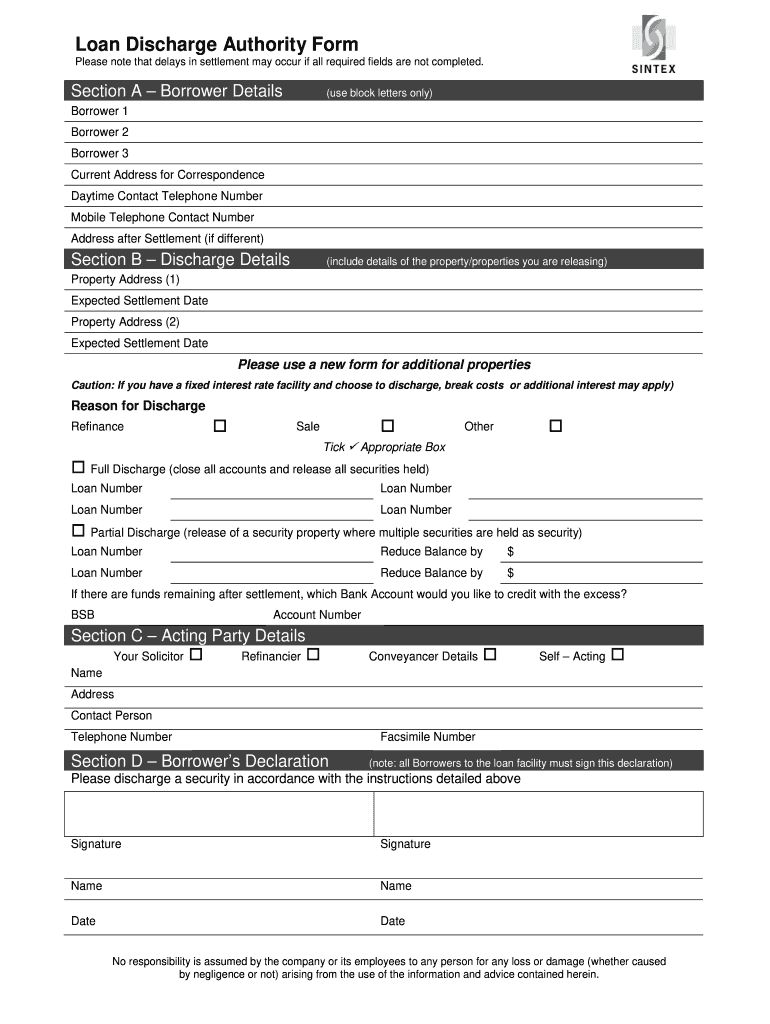
Loan Discharge Authority Form MSA National


What is the Loan Discharge Authority Form MSA National
The Loan Discharge Authority Form MSA National is a critical document used in the process of discharging a mortgage loan. This form serves as an official request to release a borrower from their obligations under a loan agreement. It is particularly relevant for individuals who have fulfilled their loan terms or have settled their debts. By completing this form, borrowers can ensure that their mortgage is formally discharged, which is essential for clearing their credit history and facilitating future financial transactions.
How to use the Loan Discharge Authority Form MSA National
Using the Loan Discharge Authority Form MSA National involves several key steps. First, ensure that you have all necessary information, including your loan details and personal identification. Next, accurately fill out the form, providing clear and concise information as required. Once completed, submit the form to the appropriate lending institution or authority. It is advisable to keep a copy of the submitted form for your records. This process helps ensure that your mortgage discharge is processed efficiently and legally.
Steps to complete the Loan Discharge Authority Form MSA National
Completing the Loan Discharge Authority Form MSA National requires careful attention to detail. Follow these steps for a successful submission:
- Gather necessary documents, including loan statements and personal identification.
- Fill out the form with accurate and up-to-date information.
- Review the completed form for any errors or omissions.
- Sign and date the form as required.
- Submit the form to your lender via the preferred method (online, mail, or in-person).
By following these steps, you can ensure that your loan discharge request is handled properly.
Legal use of the Loan Discharge Authority Form MSA National
The legal use of the Loan Discharge Authority Form MSA National is governed by specific regulations that ensure its validity. For the form to be legally binding, it must be completed accurately and submitted to the correct authority. Compliance with local and federal laws regarding mortgage discharges is essential. Additionally, the use of electronic signatures is permissible under the ESIGN and UETA acts, provided that the signing process meets specific security and verification standards.
Key elements of the Loan Discharge Authority Form MSA National
Several key elements must be included in the Loan Discharge Authority Form MSA National for it to be valid:
- Borrower's full name and contact information.
- Details of the loan being discharged, including account number.
- Statement confirming that all obligations have been met.
- Signature of the borrower, along with the date of signing.
- Any additional required documentation, such as identification or proof of payment.
Ensuring these elements are present can help facilitate a smooth discharge process.
Eligibility Criteria
To be eligible for the Loan Discharge Authority Form MSA National, borrowers typically must meet certain criteria. These may include having paid off the mortgage in full, having no outstanding debts associated with the loan, and being in good standing with the lending institution. Additionally, borrowers should ensure that they have complied with all terms of the loan agreement. Meeting these eligibility requirements is crucial for a successful discharge of the mortgage.
Quick guide on how to complete loan discharge authority form msa national
Effortlessly Complete Loan Discharge Authority Form MSA National on Any Device
Digital document management has gained traction among businesses and individuals alike. It offers a superb eco-friendly substitute for conventional printed and signed documents, allowing you to obtain the necessary form and securely keep it online. airSlate SignNow equips you with all the tools required to create, edit, and eSign your documents promptly without delays. Manage Loan Discharge Authority Form MSA National on any device with the airSlate SignNow Android or iOS applications and streamline any document-related process today.
The Simplest Method to Edit and eSign Loan Discharge Authority Form MSA National with Ease
- Find Loan Discharge Authority Form MSA National and click Get Form to begin.
- Utilize the tools we provide to fill out your document.
- Emphasize pertinent sections of the documents or redact sensitive information with the tools that airSlate SignNow specifically offers for this purpose.
- Generate your eSignature using the Sign tool, which takes mere seconds and holds the same legal significance as a conventional wet ink signature.
- Review the information and click the Done button to save your changes.
- Choose your preferred method for sending your form, whether by email, SMS, or invitation link, or download it to your computer.
Eliminate worries about lost or misplaced documents, tedious form searches, or errors that necessitate printing additional copies. airSlate SignNow fulfills all your document management needs in just a few clicks from your chosen device. Edit and eSign Loan Discharge Authority Form MSA National while ensuring outstanding communication at every step of the form completion process with airSlate SignNow.
Create this form in 5 minutes or less
Create this form in 5 minutes!
How to create an eSignature for the loan discharge authority form msa national
The best way to create an eSignature for a PDF online
The best way to create an eSignature for a PDF in Google Chrome
The best way to create an eSignature for signing PDFs in Gmail
How to generate an electronic signature from your smartphone
The way to generate an eSignature for a PDF on iOS
How to generate an electronic signature for a PDF file on Android
People also ask
-
What is msa discharge and how does it work with airSlate SignNow?
MSA discharge refers to the process of managing the discharge of a Master Service Agreement. With airSlate SignNow, you can easily eSign and send all related documents, ensuring compliance and efficiency throughout the discharge process.
-
How does airSlate SignNow improve the msa discharge process?
AirSlate SignNow streamlines the msa discharge process by providing a user-friendly platform where documents can be electronically signed and shared. This enhances efficiency, reduces paper usage, and helps organizations quickly finalize agreements.
-
Is airSlate SignNow affordable for msa discharge needs?
Yes, airSlate SignNow is a cost-effective solution for all your msa discharge requirements. We offer various pricing plans that cater to businesses of all sizes, ensuring you find an option that fits your budget while remaining efficient.
-
Can airSlate SignNow integrate with other software for msa discharge?
Absolutely! AirSlate SignNow offers robust integrations with numerous applications, making it easier to manage your msa discharge process alongside tools you already use. This ensures a seamless workflow and enhanced productivity.
-
What are the security measures for msa discharge documents in airSlate SignNow?
AirSlate SignNow prioritizes the security of your msa discharge documents with sophisticated encryption, secure data storage, and compliance with industry regulations. You can trust that your sensitive information is protected while using our platform.
-
How can I track the status of msa discharge documents in airSlate SignNow?
With airSlate SignNow, tracking the status of your msa discharge documents is simple and intuitive. You can receive real-time notifications and access a dashboard that shows the current status of all your signed and pending documents.
-
What benefits does airSlate SignNow offer for msa discharge compared to traditional methods?
Using airSlate SignNow for msa discharge signNowly reduces processing time as digital signatures can be applied instantaneously. This eliminates the delays associated with paper-based processes, providing you with quick turnaround times and enhanced efficiency.
Get more for Loan Discharge Authority Form MSA National
- Fillable online industrial disaster fax email print form
- Ancillary representative form
- 00 or 0 form
- County wisconsin on form
- 47 171 documents registered or ordered to be registered in form
- Register of deeds of county wisconsin on date the following form
- Summons and complaint small claims sc 500wisconsin form
- Sc 503 form
Find out other Loan Discharge Authority Form MSA National
- Electronic signature New York Doctors Permission Slip Free
- Electronic signature South Dakota Construction Quitclaim Deed Easy
- Electronic signature Texas Construction Claim Safe
- Electronic signature Texas Construction Promissory Note Template Online
- How To Electronic signature Oregon Doctors Stock Certificate
- How To Electronic signature Pennsylvania Doctors Quitclaim Deed
- Electronic signature Utah Construction LLC Operating Agreement Computer
- Electronic signature Doctors Word South Dakota Safe
- Electronic signature South Dakota Doctors Confidentiality Agreement Myself
- How Do I Electronic signature Vermont Doctors NDA
- Electronic signature Utah Doctors Promissory Note Template Secure
- Electronic signature West Virginia Doctors Bill Of Lading Online
- Electronic signature West Virginia Construction Quitclaim Deed Computer
- Electronic signature Construction PDF Wisconsin Myself
- How Do I Electronic signature Wyoming Doctors Rental Lease Agreement
- Help Me With Electronic signature Wyoming Doctors Rental Lease Agreement
- How Do I Electronic signature Colorado Education RFP
- Electronic signature Colorado Education Lease Agreement Form Online
- How To Electronic signature Colorado Education Business Associate Agreement
- Can I Electronic signature California Education Cease And Desist Letter