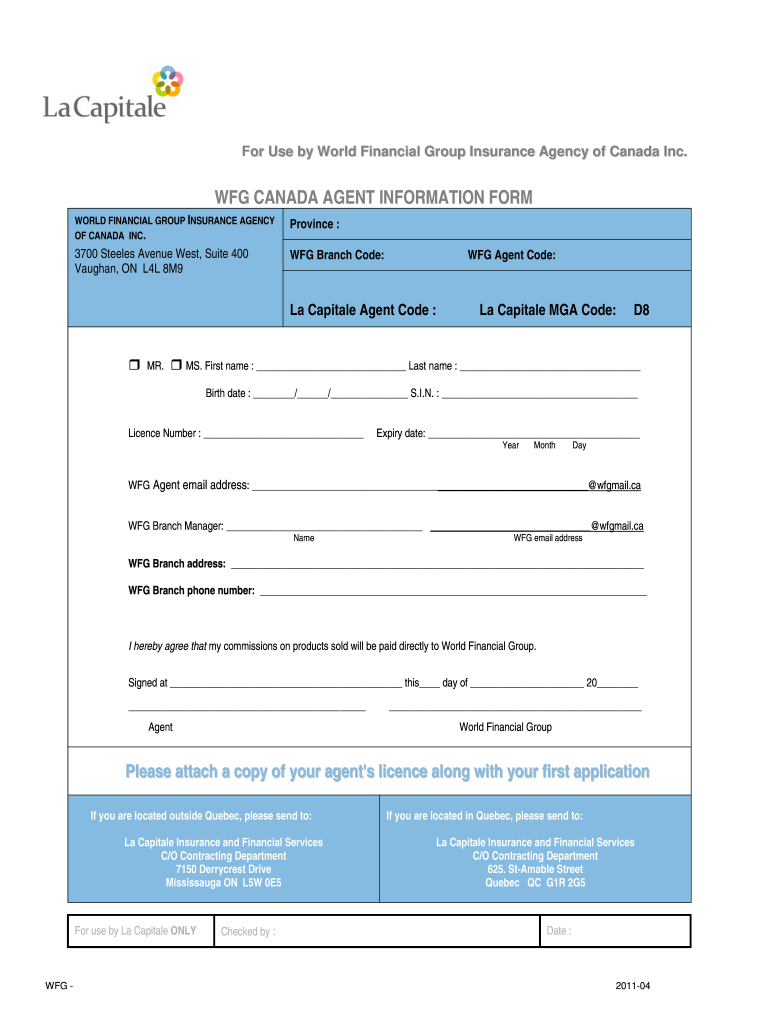
Wfg Canada 2011-2026


What is the Wfg Canada
The Wfg Canada refers to a specific form used within the financial and insurance sectors in Canada. It is crucial for documenting various transactions and agreements related to financial services. This form is often utilized by agents and clients to ensure compliance with regulatory requirements, facilitating clear communication and record-keeping.
How to use the Wfg Canada
Using the Wfg Canada form involves several steps to ensure accuracy and compliance. First, gather all necessary information, including personal details and financial data relevant to the transaction. Next, fill out the form carefully, ensuring all fields are completed accurately. Once filled, the form can be submitted electronically or in paper format, depending on the requirements of the institution involved.
Steps to complete the Wfg Canada
Completing the Wfg Canada form involves a systematic approach:
- Collect required documentation, such as identification and financial records.
- Access the form through the designated platform or website.
- Fill in personal and financial information accurately.
- Review the completed form for any errors or omissions.
- Submit the form as per the guidelines provided, ensuring it reaches the appropriate authority.
Legal use of the Wfg Canada
The Wfg Canada form must be used in accordance with applicable laws and regulations. This includes adherence to eSignature laws, ensuring that electronic submissions are legally binding. Compliance with legal frameworks such as the ESIGN Act and UETA is essential for the validity of the form. Proper usage protects both the agent and the client, ensuring that all transactions are documented and enforceable.
Key elements of the Wfg Canada
Several key elements define the Wfg Canada form, ensuring its effectiveness and compliance:
- Identification Information: Personal details of the agent and client.
- Transaction Details: Specifics of the financial product or service being documented.
- Signatures: Required signatures of all parties involved to validate the form.
- Date of Submission: The date when the form is completed and submitted.
Examples of using the Wfg Canada
Examples of using the Wfg Canada form include:
- Documenting a new insurance policy agreement between an agent and a client.
- Recording changes to an existing financial service agreement.
- Facilitating the transfer of financial assets or products between parties.
Quick guide on how to complete wfg canada
Complete Wfg Canada effortlessly on any device
Digital document management has gained signNow traction among businesses and individuals. It offers an ideal eco-friendly alternative to traditional printed and signed documents, allowing you to obtain the correct format and securely store it online. airSlate SignNow equips you with all the necessary tools to create, edit, and electronically sign your documents quickly without delays. Manage Wfg Canada on any platform using airSlate SignNow's Android or iOS applications and enhance any document-driven workflow today.
The easiest way to modify and eSign Wfg Canada seamlessly
- Obtain Wfg Canada and click Get Form to begin.
- Make use of the tools provided to complete your document.
- Emphasize pertinent sections of your documents or redact sensitive information with specialized tools that airSlate SignNow offers for that purpose.
- Craft your signature using the Sign tool, which takes mere seconds and holds the same legal validity as a conventional wet ink signature.
- Verify all the details and click the Done button to save your modifications.
- Select your preferred delivery method for your form, whether by email, text message (SMS), or invitation link, or download it to your computer.
Eliminate worries about lost or misfiled documents, time-consuming form searches, or mistakes that necessitate printing new copies. airSlate SignNow addresses all your document management needs in just a few clicks from any device you prefer. Modify and eSign Wfg Canada and ensure outstanding communication at every phase of your form preparation process with airSlate SignNow.
Create this form in 5 minutes or less
Create this form in 5 minutes!
How to create an eSignature for the wfg canada
The way to generate an electronic signature for a PDF document in the online mode
The way to generate an electronic signature for a PDF document in Chrome
The way to generate an eSignature for putting it on PDFs in Gmail
The way to create an electronic signature right from your mobile device
The best way to make an eSignature for a PDF document on iOS devices
The way to create an electronic signature for a PDF on Android devices
People also ask
-
What is WFG Canada and how does it relate to airSlate SignNow?
WFG Canada, or World Financial Group Canada, is a financial services company that helps individuals achieve financial independence. Integrating airSlate SignNow facilitates the signing of documents securely and efficiently, empowering WFG Canada agents to focus on their clients' needs.
-
How much does airSlate SignNow cost for WFG Canada users?
Pricing for airSlate SignNow is designed to be cost-effective, catering to varying business needs. WFG Canada users can choose from different plans that fit their operational scale, ensuring affordability while accessing advanced electronic signature features.
-
What features does airSlate SignNow offer for WFG Canada agents?
AirSlate SignNow provides a myriad of features including document templates, team collaboration, and real-time tracking that are especially beneficial for WFG Canada agents. These tools streamline the signing process, making it easier to manage client documents efficiently.
-
How can airSlate SignNow benefit WFG Canada businesses?
By utilizing airSlate SignNow, WFG Canada businesses can enhance their workflow with automated document management and eSigning. This leads to increased productivity, reduced turnaround times for client agreements, and ultimately better customer satisfaction.
-
Is airSlate SignNow secure for WFG Canada financial documents?
Absolutely, airSlate SignNow prioritizes security, employing robust encryption protocols to protect all documents. For WFG Canada, this means that sensitive financial information remains confidential and secure during the signing process.
-
Can airSlate SignNow integrate with other software used by WFG Canada?
Yes, airSlate SignNow offers seamless integrations with various software applications commonly used in WFG Canada. This ensures that financial agents can work within their preferred platforms while maintaining a smooth eSignature experience.
-
What types of documents can WFG Canada send for signing using airSlate SignNow?
WFG Canada can send a variety of documents for signing including contracts, financial agreements, and disclosure forms using airSlate SignNow. The platform’s versatility allows for quick and easy document preparation tailored to client needs.
Get more for Wfg Canada
- Master forms list page 3 nebraska judicial branch
- Nebraska ethics advisory opinion for lawyers no 17 01 question form
- Language access national center for state courts form
- Case transfer form
- Frequently asked questions for attorneysnebraska judicial branch form
- 27 rev form
- Master forms list nebraska judicial branch nebraskagov
- Dc 1941 new 0817 form
Find out other Wfg Canada
- Can I Sign Idaho Affidavit of No Lien
- Sign New York Affidavit of No Lien Online
- How To Sign Delaware Trademark License Agreement
- How To Sign Nevada Retainer for Attorney
- How To Sign Georgia Assignment of License
- Sign Arizona Assignment of Lien Simple
- How To Sign Kentucky Assignment of Lien
- How To Sign Arkansas Lease Renewal
- Sign Georgia Forbearance Agreement Now
- Sign Arkansas Lease Termination Letter Mobile
- Sign Oregon Lease Termination Letter Easy
- How To Sign Missouri Lease Renewal
- Sign Colorado Notice of Intent to Vacate Online
- How Can I Sign Florida Notice of Intent to Vacate
- How Do I Sign Michigan Notice of Intent to Vacate
- Sign Arizona Pet Addendum to Lease Agreement Later
- How To Sign Pennsylvania Notice to Quit
- Sign Connecticut Pet Addendum to Lease Agreement Now
- Sign Florida Pet Addendum to Lease Agreement Simple
- Can I Sign Hawaii Pet Addendum to Lease Agreement