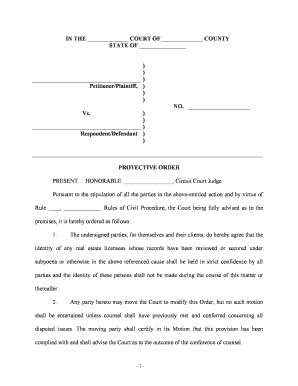
Protective Order Form


What is the Protective Order
A protective order is a legal document issued by a court to protect an individual from harassment, stalking, or abuse. It serves as a formal request for the court to impose restrictions on the behavior of the person causing harm. This order can prohibit the respondent from contacting or coming near the individual seeking protection. In the United States, the specific terms and conditions of a protective order can vary by state, but the primary goal remains the same: to ensure the safety and well-being of the affected individual.
How to Obtain the Protective Order
To obtain a protective order, an individual must first file an application with the appropriate court. This process typically involves providing detailed information about the incidents that prompted the request for protection. Depending on the jurisdiction, the applicant may need to appear in court for a hearing where they can present evidence and testify about their situation. If the court finds sufficient grounds, it will issue a protective order, which may be temporary or permanent based on the circumstances.
Steps to Complete the Protective Order
Completing a protective order involves several key steps:
- Gather necessary information, including details about the incidents of abuse or harassment.
- Fill out the protective order application form accurately, ensuring all required fields are completed.
- File the application with the court, either online or in person, depending on local procedures.
- Attend the court hearing, if required, to present your case to the judge.
- Receive the court's decision and follow any additional instructions provided.
Legal Use of the Protective Order
A protective order is legally binding, meaning that the individual it is issued against must comply with its terms. Violating a protective order can result in serious legal consequences, including fines and possible jail time. It is important for both the applicant and the respondent to understand the legal implications of the order and to keep a copy of the document accessible for reference.
Required Documents
When applying for a protective order, certain documents are typically required. These may include:
- A completed protective order application form.
- Proof of identity, such as a driver's license or state ID.
- Any evidence supporting the claims made in the application, such as photographs, police reports, or witness statements.
State-Specific Rules for the Protective Order
Each state in the U.S. has its own laws and procedures regarding protective orders. It is essential to familiarize yourself with the specific rules governing protective orders in your state. This includes understanding the types of protective orders available, the duration of the orders, and the process for enforcement. State-specific resources are often available through local courts or legal aid organizations.
Quick guide on how to complete protective order
Effortlessly prepare Protective Order on any device
Managing documents online has become increasingly favored by businesses and individuals alike. It presents an excellent eco-friendly substitute to conventional printed and signed papers, as you can obtain the necessary form and securely preserve it online. airSlate SignNow provides all the tools you need to create, modify, and electronically sign your documents swiftly without delays. Manage Protective Order on any device with airSlate SignNow's Android or iOS applications and enhance any document-centered workflow today.
The easiest way to alter and electronically sign Protective Order with minimal effort
- Find Protective Order and click on Get Form to initiate the process.
- Utilize the tools we provide to fill out your form.
- Emphasize pertinent sections of the documents or obscure sensitive information with tools that airSlate SignNow offers specifically for that purpose.
- Create your signature using the Sign tool, which takes mere seconds and holds the same legal significance as a standard wet ink signature.
- Review all the details and click on the Done button to save your modifications.
- Choose how you would like to send your form – via email, SMS, or invitation link, or download it to your computer.
Say goodbye to lost or misplaced files, tedious form navigation, or errors that require printing new document copies. airSlate SignNow meets all your document management needs in just a few clicks from your preferred device. Modify and electronically sign Protective Order to ensure exceptional communication throughout the entire document preparation process with airSlate SignNow.
Create this form in 5 minutes or less
Create this form in 5 minutes!
People also ask
-
What is the process to fill out personal protection order using airSlate SignNow?
To fill out personal protection order with airSlate SignNow, simply log in to your account and navigate to the document template. You can easily fill out the required fields digitally, ensuring accuracy and compliance. Once completed, you can eSign the document or send it to others for their signatures.
-
Are there any costs associated with filling out a personal protection order?
airSlate SignNow offers a cost-effective solution, allowing users to fill out personal protection order without hidden fees. Our pricing plans are transparent and cater to different business needs, providing flexibility and scalability. You can choose a plan that fits your budget and usage requirements.
-
What features does airSlate SignNow offer for filling out legal documents?
When you fill out personal protection order with airSlate SignNow, you gain access to features like document templates, smart fields, and collaborative editing. These tools simplify the document preparation process and ensure that all necessary information is included. Additionally, you can track document status and send reminders for signatures.
-
Can I use airSlate SignNow on mobile devices to fill out personal protection order?
Yes, airSlate SignNow is mobile-friendly, allowing you to fill out personal protection order from your smartphone or tablet. This flexibility means you can complete and sign documents on the go, ensuring that your business processes remain efficient and timely. The mobile app provides all the same features as the desktop version.
-
Is it easy to get started with airSlate SignNow for filling out personal protection order?
Absolutely! Getting started with airSlate SignNow to fill out personal protection order is straightforward and quick. Just create an account, choose a document template, and you’re ready to begin. Our user-friendly interface makes it easy for anyone to navigate and utilize the solution effectively.
-
What integrations are available with airSlate SignNow for smoother workflows?
airSlate SignNow offers a variety of integrations that enhance your ability to fill out personal protection order and manage documents effectively. You can connect with apps like Google Drive, Salesforce, and Microsoft Office to streamline your workflows. This integration capability helps in maintaining a seamless connection between your tools and processes.
-
How secure is airSlate SignNow when filling out personal protection order?
Security is a top priority at airSlate SignNow, especially when you fill out personal protection order. We implement industry-standard encryption and compliance measures to protect your documents and sensitive information. You can trust that your data is secure while using our platform.
Get more for Protective Order
- Payment by guarantor within five 5 form
- Application by landlord creates no form
- Marital status religion national origin or form
- Other prohibited classifications form
- Signed print name form
- Promises to return the premises to their original condition upon removing form
- Are you currently a party to any lawsuit pending in court form
- As discussed above form
Find out other Protective Order
- Sign Kentucky Charity Quitclaim Deed Myself
- Sign Michigan Charity Rental Application Later
- How To Sign Minnesota Charity Purchase Order Template
- Sign Mississippi Charity Affidavit Of Heirship Now
- Can I Sign Nevada Charity Bill Of Lading
- How Do I Sign Nebraska Charity Limited Power Of Attorney
- Sign New Hampshire Charity Residential Lease Agreement Online
- Sign New Jersey Charity Promissory Note Template Secure
- How Do I Sign North Carolina Charity Lease Agreement Form
- How To Sign Oregon Charity Living Will
- Sign South Dakota Charity Residential Lease Agreement Simple
- Sign Vermont Charity Business Plan Template Later
- Sign Arkansas Construction Executive Summary Template Secure
- How To Sign Arkansas Construction Work Order
- Sign Colorado Construction Rental Lease Agreement Mobile
- Sign Maine Construction Business Letter Template Secure
- Can I Sign Louisiana Construction Letter Of Intent
- How Can I Sign Maryland Construction Business Plan Template
- Can I Sign Maryland Construction Quitclaim Deed
- Sign Minnesota Construction Business Plan Template Mobile