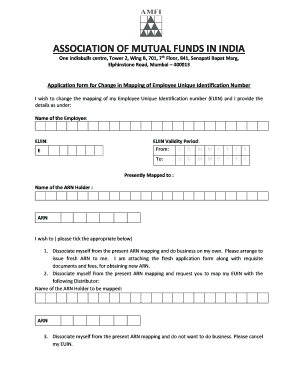
Euin Transfer Form


What is the AMFI Form Change?
The AMFI form change refers to modifications made to the Association of Mutual Funds in India (AMFI) forms, which are essential for investors looking to manage their mutual fund investments. These changes can include updates to personal information, changes in investment preferences, or alterations in the designated bank account for transactions. Understanding the specifics of the AMFI form change is crucial for ensuring that your investment records remain accurate and up to date.
Steps to Complete the AMFI Form Change
Completing the AMFI form change involves several clear steps to ensure accuracy and compliance. First, download the latest version of the AMFI form from the official website or a trusted source. Next, fill in the required fields, which typically include personal identification details and the specific changes you wish to make. It is essential to double-check all entries for accuracy. Once completed, submit the form through the designated channels, which may include online submission, mailing the form, or delivering it in person to your mutual fund house.
Legal Use of the AMFI Form Change
The legal use of the AMFI form change is governed by regulations set forth by the Securities and Exchange Board of India (SEBI). To ensure that your form change is legally binding, it must be filled out accurately and submitted through the proper channels. This includes adhering to any specific requirements for signatures or supporting documents. Failure to comply with these legal standards may result in delays or rejection of your form change request.
Required Documents for AMFI Form Change
When submitting an AMFI form change, certain documents may be required to validate your identity and the changes being requested. Commonly required documents include a government-issued photo ID, proof of address, and any relevant financial documents that support your request. Having these documents ready can facilitate a smoother submission process and help avoid potential issues.
Form Submission Methods
The AMFI form change can typically be submitted through various methods, ensuring accessibility for all investors. Options may include online submission through the mutual fund's website, mailing the completed form to the appropriate address, or delivering it in person to the fund's office. Each method has its own processing times and requirements, so it is advisable to choose the one that best suits your situation.
Key Elements of the AMFI Form Change
Understanding the key elements of the AMFI form change is vital for ensuring that your request is processed correctly. Key elements often include personal identification information, the specific changes being requested, and any necessary signatures. Additionally, pay attention to any specific instructions provided on the form, as these can vary based on the type of change being made.
Quick guide on how to complete euin transfer form
Effortlessly Prepare Euin Transfer Form on Any Device
Digital document administration has become increasingly popular among businesses and individuals alike. It offers an ideal eco-friendly substitute to conventional printed and signed documents, allowing you to locate the appropriate form and securely stash it online. airSlate SignNow equips you with all the tools necessary to create, alter, and electronically sign your documents rapidly without interruptions. Manage Euin Transfer Form on any platform using airSlate SignNow's Android or iOS applications and simplify your document-related tasks today.
Easily Edit and Electronically Sign Euin Transfer Form
- Locate Euin Transfer Form and click on Get Form to begin.
- Utilize the tools available to complete your form.
- Emphasize important sections of the documents or redact sensitive information with the tools that airSlate SignNow provides specifically for that purpose.
- Generate your electronic signature using the Sign tool, which takes mere seconds and carries the same legal validity as a conventional ink signature.
- Review the details and click the Done button to save your changes.
- Select your preferred method to send your form, whether by email, SMS, or invitation link, or download it to your computer.
Eliminate concerns about lost or misfiled documents, tedious form searches, or errors that necessitate printing new copies. airSlate SignNow addresses all your document management needs with just a few clicks from your chosen device. Modify and electronically sign Euin Transfer Form to assure excellent communication at any stage of the form preparation process with airSlate SignNow.
Create this form in 5 minutes or less
Create this form in 5 minutes!
How to create an eSignature for the euin transfer form
How to make an eSignature for a PDF online
How to make an eSignature for a PDF in Google Chrome
The way to create an eSignature for signing PDFs in Gmail
The best way to create an eSignature straight from your smartphone
The best way to make an eSignature for a PDF on iOS
The best way to create an eSignature for a PDF document on Android
People also ask
-
What is AMFI mapping download?
AMFI mapping download refers to the process of obtaining data used for mapping mutual fund information in automated systems. This feature is essential for businesses looking to streamline their financial operations and enhance reporting accuracy.
-
How can airSlate SignNow assist with AMFI mapping download?
airSlate SignNow offers seamless integration for AMFI mapping download, enabling users to efficiently manage and sign documents related to mutual fund transactions. This functionality simplifies the paperwork involved in financial transactions, saving time and reducing errors.
-
Is there a cost associated with AMFI mapping download in airSlate SignNow?
While there may be costs associated with specific features in airSlate SignNow, the AMFI mapping download feature is included in several of our subscription plans. Visit our pricing page to explore the best plan that suits your needs and budget.
-
What benefits does AMFI mapping download provide for businesses?
Utilizing AMFI mapping download allows businesses to enhance their data accuracy when handling mutual fund information. This leads to improved efficiency in document processing and helps ensure compliance with regulatory norms, ultimately benefiting overall business operations.
-
What types of integrations does airSlate SignNow support for AMFI mapping download?
airSlate SignNow supports various integrations that enhance the AMFI mapping download process, including popular financial software and CRMs. This allows users to centralize their workflows and ensure real-time updates across platforms for maximum efficiency.
-
How does airSlate SignNow ensure the security of AMFI mapping downloads?
Security is a priority at airSlate SignNow, and all AMFI mapping downloads are protected with industry-standard encryption. Our platform also includes robust authentication measures to keep your sensitive financial information secure during transactions.
-
Can multiple users access AMFI mapping download features simultaneously?
Yes, airSlate SignNow allows multiple users to access AMFI mapping download features simultaneously. This collaboration capability is particularly beneficial for teams working on financial documents, ensuring everyone can contribute in real-time.
Get more for Euin Transfer Form
Find out other Euin Transfer Form
- Can I Sign Oklahoma Doctors LLC Operating Agreement
- Sign South Dakota Doctors LLC Operating Agreement Safe
- Sign Texas Doctors Moving Checklist Now
- Sign Texas Doctors Residential Lease Agreement Fast
- Sign Texas Doctors Emergency Contact Form Free
- Sign Utah Doctors Lease Agreement Form Mobile
- Sign Virginia Doctors Contract Safe
- Sign West Virginia Doctors Rental Lease Agreement Free
- Sign Alabama Education Quitclaim Deed Online
- Sign Georgia Education Business Plan Template Now
- Sign Louisiana Education Business Plan Template Mobile
- Sign Kansas Education Rental Lease Agreement Easy
- Sign Maine Education Residential Lease Agreement Later
- How To Sign Michigan Education LLC Operating Agreement
- Sign Mississippi Education Business Plan Template Free
- Help Me With Sign Minnesota Education Residential Lease Agreement
- Sign Nevada Education LLC Operating Agreement Now
- Sign New York Education Business Plan Template Free
- Sign Education Form North Carolina Safe
- Sign North Carolina Education Purchase Order Template Safe