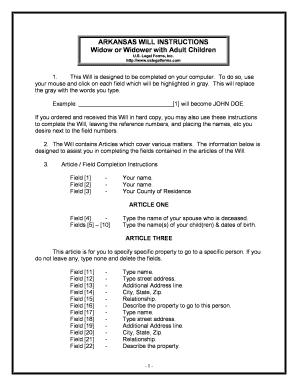
Arkansas Last Will Testament Form


What is the Arkansas Last Will Testament
The Arkansas Last Will Testament is a legal document that outlines how an individual's assets and affairs should be managed after their death. This document serves to express the deceased's wishes regarding the distribution of their property, guardianship of minor children, and other important matters. In Arkansas, a valid will must meet specific legal requirements to ensure it is enforceable in a court of law.
Key Elements of the Arkansas Last Will Testament
Essential components of a valid Arkansas Last Will Testament include:
- Testator's Information: The full name and address of the individual creating the will.
- Declaration: A statement declaring the document as the last will and testament.
- Beneficiaries: Clear identification of individuals or entities who will inherit the estate.
- Executor Appointment: Designation of an executor responsible for managing the estate and ensuring the will's terms are fulfilled.
- Signatures: The testator's signature, along with signatures of at least two witnesses who are not beneficiaries.
Steps to Complete the Arkansas Last Will Testament
Completing an Arkansas Last Will Testament involves several straightforward steps:
- Gather Information: Compile a list of assets, debts, and potential beneficiaries.
- Draft the Will: Use a template or consult with a legal professional to draft the document, ensuring all required elements are included.
- Review: Carefully review the will to confirm that all information is accurate and reflects your wishes.
- Sign the Document: Sign the will in the presence of at least two witnesses who also sign the document.
- Store Safely: Keep the original will in a secure location, such as a safe or with a trusted attorney.
Legal Use of the Arkansas Last Will Testament
The Arkansas Last Will Testament is legally binding when executed correctly. It must comply with Arkansas laws, including the requirement for witnesses. If contested, the will may need to be validated in probate court. Ensuring that the will is properly drafted and signed can help prevent disputes among heirs and ensure that the testator's wishes are honored.
State-Specific Rules for the Arkansas Last Will Testament
Arkansas has specific regulations governing the creation and execution of wills. Key rules include:
- Age Requirement: The testator must be at least eighteen years old.
- Sound Mind: The testator must be of sound mind, meaning they understand the implications of creating a will.
- Witnesses: At least two witnesses must sign the will, and they cannot be beneficiaries.
How to Obtain the Arkansas Last Will Testament
Individuals can obtain an Arkansas Last Will Testament through various means. Templates are available online, or individuals may choose to consult an attorney to draft a customized will. Legal professionals can provide guidance on ensuring the will meets all legal requirements and adequately reflects the testator's wishes.
Quick guide on how to complete arkansas last will testament
Complete Arkansas Last Will Testament effortlessly on any device
Digital document management has gained popularity among companies and individuals. It offers an ideal eco-friendly alternative to traditional printed and signed documents, allowing you to access the necessary form and securely store it online. airSlate SignNow provides all the resources you need to create, modify, and electronically sign your documents swiftly without delays. Manage Arkansas Last Will Testament on any device with airSlate SignNow Android or iOS applications and enhance any document-based workflow today.
The easiest way to modify and eSign Arkansas Last Will Testament seamlessly
- Locate Arkansas Last Will Testament and click on Get Form to begin.
- Use the tools we provide to complete your document.
- Emphasize relevant sections of your files or redact sensitive information with tools that airSlate SignNow offers specifically for that purpose.
- Create your eSignature using the Sign feature, which only takes seconds and holds the same legal validity as a conventional ink signature.
- Review all the details and click on the Done button to save your changes.
- Select how you would like to send your document, via email, text message (SMS), or invitation link, or download it to your computer.
Eliminate the hassle of lost or misplaced documents, tedious form searches, or mistakes that necessitate printing new copies. airSlate SignNow caters to all your document management needs in just a few clicks from any device you prefer. Modify and eSign Arkansas Last Will Testament to ensure exceptional communication at every stage of the document preparation process with airSlate SignNow.
Create this form in 5 minutes or less
Create this form in 5 minutes!
People also ask
-
What is ar widow in the context of airSlate SignNow?
The term 'ar widow' refers to the advanced capabilities of the airSlate SignNow platform that streamline the document signing process. With features tailored for businesses, airSlate SignNow allows users to efficiently manage electronic signatures, ensuring a smooth and secure signing experience.
-
How does airSlate SignNow's ar widow enhance document signing?
The ar widow feature of airSlate SignNow enhances document signing by providing a user-friendly interface and robust tools for document management. This means businesses can send, track, and eSign documents seamlessly, reducing turnaround time and increasing efficiency.
-
What pricing options are available for airSlate SignNow and its ar widow feature?
AirSlate SignNow offers flexible pricing plans that cater to different business needs, ensuring accessibility to the ar widow feature. Businesses can choose from various subscription tiers, enabling them to select a plan that best fits their budget and requirements.
-
What benefits does the ar widow feature offer for businesses?
The ar widow feature in airSlate SignNow provides numerous benefits, such as improved workflow efficiency and reduced paperwork. This ultimately helps businesses save time and resources while ensuring compliance and security in their document signing processes.
-
Can airSlate SignNow's ar widow integrate with other software?
Yes, airSlate SignNow's ar widow can easily integrate with a variety of business software, enhancing its functionality. This allows users to connect with CRM systems, cloud storage services, and productivity tools, creating a seamless workflow for document management and eSigning.
-
Is airSlate SignNow easy to use for first-time users of ar widow?
Absolutely! The ar widow feature of airSlate SignNow is designed with user experience in mind, making it accessible for first-time users. With an intuitive interface and straightforward instructions, anyone can quickly learn how to eSign documents without prior experience.
-
How secure is the ar widow feature in airSlate SignNow?
The ar widow feature in airSlate SignNow prioritizes security, utilizing advanced encryption and authentication measures. This ensures that all documents signed and shared through the platform are safe from unauthorized access, making it a reliable choice for businesses handling sensitive information.
Get more for Arkansas Last Will Testament
- Job description for an admin assistant position do you form
- Defenses to negligence claims findlaw form
- Comparative fault as a defense in products liability form
- Breach of contract with fraud claimslegalmatch form
- Joint and several liability for breach of fiduciary duty form
- The plaintiffs next claim is that the defendant violated what is called a form
- State of new york retail compendium of law form
- Swoosh inside nike answer key form
Find out other Arkansas Last Will Testament
- Can I Sign Kentucky Performance Contract
- How Do I Sign Florida Investment Contract
- Sign Colorado General Power of Attorney Template Simple
- How Do I Sign Florida General Power of Attorney Template
- Sign South Dakota Sponsorship Proposal Template Safe
- Sign West Virginia Sponsorship Proposal Template Free
- Sign Tennessee Investment Contract Safe
- Sign Maryland Consulting Agreement Template Fast
- Sign California Distributor Agreement Template Myself
- How Do I Sign Louisiana Startup Business Plan Template
- Can I Sign Nevada Startup Business Plan Template
- Sign Rhode Island Startup Business Plan Template Now
- How Can I Sign Connecticut Business Letter Template
- Sign Georgia Business Letter Template Easy
- Sign Massachusetts Business Letter Template Fast
- Can I Sign Virginia Business Letter Template
- Can I Sign Ohio Startup Costs Budget Worksheet
- How Do I Sign Maryland 12 Month Sales Forecast
- How Do I Sign Maine Profit and Loss Statement
- How To Sign Wisconsin Operational Budget Template