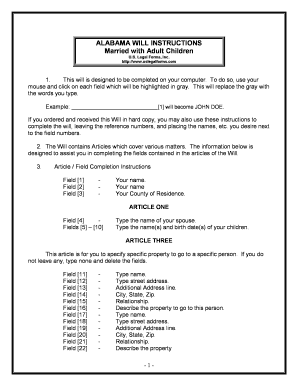
Legal Last Will Form


What is the Legal Last Will
The legal last will is a formal document that outlines an individual's wishes regarding the distribution of their assets and responsibilities after their death. It serves as a critical tool for ensuring that your estate is managed according to your preferences. In Alabama, a legal last will must comply with state laws to be considered valid. This includes requirements for signing, witnessing, and notarization, which help ensure the document's authenticity and enforceability.
Steps to Complete the Legal Last Will
Completing a legal last will involves several important steps. First, you should gather all relevant information about your assets, debts, and beneficiaries. Next, draft the will, clearly stating how you wish to distribute your property. It is essential to include the names of your beneficiaries and any specific bequests. After drafting, you must sign the document in the presence of at least two witnesses, who must also sign the will. Finally, consider having the will notarized to enhance its legal standing.
Key Elements of the Legal Last Will
A well-structured legal last will includes several key elements. These typically consist of:
- Testator Information: The full name and address of the person creating the will.
- Declaration: A statement declaring the document as the last will and testament.
- Executor Appointment: The designation of an executor responsible for managing the estate.
- Beneficiary Designations: Clear identification of individuals or entities receiving assets.
- Specific Bequests: Details of particular items or amounts of money given to specific beneficiaries.
- Residuary Clause: Instructions for distributing any remaining assets not specifically mentioned.
- Signatures: The testator's signature and those of the witnesses.
State-Specific Rules for the Legal Last Will
In Alabama, specific rules govern the creation and execution of a legal last will. The will must be in writing, either typed or handwritten, and signed by the testator. Additionally, it requires the signatures of at least two witnesses who are not beneficiaries. Alabama recognizes holographic wills, which are handwritten and signed by the testator, but they must still meet certain criteria to be valid. Understanding these state-specific rules is crucial for ensuring that your will is legally binding.
How to Obtain the Legal Last Will
Obtaining a legal last will can involve different methods. You may choose to draft one yourself using templates available online or seek assistance from an attorney who specializes in estate planning. If you opt for the latter, an attorney can provide personalized advice and ensure compliance with Alabama laws. Once the will is created, it is advisable to store it in a safe place, such as a safe deposit box or with an attorney, and inform trusted individuals of its location.
Legal Use of the Legal Last Will
The legal last will is used to guide the distribution of assets after a person's death. It ensures that the testator's wishes are fulfilled and can help prevent disputes among heirs. The will is presented to the probate court, where it is validated and executed according to the law. It is essential to keep the will updated, especially after major life events such as marriage, divorce, or the birth of children, to reflect current wishes accurately.
Quick guide on how to complete legal last will
Complete Legal Last Will effortlessly on any device
Online document management has become increasingly popular among businesses and individuals. It serves as an excellent eco-friendly substitute for traditional printed and signed paperwork, allowing you to obtain the correct form and securely store it online. airSlate SignNow provides you with all the necessary tools to create, modify, and eSign your documents quickly without delays. Handle Legal Last Will on any platform with the airSlate SignNow Android or iOS applications and enhance any document-centric process today.
How to edit and eSign Legal Last Will with ease
- Retrieve Legal Last Will and then click Get Form to commence.
- Utilize the tools available to complete your form.
- Emphasize important sections of your documents or redact sensitive information with tools specifically designed for that purpose by airSlate SignNow.
- Create your signature using the Sign feature, which takes mere seconds and carries the same legal significance as a conventional wet ink signature.
- Confirm the details and then click on the Done button to save your changes.
- Choose your preferred method to send your form—via email, SMS, or invitation link—or download it to your computer.
Eliminate the hassle of lost or misplaced files, tedious form searches, or errors that require printing new document copies. airSlate SignNow addresses all your document management needs in just a few clicks from any device of your choosing. Modify and eSign Legal Last Will and ensure excellent communication throughout your form preparation process with airSlate SignNow.
Create this form in 5 minutes or less
Create this form in 5 minutes!
People also ask
-
What are the benefits of using airSlate SignNow for alabama married couples?
airSlate SignNow simplifies document management for alabama married couples by allowing them to electronically sign important documents quickly and securely. This feature saves time, reduces paperwork, and ensures that both parties can easily access and manage their shared documents. Additionally, the user-friendly interface makes it accessible for everyone.
-
How does airSlate SignNow ensure the security of documents for alabama married users?
Security is a top priority at airSlate SignNow, especially for alabama married users handling sensitive documents. The platform employs advanced encryption methods to protect your data, along with secure access controls. You can be confident that your documents remain confidential and protected from unauthorized access.
-
Is there a cost associated with using airSlate SignNow for alabama married couples?
Yes, airSlate SignNow offers various pricing plans suitable for alabama married couples and families. There are free trial options available, allowing you to explore features before committing. Each plan is designed to be cost-effective, ensuring that you receive value for your investment.
-
Can airSlate SignNow integrate with other tools that alabama married couples use?
Absolutely! airSlate SignNow integrates seamlessly with numerous applications used by alabama married couples, including popular platforms like Google Workspace and Microsoft Office. This flexibility enhances your document management capabilities, making it easier to send, sign, and store documents across your preferred tools.
-
What types of documents can alabama married couples sign using airSlate SignNow?
alabama married couples can use airSlate SignNow to sign a wide variety of documents such as marriage certificates, mortgage agreements, and joint ownership forms. The flexibility of the platform means you can handle both personal and legal documents effortlessly. This variety simplifies the process for couples managing their shared responsibilities.
-
How quickly can alabama married couples get started with airSlate SignNow?
Getting started with airSlate SignNow is quick and easy for alabama married couples. You can create an account in just a few minutes and start uploading documents right away. With a straightforward onboarding process, you’ll be eSigning in no time without any complicated technical setups.
-
What customer support options are available for alabama married users of airSlate SignNow?
airSlate SignNow offers comprehensive customer support tailored for alabama married users. You can access help via live chat, email, or an extensive knowledge base filled with FAQs and guides. This support ensures that any questions or issues can be addressed promptly, allowing couples to focus on their important tasks.
Get more for Legal Last Will
- Independent consultant agreement for form
- S 1 1 tv514138s1htm form s 1 as
- Pros consulting report on sf golf sf rec and parks form
- Bids and proposal requests colleton county south carolina form
- Contract for removal form
- Random us street addressfake address generator form
- Parsing parse usable street address city state zip form
- Italy mailing address formats and other international
Find out other Legal Last Will
- Electronic signature South Carolina Sports Separation Agreement Easy
- Electronic signature Virginia Courts Business Plan Template Fast
- How To Electronic signature Utah Courts Operating Agreement
- Electronic signature West Virginia Courts Quitclaim Deed Computer
- Electronic signature West Virginia Courts Quitclaim Deed Free
- Electronic signature Virginia Courts Limited Power Of Attorney Computer
- Can I Sign Alabama Banking PPT
- Electronic signature Washington Sports POA Simple
- How To Electronic signature West Virginia Sports Arbitration Agreement
- Electronic signature Wisconsin Sports Residential Lease Agreement Myself
- Help Me With Sign Arizona Banking Document
- How Do I Sign Arizona Banking Form
- How Can I Sign Arizona Banking Form
- How Can I Sign Arizona Banking Form
- Can I Sign Colorado Banking PPT
- How Do I Sign Idaho Banking Presentation
- Can I Sign Indiana Banking Document
- How Can I Sign Indiana Banking PPT
- How To Sign Maine Banking PPT
- Help Me With Sign Massachusetts Banking Presentation