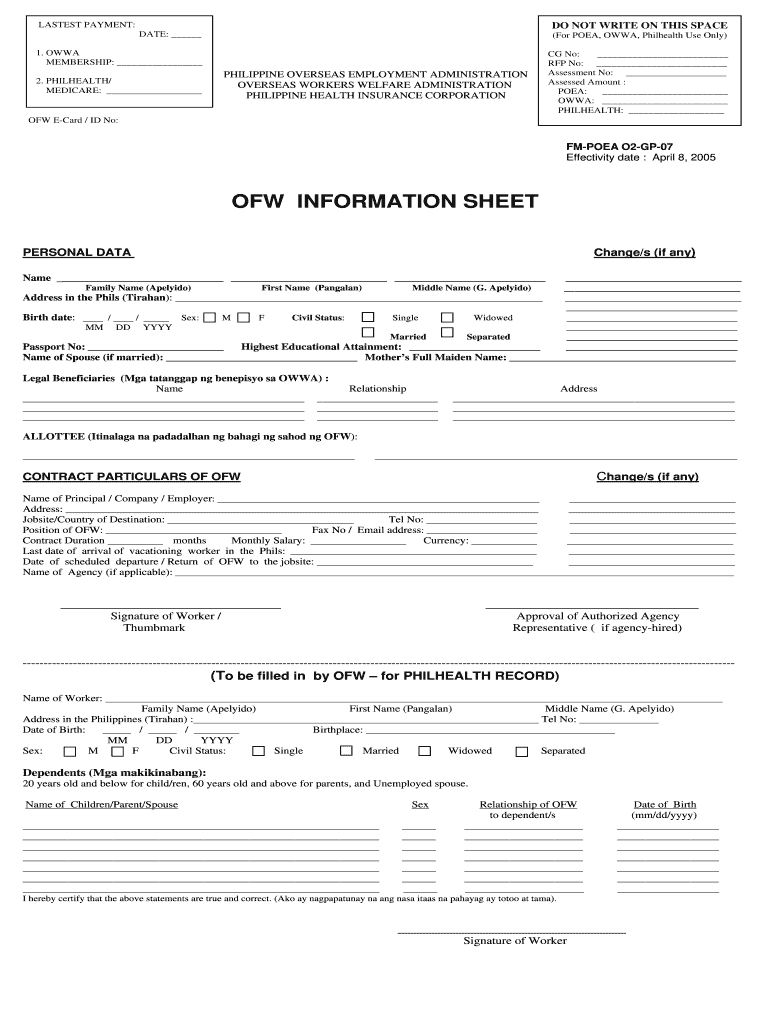
Ofw Info Sheet Appointment 2005-2026


What is the OFW Info Sheet Appointment?
The OFW Info Sheet Appointment is a crucial document for Overseas Filipino Workers (OFWs) that serves as a record of their employment and personal information. This appointment is essential for processing various applications related to overseas employment, ensuring that all necessary details are accurately captured. The info sheet includes pertinent data such as the worker's name, contact information, employment details, and other relevant statistics required by the Philippine Overseas Employment Administration (POEA).
Steps to Complete the OFW Info Sheet Appointment
Completing the OFW Info Sheet Appointment involves several key steps to ensure accuracy and compliance. First, gather all necessary personal and employment information. This includes identification documents, employment contracts, and any other relevant paperwork. Next, access the online appointment system provided by POEA. Fill out the required fields in the info sheet, ensuring that all information is correct and complete. After submitting the form, you may receive a confirmation email or notification, which serves as proof of your appointment. Finally, keep a copy of the completed info sheet for your records.
Legal Use of the OFW Info Sheet Appointment
The OFW Info Sheet Appointment is legally binding when completed correctly and submitted through the appropriate channels. It complies with various legal frameworks that govern overseas employment, ensuring that the information provided is protected under privacy laws. This document can be used in legal proceedings or disputes regarding employment status, making it imperative that all details are accurate and truthful. Utilizing a reliable platform for e-signatures can enhance the legitimacy of the document, providing additional security and compliance with legal standards.
How to Obtain the OFW Info Sheet Appointment
Obtaining the OFW Info Sheet Appointment is a straightforward process. Begin by visiting the official POEA website, where you can find the online appointment system. Create an account or log in if you already have one. Follow the prompts to fill out the required information. Once completed, you can submit your appointment request. It is advisable to check for any specific requirements or documents needed for your appointment to avoid delays in processing.
Key Elements of the OFW Info Sheet Appointment
The OFW Info Sheet Appointment contains several key elements that are critical for its validity. These include:
- Personal Information: Full name, address, and contact details.
- Employment Details: Job title, employer's name, and contract duration.
- Signature: A digital signature may be required to validate the document.
- Date of Appointment: The date when the appointment was made, which is essential for record-keeping.
Examples of Using the OFW Info Sheet Appointment
The OFW Info Sheet Appointment can be utilized in various scenarios. For instance, it is often required when applying for a work visa, renewing an employment contract, or seeking assistance from government agencies regarding overseas employment. Additionally, employers may request this document to verify the worker's credentials and employment status, ensuring compliance with labor regulations.
Quick guide on how to complete ofw info sheet appointment
Effortlessly Prepare Ofw Info Sheet Appointment on Any Device
Digital document management has gained traction among companies and individuals alike. It offers an ideal eco-friendly substitute for conventional printed and signed documents, allowing you to obtain the necessary form and securely store it online. airSlate SignNow provides you with all the tools required to generate, modify, and eSign your documents swiftly without delays. Manage Ofw Info Sheet Appointment on any device using airSlate SignNow's Android or iOS applications and enhance any document-oriented process today.
The easiest method to modify and eSign Ofw Info Sheet Appointment effortlessly
- Obtain Ofw Info Sheet Appointment and click Get Form to begin.
- Utilize the tools we offer to fill out your form.
- Emphasize pertinent sections of the documents or obscure sensitive information with tools that airSlate SignNow specifically provides for this purpose.
- Create your eSignature with the Sign tool, which takes moments and holds the same legal validity as a traditional handwritten signature.
- Review the information and click on the Done button to save your changes.
- Select your preferred method to send your form, whether by email, text message (SMS), invitation link, or download it to your computer.
Eliminate the worry of lost or mislaid files, tedious form navigation, or mistakes that necessitate the printing of new document copies. airSlate SignNow addresses your document management needs in just a few clicks from any device you choose. Modify and eSign Ofw Info Sheet Appointment and ensure outstanding communication at any stage of the form preparation process with airSlate SignNow.
Create this form in 5 minutes or less
Create this form in 5 minutes!
How to create an eSignature for the ofw info sheet appointment
The best way to generate an electronic signature for your PDF document online
The best way to generate an electronic signature for your PDF document in Google Chrome
The way to make an electronic signature for signing PDFs in Gmail
The best way to make an electronic signature straight from your smart phone
The way to make an electronic signature for a PDF document on iOS
The best way to make an electronic signature for a PDF document on Android OS
People also ask
-
What is the poea online appointment info sheet?
The POEA online appointment info sheet is a document that provides essential information for job seekers interested in overseas employment. It outlines the necessary steps, requirements, and guidelines for booking appointments with the Philippine Overseas Employment Administration (POEA). This sheet is crucial for navigating the local employment process effectively.
-
How do I create a poea online appointment info sheet?
To create a POEA online appointment info sheet, you can gather all required documents and fill out the necessary forms on the POEA's official website. The airSlate SignNow platform can help you streamline this process by enabling easy eSigning and document management, ensuring that your info sheet is accurate and professionally presented.
-
What features does airSlate SignNow offer for managing my poea online appointment info sheet?
AirSlate SignNow provides a range of features designed for efficient document handling, including templates, eSignatures, and real-time collaboration tools. These features allow you to easily manage your POEA online appointment info sheet, ensuring it is up-to-date and compliant with all requirements. You can also automate reminders for important deadlines.
-
Is there a cost associated with using airSlate SignNow for my poea online appointment info sheet?
Yes, there is a cost associated with using airSlate SignNow, but it is designed to be cost-effective for individuals and businesses alike. Pricing plans vary depending on the level of features and support needed. The investment in airSlate SignNow can save you time and help ensure that your POEA online appointment info sheet is handled efficiently.
-
Can I integrate airSlate SignNow with other platforms for my poea online appointment info sheet?
Absolutely! AirSlate SignNow offers integrations with a variety of popular platforms, which can help streamline your processes related to your POEA online appointment info sheet. These integrations ensure that your documents can be easily shared and accessed across different tools, enhancing collaboration and productivity.
-
What are the benefits of using airSlate SignNow for my poea online appointment info sheet?
Using airSlate SignNow for your POEA online appointment info sheet brings numerous benefits, such as enhanced document security, quick eSigning, and simplified record management. With its user-friendly interface, you can ensure that your documents are processed efficiently and maintain compliance with POEA requirements.
-
How can I ensure my poea online appointment info sheet is compliant?
To ensure your POEA online appointment info sheet is compliant, keep abreast of the latest regulations from the POEA and the required documentation. AirSlate SignNow can help you manage compliance by providing templates that adhere to current standards and allowing you to update your info sheet as needed quickly.
Get more for Ofw Info Sheet Appointment
- Agreement sell residential buy form
- Texas partition and exchange agreement form
- Obligor form
- Warranty deed form 481369250
- Texas fiduciary deed for use by executors trustees trustors administrators and other fiduciaries form
- Warranty deed form 481369252
- Executor beneficiary form
- Limited liability company form
Find out other Ofw Info Sheet Appointment
- eSign Colorado Banking Rental Application Online
- Can I eSign Colorado Banking Medical History
- eSign Connecticut Banking Quitclaim Deed Free
- eSign Connecticut Banking Business Associate Agreement Secure
- Sign Georgia Courts Moving Checklist Simple
- Sign Georgia Courts IOU Mobile
- How Can I Sign Georgia Courts Lease Termination Letter
- eSign Hawaii Banking Agreement Simple
- eSign Hawaii Banking Rental Application Computer
- eSign Hawaii Banking Agreement Easy
- eSign Hawaii Banking LLC Operating Agreement Fast
- eSign Hawaii Banking Permission Slip Online
- eSign Minnesota Banking LLC Operating Agreement Online
- How Do I eSign Mississippi Banking Living Will
- eSign New Jersey Banking Claim Mobile
- eSign New York Banking Promissory Note Template Now
- eSign Ohio Banking LLC Operating Agreement Now
- Sign Maryland Courts Quitclaim Deed Free
- How To Sign Massachusetts Courts Quitclaim Deed
- Can I Sign Massachusetts Courts Quitclaim Deed