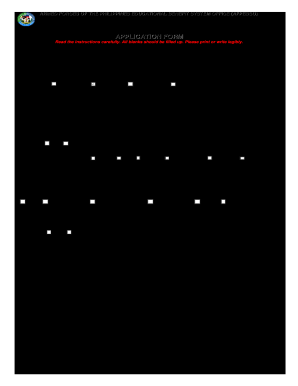
Afpebso Form


What is the Afpebso?
The Afpebso, or Armed Forces of the Philippines Educational Benefits System Office, is a program designed to provide educational benefits to eligible members of the Philippine armed forces and their dependents. This system aims to support the educational advancement of those who have served or are currently serving in the military. The benefits can cover various educational expenses, including tuition fees, books, and other necessary supplies, making it a vital resource for military families seeking higher education opportunities.
How to Obtain the Afpebso
To obtain the Afpebso application form, individuals must first ensure they meet the eligibility criteria set forth by the program. This typically includes being a current or former member of the Philippine armed forces or a dependent of an eligible service member. The application form can be downloaded online from the official Afpebso website or requested directly from the office. It is essential to gather all required documents, such as proof of service and identification, before submitting the application to ensure a smooth process.
Steps to Complete the Afpebso Application
Completing the Afpebso application form involves several key steps:
- Download the form: Access the Afpebso application form PDF from the official website.
- Gather required documents: Collect necessary documentation, including proof of military service and identification.
- Fill out the form: Carefully complete all sections of the application, ensuring accuracy and clarity.
- Review your application: Double-check all information for completeness and correctness.
- Submit the application: Send the completed form along with required documents to the designated Afpebso office via mail or in person.
Legal Use of the Afpebso
The Afpebso application form is legally binding once completed and submitted according to the established guidelines. It is crucial that applicants provide truthful and accurate information, as any discrepancies may lead to delays or denial of benefits. The form must adhere to the legal frameworks governing educational benefits, ensuring compliance with relevant laws and regulations.
Eligibility Criteria
Eligibility for the Afpebso program is primarily based on military service. Applicants must typically meet the following criteria:
- Be a current or former member of the Armed Forces of the Philippines.
- Be a dependent of an eligible service member.
- Meet any additional requirements specified by the Afpebso office.
It is advisable for prospective applicants to consult the official guidelines to confirm their eligibility before proceeding with the application.
Form Submission Methods
The Afpebso application form can be submitted through various methods to accommodate different preferences. Applicants may choose to:
- Submit online: If available, this option allows for quick and convenient submission.
- Mail the form: Send the completed application and supporting documents via postal service to the designated Afpebso office.
- Visit in person: Deliver the application directly to the Afpebso office for immediate processing.
Each method has its own processing times, so applicants should consider their urgency when choosing a submission method.
Quick guide on how to complete afpebso
Complete Afpebso effortlessly on any device
Digital document management has gained traction among businesses and individuals. It presents an ideal eco-friendly alternative to traditional printed and signed materials, as you can easily access the correct form and securely store it online. airSlate SignNow provides you with all the tools necessary to create, modify, and eSign your documents quickly without delays. Manage Afpebso on any platform using airSlate SignNow's Android or iOS applications and enhance any document-related operation today.
How to modify and eSign Afpebso with ease
- Find Afpebso and click Get Form to begin.
- Utilize the tools we provide to complete your document.
- Emphasize important sections of the documents or obscure sensitive information with tools that airSlate SignNow offers specifically for that purpose.
- Create your signature using the Sign tool, which takes mere seconds and carries the same legal authority as a conventional wet ink signature.
- Review the details and click on the Done button to save your modifications.
- Choose how you wish to share your form: via email, SMS, invitation link, or download it to your computer.
Eliminate concerns about lost or misplaced documents, tedious form searches, or mistakes that necessitate printing new document copies. airSlate SignNow caters to all your document management needs in a few clicks from any device you prefer. Modify and eSign Afpebso to ensure exceptional communication at every stage of the form completion process with airSlate SignNow.
Create this form in 5 minutes or less
Create this form in 5 minutes!
How to create an eSignature for the afpebso
The best way to generate an eSignature for a PDF file online
The best way to generate an eSignature for a PDF file in Google Chrome
How to create an electronic signature for signing PDFs in Gmail
The way to create an eSignature right from your mobile device
How to create an eSignature for a PDF file on iOS
The way to create an eSignature for a PDF on Android devices
People also ask
-
What is the afpebso application form?
The afpebso application form is a critical document used for applying to the AFPEB process. It allows individuals to submit their information in a structured manner, ensuring that all necessary details are captured. Utilizing the airSlate SignNow platform, you can easily fill out and sign this form electronically, streamlining your application process.
-
How can I get access to the afpebso application form using airSlate SignNow?
To access the afpebso application form, simply sign up for an airSlate SignNow account. Once registered, you can either create the form from scratch or use a template that simplifies the input of your data. This user-friendly platform allows you to focus on completing your application without the hassle of paperwork.
-
What features does airSlate SignNow offer for the afpebso application form?
airSlate SignNow provides a range of features for managing the afpebso application form, including electronic signatures, customizable templates, and secure document storage. You can easily collaborate with others by sharing the form and tracking its status. These features enhance the efficiency and security of your application process.
-
Is there a cost associated with using the airSlate SignNow for the afpebso application form?
Yes, there is a subscription cost for using airSlate SignNow, which depends on the plan you choose. However, the pricing is designed to be cost-effective for businesses and individuals who need to manage documents like the afpebso application form. You'll find that the investment pays off with increased efficiency and compliance.
-
What are the benefits of using airSlate SignNow for the afpebso application form?
Using airSlate SignNow for the afpebso application form helps to save time and reduce errors by enabling users to fill out and eSign documents quickly. The platform's automation features help speed up approvals and keep all stakeholders informed. Plus, its cloud-based solution ensures you can access your documents anywhere, anytime.
-
Can I integrate airSlate SignNow with other applications when using the afpebso application form?
Absolutely! airSlate SignNow offers integration with various applications such as Google Drive, Salesforce, and Microsoft Office. This allows you to enhance your workflow when dealing with the afpebso application form, making it easier to manage your documents alongside your existing tools.
-
How secure is the airSlate SignNow platform for handling the afpebso application form?
Security is a top priority for airSlate SignNow. It employs advanced encryption techniques and compliance with legal regulations to ensure that your data, including the afpebso application form, is protected. You can confidently manage your sensitive documents knowing they are secured.
Get more for Afpebso
Find out other Afpebso
- Sign Arizona Banking Permission Slip Easy
- Can I Sign California Banking Lease Agreement Template
- How Do I Sign Colorado Banking Credit Memo
- Help Me With Sign Colorado Banking Credit Memo
- How Can I Sign Colorado Banking Credit Memo
- Sign Georgia Banking Affidavit Of Heirship Myself
- Sign Hawaii Banking NDA Now
- Sign Hawaii Banking Bill Of Lading Now
- Sign Illinois Banking Confidentiality Agreement Computer
- Sign Idaho Banking Rental Lease Agreement Online
- How Do I Sign Idaho Banking Limited Power Of Attorney
- Sign Iowa Banking Quitclaim Deed Safe
- How Do I Sign Iowa Banking Rental Lease Agreement
- Sign Iowa Banking Residential Lease Agreement Myself
- Sign Kansas Banking Living Will Now
- Sign Kansas Banking Last Will And Testament Mobile
- Sign Kentucky Banking Quitclaim Deed Online
- Sign Kentucky Banking Quitclaim Deed Later
- How Do I Sign Maine Banking Resignation Letter
- Sign Maine Banking Resignation Letter Free