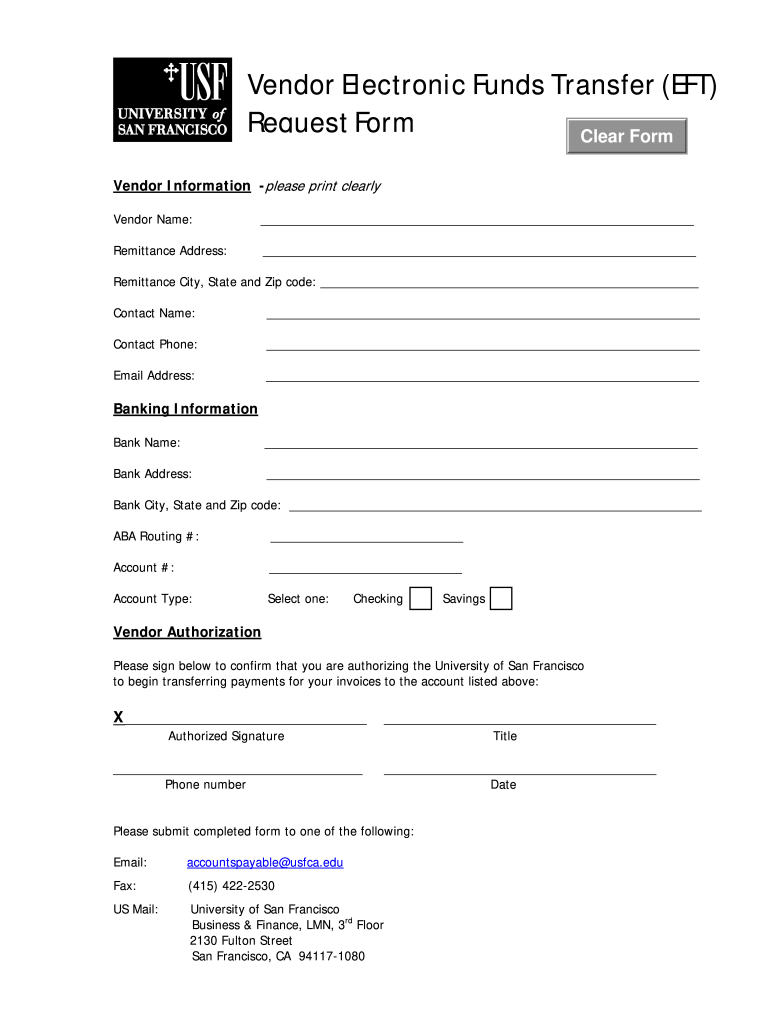
Eft Request Form Template


What is the EFT Request Form Template
The EFT request form template is a standardized document used to authorize electronic funds transfers. It allows individuals and businesses to easily set up direct deposits or automatic withdrawals from their bank accounts. This form typically includes essential information such as the account holder's name, account number, bank routing number, and the type of transaction being requested. By using this template, users can ensure that all necessary details are captured accurately, facilitating a smooth transaction process.
How to Use the EFT Request Form Template
Using the EFT request form template involves several straightforward steps. First, download the template from a reliable source or create one using a word processing application. Next, fill in the required fields, ensuring that all information is accurate and complete. After completing the form, review it for any errors. Finally, submit the form to the designated financial institution or organization, either electronically or in print, depending on their submission guidelines.
Key Elements of the EFT Request Form Template
Several key elements must be included in an EFT request form template to ensure its effectiveness. These elements typically consist of:
- Account Holder Information: Name, address, and contact details.
- Bank Information: Bank name, routing number, and account number.
- Transaction Details: Type of transfer, amount, and frequency (one-time or recurring).
- Authorization Signature: A space for the account holder’s signature to validate the request.
Including these elements helps to prevent delays and ensures compliance with banking regulations.
Steps to Complete the EFT Request Form Template
Completing the EFT request form template involves a systematic approach. Follow these steps for accuracy:
- Download or create the EFT request form template.
- Enter your personal information, including your name and contact details.
- Provide your bank details, including the routing and account numbers.
- Specify the transaction type, amount, and frequency.
- Review the completed form for accuracy.
- Sign and date the form to authorize the request.
- Submit the form according to your bank's submission methods.
Legal Use of the EFT Request Form Template
The EFT request form template must adhere to legal standards to be considered valid. In the United States, electronic signatures are recognized under the ESIGN Act and UETA, provided that the signer intends to sign and that the form meets specific requirements. It is crucial to ensure that the form is filled out completely and accurately, as incomplete or incorrect information can lead to legal complications or transaction failures.
Examples of Using the EFT Request Form Template
There are various scenarios in which an EFT request form template can be utilized. Common examples include:
- Setting up direct deposit for payroll, allowing employees to receive their salaries directly into their bank accounts.
- Establishing automatic bill payments, enabling customers to pay recurring bills without manual intervention.
- Facilitating vendor payments, allowing businesses to transfer funds to suppliers efficiently.
These examples illustrate the versatility of the EFT request form template in streamlining financial transactions.
Quick guide on how to complete eft request form template
Execute Eft Request Form Template seamlessly on any gadget
Digital document management has gained traction among businesses and individuals alike. It serves as an ideal environmentally-friendly alternative to conventional printed and signed documents, as you can obtain the necessary form and securely save it online. airSlate SignNow equips you with all the resources needed to create, alter, and eSign your documents quickly without holdups. Manage Eft Request Form Template on any gadget with airSlate SignNow Android or iOS applications and enhance any document-related task today.
The easiest method to modify and eSign Eft Request Form Template effortlessly
- Locate Eft Request Form Template and then click Get Form to begin.
- Make use of the tools we provide to complete your document.
- Select important sections of the documents or obscure sensitive information with tools that airSlate SignNow provides specifically for that purpose.
- Formulate your eSignature using the Sign tool, which takes mere seconds and carries the same legal significance as a conventional wet ink signature.
- Verify all the details and then click on the Done button to save your updates.
- Choose how you wish to send your form, via email, text message (SMS), invitation link, or download it to your computer.
Put aside worries about lost or misfiled documents, tedious form hunts, or mistakes that require printing new document versions. airSlate SignNow meets all your document management requirements in just a few clicks from any device you prefer. Modify and eSign Eft Request Form Template and ensure outstanding communication at every step of your form preparation process with airSlate SignNow.
Create this form in 5 minutes or less
Create this form in 5 minutes!
How to create an eSignature for the eft request form template
The way to make an electronic signature for your PDF document online
The way to make an electronic signature for your PDF document in Google Chrome
The best way to make an electronic signature for signing PDFs in Gmail
How to make an eSignature from your smart phone
The way to generate an electronic signature for a PDF document on iOS
How to make an eSignature for a PDF file on Android OS
People also ask
-
What is an EFT form template?
An EFT form template is a standardized document that allows businesses to facilitate electronic funds transfers securely and efficiently. By using an EFT form template, users can easily gather the necessary information to initiate payments. This streamlines transaction processes and minimizes errors associated with manual entries.
-
How can airSlate SignNow help with EFT form templates?
airSlate SignNow offers a comprehensive solution for managing EFT form templates by allowing users to create, customize, and eSign these documents easily. The platform’s user-friendly interface makes it simple to send out EFT form templates for quick approval. Additionally, automated workflows help track the progress of each transaction seamlessly.
-
Are there any costs associated with using the EFT form template?
airSlate SignNow provides competitive pricing for its services, including the use of EFT form templates. While basic features may be available at no cost, premium plans offer advanced functionalities, such as custom branding and integration options. Check our pricing page for detailed information about plans that best suit your business needs.
-
Can I customize my EFT form template in airSlate SignNow?
Yes, you can easily customize your EFT form template in airSlate SignNow. The platform provides various editing tools that allow you to add your company's branding, specify fields, and tailor the layout as needed. This ensures that your documents reflect your business identity and meet any specific compliance requirements.
-
What are the benefits of using airSlate SignNow for EFT form templates?
Using airSlate SignNow for your EFT form templates enhances efficiency and accuracy in financial transactions. The platform reduces the time spent on paperwork and minimizes the risk of errors through its intuitive design and automation capabilities. Additionally, your team will benefit from improved collaboration and faster payment processing.
-
Which integrations are available for EFT form templates with airSlate SignNow?
airSlate SignNow integrates with various applications, making it easier to manage your EFT form templates alongside your existing tools. Connect with popular software like CRM systems, accounting platforms, and other business solutions. This integration capability simplifies workflows and enhances overall productivity.
-
Is it secure to use airSlate SignNow for EFT form templates?
Absolutely! airSlate SignNow prioritizes security, utilizing advanced encryption and compliance measures to protect your EFT form templates. With secure eSigning options and audit trails, you can be confident that your financial documents are handled safely. This adds an extra layer of trust for your transactions.
Get more for Eft Request Form Template
- Pennsylvania commercial building or space lease form
- Real estate transaction 481371281 form
- Pennsylvania limited power of attorney where you specify powers with sample powers included form
- Sc property agreement form
- South carolina residential rental lease agreement form
- Sc sale form
- Tennessee tennessee prenuptial premarital agreement with financial statements form
- Texas texas pre incorporation agreement shareholders agreement and confidentiality agreement form
Find out other Eft Request Form Template
- Help Me With Sign Washington Government Presentation
- How To Sign Maine Healthcare / Medical PPT
- How Do I Sign Nebraska Healthcare / Medical Word
- How Do I Sign Washington Healthcare / Medical Word
- How Can I Sign Indiana High Tech PDF
- How To Sign Oregon High Tech Document
- How Do I Sign California Insurance PDF
- Help Me With Sign Wyoming High Tech Presentation
- How Do I Sign Florida Insurance PPT
- How To Sign Indiana Insurance Document
- Can I Sign Illinois Lawers Form
- How To Sign Indiana Lawers Document
- How To Sign Michigan Lawers Document
- How To Sign New Jersey Lawers PPT
- How Do I Sign Arkansas Legal Document
- How Can I Sign Connecticut Legal Document
- How Can I Sign Indiana Legal Form
- Can I Sign Iowa Legal Document
- How Can I Sign Nebraska Legal Document
- How To Sign Nevada Legal Document