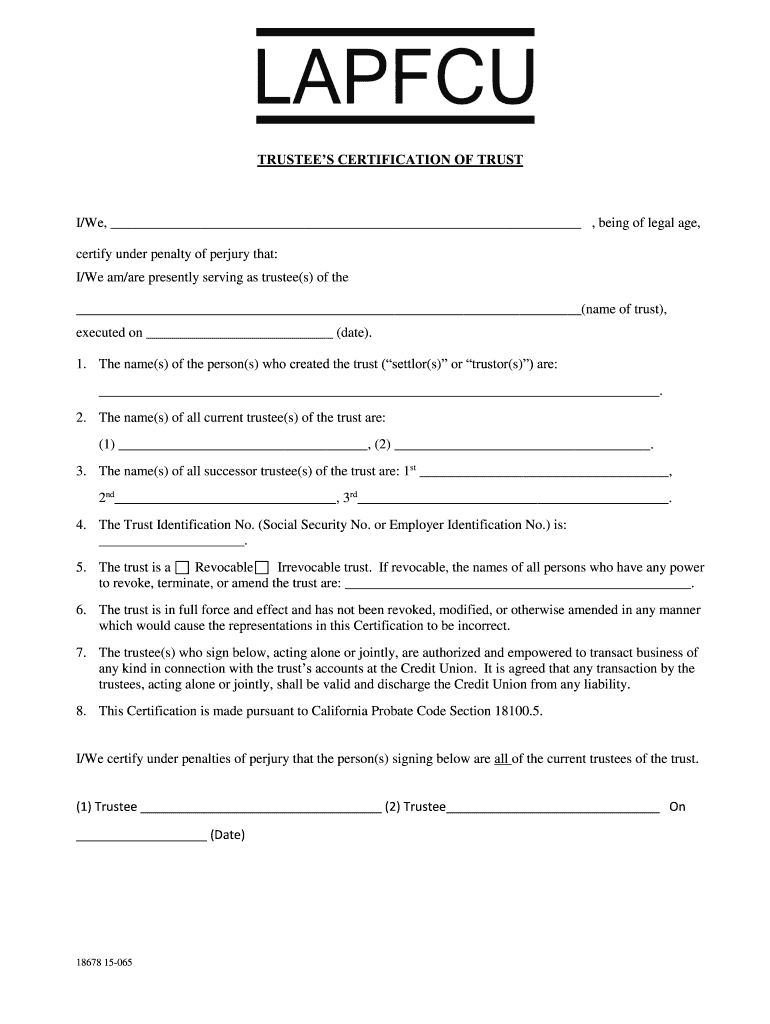
Trust Agreement F&A Federal Credit Union Form


What is the Trust Agreement F&A Federal Credit Union
The Trust Agreement at F&A Federal Credit Union outlines the terms and conditions under which a trust is established and managed. It serves as a legal document that details the roles and responsibilities of the trustee, the rights of the beneficiaries, and the management of trust property. This agreement is essential for ensuring that the trust operates in accordance with the settlor's wishes and complies with applicable laws. Understanding the key components of the Trust Agreement can help individuals navigate their financial and estate planning needs effectively.
Steps to complete the Trust Agreement F&A Federal Credit Union
Completing the Trust Agreement involves several important steps to ensure that all necessary information is accurately provided. First, gather all required documents, including identification and any existing trust documents. Next, fill out the Trust Agreement form, ensuring that all fields are completed. It is crucial to specify the trust property and identify the beneficiaries clearly. Once the form is filled out, review it for accuracy before signing. Finally, submit the completed agreement to F&A Federal Credit Union for processing. This thorough approach will help in establishing a legally binding trust.
Key elements of the Trust Agreement F&A Federal Credit Union
Several key elements are fundamental to the Trust Agreement at F&A Federal Credit Union. These include the identification of the settlor, who creates the trust, and the designation of the trustee, who will manage the trust assets. The agreement should also specify the beneficiaries, detailing their rights to the trust property. Additionally, the terms of the trust, including how assets will be distributed and managed, must be clearly outlined. Understanding these elements is vital for ensuring that the trust functions as intended and meets legal requirements.
Legal use of the Trust Agreement F&A Federal Credit Union
The legal use of the Trust Agreement at F&A Federal Credit Union is governed by state and federal laws. It is essential that the agreement complies with relevant regulations to ensure its enforceability. The trust must be executed in accordance with the laws of the state where it is established, which may include specific requirements for signatures and notarization. Additionally, the agreement should align with IRS guidelines regarding taxation and reporting of trust income. Proper legal use of the Trust Agreement safeguards the interests of both the settlor and the beneficiaries.
How to obtain the Trust Agreement F&A Federal Credit Union
To obtain the Trust Agreement from F&A Federal Credit Union, individuals can visit their local branch or access the credit union's website. The agreement may be available as a downloadable form, or staff members can provide a physical copy upon request. It is advisable to review any accompanying instructions or guidelines to ensure that all necessary information is included when completing the form. For specific inquiries, contacting customer service can provide additional assistance in obtaining the Trust Agreement.
Examples of using the Trust Agreement F&A Federal Credit Union
Examples of using the Trust Agreement at F&A Federal Credit Union can illustrate its practical applications. For instance, a parent may establish a trust to manage assets for their minor children, ensuring that funds are available for education and other needs. Another example is a business owner creating a trust to manage company assets and provide for family members in the event of their passing. These scenarios demonstrate how the Trust Agreement can be tailored to meet individual needs while providing security and clarity regarding asset management.
Quick guide on how to complete beneficiaries amendments
Effortlessly Prepare beneficiaries amendments on Any Device
The management of online documents has gained traction among businesses and individuals. It offers an ideal eco-conscious substitute for conventional printed and signed documents, allowing you to access the necessary form and securely store it online. airSlate SignNow equips you with all the resources needed to create, modify, and electronically sign your documents promptly without any hassle. Manage f7a federal credit union on any device using the airSlate SignNow Android or iOS applications and enhance any document-related process today.
Edit and eSign taxation amendments with Ease
- Locate trust beneficiary and click Get Form to begin.
- Utilize the tools available to complete your document.
- Highlight important sections of your documents or obscure sensitive information with the specific tools provided by airSlate SignNow for that purpose.
- Generate your signature using the Sign tool, which takes just seconds and carries the same legal validity as a traditional wet ink signature.
- Review all the details and hit the Done button to save your modifications.
- Select how you wish to share your form, whether by email, SMS, or an invitation link, or download it to your computer.
Put an end to misplaced or lost documents, tedious form navigation, or mistakes that necessitate printing new document copies. airSlate SignNow fulfills all your document management needs with just a few clicks from your preferred device. Edit and eSign trust property to ensure excellent communication throughout your form preparation journey with airSlate SignNow.
Create this form in 5 minutes or less
Related searches to trust beneficiary does
Create this form in 5 minutes!
How to create an eSignature for the trust property does
The way to make an electronic signature for your PDF document in the online mode
The way to make an electronic signature for your PDF document in Chrome
The best way to make an electronic signature for putting it on PDFs in Gmail
How to make an eSignature from your mobile device
The way to generate an electronic signature for a PDF document on iOS devices
How to make an eSignature for a PDF file on Android devices
People also ask settler beneficiaries
-
What services does f7a federal credit union offer?
The f7a federal credit union provides a range of financial services, including savings accounts, loans, credit cards, and mortgage options. Members benefit from competitive rates and personalized customer service. It's designed to meet the financial needs of both individuals and businesses.
-
How can I become a member of f7a federal credit union?
To join f7a federal credit union, you need to meet specific membership eligibility criteria, which typically include living or working in certain areas or being part of affiliated organizations. Once eligible, you can apply online or visit a branch to set up your account. Membership grants access to a wide range of financial products.
-
What are the fees associated with f7a federal credit union accounts?
f7a federal credit union prides itself on low fees and competitive pricing for its accounts. Many services, like checking and savings accounts, often have minimal or no monthly maintenance fees. However, it's essential to review the fee schedule for specific services, as they can vary.
-
Does f7a federal credit union offer mobile banking?
Yes, f7a federal credit union offers a robust mobile banking app that allows members to manage their finances on-the-go. Through the app, you can check balances, transfer funds, and deposit checks conveniently. It enhances accessibility and provides a user-friendly experience.
-
What types of loans does f7a federal credit union provide?
f7a federal credit union provides various loans, including personal loans, auto loans, and home equity lines of credit. Their loan products come with competitive interest rates, making them an attractive option for borrowing. Members can apply online or in person to explore different financing options.
-
How can I ensure my personal information is secure with f7a federal credit union?
f7a federal credit union takes member security seriously and employs multiple layers of encryption and security protocols to protect your personal information. Regular security audits and updates are performed to maintain the highest security standards. Additionally, members are encouraged to practice safe online banking habits.
-
Can I use f7a federal credit union ATMs nationwide?
Yes, f7a federal credit union provides access to a nationwide ATM network, allowing members to withdraw cash without incurring fees at thousands of locations. It's beneficial for members who travel frequently or need cash while away from their home branch. You can find your nearest ATM using the credit union’s mobile app.
Get more for trust beneficiary age
- Ppe issue record sheet template form
- 2020 21 household size verification form norco college
- Csu ge breadth certification plan and csu ge for stem form
- 2019 2020 verification worksheet dependent student v5 form
- Chaffey college transcripts form
- Investor value voter home the national center form
- Undergraduate degree plan verification form
- Homeless verification form homeless verification form sierracollege
Find out other trust trustee does
- Sign Texas Doctors Residential Lease Agreement Fast
- Sign Texas Doctors Emergency Contact Form Free
- Sign Utah Doctors Lease Agreement Form Mobile
- Sign Virginia Doctors Contract Safe
- Sign West Virginia Doctors Rental Lease Agreement Free
- Sign Alabama Education Quitclaim Deed Online
- Sign Georgia Education Business Plan Template Now
- Sign Louisiana Education Business Plan Template Mobile
- Sign Kansas Education Rental Lease Agreement Easy
- Sign Maine Education Residential Lease Agreement Later
- How To Sign Michigan Education LLC Operating Agreement
- Sign Mississippi Education Business Plan Template Free
- Help Me With Sign Minnesota Education Residential Lease Agreement
- Sign Nevada Education LLC Operating Agreement Now
- Sign New York Education Business Plan Template Free
- Sign Education Form North Carolina Safe
- Sign North Carolina Education Purchase Order Template Safe
- Sign North Dakota Education Promissory Note Template Now
- Help Me With Sign North Carolina Education Lease Template
- Sign Oregon Education Living Will Easy