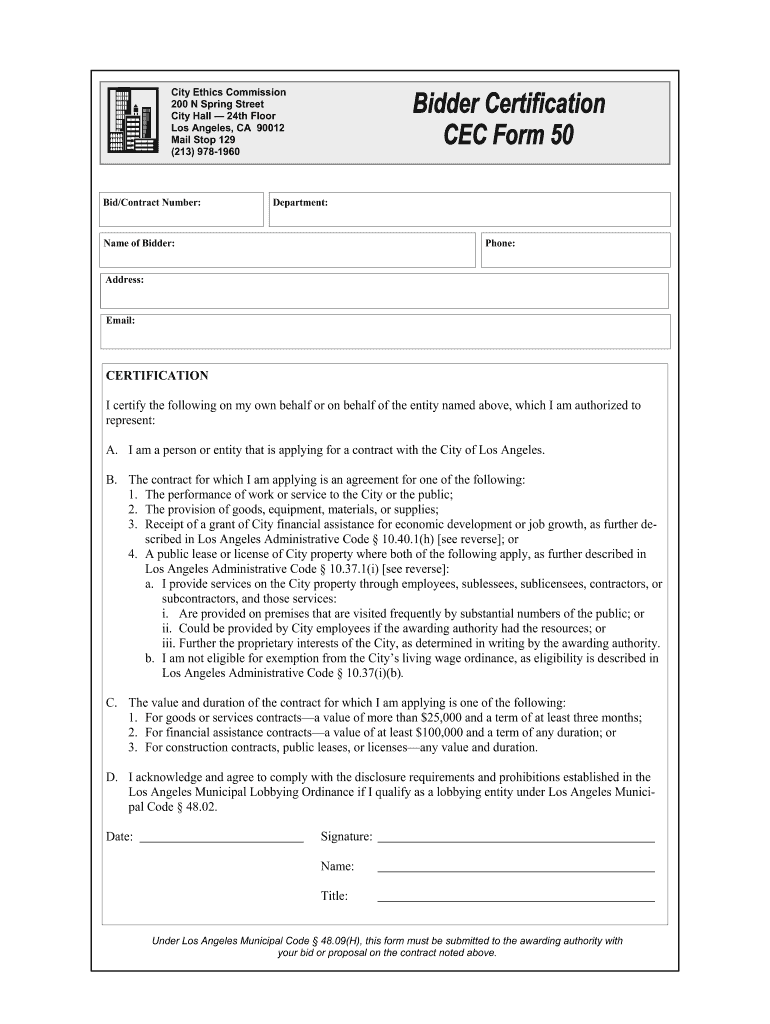
50 Bidder Certification Form


What is the 50 Bidder Certification Form
The 50 Bidder Certification Form is a crucial document used in the bidding process for contracts within the City of Los Angeles. This form certifies that the bidder complies with local regulations and ethical standards set by the Los Angeles City Ethics Commission. It is designed to ensure transparency and integrity in the bidding process, requiring bidders to disclose any contributions made to city officials or their campaigns. By completing this form, bidders affirm their commitment to ethical practices and help maintain public trust in city contracts.
How to use the 50 Bidder Certification Form
Using the 50 Bidder Certification Form involves several key steps. First, obtain the form from the appropriate city department or download it from official city resources. Next, fill out the form accurately, providing all required information regarding your business and any contributions made. Ensure that all sections are completed, as incomplete forms may lead to disqualification from the bidding process. Once completed, submit the form as part of your bid package. It is essential to keep a copy for your records and to ensure compliance with all submission guidelines.
Steps to complete the 50 Bidder Certification Form
Completing the 50 Bidder Certification Form requires careful attention to detail. Follow these steps:
- Download the form from the official Los Angeles City website.
- Read the instructions carefully to understand the requirements.
- Fill in your business information, including the name, address, and contact details.
- Disclose any contributions made to city officials, ensuring accuracy.
- Review the form for completeness and correctness.
- Sign and date the form to certify that the information is true.
- Submit the form with your bidding documents by the specified deadline.
Key elements of the 50 Bidder Certification Form
Several key elements must be included in the 50 Bidder Certification Form to ensure its validity. These elements include:
- Bidder Information: Full name and address of the bidding entity.
- Contribution Disclosure: Details of any political contributions made to city officials.
- Certification Statement: A declaration affirming the accuracy of the information provided.
- Signature: The form must be signed by an authorized representative of the bidder.
Legal use of the 50 Bidder Certification Form
The legal use of the 50 Bidder Certification Form is governed by the regulations established by the Los Angeles City Ethics Commission. It is essential for bidders to understand that providing false information on this form may result in penalties, including disqualification from the bidding process or legal repercussions. Compliance with the requirements outlined in the form is not only a legal obligation but also a commitment to ethical business practices. Bidders must ensure that they are familiar with local laws and regulations related to bidding and ethics to avoid any legal issues.
Form Submission Methods
The 50 Bidder Certification Form can be submitted through various methods, depending on the specific requirements of the bidding process. Common submission methods include:
- Online Submission: Some bids allow for electronic submission through the city’s online portal.
- Mail: Send the completed form via postal service to the designated city department.
- In-Person: Deliver the form directly to the city office handling the bidding process.
It is important to verify the submission method required for your specific bid to ensure compliance.
Quick guide on how to complete form 50 bidder certification los angeles city ethics commission ethics lacity
Manage 50 Bidder Certification Form from anywhere, at any time
Your daily administrative tasks may require extra attention when handling state-specific business documents. Regain your working hours and decrease the associated paper expenses linked to document-centric processes with airSlate SignNow. airSlate SignNow offers a wide variety of pre-made business documents, including 50 Bidder Certification Form, that you can utilize and distribute among your business associates. Handle your 50 Bidder Certification Form effortlessly with robust editing and eSignature features, sending it directly to your intended recipients.
Steps to obtain 50 Bidder Certification Form in just a few clicks:
- Select a form pertinent to your state.
- Click on Learn More to review the document and confirm its accuracy.
- Choose Get Form to begin working with it.
- 50 Bidder Certification Form will automatically appear in the editor. No further actions are needed.
- Utilize airSlate SignNow’s sophisticated editing tools to complete or modify the form.
- Select the Sign tool to create your signature and electronically sign your document.
- When ready, simply click Done, save your changes, and access your document.
- Transmit the form via email or text message, or use a link-to-fill option with your associates or allow them to download the document.
airSlate SignNow signNowly streamlines your efforts in managing 50 Bidder Certification Form and allows you to locate necessary documents all in one location. A comprehensive library of forms is organized and designed to address vital business operations crucial for your organization. The advanced editor reduces the risk of errors, as you can readily amend mistakes and review your documents on any device before sending them out. Begin your complimentary trial today to explore all the advantages of airSlate SignNow for your everyday business workflows.
Create this form in 5 minutes or less
Create this form in 5 minutes!
How to create an eSignature for the form 50 bidder certification los angeles city ethics commission ethics lacity
How to make an eSignature for the Form 50 Bidder Certification Los Angeles City Ethics Commission Ethics Lacity online
How to create an electronic signature for your Form 50 Bidder Certification Los Angeles City Ethics Commission Ethics Lacity in Google Chrome
How to create an eSignature for putting it on the Form 50 Bidder Certification Los Angeles City Ethics Commission Ethics Lacity in Gmail
How to make an electronic signature for the Form 50 Bidder Certification Los Angeles City Ethics Commission Ethics Lacity from your mobile device
How to create an eSignature for the Form 50 Bidder Certification Los Angeles City Ethics Commission Ethics Lacity on iOS devices
How to create an electronic signature for the Form 50 Bidder Certification Los Angeles City Ethics Commission Ethics Lacity on Android OS
People also ask
-
What is the 50 Bidder Certification Form and how is it used?
The 50 Bidder Certification Form is a vital document that verifies a bidder’s qualifications for government contracts. This form ensures that all bidders meet specific criteria set by the contracting agency. By utilizing airSlate SignNow, you can easily create, send, and eSign the 50 Bidder Certification Form, streamlining your bidding process.
-
How can airSlate SignNow help with the 50 Bidder Certification Form?
With airSlate SignNow, you can efficiently manage the 50 Bidder Certification Form by utilizing our intuitive platform. Our solution allows you to customize the form, send it to multiple recipients for eSigning, and securely store completed documents. This simplifies the certification process and reduces paperwork.
-
Is there a cost associated with using airSlate SignNow for the 50 Bidder Certification Form?
Yes, airSlate SignNow offers flexible pricing plans to accommodate various business needs. Our plans are designed to provide a cost-effective solution for managing documents like the 50 Bidder Certification Form. Visit our pricing page to explore the different options and choose the one that best suits your requirements.
-
What features does airSlate SignNow offer for the 50 Bidder Certification Form?
airSlate SignNow provides several features that enhance the management of the 50 Bidder Certification Form. Key features include customizable templates, eSignature capabilities, real-time tracking, and automated reminders. These tools help ensure that your documents are completed efficiently and on time.
-
Can I integrate airSlate SignNow with other software for the 50 Bidder Certification Form?
Absolutely! airSlate SignNow offers integrations with various software tools to help streamline your workflow involving the 50 Bidder Certification Form. Common integrations include CRM systems, project management tools, and cloud storage services, allowing you to centralize all your document management processes.
-
What are the benefits of using airSlate SignNow for the 50 Bidder Certification Form?
Using airSlate SignNow for the 50 Bidder Certification Form offers numerous benefits, including increased efficiency, reduced errors, and improved compliance. Our platform allows for quick eSigning and easy document management, which ultimately speeds up the bidding process and helps you focus on winning contracts.
-
How secure is the 50 Bidder Certification Form when using airSlate SignNow?
Security is a top priority at airSlate SignNow. When using our platform for the 50 Bidder Certification Form, your documents are protected with advanced encryption and secure storage. We comply with industry standards to ensure that your sensitive information remains confidential and secure.
Get more for 50 Bidder Certification Form
Find out other 50 Bidder Certification Form
- eSignature Illinois House rental agreement Free
- How To eSignature Indiana House rental agreement
- Can I eSignature Minnesota House rental lease agreement
- eSignature Missouri Landlord lease agreement Fast
- eSignature Utah Landlord lease agreement Simple
- eSignature West Virginia Landlord lease agreement Easy
- How Do I eSignature Idaho Landlord tenant lease agreement
- eSignature Washington Landlord tenant lease agreement Free
- eSignature Wisconsin Landlord tenant lease agreement Online
- eSignature Wyoming Landlord tenant lease agreement Online
- How Can I eSignature Oregon lease agreement
- eSignature Washington Lease agreement form Easy
- eSignature Alaska Lease agreement template Online
- eSignature Alaska Lease agreement template Later
- eSignature Massachusetts Lease agreement template Myself
- Can I eSignature Arizona Loan agreement
- eSignature Florida Loan agreement Online
- eSignature Florida Month to month lease agreement Later
- Can I eSignature Nevada Non-disclosure agreement PDF
- eSignature New Mexico Non-disclosure agreement PDF Online