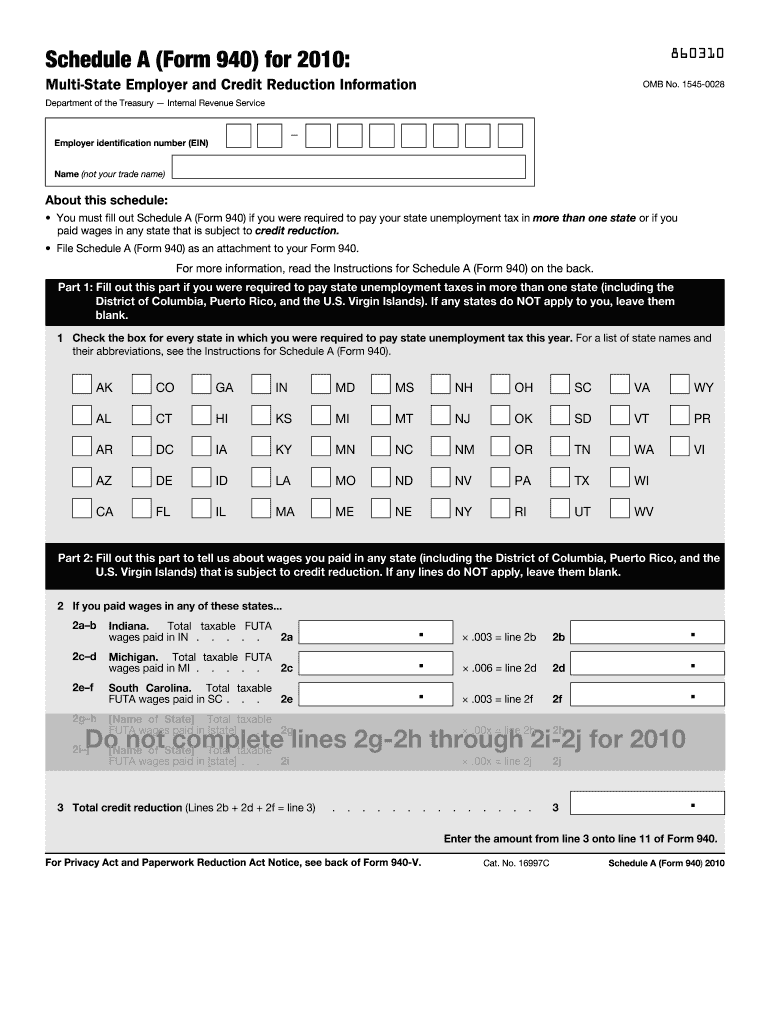
940 Schedule a Form 2010


What is the 940 Schedule A Form
The 940 Schedule A Form is a tax document used by employers in the United States to report their annual Federal Unemployment Tax Act (FUTA) tax liability. This form is essential for businesses that pay unemployment taxes, as it helps determine the amount owed to the federal government. Employers must complete this form to provide a clear account of their taxable wages and any adjustments made throughout the year.
How to use the 940 Schedule A Form
Using the 940 Schedule A Form involves several steps. First, employers need to gather information about their total taxable wages for the year. This includes wages subject to FUTA tax. Next, they must accurately fill out the form, detailing any adjustments to their tax liability. Once completed, the form should be submitted along with the annual Form 940, which consolidates the employer's unemployment tax information. It is crucial to ensure that all figures are accurate to avoid penalties.
Steps to complete the 940 Schedule A Form
Completing the 940 Schedule A Form requires careful attention to detail. Follow these steps:
- Gather necessary documentation, including payroll records and previous tax filings.
- Calculate total taxable wages and any adjustments, such as overpayments or credits.
- Fill out the form accurately, ensuring all information matches your records.
- Review the completed form for errors or omissions.
- Submit the form along with your annual Form 940 by the specified deadline.
Legal use of the 940 Schedule A Form
The legal use of the 940 Schedule A Form is governed by federal tax laws. Employers are required to file this form to remain compliant with the Internal Revenue Service (IRS) regulations regarding unemployment taxes. Failure to file or inaccuracies in the form can lead to penalties, including fines and interest on unpaid taxes. It is essential for employers to understand their obligations and ensure that the form is used correctly to avoid legal repercussions.
Filing Deadlines / Important Dates
Filing deadlines for the 940 Schedule A Form are crucial for compliance. Employers must submit the form along with their annual Form 940 by January 31 of the following year. If the deadline falls on a weekend or holiday, it is typically extended to the next business day. Staying aware of these dates helps businesses avoid late filing penalties and ensures timely payment of any owed taxes.
Examples of using the 940 Schedule A Form
Employers may encounter various scenarios that necessitate the use of the 940 Schedule A Form. For instance, a business that has adjusted its payroll due to a reduction in workforce might need to report these changes to accurately reflect its FUTA tax liability. Another example includes a business that has overpaid its unemployment taxes in previous years and wishes to claim a credit. In both cases, the 940 Schedule A Form serves as a critical tool for reporting and adjusting tax obligations.
Quick guide on how to complete 2010 940 schedule a form
Effortlessly Prepare 940 Schedule A Form on Any Device
Managing documents online has gained signNow traction among businesses and individuals alike. It offers an ideal environmentally friendly alternative to traditional printed and signed papers, allowing you to access the correct form and securely store it online. airSlate SignNow equips you with all the necessary tools to create, modify, and electronically sign your documents swiftly without delays. Manage 940 Schedule A Form on any device using airSlate SignNow's Android or iOS applications and streamline your document-centric processes today.
How to Edit and Electronically Sign 940 Schedule A Form with Ease
- Obtain 940 Schedule A Form and click Get Form to begin.
- Utilize the tools we provide to complete your form.
- Emphasize critical portions of your documents or redact sensitive information with the tools specifically designed for that function by airSlate SignNow.
- Create your electronic signature using the Sign tool, which takes mere seconds and carries the same legal validity as a conventional wet ink signature.
- Review all the details and click the Done button to save your changes.
- Choose how you wish to share your form, whether via email, text message (SMS), invitation link, or download it to your computer.
Eliminate the hassle of lost or misplaced files, tedious form navigation, and mistakes that necessitate the printing of new document copies. airSlate SignNow meets your document management requirements in just a few clicks from any device you prefer. Modify and electronically sign 940 Schedule A Form to ensure effective communication at any stage of the form preparation process with airSlate SignNow.
Create this form in 5 minutes or less
Find and fill out the correct 2010 940 schedule a form
Create this form in 5 minutes!
How to create an eSignature for the 2010 940 schedule a form
The way to make an eSignature for a PDF online
The way to make an eSignature for a PDF in Google Chrome
The way to create an eSignature for signing PDFs in Gmail
How to make an eSignature straight from your smartphone
The way to make an eSignature for a PDF on iOS
How to make an eSignature for a PDF document on Android
People also ask
-
What is the 940 Schedule A Form?
The 940 Schedule A Form is an essential document used by employers to report their Federal Unemployment Tax Act (FUTA) liability. It provides information regarding the total wages paid and the employment tax credits claimed. Understanding this form is crucial for accurately filing annual payroll taxes.
-
How can airSlate SignNow assist with the 940 Schedule A Form?
airSlate SignNow streamlines the process of completing and eSigning the 940 Schedule A Form. With its user-friendly interface, businesses can easily fill out, send, and receive signed documents securely. This saves time and ensures compliance with IRS regulations.
-
What features does airSlate SignNow offer for managing the 940 Schedule A Form?
airSlate SignNow provides features like document templates, automated workflows, and real-time tracking specifically for the 940 Schedule A Form. These tools enhance productivity and ensure that all required fields are accurately completed. Additionally, users can store and access previous forms with ease.
-
Is there a cost associated with using airSlate SignNow for the 940 Schedule A Form?
airSlate SignNow offers various pricing plans, making it a cost-effective solution for managing the 940 Schedule A Form and other documents. Plans are tailored to fit different business sizes and needs. Exploring these options can help you find the right fit for your organization’s budget.
-
Can I integrate airSlate SignNow with other software for the 940 Schedule A Form?
Yes, airSlate SignNow integrates seamlessly with numerous business applications to enhance your workflow while managing the 940 Schedule A Form. You can connect it with accounting software and CRMs for a more streamlined document management process. This integration ensures that data flows smoothly between systems.
-
What are the benefits of using airSlate SignNow for the 940 Schedule A Form?
Using airSlate SignNow for the 940 Schedule A Form offers numerous benefits, including increased efficiency, reduced processing times, and enhanced security. It eliminates the need for printing and mailing, allowing for quick digital submissions. Businesses can also benefit from tracking and reminders, ensuring timely filings.
-
Is airSlate SignNow compliant with federal regulations for the 940 Schedule A Form?
Absolutely! airSlate SignNow complies with all relevant federal regulations regarding electronic signatures and document management for the 940 Schedule A Form. This compliance ensures that your electronically signed documents are legally upheld and recognized by the IRS.
Get more for 940 Schedule A Form
Find out other 940 Schedule A Form
- Help Me With eSign Kentucky Business Operations Quitclaim Deed
- eSign Nevada Car Dealer Warranty Deed Myself
- How To eSign New Hampshire Car Dealer Purchase Order Template
- eSign New Jersey Car Dealer Arbitration Agreement Myself
- eSign North Carolina Car Dealer Arbitration Agreement Now
- eSign Ohio Car Dealer Business Plan Template Online
- eSign Ohio Car Dealer Bill Of Lading Free
- How To eSign North Dakota Car Dealer Residential Lease Agreement
- How Do I eSign Ohio Car Dealer Last Will And Testament
- Sign North Dakota Courts Lease Agreement Form Free
- eSign Oregon Car Dealer Job Description Template Online
- Sign Ohio Courts LLC Operating Agreement Secure
- Can I eSign Michigan Business Operations POA
- eSign Car Dealer PDF South Dakota Computer
- eSign Car Dealer PDF South Dakota Later
- eSign Rhode Island Car Dealer Moving Checklist Simple
- eSign Tennessee Car Dealer Lease Agreement Form Now
- Sign Pennsylvania Courts Quitclaim Deed Mobile
- eSign Washington Car Dealer Bill Of Lading Mobile
- eSign Wisconsin Car Dealer Resignation Letter Myself