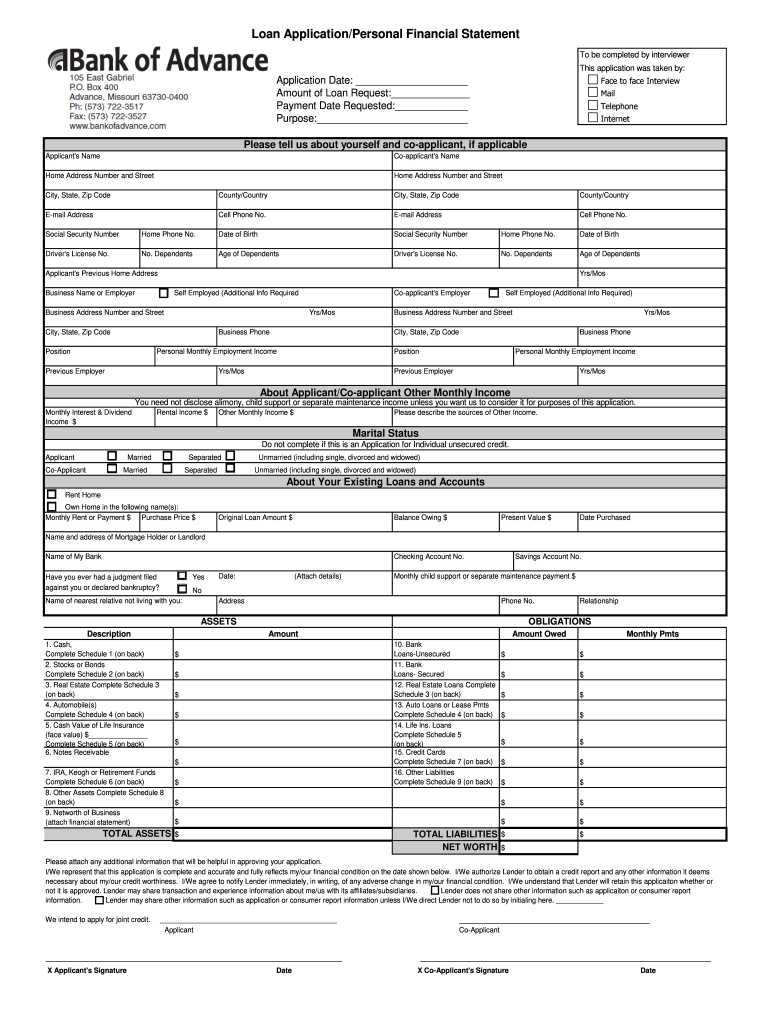
Bank Application Form PDF


What is the bank application form PDF?
The bank application form PDF is a standardized document used by individuals to apply for a bank account. This form collects essential information such as personal identification details, contact information, and financial background. It serves as a formal request to a bank for account opening and may include sections for various types of accounts, such as checking, savings, or business accounts. The PDF format allows for easy distribution and completion, ensuring that applicants can fill out the form digitally or print it for manual submission.
Steps to complete the bank application form PDF
Completing a bank application form PDF involves several straightforward steps:
- Download the bank application form PDF from the bank's official website or obtain a physical copy at a branch.
- Read the instructions carefully to understand the required information.
- Fill in personal details, including your name, address, and Social Security number.
- Provide employment information and financial details, such as income and existing accounts.
- Review the completed form for accuracy and completeness.
- Sign and date the form to validate your application.
Legal use of the bank application form PDF
The bank application form PDF is legally binding when filled out correctly and submitted according to the bank's guidelines. To ensure its legal standing, applicants must provide truthful information and sign the form. Compliance with federal regulations, such as the Bank Secrecy Act and Anti-Money Laundering laws, is essential. Additionally, eSignatures are recognized under the ESIGN Act, making digital submissions valid as long as the bank accepts electronic forms.
Key elements of the bank application form PDF
Several key elements are crucial for a complete bank application form PDF:
- Personal Information: Full name, address, date of birth, and Social Security number.
- Employment Details: Current employer, job title, and income.
- Account Preferences: Type of account desired and initial deposit amount.
- Signature: Required to authorize the application and confirm the accuracy of the information provided.
How to obtain the bank application form PDF
Obtaining the bank application form PDF can be done through several methods:
- Visit the bank's official website and navigate to the forms section to download the PDF.
- Request a physical copy at any branch location.
- Contact customer service for assistance in acquiring the form.
Form submission methods
Submitting the bank application form PDF can typically be done in several ways:
- Online Submission: Many banks allow applicants to upload completed forms directly through their website.
- Mail: Send the completed form to the bank's designated address.
- In-Person: Bring the completed form to a local branch for immediate processing.
Quick guide on how to complete bank application form pdf
Complete Bank Application Form Pdf seamlessly on any device
Digital document handling has become increasingly popular among businesses and individuals. It offers an ideal eco-conscious substitute to traditional printed and signed documents, allowing you to access the appropriate form and securely store it online. airSlate SignNow equips you with all the necessary tools to create, edit, and eSign your documents promptly without hindrance. Manage Bank Application Form Pdf on any device with airSlate SignNow's Android or iOS applications and enhance any document-centric procedure today.
The easiest way to modify and eSign Bank Application Form Pdf effortlessly
- Locate Bank Application Form Pdf and click Get Form to begin.
- Utilize the features we provide to fill out your form.
- Emphasize pertinent sections of your documents or obfuscate sensitive information with tools specifically designed by airSlate SignNow for this purpose.
- Create your eSignature using the Sign tool, which takes seconds and carries the same legal validity as a conventional wet ink signature.
- Review all the details and click on the Done button to save your modifications.
- Choose how you want to send your form: via email, SMS, invite link, or download it to your computer.
Eliminate the hassle of lost or mislaid files, tedious form searching, or mistakes that require printing new document copies. airSlate SignNow addresses all your document management needs with just a few clicks from any device you prefer. Edit and eSign Bank Application Form Pdf and guarantee exceptional communication at any stage of the form preparation process with airSlate SignNow.
Create this form in 5 minutes or less
Create this form in 5 minutes!
How to create an eSignature for the bank application form pdf
How to create an eSignature for your PDF online
How to create an eSignature for your PDF in Google Chrome
The best way to generate an electronic signature for signing PDFs in Gmail
The best way to generate an eSignature right from your smartphone
How to generate an electronic signature for a PDF on iOS
The best way to generate an eSignature for a PDF on Android
People also ask
-
What is bank form format and how does it work with airSlate SignNow?
Bank form format refers to the standardized structure used to create and fill out banking documents electronically. With airSlate SignNow, you can easily convert your traditional bank forms into this format, allowing for seamless electronic signatures and submissions. This process enhances efficiency and ensures compliance with banking regulations.
-
How can I create a bank form format document using airSlate SignNow?
Creating a bank form format document with airSlate SignNow is simple. You can upload existing bank forms and our platform will automatically convert them into an editable format. Once transformed, you can add fields for eSignatures and additional information, tailoring the document to your specific needs.
-
What are the costs associated with using airSlate SignNow for bank form format documents?
airSlate SignNow offers various pricing plans tailored to meet different business needs, including for those managing bank form format documents. Pricing depends on the number of users and features required, with options for monthly or annual subscriptions. You can start with a free trial to explore all functionalities at no cost.
-
Are there any security features for bank form format documents on airSlate SignNow?
Absolutely. Security is a top priority with airSlate SignNow, especially for sensitive bank form format documents. The platform includes advanced encryption, secure storage, and audit trails to track document access and changes, ensuring that all your eSigned documents remain confidential and protected.
-
What integrations are available for bank form format users?
airSlate SignNow supports multiple integrations with applications commonly used in banking and finance. You can integrate with platforms like Google Drive, Dropbox, and various CRM systems to streamline the process of handling bank form format documents. This connectivity enhances workflow efficiency and data management.
-
Can I customize the bank form format templates in airSlate SignNow?
Yes, you can fully customize bank form format templates in airSlate SignNow. The platform allows you to modify existing templates or create new ones from scratch, adding custom fields and branding to fit your organizational requirements. This flexibility ensures that your documents align with your professional branding.
-
What are the benefits of using airSlate SignNow for bank form formats?
Using airSlate SignNow for your bank form formats accelerates the document signing process, reduces paperwork, and eliminates errors associated with manual entries. The platform's user-friendly interface simplifies creating and managing documents. Furthermore, the ability to track document status in real-time provides transparency throughout the signing process.
Get more for Bank Application Form Pdf
Find out other Bank Application Form Pdf
- Can I Sign Georgia Charity Warranty Deed
- How To Sign Iowa Charity LLC Operating Agreement
- Sign Kentucky Charity Quitclaim Deed Myself
- Sign Michigan Charity Rental Application Later
- How To Sign Minnesota Charity Purchase Order Template
- Sign Mississippi Charity Affidavit Of Heirship Now
- Can I Sign Nevada Charity Bill Of Lading
- How Do I Sign Nebraska Charity Limited Power Of Attorney
- Sign New Hampshire Charity Residential Lease Agreement Online
- Sign New Jersey Charity Promissory Note Template Secure
- How Do I Sign North Carolina Charity Lease Agreement Form
- How To Sign Oregon Charity Living Will
- Sign South Dakota Charity Residential Lease Agreement Simple
- Sign Vermont Charity Business Plan Template Later
- Sign Arkansas Construction Executive Summary Template Secure
- How To Sign Arkansas Construction Work Order
- Sign Colorado Construction Rental Lease Agreement Mobile
- Sign Maine Construction Business Letter Template Secure
- Can I Sign Louisiana Construction Letter Of Intent
- How Can I Sign Maryland Construction Business Plan Template