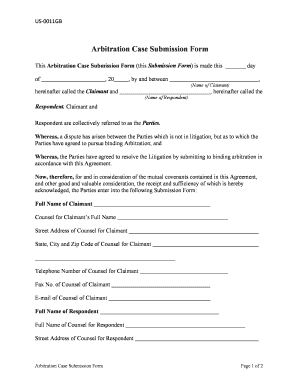
Arbitration Case Form


What is the arbitration case?
An arbitration case is a legal dispute that is resolved outside of traditional court proceedings through arbitration. This process involves one or more arbitrators who review the evidence, hear arguments from both parties, and make a binding decision. The Federal Arbitration Act governs arbitration cases in the United States, ensuring that arbitration agreements are enforceable and that the arbitration process is fair and impartial. Understanding the nature of arbitration cases is essential for individuals and businesses looking to resolve disputes efficiently and effectively.
How to use the arbitration case
Using an arbitration case involves several steps to ensure that the process is conducted properly. First, parties must agree to arbitration, typically through a written arbitration agreement. This agreement outlines the scope of the arbitration, the rules to be followed, and the selection of arbitrators. Once an agreement is in place, the parties submit their dispute to the arbitrators, who will then schedule hearings, gather evidence, and ultimately issue a ruling. It is important to follow the specific procedures outlined in the arbitration agreement to ensure enforceability.
Steps to complete the arbitration case
Completing an arbitration case requires careful attention to detail. Here are key steps involved:
- Draft and sign an arbitration agreement that specifies the terms and conditions of the arbitration.
- Select an arbitration forum or organization that will administer the arbitration process.
- File the arbitration case by submitting the necessary documents to the chosen arbitration body.
- Participate in pre-arbitration conferences to establish timelines and procedures.
- Present evidence and arguments during the arbitration hearings.
- Receive the arbitrator's decision, known as an award, which is typically binding.
Legal use of the arbitration case
The legal use of arbitration cases is governed by various laws and regulations, primarily the Federal Arbitration Act. This law provides the framework for enforcing arbitration agreements and awards. Parties involved in arbitration must ensure compliance with relevant legal standards, including the right to due process and fair representation. Arbitration can be used for a wide range of disputes, including commercial, employment, and consumer issues, making it a versatile tool for conflict resolution.
Key elements of the arbitration case
Several key elements define an arbitration case, including:
- Arbitration Agreement: A written contract that outlines the terms of arbitration.
- Arbitrators: Neutral third parties selected to resolve the dispute.
- Hearing Process: A structured procedure where both parties present their cases.
- Binding Decision: The arbitrator's ruling is typically final and enforceable in court.
Examples of using the arbitration case
Arbitration cases can arise in various contexts. Common examples include:
- Commercial disputes between businesses over contracts.
- Employment disputes involving wrongful termination or discrimination claims.
- Consumer disputes related to product defects or service issues.
These examples illustrate how arbitration serves as an effective means of resolving disputes without the need for lengthy court proceedings.
Quick guide on how to complete arbitration case
Complete Arbitration Case effortlessly on any device
Online document management has gained popularity among businesses and individuals. It offers a perfect eco-friendly alternative to traditional printed and signed paperwork, as you can obtain the correct form and securely save it online. airSlate SignNow provides you with all the tools necessary to create, edit, and eSign your documents quickly without delays. Manage Arbitration Case on any platform using airSlate SignNow Android or iOS applications and enhance any document-centered process today.
How to edit and eSign Arbitration Case with ease
- Find Arbitration Case and then click Get Form to begin.
- Utilize the tools we provide to complete your form.
- Emphasize relevant sections of the documents or redact sensitive information with tools that airSlate SignNow specifically offers for that purpose.
- Generate your eSignature using the Sign feature, which takes mere seconds and holds the same legal validity as a conventional wet ink signature.
- Review the information and then click on the Done button to save your modifications.
- Choose how you would like to send your form, by email, SMS, invitation link, or download it to your computer.
Forget about lost or misplaced documents, tedious form searches, or mistakes that necessitate printing new document copies. airSlate SignNow meets your document management needs in just a few clicks from any device you prefer. Edit and eSign Arbitration Case and ensure excellent communication at any stage of the form preparation process with airSlate SignNow.
Create this form in 5 minutes or less
Create this form in 5 minutes!
People also ask
-
What is an arbitration case?
An arbitration case is a legal dispute that is resolved outside of court through the process of arbitration. In this scenario, a neutral third party, known as an arbitrator, hears the evidence and makes a binding decision. Understanding the significance of an arbitration case is essential for businesses considering alternative dispute resolution methods.
-
How can airSlate SignNow assist with managing arbitration cases?
airSlate SignNow provides a streamlined platform for sending and eSigning documents related to arbitration cases. With its user-friendly interface, businesses can efficiently prepare and execute arbitration agreements, ensuring a smooth process. This solution allows users to manage their documents while keeping everything compliant with legal standards.
-
What are the pricing options for airSlate SignNow when handling arbitration cases?
airSlate SignNow offers several pricing plans tailored to meet the needs of businesses involved in arbitration cases. The plans are competitively priced, ensuring cost-effectiveness without sacrificing quality features. Prospective customers can choose a plan that fits their volume of documents and specific arbitration case requirements.
-
What features does airSlate SignNow offer for arbitration case management?
Key features of airSlate SignNow include document eSigning, customizable templates, and real-time tracking of arbitration case documents. These features enhance efficiency and accuracy in managing arbitration processes. Users can easily share documents and obtain signatures, reducing turnaround time.
-
Can airSlate SignNow integrate with other tools for handling arbitration cases?
Yes, airSlate SignNow offers seamless integrations with various business tools that can aid in managing arbitration cases. Integrations with platforms like CRM systems, cloud storage, and project management tools enhance productivity. These integrations allow users to synchronize their workflows in one comprehensive solution.
-
What benefits can businesses expect from using airSlate SignNow for arbitration cases?
By using airSlate SignNow for arbitration cases, businesses can expect improved efficiency, reduced paperwork, and faster resolution times. The ability to eSign documents securely streamlines the arbitration process, making it easier to manage disputes. Additionally, users gain peace of mind knowing their documents are safe and compliant.
-
How secure is airSlate SignNow for managing arbitration case documents?
airSlate SignNow is built with robust security measures to protect arbitration case documents. Features like encryption, two-factor authentication, and audit trails ensure that sensitive information remains confidential. Users can trust that their data is secure throughout the entire arbitration process.
Get more for Arbitration Case
- Arizona mechanics form
- Connecticut commercial contractor package form
- Ct assist form
- Connecticut connecticut property management package form
- Georgia commercial contractor package form
- Georgia married couple 481375722 form
- Iowa mutual wills package with last wills and testaments for married couple with adult children form
- Montana mutual wills package with last wills and testaments for married couple with minor children form
Find out other Arbitration Case
- How Do I eSignature Alaska Life Sciences Presentation
- Help Me With eSignature Iowa Life Sciences Presentation
- How Can I eSignature Michigan Life Sciences Word
- Can I eSignature New Jersey Life Sciences Presentation
- How Can I eSignature Louisiana Non-Profit PDF
- Can I eSignature Alaska Orthodontists PDF
- How Do I eSignature New York Non-Profit Form
- How To eSignature Iowa Orthodontists Presentation
- Can I eSignature South Dakota Lawers Document
- Can I eSignature Oklahoma Orthodontists Document
- Can I eSignature Oklahoma Orthodontists Word
- How Can I eSignature Wisconsin Orthodontists Word
- How Do I eSignature Arizona Real Estate PDF
- How To eSignature Arkansas Real Estate Document
- How Do I eSignature Oregon Plumbing PPT
- How Do I eSignature Connecticut Real Estate Presentation
- Can I eSignature Arizona Sports PPT
- How Can I eSignature Wisconsin Plumbing Document
- Can I eSignature Massachusetts Real Estate PDF
- How Can I eSignature New Jersey Police Document