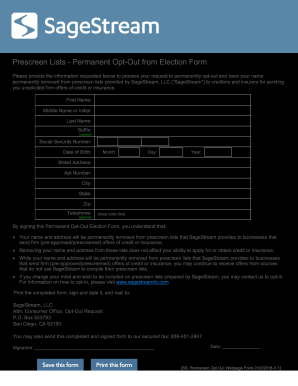
Sagestream Form 2018-2026


What is the Sagestream Form
The Sagestream form is a critical document used primarily for prescreening purposes in various contexts, including employment and financial assessments. This form helps organizations gather essential information about individuals to determine eligibility for specific programs or opportunities. It is designed to streamline the application process by allowing applicants to provide necessary details in a structured format.
How to Use the Sagestream Form
Using the Sagestream form involves a series of straightforward steps. First, obtain the form in either digital or printed format. Next, fill out the required fields accurately, ensuring that all information is up to date. Once completed, review the form for any errors or omissions before submission. This careful attention to detail helps ensure that the processing of your application goes smoothly.
Steps to Complete the Sagestream Form
Completing the Sagestream form involves several key steps:
- Access the Sagestream form online or download the PDF version.
- Provide personal information, including your full name, contact details, and any relevant identification numbers.
- Answer all questions honestly and thoroughly, as this information is crucial for the prescreening process.
- Review your entries for accuracy and completeness.
- Submit the form digitally or print it out for mailing, depending on the submission method you choose.
Legal Use of the Sagestream Form
The Sagestream form is legally recognized when completed and submitted according to established guidelines. It is essential to comply with relevant laws and regulations governing the use of such forms. This includes ensuring that the information provided is truthful and that the form is signed appropriately, as required. Using a reliable electronic signature solution can enhance the legal validity of the document.
Key Elements of the Sagestream Form
Key elements of the Sagestream form include:
- Personal Information: Basic details such as name, address, and contact information.
- Eligibility Criteria: Specific questions that determine the applicant's suitability for the program or opportunity.
- Signature Section: A designated area for the applicant to sign, confirming the accuracy of the information provided.
- Date of Submission: A field to indicate when the form is completed and submitted.
Form Submission Methods
The Sagestream form can be submitted through various methods, including:
- Online Submission: Most organizations allow for digital submission, which is often the quickest method.
- Mail: If preferred, applicants can print the form and send it via postal service.
- In-Person: Some situations may require the form to be submitted directly at a designated office.
Quick guide on how to complete sagestream form
Finish Sagestream Form effortlessly on any device
Digital document management has gained popularity for businesses and individuals alike. It offers an excellent environmentally friendly substitute for conventional printed and signed documents, allowing you to obtain the necessary form and save it securely online. airSlate SignNow provides you with all the tools necessary to create, alter, and eSign your documents swiftly without unnecessary delays. Manage Sagestream Form on any device using airSlate SignNow's Android or iOS applications and streamline any document-related procedure today.
How to alter and eSign Sagestream Form with ease
- Find Sagestream Form and click Get Form to begin.
- Make use of the tools we provide to complete your form.
- Emphasize important sections of the documents or conceal sensitive information with tools that airSlate SignNow offers specifically for that purpose.
- Create your signature using the Sign feature, which takes just seconds and holds the same legal validity as a traditional wet ink signature.
- Review all the details and click on the Done button to save your changes.
- Choose how you wish to send your form, whether via email, text message (SMS), invite link, or by downloading it to your computer.
Say goodbye to lost or misplaced documents, tedious form searches, or mistakes that necessitate printing new document copies. airSlate SignNow meets all your document management needs in just a few clicks from any device you prefer. Alter and eSign Sagestream Form and guarantee outstanding communication at every stage of the form preparation process with airSlate SignNow.
Create this form in 5 minutes or less
Create this form in 5 minutes!
How to create an eSignature for the sagestream form
How to create an eSignature for your PDF file in the online mode
How to create an eSignature for your PDF file in Chrome
The best way to make an eSignature for putting it on PDFs in Gmail
The best way to generate an eSignature from your smartphone
How to generate an electronic signature for a PDF file on iOS devices
The best way to generate an eSignature for a PDF file on Android
People also ask
-
What is sagestream opt uut and how does it work?
Sagestream opt uut is an advanced feature of airSlate SignNow that allows users to efficiently manage and sign documents electronically. This function integrates seamlessly with your existing workflows, enabling you to optimize your document processes with ease. With sagestream opt uut, you can ensure that your documents are signed quickly and securely.
-
What are the key features of sagestream opt uut?
The key features of sagestream opt uut include enhanced security protocols, real-time notifications, and customizable workflows. The system is designed to be user-friendly, making it accessible for all employees regardless of technical skill. By utilizing sagestream opt uut, businesses can streamline their document signing processes effectively.
-
How much does sagestream opt uut cost?
Pricing for sagestream opt uut varies based on the number of users and the specific features you require. airSlate SignNow offers flexible pricing plans tailored to meet the needs of businesses of all sizes. To get an accurate quote for sagestream opt uut, it is best to contact our sales team.
-
Can sagestream opt uut integrate with other software?
Yes, sagestream opt uut is designed to integrate seamlessly with various third-party applications and tools. This enables businesses to incorporate electronic signing into their existing systems, enhancing productivity and efficiency. Our integrations allow you to work within your preferred platforms while leveraging the benefits of sagestream opt uut.
-
What are the benefits of using sagestream opt uut for my business?
Using sagestream opt uut can signNowly reduce the time and resources spent on document management. It enhances the signing process by ensuring documents are completed quickly and securely, thus fostering better collaboration among team members. With sagestream opt uut, businesses can also achieve greater compliance with legal standards.
-
Is sagestream opt uut secure and compliant with regulations?
Absolutely! Sagestream opt uut adheres to industry-standard security protocols to protect your sensitive information. It complies with various regulatory requirements, ensuring that all electronic signatures are legally binding and secure. Users can trust sagestream opt uut to maintain the integrity of their documents.
-
How can I get started with sagestream opt uut?
Getting started with sagestream opt uut is easy! Simply sign up for an account on the airSlate SignNow website, and you'll be guided through the setup process. Our robust support resources are available to assist you in integrating sagestream opt uut into your workflows efficiently.
Get more for Sagestream Form
- Oregon poa form
- Pennsylvania eviction form
- Pennsylvania name change form
- Pa sale form
- South carolina no fault agreed uncontested divorce package for dissolution of marriage for people with minor children form
- South carolina no fault agreed uncontested divorce package for dissolution of marriage for persons with no children with or form
- Sd poa form
- Power attorney form 481371736
Find out other Sagestream Form
- How To Electronic signature Missouri Courts Word
- How Can I Electronic signature New Jersey Courts Document
- How Can I Electronic signature New Jersey Courts Document
- Can I Electronic signature Oregon Sports Form
- How To Electronic signature New York Courts Document
- How Can I Electronic signature Oklahoma Courts PDF
- How Do I Electronic signature South Dakota Courts Document
- Can I Electronic signature South Dakota Sports Presentation
- How To Electronic signature Utah Courts Document
- Can I Electronic signature West Virginia Courts PPT
- Send Sign PDF Free
- How To Send Sign PDF
- Send Sign Word Online
- Send Sign Word Now
- Send Sign Word Free
- Send Sign Word Android
- Send Sign Word iOS
- Send Sign Word iPad
- How To Send Sign Word
- Can I Send Sign Word