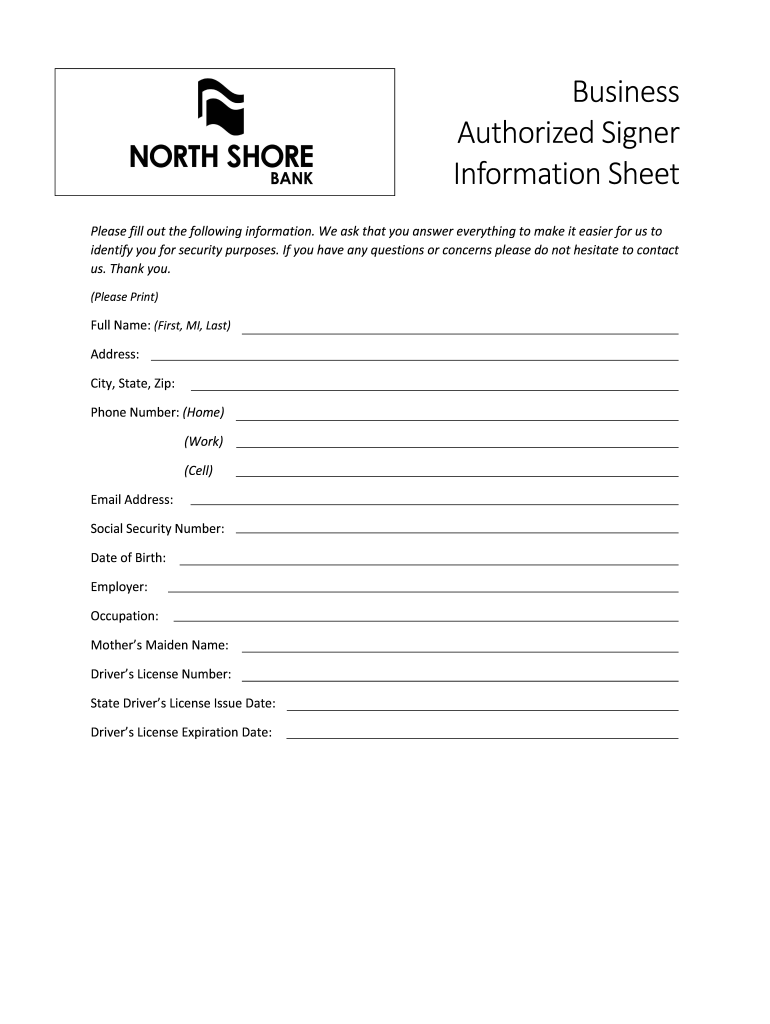
Vendor Information Form Parkway School District


What is the Vendor Information Form?
The vendor information form is a crucial document used by organizations to collect essential details about vendors or suppliers. This form typically includes information such as the vendor's name, address, tax identification number, and contact details. It serves as a foundational tool for establishing a business relationship and ensuring compliance with legal and financial regulations.
Key Elements of the Vendor Information Form
Understanding the key elements of the vendor information form is vital for accurate completion. Common components include:
- Vendor Name: The official name of the business or individual.
- Address: The physical address where the vendor operates.
- Tax Identification Number: A unique identifier assigned by the IRS for tax purposes.
- Contact Information: Phone numbers and email addresses for communication.
- Business Type: Classification of the vendor, such as LLC, corporation, or sole proprietorship.
Steps to Complete the Vendor Information Form
Completing the vendor information form involves several straightforward steps:
- Gather Required Information: Collect all necessary details about the vendor.
- Fill Out the Form: Enter the information accurately in the designated fields.
- Review for Accuracy: Double-check all entries to ensure correctness.
- Submit the Form: Follow the specified submission method, whether online or by mail.
Legal Use of the Vendor Information Form
The vendor information form has legal significance, particularly in establishing a formal business relationship. It ensures compliance with tax regulations and helps organizations maintain accurate records for auditing purposes. When properly completed and submitted, the form can serve as a legal document in case of disputes or regulatory inquiries.
How to Obtain the Vendor Information Form
Organizations can typically obtain the vendor information form through their internal procurement or finance departments. Additionally, many organizations provide downloadable versions of the form on their websites. It is essential to ensure that the latest version of the form is used to meet current compliance standards.
Form Submission Methods
Submitting the vendor information form can be done through various methods, including:
- Online Submission: Many organizations allow electronic submission through secure portals.
- Mail: The form can be printed and mailed to the appropriate department.
- In-Person: Vendors may also submit the form directly at designated offices.
Quick guide on how to complete vendor information form parkway school district
Complete Vendor Information Form Parkway School District effortlessly on any gadget
Digital document management has surged in popularity among organizations and individuals. It offers a perfect environmentally friendly substitute for traditional printed and signed papers, allowing you to obtain the right format and securely store it online. airSlate SignNow provides all the tools you require to create, modify, and eSign your documents promptly without delays. Manage Vendor Information Form Parkway School District on any device with airSlate SignNow's Android or iOS applications and simplify any document-related procedure today.
How to modify and eSign Vendor Information Form Parkway School District with ease
- Obtain Vendor Information Form Parkway School District and click Access Form to commence.
- Utilize the tools available to complete your form.
- Emphasize pertinent sections of the documents or obscure sensitive data with tools that airSlate SignNow specifically provides for that purpose.
- Generate your eSignature using the Sign feature, which takes mere moments and carries the same legal value as a conventional wet ink signature.
- Review the details and click on the Finish button to store your modifications.
- Choose your preferred method to share your form, via email, SMS, or invitation link, or download it to your computer.
Forget lost or misplaced documents, tedious form navigation, or mistakes that necessitate printing new document copies. airSlate SignNow addresses all your document management needs in just a few clicks from a device of your preference. Modify and eSign Vendor Information Form Parkway School District and ensure excellent communication at every phase of the document preparation process with airSlate SignNow.
Create this form in 5 minutes or less
Create this form in 5 minutes!
How to create an eSignature for the vendor information form parkway school district
The way to generate an eSignature for a PDF in the online mode
The way to generate an eSignature for a PDF in Chrome
How to create an eSignature for putting it on PDFs in Gmail
The best way to generate an eSignature right from your smart phone
The way to create an eSignature for a PDF on iOS devices
The best way to generate an eSignature for a PDF on Android OS
People also ask
-
What is a vendor information form?
A vendor information form is a document used to collect and verify essential details about a vendor for business transactions. It typically includes information like the vendor's name, tax identification number, and contact information. Using airSlate SignNow, you can easily create, send, and eSign vendor information forms to streamline the onboarding process.
-
How does airSlate SignNow enhance the vendor information form process?
airSlate SignNow simplifies the vendor information form process by allowing users to create customized templates that can be filled out electronically. The platform supports eSignature functionality, ensuring that the forms are legally binding and secure. This helps businesses save time and reduce errors associated with paper-based forms.
-
What are the pricing options for airSlate SignNow?
airSlate SignNow offers several pricing tiers to accommodate different business needs, including a basic tier for individuals and small teams. Pricing is determined by the features you need, such as advanced integrations and personalized support. Visit our website to view detailed pricing options and find the best plan for managing your vendor information forms.
-
Can I integrate airSlate SignNow with other software?
Yes, airSlate SignNow provides seamless integrations with a range of popular business applications, including CRM systems and accounting software. This allows you to automate workflows and manage your vendor information forms within your existing technology stack. Check our integration page for a full list and setup instructions.
-
What security measures does airSlate SignNow have in place for vendor information forms?
Security is a top priority for airSlate SignNow. We use industry-standard encryption to protect the data in your vendor information forms and ensure that only authorized users can access sensitive information. Additionally, our compliance with GDPR and other regulations helps guarantee that your data is handled securely.
-
Is it easy to track the status of vendor information forms?
Absolutely! airSlate SignNow provides a user-friendly dashboard that allows you to track the status of all your vendor information forms in real-time. You'll receive notifications when forms are viewed, signed, or completed, making it easy to manage your vendor relationships effectively.
-
What are the benefits of using an electronic vendor information form?
Using an electronic vendor information form has multiple benefits, including faster processing times and reduced paperwork. With airSlate SignNow, you can streamline document management, improve accuracy, and enhance communication with your vendors. This approach not only saves time but also helps maintain better compliance and record-keeping.
Get more for Vendor Information Form Parkway School District
- Louisiana letter landlord form
- Letter tenant rental form
- Louisiana letter from tenant to landlord containing notice of failure to return security deposit and demand for return form
- Louisiana residential form
- Letter abandoned property 481374937 form
- Residential rental extension form
- La landlord form
- Massachusetts letter from landlord to tenant with directions regarding cleaning and procedures for move out form
Find out other Vendor Information Form Parkway School District
- eSignature New Jersey Healthcare / Medical Credit Memo Myself
- eSignature North Dakota Healthcare / Medical Medical History Simple
- Help Me With eSignature Arkansas High Tech Arbitration Agreement
- eSignature Ohio Healthcare / Medical Operating Agreement Simple
- eSignature Oregon Healthcare / Medical Limited Power Of Attorney Computer
- eSignature Pennsylvania Healthcare / Medical Warranty Deed Computer
- eSignature Texas Healthcare / Medical Bill Of Lading Simple
- eSignature Virginia Healthcare / Medical Living Will Computer
- eSignature West Virginia Healthcare / Medical Claim Free
- How To eSignature Kansas High Tech Business Plan Template
- eSignature Kansas High Tech Lease Agreement Template Online
- eSignature Alabama Insurance Forbearance Agreement Safe
- How Can I eSignature Arkansas Insurance LLC Operating Agreement
- Help Me With eSignature Michigan High Tech Emergency Contact Form
- eSignature Louisiana Insurance Rental Application Later
- eSignature Maryland Insurance Contract Safe
- eSignature Massachusetts Insurance Lease Termination Letter Free
- eSignature Nebraska High Tech Rental Application Now
- How Do I eSignature Mississippi Insurance Separation Agreement
- Help Me With eSignature Missouri Insurance Profit And Loss Statement