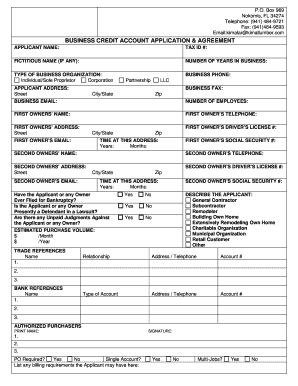
BUSINESS CREDIT ACCOUNT APPLICATION & AGREEMENT COVER PAGE Form


What is the Business Credit Account Application & Agreement Cover Page
The Business Credit Account Application & Agreement Cover Page serves as an introductory document that outlines the terms and conditions under which a business can apply for credit. This cover page is essential for establishing a formal agreement between the lender and the applicant. It typically includes the applicant's business information, the purpose of the credit request, and a summary of the terms associated with the credit account. Understanding this document is crucial for businesses seeking to manage their finances effectively.
Key Elements of the Business Credit Account Application & Agreement Cover Page
Several key elements are vital for the Business Credit Account Application & Agreement Cover Page. These include:
- Business Information: Name, address, and contact details of the business applying for credit.
- Owner Information: Personal details of the business owner or authorized representative.
- Credit Terms: A brief overview of the credit limits, payment terms, and interest rates.
- Signature Section: Space for signatures to confirm agreement to the terms outlined.
- Disclosure Statements: Any legal disclosures required by state or federal law.
Steps to Complete the Business Credit Account Application & Agreement Cover Page
Completing the Business Credit Account Application & Agreement Cover Page involves several straightforward steps:
- Gather Required Information: Collect all necessary business and personal information.
- Fill Out the Form: Complete the application accurately, ensuring all fields are filled in.
- Review the Terms: Carefully read through the credit terms and conditions.
- Sign the Document: Provide signatures where required to validate the application.
- Submit the Application: Send the completed cover page along with any required documents to the lender.
Legal Use of the Business Credit Account Application & Agreement Cover Page
The legal use of the Business Credit Account Application & Agreement Cover Page is governed by various laws and regulations. To ensure that the application is legally binding, it must comply with the Electronic Signatures in Global and National Commerce Act (ESIGN) and the Uniform Electronic Transactions Act (UETA). These laws establish the validity of electronic signatures and documents, ensuring that the application holds up in court if necessary. It is essential for businesses to understand these legal frameworks to protect their interests.
Who Issues the Form
The Business Credit Account Application & Agreement Cover Page is typically issued by financial institutions, credit providers, or lenders that offer credit to businesses. These entities may include banks, credit unions, and specialized lending companies. Each institution may have its specific version of the form, tailored to its credit policies and requirements. Understanding the issuing body is crucial for businesses to ensure they are using the correct form and following the appropriate procedures.
Application Process & Approval Time
The application process for the Business Credit Account Application & Agreement Cover Page generally involves several stages. After submission, the lender will review the application, which may take anywhere from a few days to several weeks, depending on the institution's policies and the complexity of the application. During this time, the lender may conduct credit checks and verify the information provided. Once the review is complete, the lender will communicate the approval status, along with any terms associated with the credit account.
Quick guide on how to complete business credit account application amp agreement cover page
Prepare BUSINESS CREDIT ACCOUNT APPLICATION & AGREEMENT COVER PAGE effortlessly on any device
Digital document management has become increasingly popular among businesses and individuals. It offers a perfect eco-friendly substitute for traditional printed and signed documents, as you can easily find the necessary form and securely save it online. airSlate SignNow provides all the tools you need to create, modify, and eSign your documents swiftly without delays. Handle BUSINESS CREDIT ACCOUNT APPLICATION & AGREEMENT COVER PAGE on any platform with the airSlate SignNow Android or iOS applications and simplify your document-related processes today.
The easiest way to modify and eSign BUSINESS CREDIT ACCOUNT APPLICATION & AGREEMENT COVER PAGE with ease
- Find BUSINESS CREDIT ACCOUNT APPLICATION & AGREEMENT COVER PAGE and click on Get Form to begin.
- Utilize the tools we provide to complete your document.
- Emphasize important sections of the documents or obscure sensitive information with tools that airSlate SignNow offers specifically for that purpose.
- Create your signature using the Sign tool, which takes mere seconds and holds the same legal validity as a conventional wet ink signature.
- Review the information and click on the Done button to save your updates.
- Select how you want to share your form, whether by email, text message (SMS), invitation link, or download it to your computer.
Say goodbye to missing or lost files, tedious form searches, or mistakes that require printing new document copies. airSlate SignNow meets your document management needs in just a few clicks from any device you prefer. Modify and eSign BUSINESS CREDIT ACCOUNT APPLICATION & AGREEMENT COVER PAGE while ensuring excellent communication throughout your form preparation process with airSlate SignNow.
Create this form in 5 minutes or less
Create this form in 5 minutes!
How to create an eSignature for the business credit account application amp agreement cover page
The way to generate an eSignature for your PDF in the online mode
The way to generate an eSignature for your PDF in Chrome
How to generate an electronic signature for putting it on PDFs in Gmail
The best way to generate an eSignature straight from your smart phone
The way to create an electronic signature for a PDF on iOS devices
The best way to generate an eSignature for a PDF document on Android OS
People also ask
-
What is a lumber business credit form?
A lumber business credit form is a document that helps businesses in the lumber industry establish credit with suppliers and vendors. It typically includes essential business information and credit references. By filling out and submitting this form, businesses can access necessary materials with more flexible payment terms.
-
How can airSlate SignNow assist with the lumber business credit form?
airSlate SignNow simplifies the process of sending and electronically signing the lumber business credit form. Its user-friendly interface enables quick document preparation and signing, ensuring that your credit applications are processed without delay. Additionally, the platform securely stores your signed documents for future reference.
-
Is there a cost associated with using airSlate SignNow for the lumber business credit form?
Yes, airSlate SignNow offers various pricing plans that cater to different business needs, including the creation and management of the lumber business credit form. Each plan includes essential features, such as unlimited document signing and cloud storage. Pricing is designed to ensure a cost-effective solution for businesses of all sizes.
-
What features does airSlate SignNow provide for the lumber business credit form?
airSlate SignNow includes features like customizable templates for the lumber business credit form, secure e-signatures, and real-time tracking of document status. These tools streamline the credit application process and enhance efficiency in your lumber business. Moreover, the platform supports collaboration, allowing multiple parties to review and sign documents easily.
-
Can I integrate airSlate SignNow with other tools for my lumber business?
Yes, airSlate SignNow offers integrations with a variety of business tools and software that can enhance the use of your lumber business credit form. Whether you use CRM systems, project management tools, or other applications, these integrations facilitate seamless workflows. This ensures that your documents are part of a cohesive business operation.
-
How does airSlate SignNow ensure the security of my lumber business credit form?
airSlate SignNow prioritizes security and uses advanced encryption to protect your lumber business credit form and other documents. It complies with data protection regulations, providing a secure environment for sensitive information. Additionally, features like access controls help ensure that only authorized personnel can view or make changes to your documents.
-
What are the benefits of using airSlate SignNow for the lumber business credit form?
Using airSlate SignNow for your lumber business credit form streamlines the application process, reduces paperwork, and increases overall efficiency. The platform allows for quick e-signatures, saving valuable time in your business operations. Moreover, it helps maintain better relationships with suppliers by ensuring timely credit applications.
Get more for BUSINESS CREDIT ACCOUNT APPLICATION & AGREEMENT COVER PAGE
- Sample transmittal letter alaska form
- New resident guide alaska form
- Satisfaction release or cancellation of deed of trust by corporation alaska form
- Alaska trust form
- Partial release of property from deed of trust for corporation alaska form
- Alaska partial 497295176 form
- Small claims handbook form
- Warranty deed for husband and wife converting property from tenants in common to joint tenancy alaska form
Find out other BUSINESS CREDIT ACCOUNT APPLICATION & AGREEMENT COVER PAGE
- Sign Tennessee Legal LLC Operating Agreement Online
- How To Sign Tennessee Legal Cease And Desist Letter
- How Do I Sign Tennessee Legal Separation Agreement
- Sign Virginia Insurance Memorandum Of Understanding Easy
- Sign Utah Legal Living Will Easy
- Sign Virginia Legal Last Will And Testament Mobile
- How To Sign Vermont Legal Executive Summary Template
- How To Sign Vermont Legal POA
- How Do I Sign Hawaii Life Sciences Business Plan Template
- Sign Life Sciences PPT Idaho Online
- Sign Life Sciences PPT Idaho Later
- How Do I Sign Hawaii Life Sciences LLC Operating Agreement
- Sign Idaho Life Sciences Promissory Note Template Secure
- How To Sign Wyoming Legal Quitclaim Deed
- Sign Wisconsin Insurance Living Will Now
- Sign Wyoming Insurance LLC Operating Agreement Simple
- Sign Kentucky Life Sciences Profit And Loss Statement Now
- How To Sign Arizona Non-Profit Cease And Desist Letter
- Can I Sign Arkansas Non-Profit LLC Operating Agreement
- Sign Arkansas Non-Profit LLC Operating Agreement Free