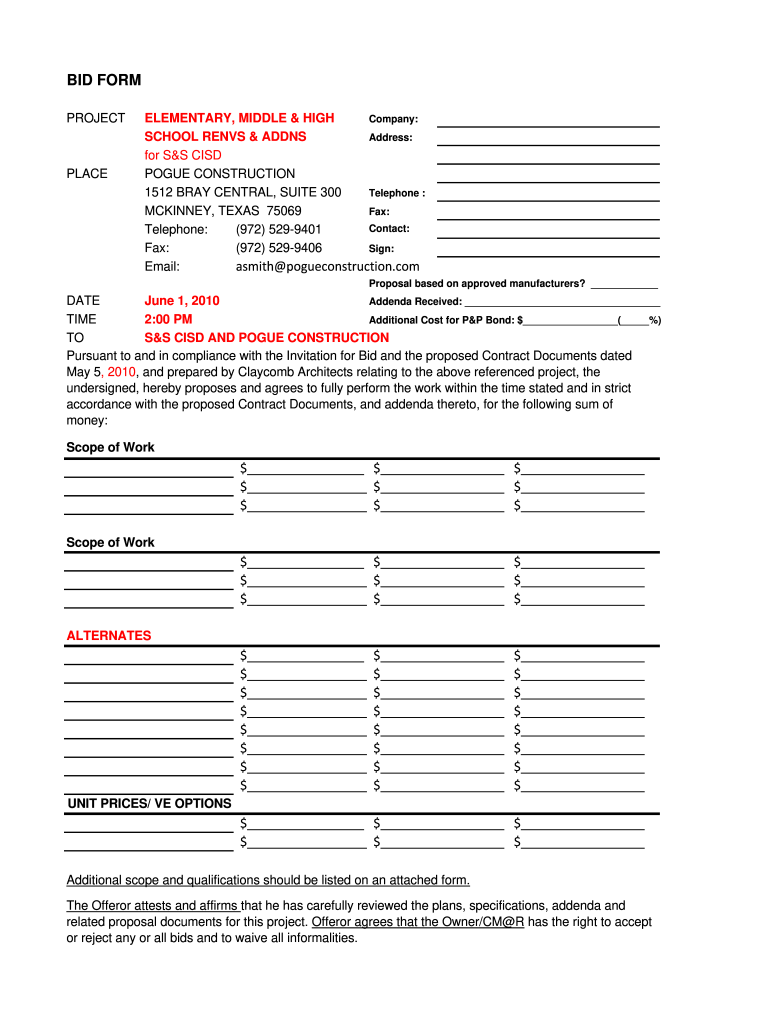
TEMPLATE Bid Form 2242010 Xlsm Pogue Construction 2010-2026


Key elements of contractor proposal forms
Contractor proposal forms are essential documents that outline the terms and conditions of a construction project. They typically include several key elements:
- Project Description: A detailed overview of the work to be performed, including specifications and scope.
- Cost Estimates: A breakdown of labor, materials, and any other costs associated with the project.
- Timeline: An estimated schedule for project completion, including milestones and deadlines.
- Terms and Conditions: Legal stipulations that govern the agreement, including payment terms and warranties.
- Signatures: Spaces for both the contractor and client to sign, indicating acceptance of the proposal.
Steps to complete contractor proposal forms
Completing contractor proposal forms requires careful attention to detail. Here are the steps to ensure accuracy:
- Gather Information: Collect all necessary details about the project, including specifications and client requirements.
- Fill Out the Form: Input the project description, cost estimates, and timeline into the appropriate sections of the form.
- Review Terms: Carefully read through the terms and conditions to ensure they align with your understanding of the project.
- Obtain Signatures: Ensure both parties sign the form to validate the agreement.
- Submit the Form: Send the completed form to the relevant parties, either digitally or in print.
Legal use of contractor proposal forms
To ensure that contractor proposal forms are legally binding, certain conditions must be met. These include:
- Compliance with Laws: The proposal must adhere to local, state, and federal regulations governing construction contracts.
- Clear Terms: All terms should be clearly defined to avoid misunderstandings or disputes.
- Proper Signatures: Signatures from both the contractor and the client are necessary to enforce the agreement legally.
- Documentation: Keep a copy of the signed proposal for your records, as it may be required for future reference or legal matters.
How to use contractor proposal forms effectively
Using contractor proposal forms effectively can streamline the bidding process and enhance communication with clients. Consider the following tips:
- Customize the Form: Tailor the proposal form to reflect the specific needs of the project and the preferences of the client.
- Be Transparent: Clearly outline all costs and timelines to build trust with potential clients.
- Follow Up: After submitting the proposal, follow up with the client to address any questions or concerns they may have.
Examples of using contractor proposal forms
Contractor proposal forms can be utilized in various scenarios, including:
- Residential Projects: Home renovations, additions, or new builds often require detailed proposals to outline scope and pricing.
- Commercial Contracts: Larger projects, such as office buildings or retail spaces, necessitate comprehensive proposals to meet client expectations.
- Government Contracts: Proposals for public sector projects must adhere to strict guidelines and often require additional documentation.
Digital vs. paper version of contractor proposal forms
Choosing between digital and paper versions of contractor proposal forms involves considering several factors:
- Accessibility: Digital forms can be easily shared and accessed from various devices, enhancing collaboration.
- Storage: Electronic documents reduce physical storage needs and simplify organization.
- Environmental Impact: Using digital forms can minimize paper waste, contributing to more sustainable practices.
Quick guide on how to complete template bid form 2242010xlsm pogue construction
Complete TEMPLATE Bid Form 2242010 xlsm Pogue Construction effortlessly on any device
Managing documents online has gained signNow traction among businesses and individuals. It offers an ideal eco-friendly substitute for conventional printed and signed documents, allowing you to locate the correct form and securely save it online. airSlate SignNow provides all the resources you require to create, edit, and eSign your documents quickly without interruptions. Manage TEMPLATE Bid Form 2242010 xlsm Pogue Construction on any device using the airSlate SignNow Android or iOS applications and enhance any document-driven process today.
The simplest way to modify and eSign TEMPLATE Bid Form 2242010 xlsm Pogue Construction without hassle
- Locate TEMPLATE Bid Form 2242010 xlsm Pogue Construction and click on Get Form to begin.
- Make use of the tools we offer to fill out your form.
- Emphasize important sections of the documents or obscure sensitive information with tools that airSlate SignNow provides specifically for that purpose.
- Create your eSignature using the Sign feature, which takes mere seconds and carries the same legal validity as a traditional handwritten signature.
- Review all the details and click on the Done button to save your changes.
- Choose your preferred method to send your form, via email, text message (SMS), or invitation link, or download it to your computer.
Eliminate concerns about lost or misplaced documents, tedious form searches, or errors that require printing fresh document copies. airSlate SignNow addresses your document management needs in just a few clicks from any device you select. Edit and eSign TEMPLATE Bid Form 2242010 xlsm Pogue Construction and ensure outstanding communication throughout the document preparation process with airSlate SignNow.
Create this form in 5 minutes or less
Create this form in 5 minutes!
How to create an eSignature for the template bid form 2242010xlsm pogue construction
The way to make an electronic signature for your PDF document online
The way to make an electronic signature for your PDF document in Google Chrome
The best way to make an electronic signature for signing PDFs in Gmail
The best way to make an eSignature from your smart phone
The way to generate an electronic signature for a PDF document on iOS
The best way to make an eSignature for a PDF file on Android OS
People also ask
-
What are printable contractor bid forms and how can they help my business?
Printable contractor bid forms are standardized documents that contractors use to outline their project proposals and pricing. By utilizing these forms, your business can streamline the bidding process, ensuring clarity and professionalism in communications. This helps in attracting more clients and securing projects efficiently.
-
Are printable contractor bid forms customizable?
Yes, the printable contractor bid forms offered by airSlate SignNow can be easily customized to meet your specific needs. You can add your branding, modify the layout, and include any additional information relevant to your projects. This level of customization enhances your professionalism and improves client trust.
-
How can airSlate SignNow help with the management of printable contractor bid forms?
airSlate SignNow provides a user-friendly platform that allows you to create, send, and manage printable contractor bid forms effortlessly. You can track responses and get real-time notifications, making the bidding process efficient. This enhances your workflow by ensuring that you never miss an opportunity.
-
Is there a cost associated with using printable contractor bid forms?
airSlate SignNow offers competitive pricing for access to printable contractor bid forms, making it a cost-effective solution for businesses. You can choose from various subscription plans that cater to your needs, ensuring you only pay for what you require. This affordability empowers businesses of all sizes to improve their bidding processes.
-
What features do the printable contractor bid forms include?
The printable contractor bid forms from airSlate SignNow come with features such as eSignature capabilities, collaborative editing, and secure document storage. These features not only enhance the functionality of the forms but also allow for seamless communication between contractors and clients. This ensures that the entire bidding process is straightforward and professional.
-
Can I integrate printable contractor bid forms with other tools?
Absolutely! airSlate SignNow allows for easy integration with various tools and applications, enhancing your workflow with printable contractor bid forms. You can connect with project management software, accounting tools, and email platforms to create a cohesive business environment. This maximizes productivity and reduces manual entry.
-
What benefits do printable contractor bid forms offer over traditional bidding methods?
Using printable contractor bid forms provides signNow advantages over traditional methods, such as faster turnaround times and reduced paperwork. With airSlate SignNow, you can quickly send and receive bids, making the overall process more efficient. Additionally, the professionally designed forms increase credibility with clients, which can lead to more accepted bids.
Get more for TEMPLATE Bid Form 2242010 xlsm Pogue Construction
- Va increase rent form
- Virginia letter from landlord to tenant that sublease granted rent paid by subtenant but tenant still liable for rent and form
- Virginia letter from landlord to tenant with directions regarding cleaning and procedures for move out form
- Virginia agreed cancellation of lease form
- Tenant reference check form
- Vt landlord form
- Vermont notice form
- Wa odometer form
Find out other TEMPLATE Bid Form 2242010 xlsm Pogue Construction
- How To Sign Arkansas Banking Forbearance Agreement
- Sign Arizona Banking Permission Slip Easy
- Can I Sign California Banking Lease Agreement Template
- How Do I Sign Colorado Banking Credit Memo
- Help Me With Sign Colorado Banking Credit Memo
- How Can I Sign Colorado Banking Credit Memo
- Sign Georgia Banking Affidavit Of Heirship Myself
- Sign Hawaii Banking NDA Now
- Sign Hawaii Banking Bill Of Lading Now
- Sign Illinois Banking Confidentiality Agreement Computer
- Sign Idaho Banking Rental Lease Agreement Online
- How Do I Sign Idaho Banking Limited Power Of Attorney
- Sign Iowa Banking Quitclaim Deed Safe
- How Do I Sign Iowa Banking Rental Lease Agreement
- Sign Iowa Banking Residential Lease Agreement Myself
- Sign Kansas Banking Living Will Now
- Sign Kansas Banking Last Will And Testament Mobile
- Sign Kentucky Banking Quitclaim Deed Online
- Sign Kentucky Banking Quitclaim Deed Later
- How Do I Sign Maine Banking Resignation Letter