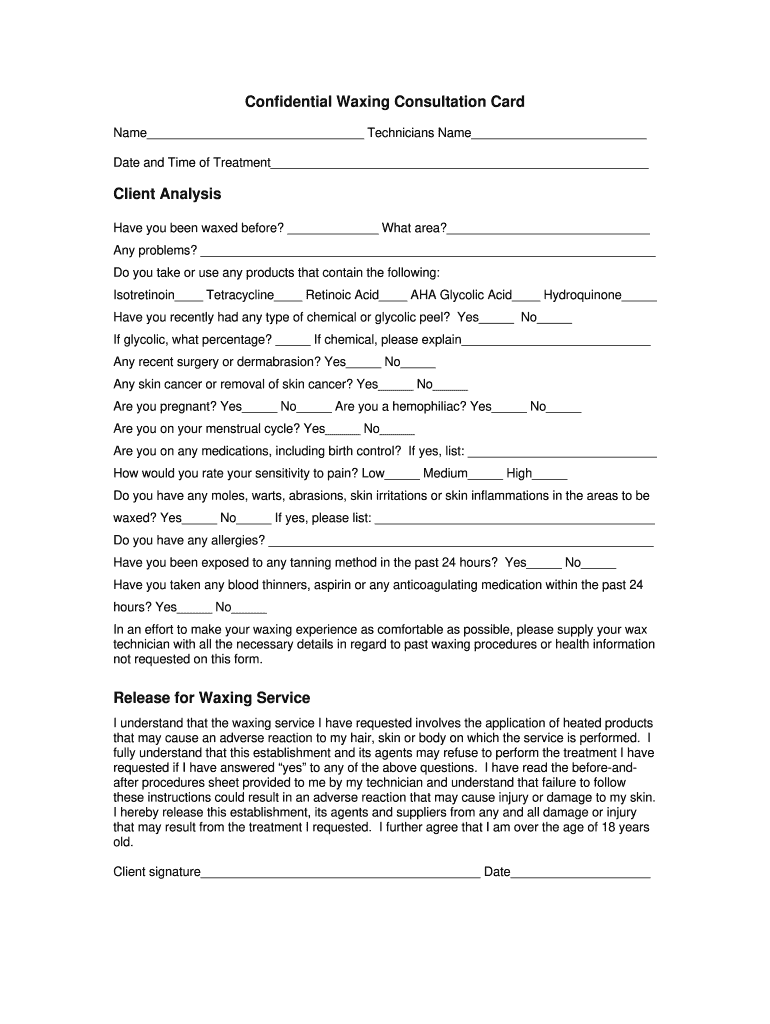
Waxing Consultation Form


What is the waxing consultation?
The waxing consultation is a form designed to gather essential information from clients prior to a waxing service. This document typically includes details about the client's skin type, any allergies, and previous waxing experiences. By collecting this information, estheticians can tailor their services to meet individual client needs, ensuring a safe and effective waxing experience. The waxing consultation form serves as a foundational tool for establishing trust and communication between the client and the service provider.
Key elements of the waxing consultation
A well-structured waxing consultation form includes several critical components to ensure comprehensive client assessment. Key elements typically found in the form are:
- Client Information: Name, contact details, and date of birth.
- Medical History: Any skin conditions, allergies, or medications that may affect the waxing process.
- Previous Waxing Experience: Information about past waxing services and any adverse reactions.
- Preferred Waxing Areas: Specific body parts the client wishes to have waxed.
- Consent Section: A statement where clients acknowledge understanding the risks and give consent for the procedure.
Steps to complete the waxing consultation
Completing the waxing consultation form involves a straightforward process that ensures all necessary information is gathered effectively. Here are the steps clients should follow:
- Step One: Fill in personal details, including name and contact information.
- Step Two: Provide relevant medical history and any allergies.
- Step Three: Indicate previous waxing experiences and any concerns.
- Step Four: Specify the areas for waxing.
- Step Five: Review the consent section and sign to acknowledge understanding.
Legal use of the waxing consultation
The legal validity of the waxing consultation form is essential for both clients and service providers. To ensure that the form is legally binding, it must adhere to specific regulations governing eSignatures, such as the ESIGN Act and UETA. These regulations confirm that electronic signatures hold the same weight as handwritten ones, provided that the signer has consented to use electronic records. This compliance protects both parties and helps avoid disputes regarding service agreements.
How to use the waxing consultation
Using the waxing consultation form effectively involves several steps to ensure that both the client and esthetician benefit from the information gathered. Clients should fill out the form accurately and completely, providing all requested details. Estheticians should review the completed form before the appointment, allowing them to prepare for any specific needs or concerns. This proactive approach enhances the overall client experience and promotes safety during the waxing process.
Examples of using the waxing consultation
There are various scenarios where the waxing consultation form proves beneficial. For instance:
- New Clients: First-time clients can disclose their skin type and any sensitivities, allowing estheticians to adjust their techniques accordingly.
- Returning Clients: Clients returning after a long absence can update their medical history, ensuring safe service delivery.
- Special Cases: Clients undergoing treatments like Accutane or those with skin conditions can communicate their status, enabling estheticians to recommend alternative hair removal methods.
Quick guide on how to complete waxing consultation
Easily Prepare Waxing Consultation on Any Device
The online management of documents has become increasingly favored by businesses and individuals alike. It offers an ideal eco-friendly alternative to traditional printed and signed papers, as you can easily locate the necessary form and securely keep it online. airSlate SignNow equips you with all the tools required to swiftly create, modify, and electronically sign your documents without delays. Manage Waxing Consultation on any device using airSlate SignNow's Android or iOS applications and streamline any document-related process today.
Modifying and eSigning Waxing Consultation Made Simple
- Find Waxing Consultation and click on Get Form to begin.
- Employ the tools we offer to complete your form.
- Emphasize important sections of your documents or redact sensitive information using tools specifically designed for that purpose by airSlate SignNow.
- Create your signature with the Sign tool, which takes mere seconds and holds the same legal validity as a conventional wet ink signature.
- Review the details and click on the Done button to preserve your updates.
- Choose your preferred method to send your form, via email, SMS, or invitation link, or download it to your computer.
Eliminate concerns about lost or misfiled documents, tedious form searches, or errors that necessitate printing additional document copies. airSlate SignNow addresses your document management needs in just a few clicks from a device of your choice. Modify and eSign Waxing Consultation while ensuring excellent communication throughout the form preparation process with airSlate SignNow.
Create this form in 5 minutes or less
Create this form in 5 minutes!
How to create an eSignature for the waxing consultation
How to create an eSignature for your PDF in the online mode
How to create an eSignature for your PDF in Chrome
The best way to generate an electronic signature for putting it on PDFs in Gmail
The way to generate an eSignature right from your smart phone
How to generate an electronic signature for a PDF on iOS devices
The way to generate an eSignature for a PDF on Android OS
People also ask
-
What is included in a waxing consultation?
A waxing consultation typically includes a thorough assessment of your skin type, hair growth patterns, and any specific concerns you may have. Our experts will provide personalized recommendations on the best waxing techniques and products suited for your needs, ensuring a comfortable experience.
-
How much does a waxing consultation cost?
The cost of a waxing consultation can vary depending on the salon or spa, but it is generally affordable. Many locations offer introductory rates or packages that include the waxing service itself, providing excellent value for your investment in personal care.
-
What are the benefits of having a waxing consultation before treatment?
A waxing consultation allows you to understand the process, discuss your preferences, and address any concerns you may have. This personalized approach enhances your comfort and ensures that you receive the best possible waxing experience, tailored specifically for you.
-
Do I need to prepare for a waxing consultation?
Yes, it’s advisable to arrive at your waxing consultation with clean skin and a general idea of the areas you wish to have waxed. Avoid applying lotions or oils prior to the appointment, as this can affect the waxing process. Our experts will guide you through any additional preparation needed.
-
Can I book my waxing consultation online?
Absolutely! Many salons and spas offer online booking options for waxing consultations. This convenient feature allows you to choose a time that fits your schedule and ensures that you can secure your preferred appointment slot with ease.
-
What should I expect during my waxing consultation?
During your waxing consultation, you can expect a friendly and professional atmosphere where your questions are welcomed. The consultant will assess your needs, provide tips for post-wax care, and outline what to expect during the actual waxing session for a smoother experience.
-
Are there any specific products recommended during the waxing consultation?
Yes, based on your skin type and hair texture, your consultant will recommend specific waxing products that enhance the efficacy of the treatment. These products are designed to minimize discomfort and irritation, ensuring that your waxing consultation leads to excellent results.
Get more for Waxing Consultation
- Ohio ohio dissolution package to dissolve limited liability company llc form
- Name change minor ohio form
- Ohio sale form
- Ohio legal documents for the guardian of a minor package form
- Ohio contract for deed package form
- Ohio unemployment form
- Ohio lease purchase agreements package form
- Ohio sheetrock drywall contractor package form
Find out other Waxing Consultation
- Sign Minnesota Real Estate Rental Lease Agreement Now
- How To Sign Minnesota Real Estate Residential Lease Agreement
- Sign Mississippi Sports Confidentiality Agreement Computer
- Help Me With Sign Montana Sports Month To Month Lease
- Sign Mississippi Real Estate Warranty Deed Later
- How Can I Sign Mississippi Real Estate Affidavit Of Heirship
- How To Sign Missouri Real Estate Warranty Deed
- Sign Nebraska Real Estate Letter Of Intent Online
- Sign Nebraska Real Estate Limited Power Of Attorney Mobile
- How Do I Sign New Mexico Sports Limited Power Of Attorney
- Sign Ohio Sports LLC Operating Agreement Easy
- Sign New Jersey Real Estate Limited Power Of Attorney Computer
- Sign New Mexico Real Estate Contract Safe
- How To Sign South Carolina Sports Lease Termination Letter
- How Can I Sign New York Real Estate Memorandum Of Understanding
- Sign Texas Sports Promissory Note Template Online
- Sign Oregon Orthodontists Last Will And Testament Free
- Sign Washington Sports Last Will And Testament Free
- How Can I Sign Ohio Real Estate LLC Operating Agreement
- Sign Ohio Real Estate Quitclaim Deed Later