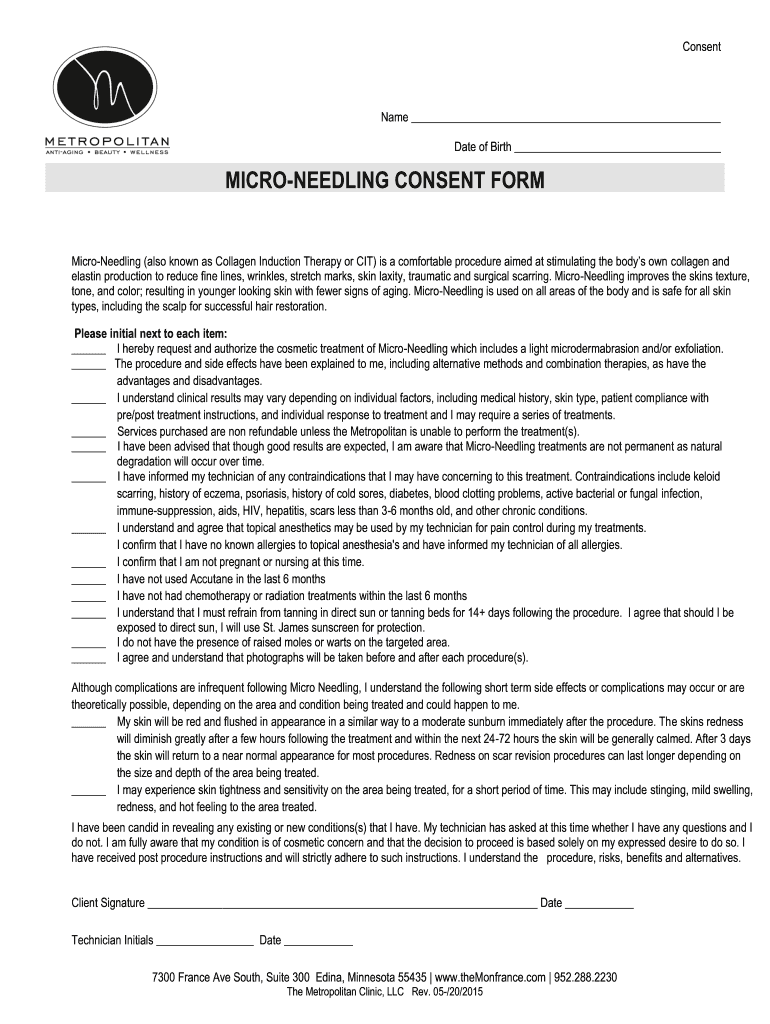
Micro Needling Consent Form Print Out 2015-2026


What is the microneedling consent form?
The microneedling consent form is a crucial document that outlines the details and potential risks associated with the microneedling procedure. This form serves to inform clients about what to expect during the treatment and ensures they understand the procedure's benefits and risks. By signing the consent form, clients acknowledge their understanding and acceptance of these terms, which is essential for both legal protection and informed consent.
Key elements of the microneedling consent form
A comprehensive microneedling consent form typically includes several key elements:
- Client Information: Personal details of the client, including name, contact information, and medical history.
- Procedure Description: A clear explanation of what microneedling involves, including the techniques used and expected outcomes.
- Risks and Benefits: Detailed information about potential risks, side effects, and the benefits of the procedure.
- Aftercare Instructions: Guidelines for post-treatment care to ensure optimal results and minimize complications.
- Consent Statement: A section for the client to acknowledge understanding and acceptance of the information provided.
Steps to complete the microneedling consent form
Completing the microneedling consent form involves several straightforward steps:
- Read the Form Thoroughly: Clients should carefully review all sections of the form to understand the procedure and its implications.
- Provide Personal Information: Fill in the required personal details accurately, ensuring all information is current.
- Discuss with the Practitioner: Clients should feel free to ask questions or seek clarification on any aspect of the procedure or form.
- Sign and Date the Form: Once satisfied, clients should sign and date the consent form to indicate their agreement.
Legal use of the microneedling consent form
The legal validity of the microneedling consent form is essential for protecting both the practitioner and the client. For the form to be considered legally binding, it must meet specific requirements, such as being signed by the client and including a clear explanation of the procedure and its risks. Compliance with relevant laws, such as the ESIGN Act and UETA, ensures that electronic signatures are recognized, further facilitating the use of digital consent forms.
How to obtain the microneedling consent form
Clients can obtain a microneedling consent form through various means:
- Practitioner’s Office: Most practitioners will provide a consent form during the initial consultation or appointment.
- Online Resources: Many aesthetic clinics and dermatology practices offer downloadable versions of the form on their websites.
- Legal Templates: There are numerous legal template services that provide customizable microneedling consent forms for practitioners.
Digital vs. paper version of the microneedling consent form
Both digital and paper versions of the microneedling consent form have their advantages. Digital forms offer convenience, allowing for easy completion and storage, while paper forms may be preferred by clients who are more comfortable with traditional methods. Regardless of the format, it is essential that the form meets all legal requirements and is securely stored to protect client information.
Quick guide on how to complete micro needling consent form print out
Complete Micro Needling Consent Form Print Out effortlessly on any device
Digital document management has gained traction among businesses and individuals. It offers an ideal eco-friendly alternative to conventional printed and signed papers, as you can easily access the correct form and securely store it online. airSlate SignNow equips you with all the essential tools to create, modify, and electronically sign your documents rapidly without delays. Manage Micro Needling Consent Form Print Out on any device using the airSlate SignNow Android or iOS applications and enhance any document-related task today.
The simplest method to modify and eSign Micro Needling Consent Form Print Out without hassle
- Find Micro Needling Consent Form Print Out and then select Get Form to begin.
- Utilize the tools available to complete your document.
- Emphasize key sections of the documents or obscure sensitive details using tools that airSlate SignNow provides specifically for that purpose.
- Create your eSignature with the Sign tool, which takes mere seconds and holds the same legal validity as a conventional wet ink signature.
- Review the information and click the Done button to save your changes.
- Decide how you wish to share your form: via email, text message (SMS), invitation link, or download it to your computer.
Say goodbye to lost or misplaced documents, tedious form searching, or errors that require printing new document copies. airSlate SignNow meets your document management needs with just a few clicks from any device you prefer. Edit and eSign Micro Needling Consent Form Print Out and ensure exceptional communication at every stage of the form preparation journey with airSlate SignNow.
Create this form in 5 minutes or less
Create this form in 5 minutes!
How to create an eSignature for the micro needling consent form print out
How to make an electronic signature for a PDF document in the online mode
How to make an electronic signature for a PDF document in Chrome
The best way to generate an eSignature for putting it on PDFs in Gmail
The way to make an electronic signature straight from your mobile device
The best way to generate an eSignature for a PDF document on iOS devices
The way to make an electronic signature for a PDF document on Android devices
People also ask
-
What is a microneedling consent form template?
A microneedling consent form template is a pre-designed document used by practitioners to obtain patient consent before performing microneedling procedures. This template ensures that patients are informed about the procedure, risks, and aftercare, helping to protect both the practitioner and the client.
-
How can I customize the microneedling consent form template?
You can easily customize the microneedling consent form template using airSlate SignNow’s intuitive editing tools. Add your practice's branding, adjust the text to fit your specific needs, and ensure that all necessary information is included for patient understanding.
-
Is the microneedling consent form template compliant with legal regulations?
Yes, the microneedling consent form template provided by airSlate SignNow is designed to comply with relevant legal regulations. It incorporates standard practices and legal language to ensure that practitioners can effectively protect themselves while informing their patients.
-
What are the benefits of using a microneedling consent form template?
Using a microneedling consent form template streamlines the consenting process, saves time, and enhances professionalism. It helps ensure that patients are fully aware of what the procedure entails, thus fostering trust and reducing the likelihood of misunderstandings.
-
Can I integrate the microneedling consent form template with other software?
Absolutely! The microneedling consent form template can be easily integrated with various applications and software platforms using airSlate SignNow. This feature allows you to connect with your existing practice management software for seamless document handling and workflow automation.
-
What is the cost of the microneedling consent form template?
The microneedling consent form template is part of airSlate SignNow’s comprehensive pricing plans, which are designed to be cost-effective for businesses of all sizes. You can choose a plan that best fits your needs and gain access to numerous templates, including the microneedling consent form.
-
How do I access the microneedling consent form template?
To access the microneedling consent form template, simply sign up for an account on airSlate SignNow. Once logged in, you can navigate to the template library, search for the specific form, and start customizing it for your practice.
Get more for Micro Needling Consent Form Print Out
- Legal no children form
- New mexico legal last will and testament form for divorced and remarried person with mine yours and ours children
- Nv last will form
- Nevada legal last will and testament form for single person with adult children
- Nevada legal last will and testament form for married person with adult children from prior marriage
- Nevada legal last will and testament form for a widow or widower with adult children
- Nv legal will form
- Deed real estate 481376601 form
Find out other Micro Needling Consent Form Print Out
- eSignature Kansas Car Dealer Contract Now
- eSignature Iowa Car Dealer Limited Power Of Attorney Easy
- How Do I eSignature Iowa Car Dealer Limited Power Of Attorney
- eSignature Maine Business Operations Living Will Online
- eSignature Louisiana Car Dealer Profit And Loss Statement Easy
- How To eSignature Maryland Business Operations Business Letter Template
- How Do I eSignature Arizona Charity Rental Application
- How To eSignature Minnesota Car Dealer Bill Of Lading
- eSignature Delaware Charity Quitclaim Deed Computer
- eSignature Colorado Charity LLC Operating Agreement Now
- eSignature Missouri Car Dealer Purchase Order Template Easy
- eSignature Indiana Charity Residential Lease Agreement Simple
- How Can I eSignature Maine Charity Quitclaim Deed
- How Do I eSignature Michigan Charity LLC Operating Agreement
- eSignature North Carolina Car Dealer NDA Now
- eSignature Missouri Charity Living Will Mobile
- eSignature New Jersey Business Operations Memorandum Of Understanding Computer
- eSignature North Dakota Car Dealer Lease Agreement Safe
- eSignature Oklahoma Car Dealer Warranty Deed Easy
- eSignature Oregon Car Dealer Rental Lease Agreement Safe