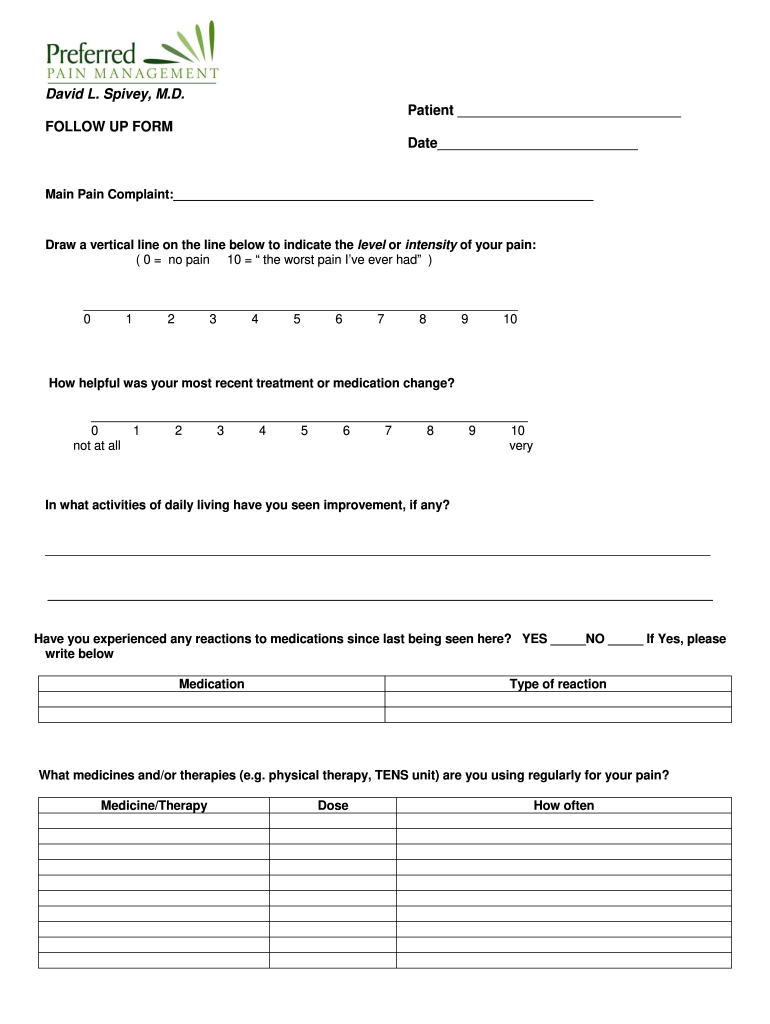
Preferred Pain Management Form


What is the Preferred Pain Management
The Preferred Pain Management refers to a set of standardized forms used to document and manage pain treatment plans effectively. These forms capture essential patient information, treatment history, and prescribed therapies. They are designed to ensure that healthcare providers can deliver consistent and appropriate care while complying with legal and regulatory requirements. By using these forms, medical professionals can better assess patient needs and track treatment outcomes over time.
Steps to Complete the Preferred Pain Management
Completing the Preferred Pain Management forms involves several key steps to ensure accuracy and compliance. First, gather all necessary patient information, including demographics, medical history, and current medications. Next, fill out the sections related to the patient's pain assessment, detailing the type, severity, and duration of pain. It is important to include any previous treatments and their outcomes. After completing the form, review it for any errors or omissions. Finally, ensure that the form is signed electronically or in print, as required, to validate the information provided.
Legal Use of the Preferred Pain Management
The legal use of the Preferred Pain Management forms is governed by various regulations that ensure the protection of patient information and the validity of electronic signatures. Compliance with laws such as the Health Insurance Portability and Accountability Act (HIPAA) is crucial, as it safeguards sensitive patient data. Furthermore, electronic signatures must meet the criteria outlined in the ESIGN and UETA acts to be considered legally binding. Utilizing a secure platform for eSigning ensures that the forms are not only legally valid but also protected against unauthorized access.
Key Elements of the Preferred Pain Management
Key elements of the Preferred Pain Management forms include patient identification details, a comprehensive pain history, treatment goals, and a plan for ongoing assessment. These forms typically feature sections for documenting physical examinations, diagnostic tests, and any referrals made to specialists. Additionally, they may include consent statements that inform patients about the risks and benefits of proposed treatments. By incorporating these elements, healthcare providers can create a thorough and effective pain management strategy tailored to individual patient needs.
Examples of Using the Preferred Pain Management
Examples of using the Preferred Pain Management forms can be seen in various clinical settings. For instance, a primary care physician may use these forms to document a patient's chronic pain condition and outline a treatment plan involving physical therapy and medication management. In a pain management clinic, specialists may utilize the forms to track the effectiveness of interventional procedures, such as injections or nerve blocks. These examples highlight the versatility of the forms in facilitating comprehensive pain management across different healthcare environments.
Form Submission Methods
The Preferred Pain Management forms can be submitted through various methods, ensuring flexibility for both patients and healthcare providers. Electronic submission is increasingly common, allowing for quick and secure transmission of documents. Many providers offer online portals where forms can be filled out and submitted directly. Alternatively, forms can be printed and submitted via mail or delivered in person to the healthcare facility. Each method has its own advantages, and choosing the right one can enhance the efficiency of the pain management process.
Quick guide on how to complete preferred pain management
Complete Preferred Pain Management effortlessly on any device
Online document organization has gained immense traction among companies and individuals. It offers an ideal eco-friendly substitute to conventional printed and signed papers, as you can easily find the correct form and securely store it online. airSlate SignNow equips you with all the tools necessary to create, modify, and electronically sign your documents promptly and without holdups. Manage Preferred Pain Management on any platform with airSlate SignNow Android or iOS applications and enhance any document-related procedure today.
The easiest way to modify and electronically sign Preferred Pain Management without hassle
- Find Preferred Pain Management and click on Get Form to begin.
- Use the tools we provide to complete your form.
- Highlight pertinent sections of your documents or obscure sensitive information with tools specifically offered by airSlate SignNow for that purpose.
- Create your eSignature using the Sign tool, which takes mere seconds and carries the same legal validity as a conventional wet ink signature.
- Review all the details and click on the Done button to save your changes.
- Choose how you want to send your form, via email, text (SMS), invite link, or download it to your computer.
Eliminate the worry of lost or misplaced documents, tedious form searching, or errors that necessitate printing new document copies. airSlate SignNow addresses all your document management needs in just a few clicks from any device of your choice. Adapt and eSign Preferred Pain Management and ensure excellent communication at every step of your document preparation process with airSlate SignNow.
Create this form in 5 minutes or less
Create this form in 5 minutes!
How to create an eSignature for the preferred pain management
How to make an electronic signature for your PDF document online
How to make an electronic signature for your PDF document in Google Chrome
The best way to make an electronic signature for signing PDFs in Gmail
How to create an eSignature from your smart phone
The best way to generate an electronic signature for a PDF document on iOS
How to create an eSignature for a PDF file on Android OS
People also ask
-
What are HEAG pain management forms and how can they benefit my practice?
HEAG pain management forms are specifically designed templates that streamline the documentation process for pain management specialists. By using these forms, you can enhance patient intake efficiency and ensure compliance with industry standards, ultimately improving patient care.
-
How does airSlate SignNow help with HEAG pain management forms?
AirSlate SignNow simplifies the process of sending, signing, and managing HEAG pain management forms. It provides an intuitive platform that allows healthcare professionals to obtain electronic signatures quickly and securely, reducing paperwork and administrative burdens.
-
Are there any costs associated with using airSlate SignNow for HEAG pain management forms?
Yes, airSlate SignNow offers various pricing plans to accommodate different needs, including plans tailored for healthcare providers. These plans provide access to essential features to manage HEAG pain management forms efficiently, ensuring you only pay for tools that benefit your practice.
-
What features does airSlate SignNow offer for managing HEAG pain management forms?
AirSlate SignNow includes robust features such as customizable templates, automated reminders, and integration with popular applications. These tools allow you to manage HEAG pain management forms with ease, ensuring that you stay organized and responsive to patient needs.
-
Can I integrate airSlate SignNow with other software for managing HEAG pain management forms?
Absolutely! AirSlate SignNow supports integrations with a wide range of applications, including electronic health records (EHR) and practice management software. This flexibility allows you to streamline your workflow when using HEAG pain management forms across your existing platforms.
-
Is it secure to send HEAG pain management forms through airSlate SignNow?
Yes, airSlate SignNow prioritizes security and compliance by implementing advanced encryption methods and adhering to industry regulations. When you send HEAG pain management forms through our platform, you can rest assured that patient data remains confidential and protected.
-
How long does it take to get started with airSlate SignNow for HEAG pain management forms?
Getting started with airSlate SignNow is quick and straightforward. You can create an account and begin customizing your HEAG pain management forms within minutes, allowing you to enhance your practice's document management efficiency almost immediately.
Get more for Preferred Pain Management
- Ri legal will form
- Deed a form
- Sc prenuptial form
- Legal last testament form
- South dakota legal last will and testament form for a widow or widower with adult children
- Tennessee tennessee prenuptial premarital agreement without financial statements form
- Tn name change form
- Tennessee legal last will and testament form for a single person with minor children
Find out other Preferred Pain Management
- Electronic signature Rhode Island Legal Last Will And Testament Simple
- Can I Electronic signature Rhode Island Legal Residential Lease Agreement
- How To Electronic signature South Carolina Legal Lease Agreement
- How Can I Electronic signature South Carolina Legal Quitclaim Deed
- Electronic signature South Carolina Legal Rental Lease Agreement Later
- Electronic signature South Carolina Legal Rental Lease Agreement Free
- How To Electronic signature South Dakota Legal Separation Agreement
- How Can I Electronic signature Tennessee Legal Warranty Deed
- Electronic signature Texas Legal Lease Agreement Template Free
- Can I Electronic signature Texas Legal Lease Agreement Template
- How To Electronic signature Texas Legal Stock Certificate
- How Can I Electronic signature Texas Legal POA
- Electronic signature West Virginia Orthodontists Living Will Online
- Electronic signature Legal PDF Vermont Online
- How Can I Electronic signature Utah Legal Separation Agreement
- Electronic signature Arizona Plumbing Rental Lease Agreement Myself
- Electronic signature Alabama Real Estate Quitclaim Deed Free
- Electronic signature Alabama Real Estate Quitclaim Deed Safe
- Electronic signature Colorado Plumbing Business Plan Template Secure
- Electronic signature Alaska Real Estate Lease Agreement Template Now