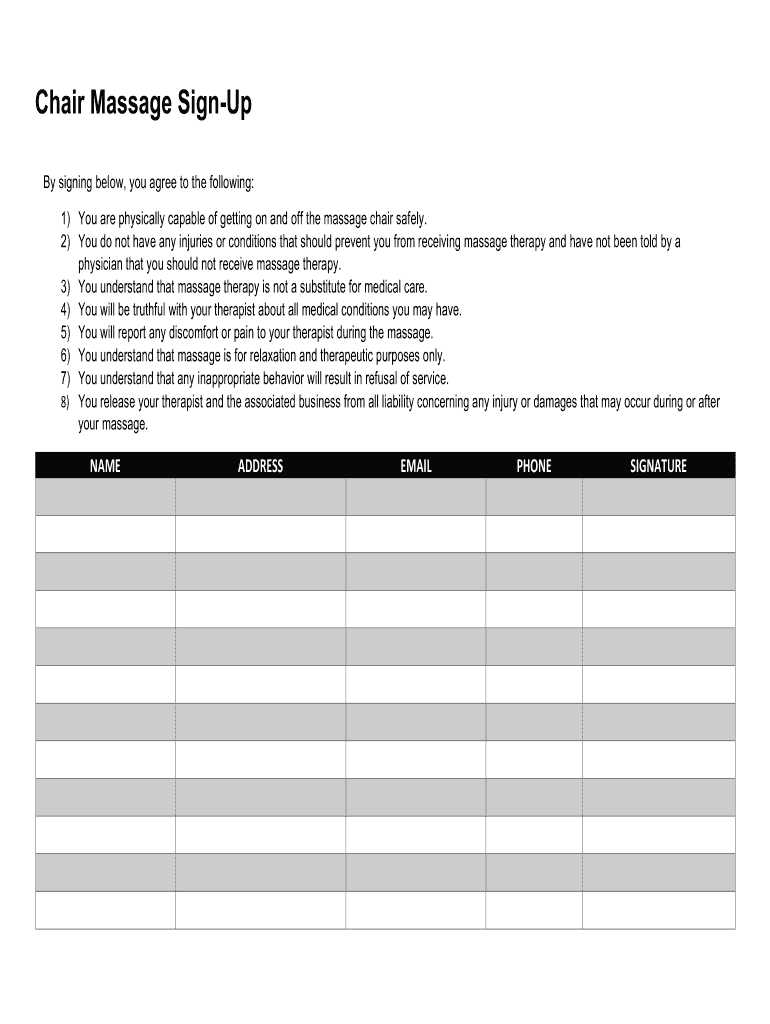
Chair Massage Sign Up Form


What is the chair massage sign up sheet?
The chair massage sign up sheet is a document designed to collect information from individuals interested in participating in chair massage sessions. It typically includes fields for the participant's name, contact information, preferred time slots, and any relevant health information. This form is essential for organizers to manage appointments effectively and ensure a smooth experience for both the clients and the massage therapists.
How to use the chair massage sign up sheet
Using the chair massage sign up sheet involves several straightforward steps. First, ensure that the form is accessible to all potential participants, either in printed form or digitally. Next, encourage individuals to fill in their details accurately, including their preferences for time slots. Once completed, the organizer should review the submissions to confirm appointments and address any specific needs or requests indicated by the participants.
Key elements of the chair massage sign up sheet
A well-structured chair massage sign up sheet should include the following key elements:
- Name: The full name of the participant.
- Contact Information: Email or phone number for communication.
- Preferred Time Slot: Options for when the participant would like to receive the massage.
- Health Considerations: Any relevant medical conditions or preferences that the therapist should be aware of.
- Signature: A space for the participant to sign, indicating consent and understanding of the session terms.
Steps to complete the chair massage sign up sheet
Completing the chair massage sign up sheet involves a few simple steps:
- Access the Form: Obtain the sign up sheet from the designated source.
- Fill in Personal Information: Enter your name and contact details.
- Select a Time Slot: Choose your preferred time for the massage session.
- Provide Health Information: Disclose any relevant health issues or preferences.
- Sign the Form: Add your signature to confirm your participation and consent.
Legal use of the chair massage sign up sheet
The chair massage sign up sheet can be considered legally binding if it meets certain requirements. For it to be enforceable, it should include clear consent from participants regarding the terms of the massage services. Additionally, the use of electronic signatures can enhance the legal validity of the document, provided it complies with regulations such as the ESIGN Act and UETA. It is essential for organizers to ensure that the form is completed accurately and securely to uphold its legal standing.
Examples of using the chair massage sign up sheet
Examples of using the chair massage sign up sheet can vary based on the context:
- Corporate Events: Companies often use these sign up sheets during wellness days to promote employee relaxation.
- Health Fairs: Organizations may distribute the form at health fairs to encourage community members to participate in chair massage sessions.
- Private Gatherings: Individuals hosting events can use the sign up sheet to offer massages to guests, ensuring everyone has an opportunity to participate.
Quick guide on how to complete chair massage sign up
Easily Prepare Chair Massage Sign Up on Any Device
Digital document management has become increasingly popular among organizations and individuals. It serves as an excellent eco-friendly alternative to traditional printed and signed papers, enabling you to acquire the proper format and securely store it online. airSlate SignNow equips you with all the necessary tools to create, edit, and electronically sign your documents swiftly without delays. Manage Chair Massage Sign Up on any platform using airSlate SignNow's Android or iOS applications and enhance any document-related procedure today.
How to Edit and Electronically Sign Chair Massage Sign Up Effortlessly
- Locate Chair Massage Sign Up and then click Get Form to begin.
- Use the tools we offer to fill out your document.
- Emphasize important sections of the documents or conceal sensitive information with features that airSlate SignNow provides specifically for this purpose.
- Generate your eSignature through the Sign tool, which takes just seconds and carries the same legal validity as a conventional handwritten signature.
- Review the details and then click the Done button to save your changes.
- Choose your preferred method to send your form, via email, text message (SMS), or invitation link, or download it to your computer.
Say goodbye to lost or misfiled documents, tedious form searches, or mistakes that necessitate printing new copies. airSlate SignNow addresses all your document management requirements within a few clicks from any device of your choice. Edit and electronically sign Chair Massage Sign Up and guarantee outstanding communication at every phase of the form preparation process with airSlate SignNow.
Create this form in 5 minutes or less
Create this form in 5 minutes!
How to create an eSignature for the chair massage sign up
The way to generate an electronic signature for your PDF document online
The way to generate an electronic signature for your PDF document in Google Chrome
The way to make an electronic signature for signing PDFs in Gmail
The way to create an electronic signature straight from your smart phone
The best way to make an electronic signature for a PDF document on iOS
The way to create an electronic signature for a PDF document on Android OS
People also ask
-
What is a chair massage sign up sheet?
A chair massage sign up sheet is a document that allows individuals to register for chair massage sessions. It helps organizers manage client appointments efficiently and ensures everyone gets an opportunity for relaxation. Using a chair massage sign up sheet can streamline the booking process and improve client satisfaction.
-
How can I create a chair massage sign up sheet?
You can create a chair massage sign up sheet using various tools, including spreadsheets or specialized software like airSlate SignNow. This platform allows you to customize your sign up sheet with fields for names, contact information, and preferred times. The ease of use ensures that your sessions are organized and professional.
-
Is there a cost for using a chair massage sign up sheet with airSlate SignNow?
The cost of using a chair massage sign up sheet with airSlate SignNow depends on the subscription plan you select. airSlate SignNow offers competitive pricing and various features to enhance your document management. Investing in this solution can signNowly improve your organization’s efficiency and client engagement.
-
What features does airSlate SignNow offer for chair massage sign up sheets?
airSlate SignNow offers several features for chair massage sign up sheets, including customizable templates, real-time updates, and eSignature capabilities. These features simplify the booking process and help you keep track of appointments seamlessly. Additionally, you can integrate it with other tools for enhanced functionality.
-
How can a chair massage sign up sheet benefit my business?
A chair massage sign up sheet can greatly benefit your business by streamlining the appointment process and enhancing customer experience. It allows you to manage client preferences efficiently and reduces no-shows by reminding clients of their bookings. Ultimately, this contributes to increased client retention and satisfaction.
-
Can I integrate my chair massage sign up sheet with other applications?
Yes, airSlate SignNow allows you to integrate your chair massage sign up sheet with various applications. This integration capability means you can connect your sign up sheet to calendars, email platforms, and CRM systems. Leveraging these integrations can help you automate notifications and enhance organizational efficiency.
-
Are there templates available for chair massage sign up sheets?
Absolutely! airSlate SignNow provides pre-built templates for chair massage sign up sheets that you can easily customize. Utilizing these templates saves time and ensures that you include all necessary information. Just choose a template, make adjustments, and start collecting client registrations effortlessly.
Get more for Chair Massage Sign Up
Find out other Chair Massage Sign Up
- Can I eSign North Carolina Courts Limited Power Of Attorney
- eSign North Dakota Courts Quitclaim Deed Safe
- How To eSign Rhode Island Sports Quitclaim Deed
- Help Me With eSign Oregon Courts LLC Operating Agreement
- eSign North Dakota Police Rental Lease Agreement Now
- eSign Tennessee Courts Living Will Simple
- eSign Utah Courts Last Will And Testament Free
- eSign Ohio Police LLC Operating Agreement Mobile
- eSign Virginia Courts Business Plan Template Secure
- How To eSign West Virginia Courts Confidentiality Agreement
- eSign Wyoming Courts Quitclaim Deed Simple
- eSign Vermont Sports Stock Certificate Secure
- eSign Tennessee Police Cease And Desist Letter Now
- Help Me With eSign Texas Police Promissory Note Template
- eSign Utah Police LLC Operating Agreement Online
- eSign West Virginia Police Lease Agreement Online
- eSign Wyoming Sports Residential Lease Agreement Online
- How Do I eSign West Virginia Police Quitclaim Deed
- eSignature Arizona Banking Moving Checklist Secure
- eSignature California Banking Warranty Deed Later