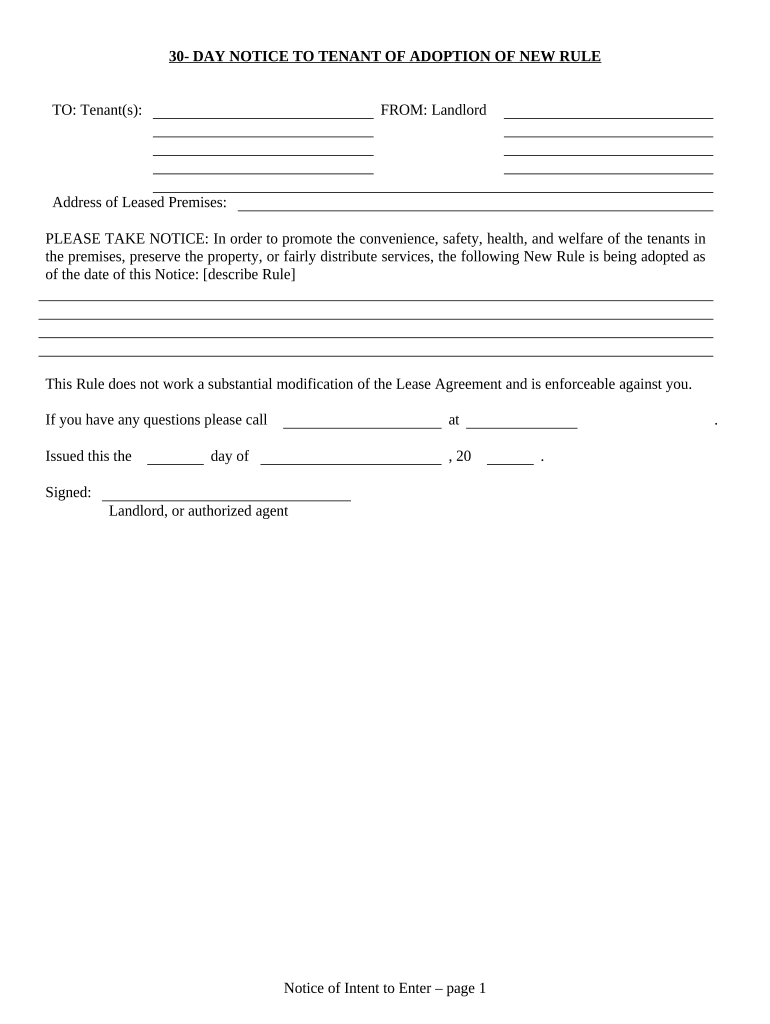
30 Day Notice Form


What is the 30 Day Notice
The 30 Day Notice is a formal document used in Arizona to inform a tenant that their lease will be terminated after a specified period, typically thirty days. This notice is essential for landlords who wish to reclaim their property, whether due to the end of a lease term or other reasons. It serves as a legal requirement under Arizona law, ensuring that tenants are adequately informed and have sufficient time to make arrangements for moving. Understanding the purpose and implications of this notice is crucial for both landlords and tenants.
Steps to complete the 30 Day Notice
Completing the 30 Day Notice involves several key steps to ensure compliance with Arizona law. First, the landlord must clearly state the date the notice is issued. Next, the specific address of the rental property should be included, along with the tenant's name. It is important to specify the reason for the notice, whether it is due to non-payment, lease expiration, or other grounds. Finally, the notice must be signed and dated by the landlord or their representative. Ensuring that all required information is accurately filled out helps prevent potential disputes.
Legal use of the 30 Day Notice
The legal use of the 30 Day Notice is governed by Arizona state law, which mandates that landlords provide tenants with adequate notice before terminating a lease. This notice must be delivered in writing and can be served in person or through certified mail. It is crucial for landlords to follow the legal requirements to avoid potential disputes or claims of unlawful eviction. Additionally, tenants have the right to contest the notice if they believe it was issued improperly, making adherence to legal standards essential for landlords.
Key elements of the 30 Day Notice
Several key elements must be included in the 30 Day Notice to ensure its validity. These elements include:
- Date of issuance: The date when the notice is provided to the tenant.
- Tenant's name and address: The full name of the tenant and the address of the rental property.
- Reason for termination: A clear statement outlining the reason for the notice.
- Signature of the landlord: The notice must be signed by the landlord or their authorized representative.
Including these elements helps ensure that the notice is legally binding and reduces the likelihood of misunderstandings.
How to obtain the 30 Day Notice
Landlords can obtain the 30 Day Notice through various means. Many legal forms are available online, specifically tailored for Arizona landlords. These forms can often be downloaded and printed for immediate use. Additionally, some local legal aid offices may provide templates or guidance on how to properly complete the notice. It is advisable to ensure that any form used complies with current Arizona laws to avoid any legal complications.
Examples of using the 30 Day Notice
Examples of using the 30 Day Notice can help clarify its application. For instance, if a tenant has not paid rent for two consecutive months, the landlord may issue a 30 Day Notice to terminate the lease due to non-payment. Another example is when a lease agreement is nearing its end, and the landlord wishes to inform the tenant that they will not be renewing the lease. In both cases, the 30 Day Notice serves as a formal communication to ensure that the tenant is aware of their obligations and the timeline for vacating the property.
Quick guide on how to complete 30 day notice 497297173
Accomplish 30 Day Notice effortlessly on any gadget
Digital document management has gained signNow traction among businesses and individuals. It offers an ideal eco-friendly substitute for conventional printed and signed documents, allowing you to locate the right template and securely preserve it online. airSlate SignNow equips you with all the necessary tools to create, edit, and eSign your documents swiftly without any hold-ups. Handle 30 Day Notice on any device with airSlate SignNow Android or iOS applications and improve any document-oriented workflow today.
The simplest method to modify and eSign 30 Day Notice without hassle
- Find 30 Day Notice and click on Get Form to begin.
- Utilize the functionalities we offer to submit your form.
- Emphasize pertinent sections of the documents or obscure sensitive information with tools that airSlate SignNow specifically provides for that intention.
- Create your eSignature using the Sign tool, which takes moments and holds the same legal validity as a traditional wet ink signature.
- Review the details and click on the Done button to save your modifications.
- Choose how you want to deliver your form, via email, text message (SMS), or invite link, or download it to your computer.
Forget about lost or misplaced documents, tedious form searches, or mistakes that necessitate printing new document copies. airSlate SignNow addresses all your requirements in document management with just a few clicks from any device you prefer. Modify and eSign 30 Day Notice to ensure outstanding communication at any phase of your form preparation process with airSlate SignNow.
Create this form in 5 minutes or less
Create this form in 5 minutes!
People also ask
-
What is the 'az rule create' command in airSlate SignNow?
The 'az rule create' command in airSlate SignNow allows users to define and automate specific rules for their document workflows. This command can streamline processes, ensuring that documents are routed correctly based on established criteria, enhancing efficiency and organization.
-
How can I use 'az rule create' to improve my document management?
By using 'az rule create' in airSlate SignNow, you can set up automated rules that trigger actions based on user interactions or document status. This not only saves time but also reduces the chances of manual errors in document handling.
-
What pricing options are available for using 'az rule create' in airSlate SignNow?
airSlate SignNow offers various pricing plans that include the use of features like 'az rule create.' You can choose from basic to advanced plans depending on your business needs, providing flexibility and value for teams of any size.
-
Can 'az rule create' be integrated with other software tools?
Yes, 'az rule create' can be seamlessly integrated with various software tools and platforms. This capability enables businesses to create a more comprehensive workflow ecosystem, optimizing overall productivity and document management.
-
What are the benefits of automating processes with 'az rule create'?
Automating processes with 'az rule create' in airSlate SignNow can signNowly enhance efficiency by eliminating repetitive tasks. This not only empowers your team to focus on more strategic initiatives but also accelerates the overall document turnaround time.
-
Is there a way to customize 'az rule create' for unique business needs?
Absolutely! airSlate SignNow allows for extensive customization of the 'az rule create' command, enabling businesses to tailor rules according to their specific workflow requirements. This flexibility ensures that your document management process aligns perfectly with your organizational needs.
-
What are typical use cases for 'az rule create'?
Typical use cases for 'az rule create' include automating document approvals, triggering notifications based on document statuses, and managing complex workflows. These applications help maintain a structured and efficient document management system in airSlate SignNow.
Get more for 30 Day Notice
Find out other 30 Day Notice
- eSignature Louisiana Non-Profit Business Plan Template Now
- How Do I eSignature North Dakota Life Sciences Operating Agreement
- eSignature Oregon Life Sciences Job Offer Myself
- eSignature Oregon Life Sciences Job Offer Fast
- eSignature Oregon Life Sciences Warranty Deed Myself
- eSignature Maryland Non-Profit Cease And Desist Letter Fast
- eSignature Pennsylvania Life Sciences Rental Lease Agreement Easy
- eSignature Washington Life Sciences Permission Slip Now
- eSignature West Virginia Life Sciences Quitclaim Deed Free
- Can I eSignature West Virginia Life Sciences Residential Lease Agreement
- eSignature New York Non-Profit LLC Operating Agreement Mobile
- How Can I eSignature Colorado Orthodontists LLC Operating Agreement
- eSignature North Carolina Non-Profit RFP Secure
- eSignature North Carolina Non-Profit Credit Memo Secure
- eSignature North Dakota Non-Profit Quitclaim Deed Later
- eSignature Florida Orthodontists Business Plan Template Easy
- eSignature Georgia Orthodontists RFP Secure
- eSignature Ohio Non-Profit LLC Operating Agreement Later
- eSignature Ohio Non-Profit LLC Operating Agreement Easy
- How Can I eSignature Ohio Lawers Lease Termination Letter